In today’s fiercely competitive business landscape, establishing and nurturing strong client relationships has become paramount for long-term success. As companies expand, handling client interactions can become overwhelming without the appropriate tools. According to IRC Sales Solutions, only 2% of sales take place during the initial point of contact. Consequently, follow-ups play a crucial role in the sales success process. This is where Nimble comes into the picture as a potential game-changer, empowering you to organize and streamline client follow-ups effectively.
Now, let’s delve into the best practices and tips for harnessing Nimble’s features to elevate your client follow-up process and cultivate meaningful connections!
Centralize Client Information
One of the primary advantages of Nimble is its ability to consolidate all client-related data in one place. This includes contact details, communication history, preferences, and any relevant notes all within a single contact record!
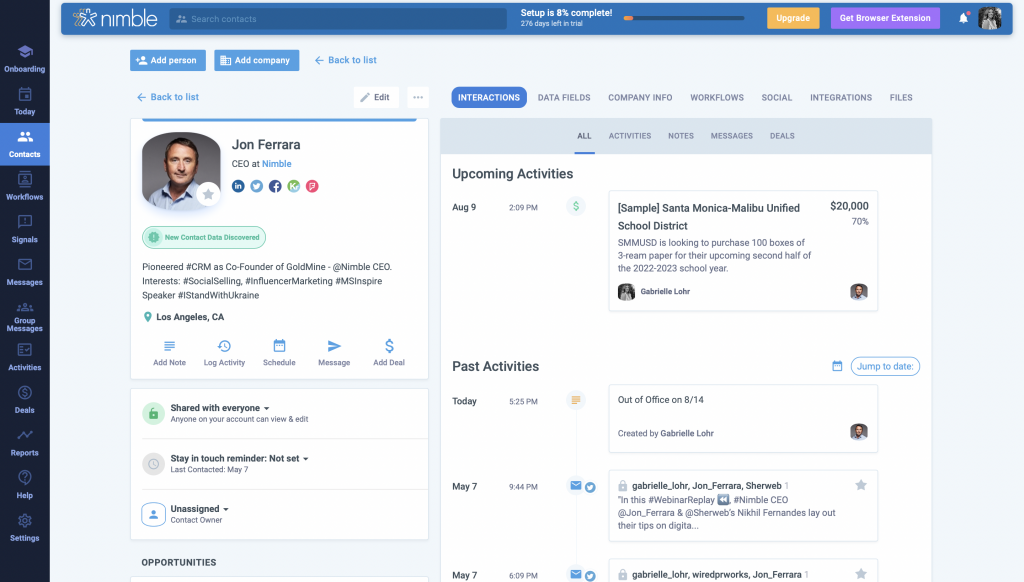
This invaluable resource serves as your go-to hub, allowing you to swiftly retrieve crucial details before following up with clients. We recommend populating contact records with as much information as possible. Armed with a comprehensive view of your client’s needs and preferences, you can effortlessly deliver a personalized and tailored experience that deeply resonates with your clients.
Set Up Follow-up Reminders
Let’s be honest, remembering to send a follow-up is extremely hard, especially during a busy work week. Thankfully, Nimble offers the functionality to set follow-up reminders and alerts via our Task Reminders feature.
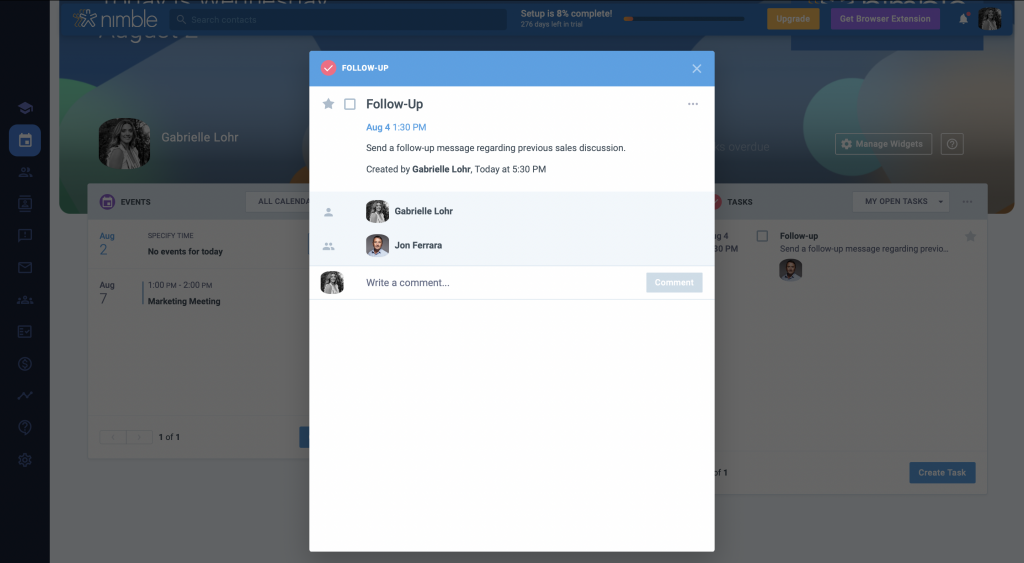
Take full advantage of this functionality to set timely reminders and alerts for important follow-up related tasks, such as scheduled phone calls, email responses, or post-meeting check-ins. These gentle nudges will keep you organized and proactive, ensuring that no valuable opportunity slips through the cracks. By utilizing our task reminders, you can maintain consistent and timely communication with your clients, building trust and fostering strong relationships.
Categorize and Segment Clients
We have all received a generic follow-up message in the past that seems robotic and, well, copy-and-pasted. Recognizing that each client has unique needs and preferences, Nimble empowers you to optimize your follow-up strategy with personalized precision. Seamlessly categorize and segment clients based on various criteria, such as industry, interests, or engagement level, using Nimble’s Tags feature.
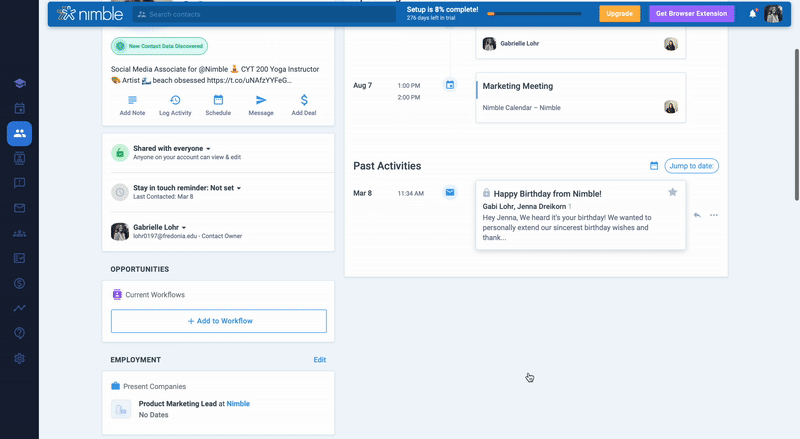
By leveraging this segmentation capability, you can tailor your follow-up messages with targeted relevance, delivering content that speaks directly to the specific interests and requirements of each distinct group. With Nimble, you can elevate your client interactions and forge more meaningful connections by ensuring that your communication is consistently aligned with their individual preferences.
Automate Routine Tasks
Sending follow-ups can be time-consuming, but what if you could automatically send a follow-up with just a simple workflow stage change? Nimble offers a Workflow Automations feature that can streamline repetitive tasks. With automation, you can easily send follow-up emails and trigger responses based on specific actions, ensuring you stay on top of your client interactions.
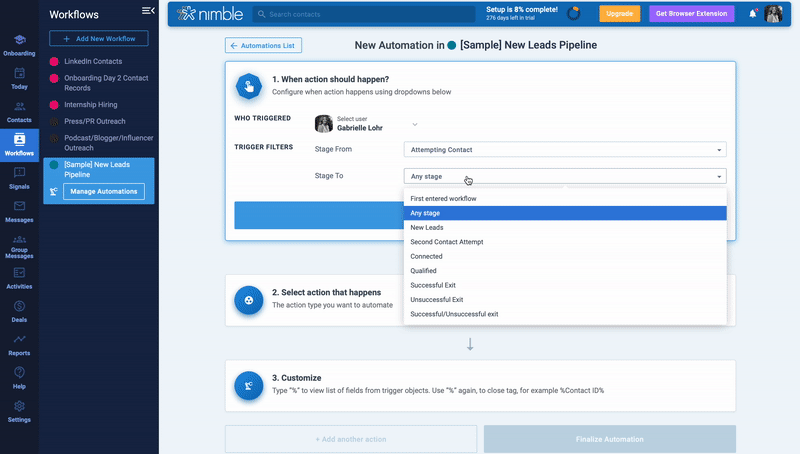
When a contact enters a workflow, setting up automated follow-up messages becomes a breeze, guaranteeing timely and consistent communication with your clients. Embracing automation not only saves you valuable time but also strengthens your relationships by delivering seamless and prompt responses to your clients.
Customize Your Emails
How likely are you to respond to a follow-up that contains minimal personalization? Not very, right? Crafting compelling and personalized emails is crucial for driving successful follow-ups.
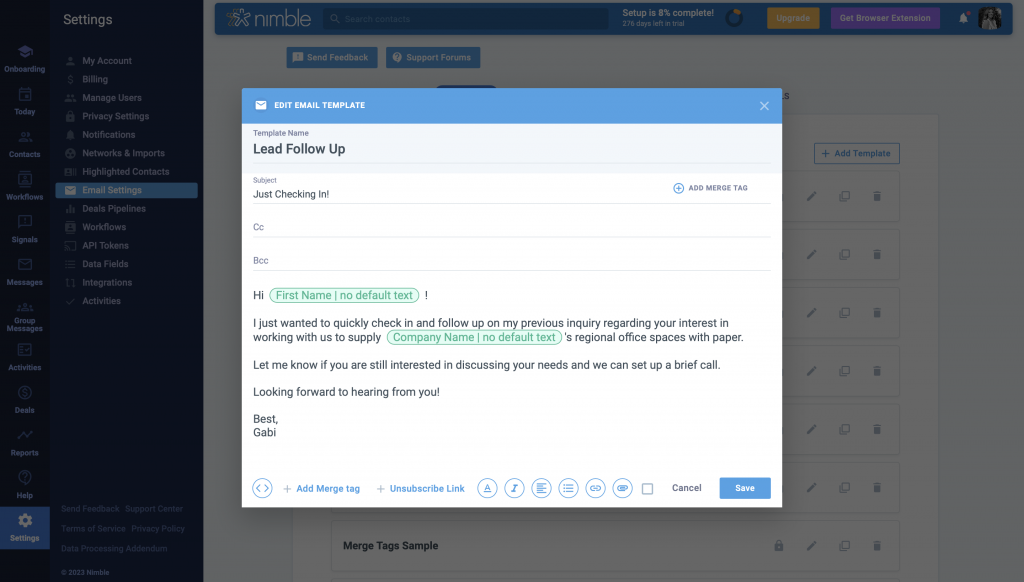
Nimble’s Email Templates feature enables you to elevate your email communications. Email templates allow you to create emails that are perfectly tailored to suit different follow-up interactions, whether you’re nurturing leads, addressing customer inquiries, or staying in touch with existing clients. By creating templated messages specifically for follow-ups, you will always be prepared and ready to send out your messages promptly. But that’s not all – Nimble’s Merge Tags, allow you to dynamically insert client-specific details, making your emails feel truly one-on-one, thus enhancing engagement.
Analyze Engagement Metrics
What better way to up your follow-up game than regularly check in on your personal track record? With Nimble’s Email Tracking capabilities, you gain access to real-time notifications, enabling you to track and analyze engagement metrics effortlessly.
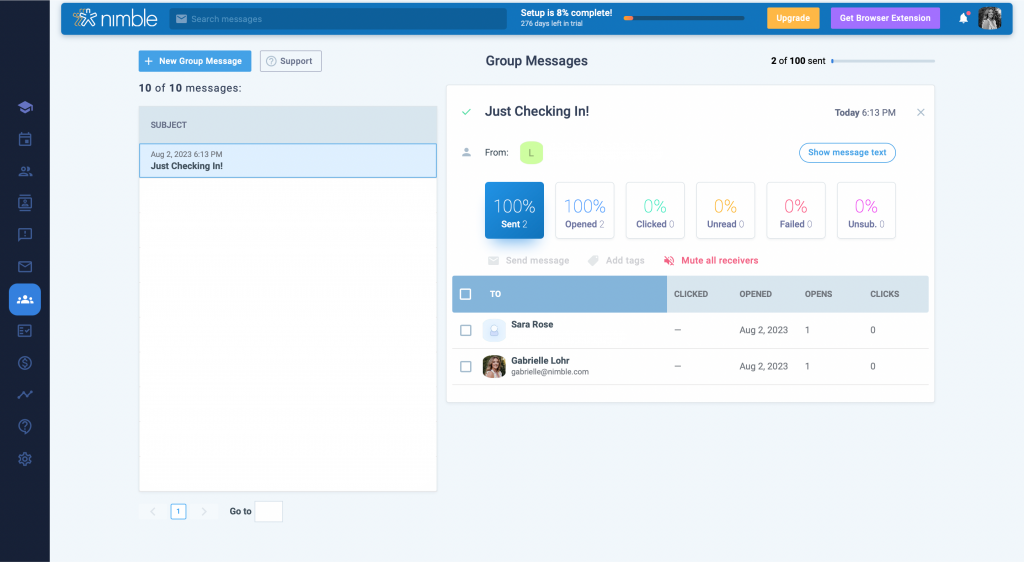
Stay informed about your individually tracked emails and Group Message campaigns as you observe a sortable, continuous stream of contacts who have interacted with your emails in various ways, such as opening them, clicking links, downloading attachments, or responding back to you. This valuable information empowers you to assess the effectiveness of your follow-up efforts and understand how well your communication is resonating with your clients.
Practice Active Listening
Let’s face it, we’re busy people, we can’t remember every minor detail that we hear during a meeting or call! During follow-up calls or meetings, practice active listening to understand your clients’ evolving needs and preferences.
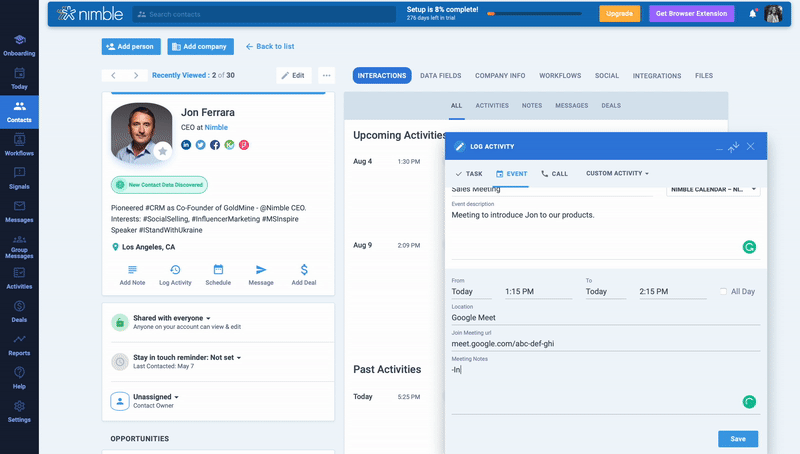
Nimble’s user-friendly and innovative Meeting Notes feature, conveniently located in the events tab, empowers you to capture and record important details from your conversations in a structured manner. This not only ensures that you retain critical information but also facilitates more informed and productive follow-ups. By having a comprehensive overview of your clients’ preferences, pain points, and objectives, you can tailor your services and solutions to address their unique requirements effectively.
Conclusion
By centralizing client information, automating routine tasks, and leveraging analytics, you can enhance the effectiveness of your follow-ups and build stronger client relationships. Remember, successful follow-up practices are rooted in personalization, consistency, and genuine care for your clients’ success.
Embrace Nimble features and best practices to nurture lasting connections and drive your business towards growth and prosperity!
Get Started
If you do not have a Nimble account yet, we invite you to try it for free for 14 days.
Stay tuned for more product announcements as we evolve Nimble into the best CRM for Microsoft 365 and Google Workspace teams.

