Small business is perhaps the most unstable line of business. As the entrance threshold is low, you risk encountering a number of competitors in almost any niche (unless, of course, you are living in a small town and serve only local customers).
If you are a small business owner who plans to operate for a long time in a highly competitive market, you should strive to improve the quality of your service and the customer interactions your sales team engages in to make people want to purchase your product or service.
A Customer Relationship Management CRM system can help you optimize all of these processes. In this article, you’ll learn what a CRM system is, the key benefits of CRM to customers, and why you need CRM software for your small business.
Best Small Business CRMs in 2021
1. Nimble.com CRM
2. Zoho CRM
3. Pipedrive

The key to maintaining a positive reputation among existing and potential customers is to deliver mutually beneficial customer interactions, optimizing your marketing automation and marketing campaigns, and creating a finely tuned sales process. Moreover, customer service doesn’t stop right after the purchase is made – it is no less important to provide the customers with a flexible discount system, regular notifications about new products and special offers, and customer support if needed.
What Does CRM Stand For?
A CRM solution, also known as customer relationship management is ideal for managing your customer interactions, contact information, customer information, marketing automation, and more. CRMs allow you to transfer all the data you used to keep in scattered spreadsheets or notebooks into one centralized system.
A CRM tool keeps track of all the personal and contact details about your customers, revenue from their purchases, their preferences in terms of products/services/etc., and any other useful information. You can use this data to optimize customer interactions and support.
Moreover, thanks to having such a centralized data storage space, it is easier for business owners to obtain a multidimensional understanding of all the processes related to interacting and tracking customers. For instance, some CRM systems record phone calls, store messaging histories, and more.
What Does CRM Stand for in Business?
You may be thinking, ‘why do I need a CRM?’ The rise in CRM systems’ popularity is not an accident – there’s a good reason why more and more businesses implement one in their processes. Sales CRM for small business and corporations alike serve one primary purpose: improve the customer experience to retain customers. As you may already know, retaining a loyal customer costs a company five times less than acquiring a new one.
What Is Small Business CRM?
Different businesses have different needs, especially when it comes to their size. Generally speaking, the larger your business gets, the more features you’ll need and the higher the requirements to the solution performance become.
CRM software for small businesses usually means a lightweight solution containing only the features needed by the business and designed for a small or midsize customer database.
The Difference between Enterprise and Small Business CRM
The most obvious difference is the target audience of the CRM systems: enterprise ones are designed to meet the needs of large companies with thousands of customers, whereas small business ones are developed to be simple in use and contain only the absolutely necessary features.
The CRM tools small business requires are not that many, while enterprise CRM systems are focused on advanced customization, automation, and including every feature imaginable. As small businesses can’t afford to hire developers for customization and won’t need sophisticated automation functionality, small business CRMs are easy to set up and require no development professionals.
What Is Social CRM?
Traditional CRM systems focus on collecting information about customers based on previous interactions and demographics. Social CRMs, in their turn, allow gathering data about customers’ behavior on social media, such as Twitter or Facebook, as well as communicate with them on those social media. As the number of social media users reached 2.46 billion people in 2017, the perks of social CRM systems are obvious: you get more data on your customers which makes it possible to personalize the customer experience in ways never seen before.
As for Social CRMs functionality, it usually includes tracking such metrics as social mentions, repeat visits, content acceptance, search volumes, etc.
What Is CRM Dashboard?
CRM dashboard is the interface that allows its users to gain quick access to all the features and contains an overview of the key stats collected. What makes CRM dashboard a good one? Ease of use, intuitive navigation, and robust stats visualization in the form of charts and graphs.
Who Manages a CRM system for Small Business?
If you find the right CRM solution, all of the teams that make up your company can benefit from a CRM. For example, Nimble is integrated with over 130 SaaS business apps; this can be leveraged to benefit accounting departments, sales teams, marketing departments, customer service teams, social media managers, and more.
Some CRMs (such as Nimble) even integrate with your G Suite or Outlook apps, enabling you to work smarter across inboxes, calendars, and more.
As for managing the Small Business CRM software, an assigned system administrator is responsible for adjusting the various settings and distributing access permissions to the team. The majority of modern CRM systems have intuitive admin panels that are easy to use, even for a not-so-tech-savvy person. A CRM can also be managed by a representative of the CRM vendor itself on your behalf.
Top 10 Reasons Why Your Business Needs A CRM
Let’s take a closer look at the top ten reasons why your small business needs A CRM:
1. You want to expand your business
The more customers you have, the more workload your employees will have to deal with. You will need to hire new employees which means increasing labor costs, renting a new office, acquiring new equipment, etc. Alternatively, you can look for more cost-efficient optimization options – and implementing a CRM solution is one of them.
2. You aim to optimize your employees’ work
A CRM system unifies customer information among your employees as efficiently as possible, in real time. Your team won’t have to waste countless hours looking for contact information, lead information on potential customers, and the like.
3. You run a recently opened business
If you are taking your first steps in running your own business, a CRM system will help you stay focused and create optimized working processes for your team from the very beginning. This makes more sense than trying to change the working algorithms your employees got used to in a year or two, doesn’t it?
4. Your business isn’t growing to scale
If you’re not seeing the sales results that you desire, ineffective marketing campaigns and lackluster customer service may be impacting your progress. A CRM for Small Business can help optimize these processes while letting you focus on building better relationships with current or potential customers.
5. Your sales department is growing
If someone on your sales team calls out sick or goes on a vacation, keeping track of his or her customer information can become a huge problem. Unless, of course, that employee spends a couple of days explaining everything to another employee and sharing all the important files. With a CRM, your employees won’t have to waste their time on such an issue.
6. You want to revitalize your marketing strategy
With every year, traditional marketing campaigns aimed at a nonspecific audience are becoming less and less effective. If you want to increase your sales, you should create more personalized offers and take the time to truly understand your customers and their needs. A CRM, in its turn, can help you with this. It can also help with marketing automation such as scheduling email blasts (Nimble even integrates with Office 365 to allow you to use your CRM within your Outlook inbox) or social media posts.
7. You are constantly looking for touch points within your sales funnel
To stand out amongst their competitors, a brand has to do a lot of research on their target audience and the market they should be catering to. This work is usually done by several people. To speed up these tasks, a CRM system includes features such as pipeline management, task management, and various analytical tools for creating reports and providing insights on consumer behavior.
8. You aim to automate your business processes
Not a single business can operate properly without at least some automation today. Automating routine tasks such as data entry and deals management can improve your employees’ productivity and boost overall sales. Besides, an algorithm won’t ever let you down — unlike an inattentive or inexperienced employee.
9. You strive to constantly improve the quality of your employees’ work
Many online CRM systems allow you to record phone calls and store messaging history, so you will be able to track customer interactions. You will have a better understanding of how to improve your CRM for sales process and what insight to provide your team in order to close more deals.
10. Your former business strategy turned out to be unsuccessful
Do you need to restore your reputation among your customers? You can do it by improving the quality of the customer service. Obviously, a CRM will be a great help in this endeavor.
Who Needs A CRM?
Who needs a CRM system? Long story short, the answer is any company that strives to make interaction with customers better. Both B2B and B2C companies can reap the benefits of CRM software for sales. B2B companies usually aim to obtain loyal customers and build stable partnerships. B2C companies have to react to customers’ requests as fast as possible and process huge amounts of data every day.
The State of the CRM Market
The CRM software market is constantly growing with more and more solutions for small businesses, in particular, launched every now and then. It’s impossible to deny that there is a demand for CRM systems among small businesses. Based on our company’s own experience, this type of software solution is particularly popular with IT companies and real estate firms.
However, all industries benefit from implementing a CRM. In fact, studies indicate that 95% of small businesses require a CRM.
20 Key Features You Should Be Looking for in a CRM
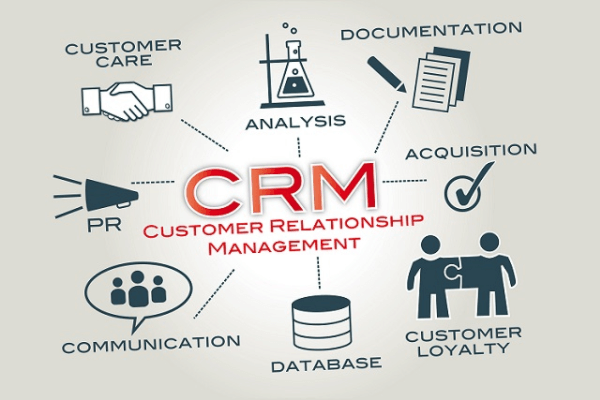
The functionality of a CRM software for Small Business can be divided into the following categories:
- Storing and managing contacts. Thanks to creating a single customer database (and partners and/or competitors database if needed), business owners and their employees can avoid wasting tons of time looking for a particular contact or gathering all the needed data.
- Interacting with customers. With the help of a CRM system, your sales department employees will have the whole history of interacting with every customer. They will be better equipped to react to their complaints and requests.
- Managing deals. CRM systems help you keep track of every deal from the very beginning till the very end. You will not miss a single detail or event.
- Planning business processes. If you have a centralized business processes management tool, planning new business tasks becomes a lot easier.
- Forming offers. Most CRM systems already have inbuilt templates for trade offers that you can customize depending on your business’ specifics.
- Analytics and reports. As all the data is stored in one place and CRM includes the analytics tools and reports’ templates, creating them won’t be as difficult and time-consuming as it used to be before such software appeared.
- Forecasts. Based on the analytics, you can use the CRM to predict your sales and see if the forecast meets your goals or you need to adjust your sales strategy.
- Lead management. This feature allows you to determine which potential customers are your best leads at the moment and get an overview of your most efficient lead sources.
- Mobile view. If you want to increase your employees’ mobility, make sure the CRM allows for using it on their smartphones, especially if you want in-app phone calls and/or the reminder feature.
- Sales automation. Automation allows for not wasting time doing repetitive tasks all over again. When it comes to the sales process, there is a lot that can be automated, from follow-up campaigns to outgoing calls.
- Email service integration. There’s no need to double your efforts when it comes to sending emails – you can have the email client integrated right into the CRM, and the history of interactions with the customer will be automatically added to the database.
- Cloud storage integration. This allows storing all the CRM files and data in the cloud storage of your choice (Google Drive, OneDrive, etc.). Besides, some CRMs allow creating automatic backups of this data. So, you won’t have to say goodbye to precious information because of a virus or someone’s incompetence – the files will be available in the cloud storage.
- Marketing automation. This feature will allow you to set targeted ads to reach the most susceptible users online and adjust them if needed. Besides, you can automate your email campaigns.
- In-app chat. Similarly to email client integration, this will allow you to interact with your customers using their preferred channel without leaving the CRM. And, all the information on these interactions will be safe and sound within the system.
- Social media integration. We’ve already described the social CRMs above – and you can find their elements in a more traditional CRM as well, such as collecting data on your customers’ behavior on social media, your own presence on social media and content acceptance metrics (likes, shares, etc.).
- Customer satisfaction rate. This allows tracking your customers’ satisfaction rates based on a variety of data, from mentions on social media and reviews to data collected by conducting surveys.
- Reminders. If you don’t want your employees to forget about an important call or meeting, make sure you have reminders in the CRM. A calendar with important events can mitigate forgetfulness as well.
- Pipeline view. This visualization tool will help you see at a glance on which stage of the pipeline each customer is and what needs to be done to get him or her to its end.
- In-app calls. This feature will allow your employees to make calls without leaving the CRM application. The perks are obvious: the history of calls is automatically saved, and you may even be able to record the calls.
- Referral tracking. Word-of-mouth is crucial for acquiring new customers. You can track the referrals to pinpoint the most efficient ways to encourage them (and grow your customer database).
Are You Ready For Integration?
How can you understand why you need CRM for small business? Well, first of all, if you are reading this article, you’re looking to optimize the business processes related to interacting with customers.
For instance, many companies (especially small ones) store all the data about their customers in spreadsheets and sticky notes. It would be ideal to store this information in a cloud-based CRM, but many business owners create such files on local machines only. If the computers break down (for instance, a hard drive gets damaged), this database gets lost forever.
Moreover, even if your hardware and software functions properly, such spreadsheets are efficient only up to the moment when the number of your customers gets too huge for you to be able to navigate this amount of constantly updated data.
It is impossible to visualize connections between different contacts in an Excel spreadsheet – and no, using different colors for this purpose is not the solution to your problems. Besides, switching between several databases significantly slows down your employees. In the case of someone leaving your company or going on vacation, you will waste tons of time restoring their previous interactions with customers and all the data needed for processing past orders.
Before your staff reaches such chaos, it is a good time to start looking for a perfect CRM without any hurry or stress.
The Bottom Line
As we can see, a CRM is a go-to solution for small businesses. It allows you to avoid hiring more people in order to optimize interacting with customers. You won’t have to increase the staffing of your call center as soon as the number of your customers exceeds several hundred.
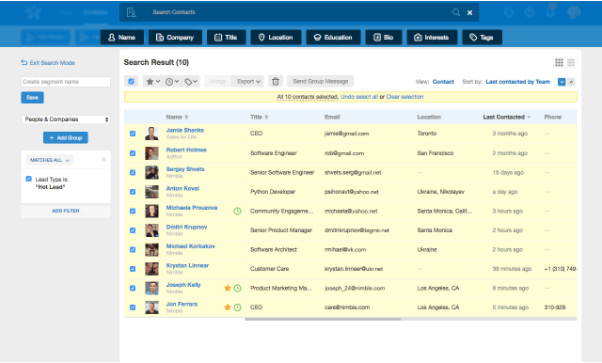
If you are looking for a CRM with a good price-quality ratio, we strongly recommend you to take a closer look at (surprise!) Nimble. Its cost doesn’t exceed $25 per user/month. As for its functionality, it has everything you may need for customer service, marketing automation, accounting services, sales teams, and more. You can easily integrate this CRM with other software you already use with the help of APIs, including Office 365.
Visit our FAQ to learn more about Nimble CRM benefits for business.

