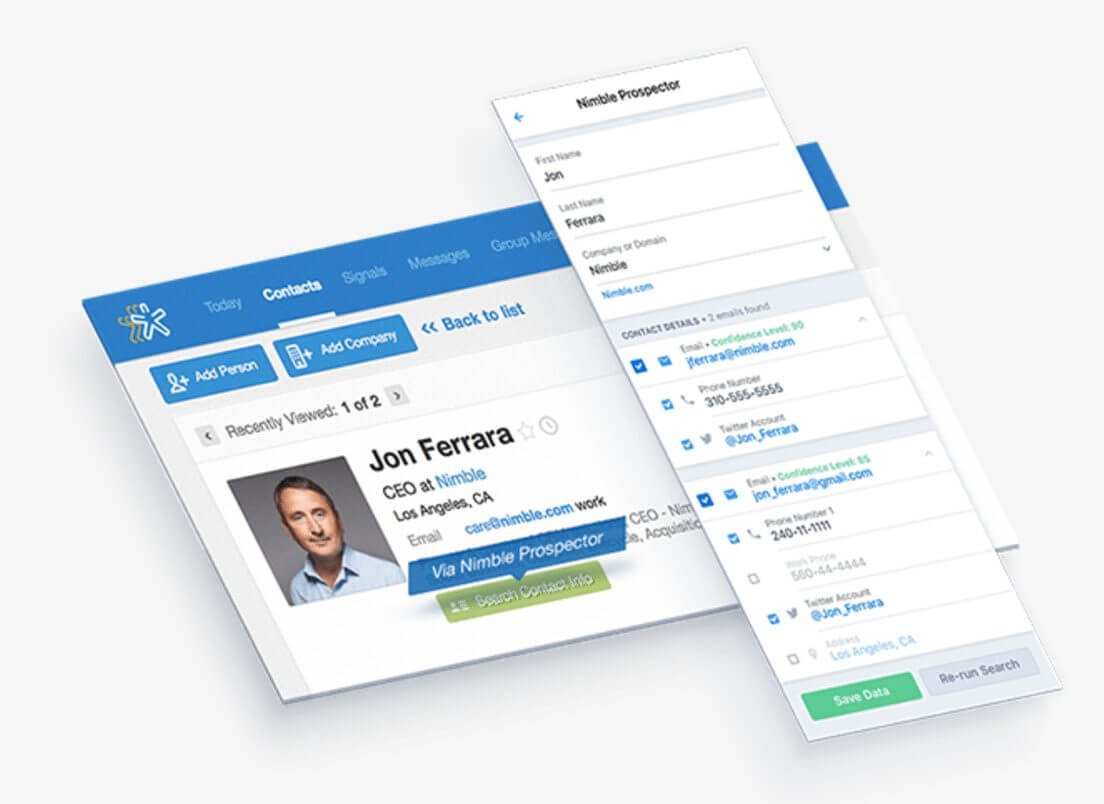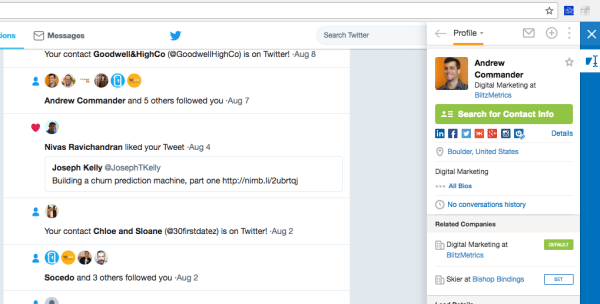We developed Nimble Prospector because email and phone remain the top channels for prospecting and engagement. We designed our new Nimble Prospector feature to give sales, marketing, and business development professionals an easy way to discover contact information such as email and phone numbers for qualified prospects in seconds.
Our customers love the way Nimble works for them by building itself and delivers social business insights on contacts everywhere they work, saving hours of tedious research and data entry. Many of you have asked us to add contact data discovery and enrichment to our sales intelligence capabilities.
This is why we are so excited to announce that we have launched Nimble Prospector – a powerful contact discovery and content enrichment engine that uses Artificial Intelligence A.I. to uncover verified business emails, phone numbers, and addresses for the companies and people you engage with via Nimble! Prospector enables you to build and update records for outbound prospects wherever you work, accelerating pipeline and revenue growth.
Key Benefits of Nimble Prospector
Our new data enrichment capabilities transform Nimble into an end-to-end prospecting, sales, and marketing automation tool. You can:
- Discover Prospects to Fill Your Pipeline – Find contact details, including email, phone number, and address from any website.
- Qualify Customers – Let Nimble auto-generate contact profiles which include Biography, location, Keywords, Experience, Education, and Social Profiles.
- Target Businesses with Verified Contact Details – Nimble completes Company records with Biography, Location, Phone Number, Industry, # of Employees, year Founded, Keywords, revenue, Stock Symbol, CEO Name, and Keywords.
- Keep Contacts Up to Date – Contact data comes from all over and it’s tough to keep everything up to date. Prospector uses AI to complete and update contacts with the latest email, phone number, location, title, and company. Prospector is available in our Smart Contacts App or our Nimble Web App.
- Simple Outreach With Measurable Results – Once you have your prospects targeted, use our Group Message feature to send personalized emails with tracking, analytics, and reporting from your personal business email identity, not a generic marketing alias.
Can I trial Nimble Prospector?
You can start a trial of Nimble for free with 10 free Prospector lookups per user for the length of your trial. Sign up for a free 14 day trial.
Here are some video overviews of our new Nimble Prospector and how and where you can use it:
Being a Nimble Prospector in Facebook
Being a Nimble Prospector on Twitter
Being a Nimble Prospector on LinkedIn
Being a Nimble Prospector on CrunchBase
How Prospector Works
When you hover over a contact name anywhere on social media or the Web, Nimble will surface broad social profiles as well as any contact history, if they’re already in your database. For new prospects, enter their first name, last name, and company domain URL (Nimble will suggest alternatives, or you can enter one), and Nimble will search for their email, phone number, social profile, locations, additional URLs, etc.
Finding Emails for Twitter or any Social Site Contacts
Twitter is a powerful network for information and making initial connections, but every conversation eventually makes it to email. Here’s an example of how to discover the email address for a Twitter contact. Go to Twitter and select your notifications to check out recent followers and mentions. Open the Nimble extension and hover your cursor over any Twitter profile.
Select “Search for Contact Info” to launch Nimble Prospector.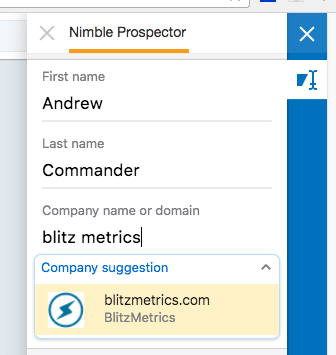
In Nimble Prospector, plug in the contact’s name and company domain. Type in the company name to pull up a suggestion from Nimble. Nimble Prospector will locate multiple data points including email, phone number, website url, location.
Prospector will show contact details and then select “Save Data” to store on Nimble.
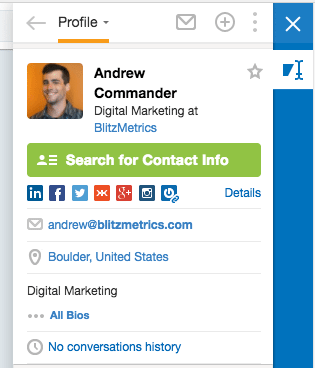
Fill In Missing Contact Details on a Nimble Record
You can also use Prospector to add data to incomplete records in your Nimble CRM.
Here’s how:
- Go to a Nimble record, for example, a Twitter profile you previously uploaded that is missing an email.
- Select “Search Contact Info” to discover their email. This will pull up a pop up with all of the data fields we have found.


Outreach in an Authentic and Relevant Way to Close More Business
By combining Nimble Prospector with our Group Message workflow, we have transformed Nimble into an end-to-end prospecting solution for developing new relationships at scale. Use our Group Message feature to send emails with tracking, analytics, and reporting from your personal business email rather than from a generic marketing alias.
How To Use Nimble’s Group Messaging to Outreach at Scale to Prospects
After you’ve used Nimble Prospector to build a target contact list you can use Nimble’s Group Message feature to send targeted email messages to 100, 200, or 300 contacts per day (depending on your plan).
Group Messaging offers a fast, effective way to send personalized messages to any targeted segment, which you can define using new Smart Segmentation and Nimble tags. Our Group Messanger also track outcomes and schedule follow-ups to help you close more business.
Compare Pricing Plans
Nimble Prospector comes built into every Nimble Business license with 25 lookups per user per month with additional lookups on a pay-as-you-go basis. Prospector fees start at $9.95 for an additional 50 lookups per month and are shared across your entire Nimble team account.