Nimble’s mobile CRM app is a powerful personal relationship and pipeline manager that helps you be the most productive: in the office, on the road or wherever you work.
Our mobile platform extends our signature social selling feature, templated email marketing, and pipeline management features to your mobile device so you can access customer data, important leads and sales data anywhere, anytime.
Nimble’s Mobile CRM takes contacts from your address book, email, contacts, and calendar and combines them with your entire Nimble database into a unified relationship manager that delivers detailed dossiers on contacts you’re prospecting, qualifying, or meeting with today.
It also enables you to follow up on conversations and follow through on projects as effectively and productively as you do while working on the go as in your office.
If you haven’t tried Nimble Mobile yet, find it on iTunes or Google Play
Nimble’s Mobile Features:
- Access Nimble anywhere iOS Share Menu is supported
- Manage leads directly from Office 365, G Suite or your other email client
- Quickly add new contacts with the snap of a photo with our Business Card Scanner
- Synch your email and Twitter conversations directly to your mobile contact records
- Create templated and trackable emails to make outreach quick and easy
- Manage sales, renewals, business development, marketing, or PR with the pipeline manager
Nimble CEO, Jon Ferrara, describes our vision of Nimble Mobile best: “The single most effective way to kill a deal is neglecting to understand people’s needs and failing to deliver expedient, relevant responses.”
“We designed Nimble Mobile as your personal CRM that you can take with you everywhere you work, so you’re better prepared to manage personal business relationships at scale and take appropriate steps to evolve opportunities to help you grow.”
Let’s dive into all of the ways that Nimble CRM Mobile empowers you to build relationships efficiently and effectively while on the go.
Nimble Mobile CRM Video Overview
Research Prospects Everywhere You Work
Nimble Mobile lets you add new contacts and look up existing contacts everywhere you work on your phone, including inside your calendar, email, websites, and social sites like LinkedIn.
Use the iOS Share Menu* and Nimble will build detailed dossiers on the people and companies that matter most to you.
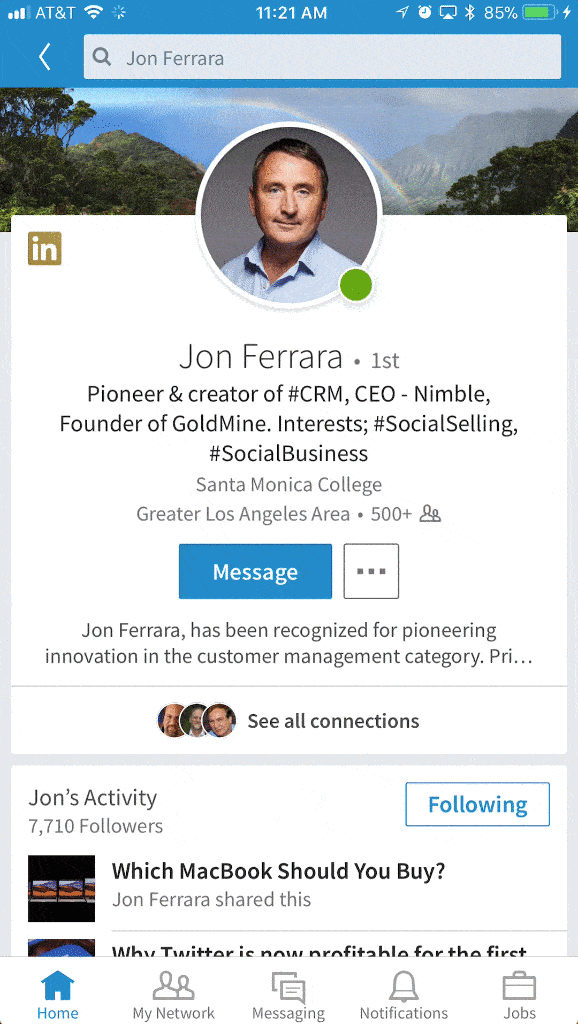
Tap on Nimble to discover social profiles, areas of influence, job title, company description and work experience. Contact data sources include more than 100+ cloud-based business apps and social platforms.
*Share Menu functions available on iOS only.
Scan Business Cards to Add New Contacts
Our new business card scanner makes it incredibly easy to create new contacts from your stacks of business cards.
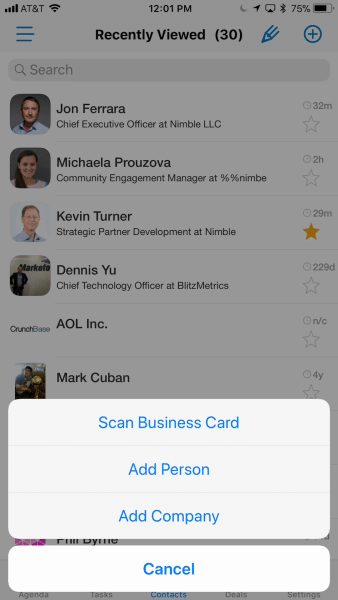
Open the Nimble app to take a picture, and Nimble will build a contact record with the person’s name, title, company, email, address, and phone number. Nimble also builds smart profiles with their entire social footprint so you can scroll to learn more about them.
Meetings, Email, and Social Conversations, Right at Your Fingertips
Nimble provides detailed dossiers about the people on your meeting agenda. Nimble links your calendar to rich contact records so you can review social profiles, prior communications, and much more, giving you the context you need to communicate effectively with the people you’re meeting.
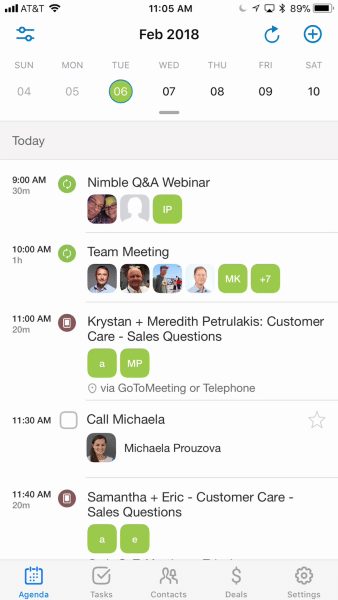
After your meeting, Nimble reminds you to follow up and follow through with automated reminders to log notes and assign tasks for follow up.
Send Your Office 365 and Gmail Emails Directly from Nimble
With Nimble Mobile you have access to all your calendar activities, notes, emails, social media conversations, tasks, and deals directly from your email client, like Office 365 or Gmail without having to leave the Nimble app.
Nimble automatically synchronizes calendar activities as well as email and Twitter conversations to the contact records you and your team work with.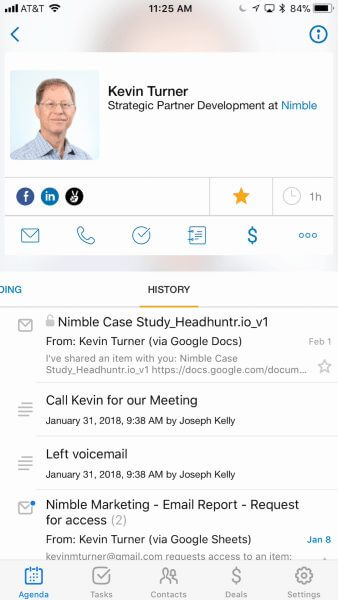
Send Templated Emails and Track Engagement from Contacts
We know it’s a pain to write lengthy emails, on mobile devices, which is why Nimble enables you to send customized Nimble email templates directly from your mobile device.
Emails retain the original merge tags, attachments, formatting, and CC’s, so you don’t have to go back to your desk to send that follow-up email to a hot prospect. This feature is known to save our customers hundreds of hours of time collectively.
By default, every email you send through Nimble Mobile has the “Enable Nimble Tracking” button on, so you will receive notifications on the Web app whenever someone opens your emails or clicks on a link. Push notifications are coming soon to Nimble Mobile.
Forget Typing: Log Meetings and Notes With Voice Command
Done properly, all of this relationship nurturing leads to a measurable business outcome that’s trackable in Nimble Mobile CRM 3.0.
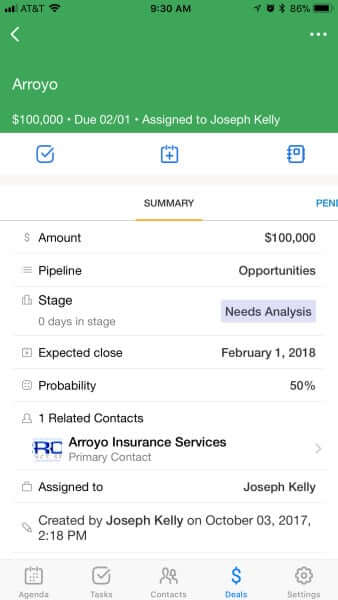
You no longer need to go back to your desk to update your sales opportunities and projects. Create deals and track the progress of existing deals across multiple pipelines while on the go. Log notes using mobile voice commands, assign follow-up tasks, and schedule reminders to follow through with your opportunities.
Multiple pipelines give your team the opportunity to track different project pipelines, each with distinct deal stages, in Nimble. Your team’s single system of record eliminates the need to use multiple applications, spreadsheets, or even worse, sticky notes to help you stay on track.
Where To Find Nimble Mobile
Have a Nimble Account? Download Nimble Mobile CRM from iTunes or Google Play
Don’t have an account? Connect all your contacts from 130+ SaaS apps with the power of mobile with a Nimble free trial.
**Nimble Mobile CRM is available for all Nimble accounts at no additional cost. Subscribers to the Nimble Contact plan can upgrade to Nimble Business to access deal pipelines.

