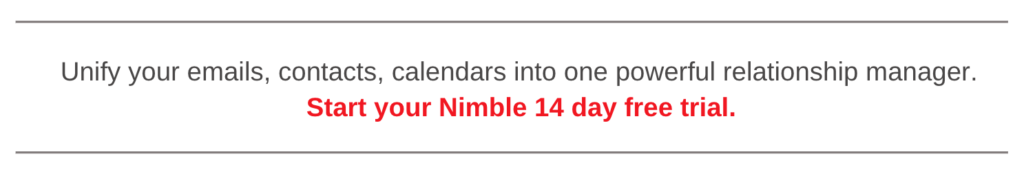The technological revolution is no longer something seen strictly in science-fiction novels.
Every business is trying to stay on top of the modern workplace. There was a time when CRM software was seen as a tool for big companies with an extensive client database. However, times have changed. Even small local businesses can benefit from using one. The best CRM for startups can offer lots of useful features to develop your company.

What is CRM Software?
Customer Relationship Management (CRM) refers to software that assists in tracing the interaction between your business and customers, as well as contact information. It helps teams record interactions with leads and existing customers in chronological order, starting from the first call or email.
With the right CRM platform, you can save important documents, send invoices, write emails, manage your sales cycle, and even set up follow-up reminders. A CRM tool for startups can also manage tasks and create a unified relationship manager enriched with business intelligence.
A CRM system for startups automates your team’s work at the outset. All this supports more efficient communication with the customers, gains their loyalty and as a result, develops your business and increases the income.
How a CRM System Can Benefit Your Startup
If your business has multiple departments to help facilitate the sales process, a simple CRM for startups can contribute greatly to your success. Having a unified record of customer interactions, customer information, and phone calls streamlines communication across teams.
CRM solutions for startups are a perfect choice for growing businesses. Firstly, you have to define the sales process and develop a selling strategy. Then, CRM software will help you to analyze your client data and save it in the client database. It will be accessible for multiple people, which allows your marketing department to work more efficiently. Secondly, your customer service benefits from it because managers are able to maintain communication faster and complete the tasks on time.
Three Most Popular Types of CRM Systems
There are three types of CRM systems: desktop, server, and cloud. The desktop CRM software is suitable only for small enterprises, as it gives access to only one user. For bigger startups and businesses, it is better to choose the server or cloud system. However, which one is better?
The server CRM system is installed on one PC and all the data is stored on your server. In this case, you purchase a licensed software and server to your data. Keep in mind that the installation process also takes time. The good thing is that an experienced programmer can adjust the software and improve it to your requirements at any time.
Currently, cloud-based CRMs are rising in popularity. It is not surprising if you take a closer look at their main features:
- You do not need to purchase your own server and other expensive equipment to maintain the software and to store big amounts of data;
- You can access your CRM from any device from literally anywhere. All you need is an Internet connection and a browser;
- You do not need to update your CRM software, it is done automatically by its developers.

What You Need to Do Before Implementing a CRM System
The best CRM software for startups provides a free trial. You can test its main features and understand your business requirements better before purchasing the full pack. Later on, you will be charged a fixed monthly fee, so you do not need to invest lots of money right from the start.
If you choose a server-based CRM you will be responsible for your IT security. That is not the case with cloud-based tools which update their security strategies and include this service in the monthly fee. Moreover, with cloud-based top CRM for startups, you will not need to hire a developer to add new features and functions to your software; you can manage the process remotely from any device.
Additionally, you are not at risk of losing any of your data; disaster recovery is usually included in your monthly fee. However, with server software, you will constantly need to do the backups by yourself.
The server CRM system relies highly on your PC and installed software. Mobile use will be limited to certain laptops with secure VPN. In its turn, cloud CRM enables access from any device with an internet connection.
How to Choose the Right CRM for Your Startup
You have to understand what exactly you need from your CRM. Developers are constantly expanding the functionality of the programs. They add new functions or widgets for managing advertising campaigns, change the design, and so on. However, small or new-born startups do not need these updates and could end up overpaying for extra functionality.
The best CRM for startup companies includes the following features and functions:
- Client database to save all the communication history with every customer, to group your customers and to maintain customer service
- Sales management tools to make your sale process transparent on every stage
- Task management to have an overview of completed and ongoing tasks
- The automation of main tasks such as mailings, reminders, product updates, etc.
- Sales analytics to analyze your marketing strategies and optimize the work of the marketing team
- Reporting tools and statistics
- Support of mobile CRM to use your smartphone for receiving important alerts
- Ability to integrate your business with other online services, like social media, website, and email

Top 10 CRMs for Startups in 2019
Insightly
Insightly was developed for teamwork and it’s good for marketing and sales departments. This CRM software for startup companies is a perfect choice if you would like to integrate any Google apps and your social media contacts. Small businesses like startups will definitely benefit from using this fully-equipped tool. It can easily manage projects, tasks, leads and customer support. However, it takes time to adjust the software to your needs.
Pros:
- Clear and usual interface;
- Integration with MailChimp and Evernote;
- Android and iOS applications support;
- Different types of reports and possible customization;
- Simple contact management.
Cons
- Integration of Google apps is not automatic and takes time;
- Contains lots of features and can be complicated for beginners;
- Search functionality is limited.
Prices: $29 per user/month (Plus); $49 per user/month (Professional); $99 per user/month (Enterprise)
Free trial: 14 days
Pipedrive CRM
Surely, Pipedrive is one of the most popular CRMs for small startups because its main focus is on sales and deals. The sales process is easy to visualize, which helps to prevent certain issues. The software gives your startup an opportunity to grow due to its tracking features and integration abilities. It is simple, low-cost and functional.
Pros:
- Convenient and simple pipeline view for tracking;
- Efficient sales management;
- Easy to use;
- Mobile app customization and optimization;
- Email integration and tracking;
- Affordable price;
- Reliable reporting.
Cons:
- Bad integration with Outlook Calendar
- Limited functionality;
- No detailed account documentation.
Prices: $12 per user/month (Silver); $24 per user/month (Gold); $62 per user/month (Platinum)
Free trial: 14 days
Nimble
Nimble CRM focuses on sales and customer data organization. It simply integrates your contacts, communication history, sales, deals, and tasks in one place and is great for sales optimization. Compared to other best CRM for SaaS startups, Nimble simplifies many stages and stores your data in a convenient way. One of Nimble’s distinct features is its simple and fast integration with different social media channels.
Nimble offers simplicity, convenient interface, and easy-to-manage sales pipeline. Moreover, it sends you notifications when someone mentions your products or services. It’s definitely a must-have for small and brand-new startups!
Pros:
- Simple contact management;
- Integration with social media and contacts import;
- Easy-to-use sales and deals pipeline;
- Great task and calendar management;
- User-friendly interface;
- Sales reporting;
- Task assignment for every team member;
- Large and varied functionality for an affordable price.
Cons:
- Integration with other apps requires additional synchronization.
Price: $19 per user/month if paid annually. $25 per user/month if paid monthly.
Free trial: 14 days
Zoho
Zoho is suitable for both small startups and big enterprises. The software includes all the major CRM features like sales and marketing automation, integration with social media and Gmail, sales reports, etc. However, you will have to pay for many useful features like a mass mailing, custom analytics, sales forecasting, synchronization with Google services and others.
The good thing is that you can customize the service and pay only for those features you would like to use.
Pros
- Easy to use and navigate;
- 1GB storage for free;
- Integration with social media tools;
- Team collaboration up to 10 users without additional payments;
- Sales reports;
- Various email marketing tools;
- Gmail integration.
Cons
- Provides various features but their customization is limited;
- Time-consuming set-up.
Price: $12 per user/month (Standard); $20 per user/month (Professional); $35 per user/month (Enterprise); $100 per user/month (Ultimate)
Free trial: 15 days
Streak
If you are planning an email campaign and you need to send dozens of standard emails, Streak is at your service. Among its customers are Twitter and Uber. It integrates with Gmail and helps to track who opened your sent email and when. Streak simplifies the teamwork with your email box and helps to plan, manage and lead mass campaigns more efficiently.
Pros:
- Integrates with Gmail and Google sheets;
- Efficient communication within a team;
- Tools for planning, managing and tracking campaigns;
- Real-time email view notifications;
Cons:
- Not always integrates with Microsoft Office pack;
- Lack of useful full-fledged CRM features;
- Limited functions for track analytics.
Price: Free (Personal); $49 per user/month (Professional); $99 per user/month (Enterprise).
Free trial: the personal plan is free; 14 days for professional.
Bitrix 24
Another well-known CRM tool which gives an advantage for small startups as it provides its services without any fee (for up to 12 users). However, some of the useful features will be unavailable. It is a cloud-based CRM, and to start using it, you simply need to create an account.
A new version of Bitrix24 has a customer support section, which allows receiving your clients’ reviews via email, phone, website, messengers and social networks.
Pros:
- Free collaboration for up to 12 users;
- Extensive time management features;
- Various project management tools;
- Good task management and reporting;
- Email notifications;
- Simple integration with other services for marketing campaigns;
- Instant communication with stakeholders.
Cons:
- Complicated structure for beginners;
- The free plan lacks some essential features;
- Expensive for small businesses.
Price: Free (for up to 12 users); $35 per user/month (Plus); $89 per user/month (Standard); $179 per user/month (Professional).
Capsule
Capsule provides simple and user-friendly software which integrates well with different business tools like Google Docs and Gmail. The sales pipeline is well-structured and it makes deals tracking easy and pleasant. This CRM tool will help your business to be more efficient and to structurize all your data.
Pros:
- User-friendly and simple;
- Good integration with Google apps;
- Suitable for mass mailing and marketing campaigns;
- You can store up to 50,000 contacts in the system;
- Free trial is fully functional.
Cons:
- Additional set-up to store email communication;
- Google apps integration is not perfect;
- If you choose a free trial, you have to give your credit card details before signing up.
Price: Free (for up to 2 users); $18 per user/month (Professional).
Free trial: 30 days
Nutshell
This software is suitable for startups that would like to boost their sales efficiently in short terms. It provides such features as task management, sales automation, eye-catchy pipeline view, reporting, and tools for teamwork. Your sales team will be fascinated by its features for sales monitoring and customer service.
Task management tools make ongoing and most important tasks very visible, which increases the efficiency of your team collaboration.
Pros:
- Great tools for collaborative work;
- Sales automation and reporting;
- Integrates with numerous apps;
- Import contacts;
- Tracks tasks and performance.
- Reliable and safe.
Cons:
- Duplicate leads while importing;
- Complex reporting for certain items;
- No possibility to reorganize a dashboard for your specific needs.
Price: $19 per user/month (Starter); $35 per user/month (Professional); $69 pro user/month (Professional Plus)
Free trial: 14 days
ActiveCampaign
ActiveCampaign is a marketing tool which can be an option for small and medium startups. It is a user-friendly and useful tool for organizing effective email campaigns. It combines the main features of sales and marketing software which can integrate with a wide range of apps.
Monday.com
Monday.com claims to make project management easy, and it really provides you with such tools. It is suitable for any business size, which makes it a really universal software. It has functional project management features and the ability to create different types of boards (even private ones).
The software’s interface is very user-friendly and visualizes every step of your team collaboration. Monday.com provides easy communication as it tags people and easy cooperation as it tags teams in charge.
Pros:
- Different types of boards (private, internal and shared)
- Various collaborative features
- Has a desktop app and can be used as an online tool
- External integrations with GoogleDrive and Dropbox
- A wide range of communication features
- Easy-to-use and great functionality
Cons:
- Poor visualization of timelines
- Expensive price for private boards
Price: $17 per user/month (Lite); $49 per user/month (Plus); $129 per user/month (Professional); $229 per user/month (Enterprise).
Free trial: 15 days
Why Choose Nimble?
Nimble is a fast developing CRM software which offers lots of benefits to its users. Firstly, it saves your time while organizing your contact data and targeting your audience. It has convenient sales analytics and reporting. Finally, Nimble provides intelligent email tracking, which saves time and increases your marketing team efficiency.
However, this is not all that Nimble is ready to offer. It integrates with Office 365, Outlook, GSuite, Gmail, social media platforms, and it works in your browser. It also works within more than 140 business applications on tablets and smartphones.
If you are looking for a solid CRM tool, Nimble is at your service. Choosing Nimble will boost your team’s productivity, build trust in your startup and allow completing the ongoing tasks better and on time.
Conclusion
A CRM is definitely a must-have for your startup. There are many choices of free CRM software for startups, although you will need to pay for additional features. The decision which tool to chose is right in your hands. Just define your goals, estimate your needs and analyze the provided features. Remember: smart investments now will help your business grow in the future.