Welcome back to “The Nimble Way”, a Web video series during which we take a look at the many ways you can use Nimble to build relationships better, faster, and stronger. Last week, I showed you how to use Nimble Mobile 3.0 to access vital sales intelligence, including engagement history and social insights, directly from your mobile email or calendar so you don’t have to scramble to prepare for meetings.
Today, I’m going to show you how to you can network more effectively during an industry conference like Social Media Marketing World in San Diego.
Let’s say you exchanged business cards with a hot prospect or potential collaboration partner. Rather than race back to the office for follow up and logging them into your contact management system, you can scan their business card, browse social business profiles that Nimble builds on the fly, send templated emails, log notes and record reminders for follow through – all from the show floor.
***Be sure to read to the end of this post to find out how you can win a Cup of Joe, on me!***
Now, let’s take a look:
Scan Business Cards To Create Contact Records In Seconds
Step 1 – Open Nimble Mobile App
Step 2 – On the Contacts tab, select the plus (+) icon to create a new contact.
Step 3 – After selecting the ( + ) icon, you’ll be asked to “Scan Business Card” to open the photo card scanner.
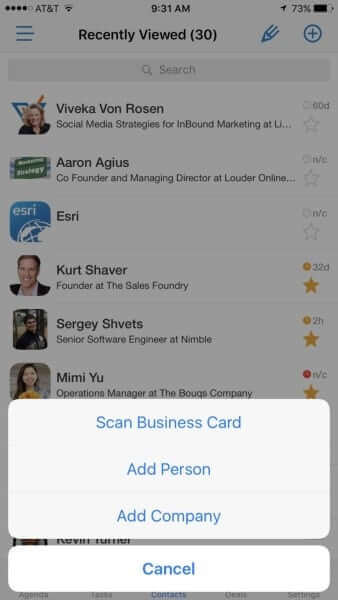
Step 4 – Find a business card and place it on a flat, well-lit surface.
***I use my own card as in this example because I’m not at Social Media Marketing World; I’m actually filming from the office (and I have my permission to publish my contact details!)
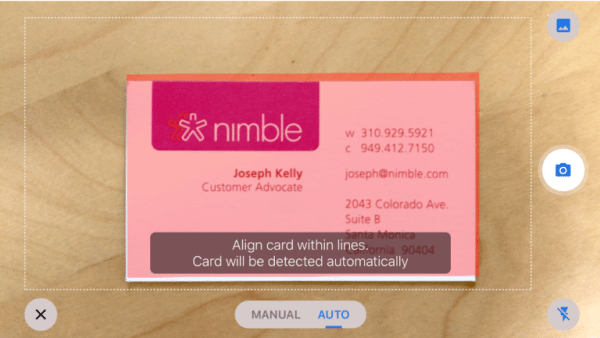
Step 5 – Scan the business card and Nimble will enrich the record with additional contact details on the fly.
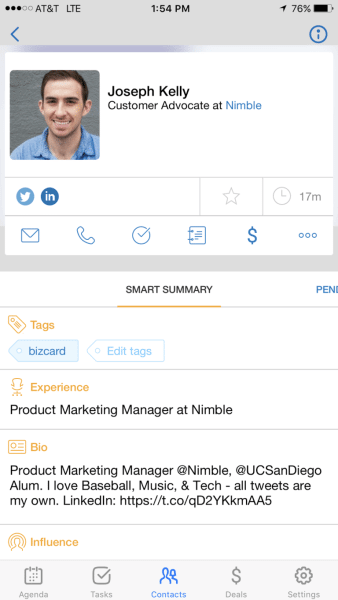
As you can see, Nimble not only parses that business card for its name, title, company, location, and phone number – it also enriches records with company information and social insights, social profile links and profile photos.
Step 6 – Next, you can add or dictate notes to their contact record and send a templated email with tracking to confirm next steps.
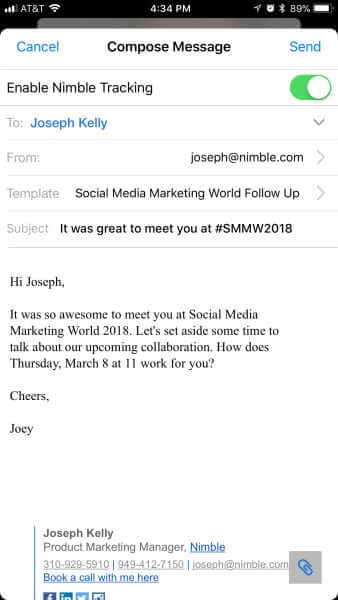
Special Offer: Win A Cup of Joe on Us!
Check out Nimble Mobile, and you love it, share your experience!
Post a screen grab or photo you using Nimble Mobile on your Twitter or Facebook, together with the text “Here’s how I’m using @Nimble Mobile CRM to build relationships #TheNimbleWay” for the chance to win a Starbucks gift card. The more creative you are, the better.
Nimble Mobile Availability and Pricing
Nimble Mobile CRM 3.0 is available to for all Nimble accounts at no additional cost. Subscribers to the Nimble Contact plan can upgrade to Nimble Business to access deal pipelines.
If you already have a Nimble account, download Nimble Mobile CRM 3.0 from iTunes or Google Play today!
Don’t have an account? Connect all your contacts from 100+ SaaS apps by trying Nimble today!


