Here at Nimble, we pride ourselves on putting the R for Relationships back into CRM (Customer Relationship Management). We aim to help individuals and teams build and nurture the relationships they need to achieve their life goals. Nimble is the CRM built for the whole company, not just sales, and marketing teams.
We’re excited to announce Nimble’s Workflows that enable teams across all departments to ditch spreadsheets and manage processes in graphical boards and list views, saving time and increasing efficiency. Workflows support our Nimble mission to provide a relationship-focused CRM that powers company-wide contact engagement and is an expansion of our latest feature, Lead Pipelines.
“Repeatable processes are key to scaling a business, but managing external contact-related workflows across an entire company has historically been very difficult. Most CRMs are built for salespeople while non-sales teams end up using spreadsheets to manage people processes”, says Jon Ferrara, Nimble’s CEO and Founder. “Since Nimble is in the business of relationship-building, we realize the importance of effective collaboration. With Workflows, every department in your organization can now manage all people-related processes within your CRM!”
Summary of Nimble’s New Workflows Feature:
- Relate Workflows to Contact Records – Associate workflows with people and companies to get a 360-degree relationship overview, including history of interactions, calendar events, attachments, custom field information.
- Manage Business Workflows Across Departments – Think beyond sales and create multiple workflows to track repeatable business processes from a variety of outreaches, including; hiring, influencer marketing/PR, fundraising, professional network building, etc.
- Use Pre-Built Workflow Templates or Create Your Own – Save time by utilizing ready-to-use workflow templates with pre-defined stages and fields designed for many common business use cases. Templates can be easily modified or new ones can be created from scratch.
- Visualize Contact Workflows in Spreadsheet/Board Views – Progress leads and contacts from one stage to the next either onboard or spreadsheet list views. Use in-line editing to make quick changes to the information you’re tracking on your contacts.
- Manage Workflows from Anywhere You Work – Streamline processes by adding contacts to workflows from email inbox, any website, web forms, social media, business apps, or via Zapier/Integromat or Nimble’s API.
What Our Customers Say About Workflows
Bryan Kramer – Executive Coach at H2H Companies | Keynote Speaker
Yvonne Heimann – Business Efficiency Consultant & Coach | Ask Yvi
Relate Workflows to Contact Records
Nimble’s new Workflows combine the contact management power of a CRM with project management. Many people try to manage tasks in tools like Trello, Smartsheet, and Wrike, but these project and task managers don’t link the tasks to the people and companies that the to-dos are related to.
Workflow cards are linked to Nimble contact records so you can quickly review the relationship history, including all interactions (past emails, calendar events, and Twitter engagements), notes, people’s bios, their company information, files attached, purchase history, etc.
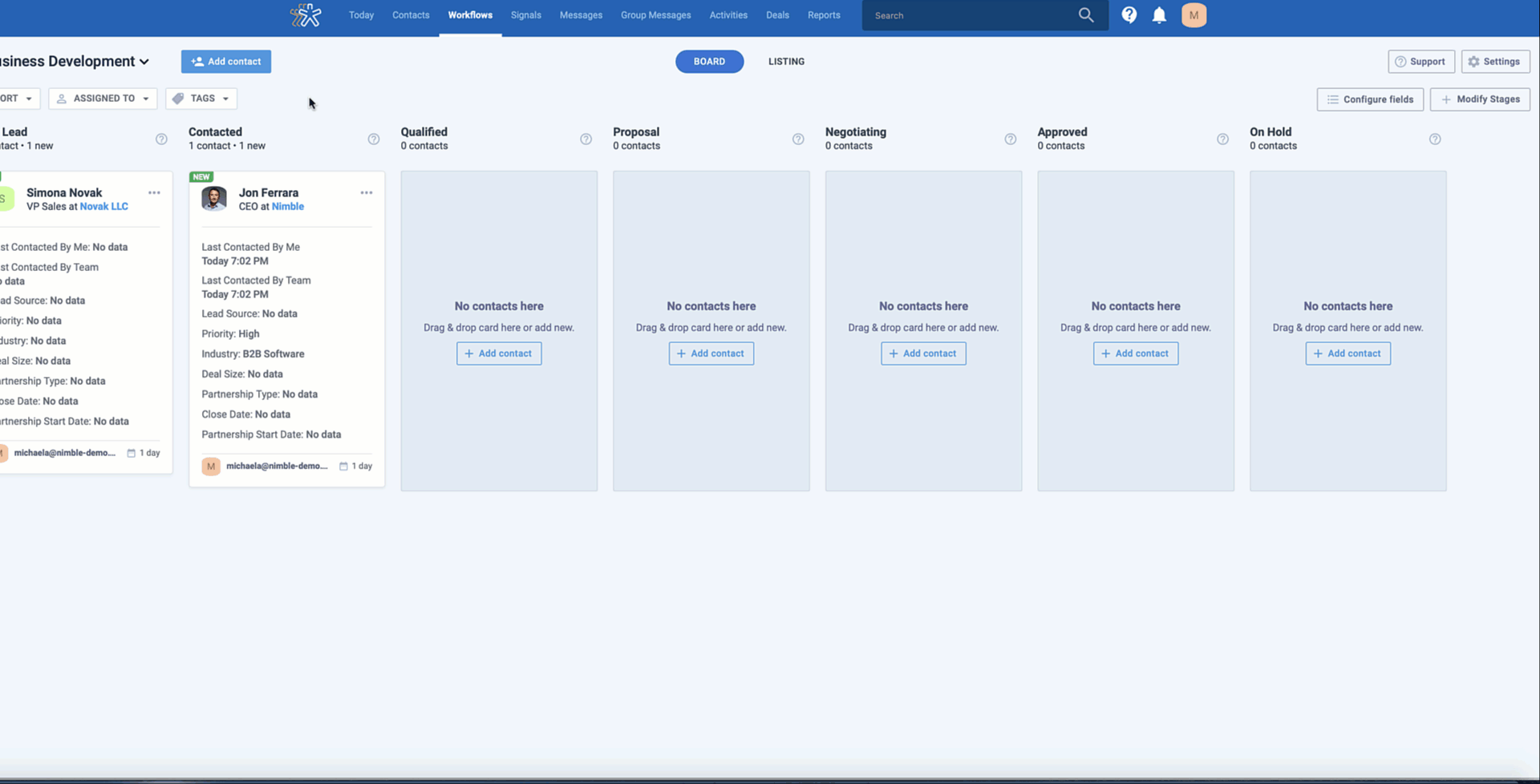
No matter what role or industry you are in, having easy access to contact information and complete relationship history is key to efficiency and success. Having a single source of truth to refer to will free up time for you and your team to focus on the work that matters most: engaging customers.
Manage Business Workflows Across Departments
Like we mentioned earlier, CRM shouldn’t only be for salespeople. Workflows were designed to aid collaboration across all departments of your business. Typically, salespeople would track leads and sales in a CRM while every other department would document and follow their own processes in spreadsheets. This costs non-sales teams a lot of time and causes data inconsistencies as spreadsheets are static and require constant manual edits. Nimble’s Workflows are great for tracking repeatable business processes from a variety of outreaches, including; hiring, influencer marketing/PR, fundraising, professional network building, etc.
Use pre-Built Workflow Templates or Create Your Own
As the new Workflows feature was designed with every department in your company in mind, we prepared workflow templates covering processes from a wide range of business roles. These templates include processes such as hiring, onboarding, influencer outreach, accounts receivable, and so much more! We even pre-built templates for certain verticals, such as real estate.
Ready-to-use workflow templates with pre-defined stages and fields can be easily modified. Each workflow template comes with pre-selected stages with instructions. Additionally, contact cards in your workflows will display the most important information for your processes.
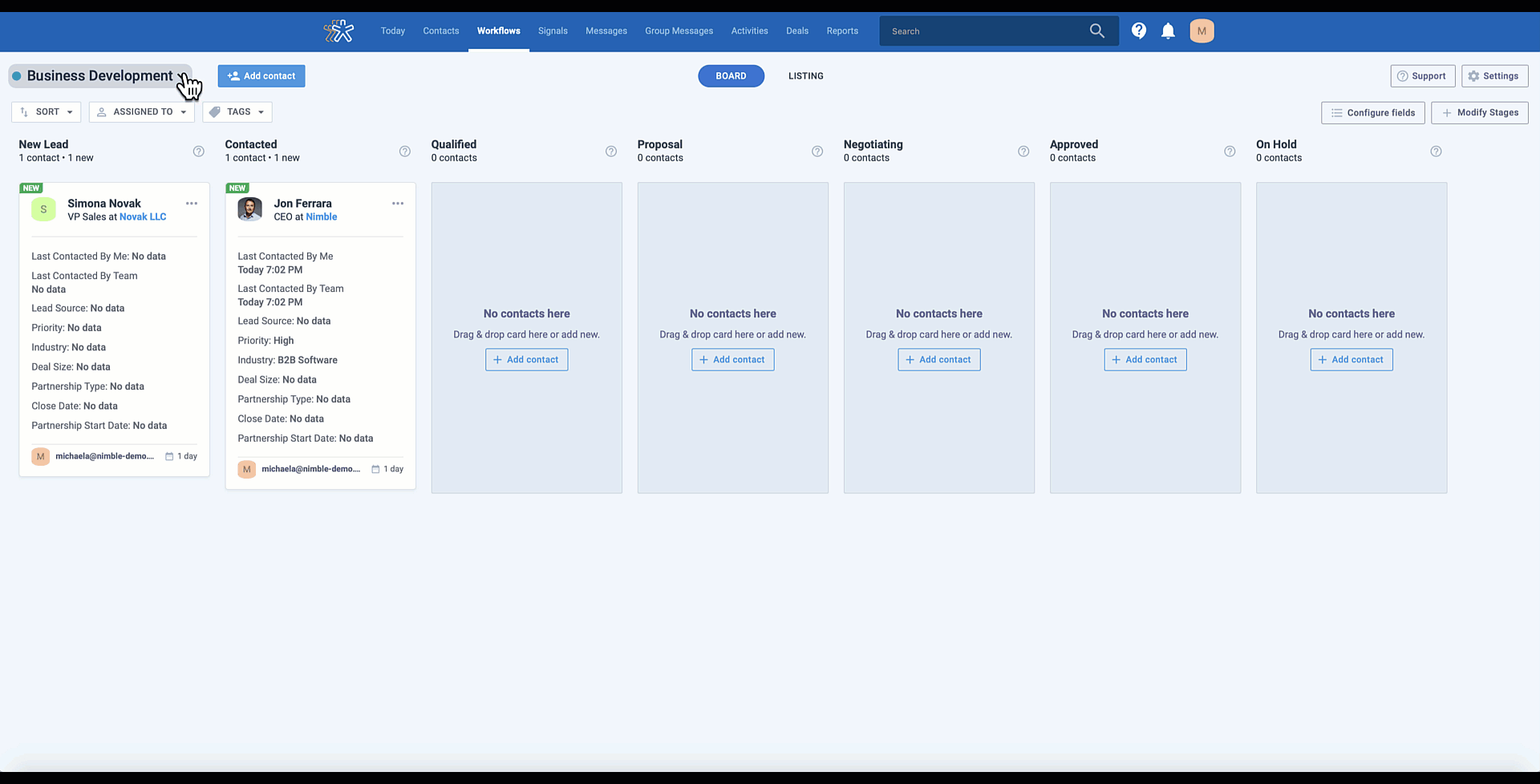
It’s also easy to set up your own custom workflows from scratch. Same as our customizable templates, there are no limits to the number of stages and fields you include. That way, you can ensure that your workflows exactly match your processes.
Visualize Contact Workflows in Spreadsheet/Board Views
Workflows allow you to easily visualize the progress you are making with all your leads and other contacts in either Kanban board view or in a spreadsheet view that we are all very familiar with.
Simply drag and drop contact cards through the board or switch to a list view to utilize our in-line editing capabilities.
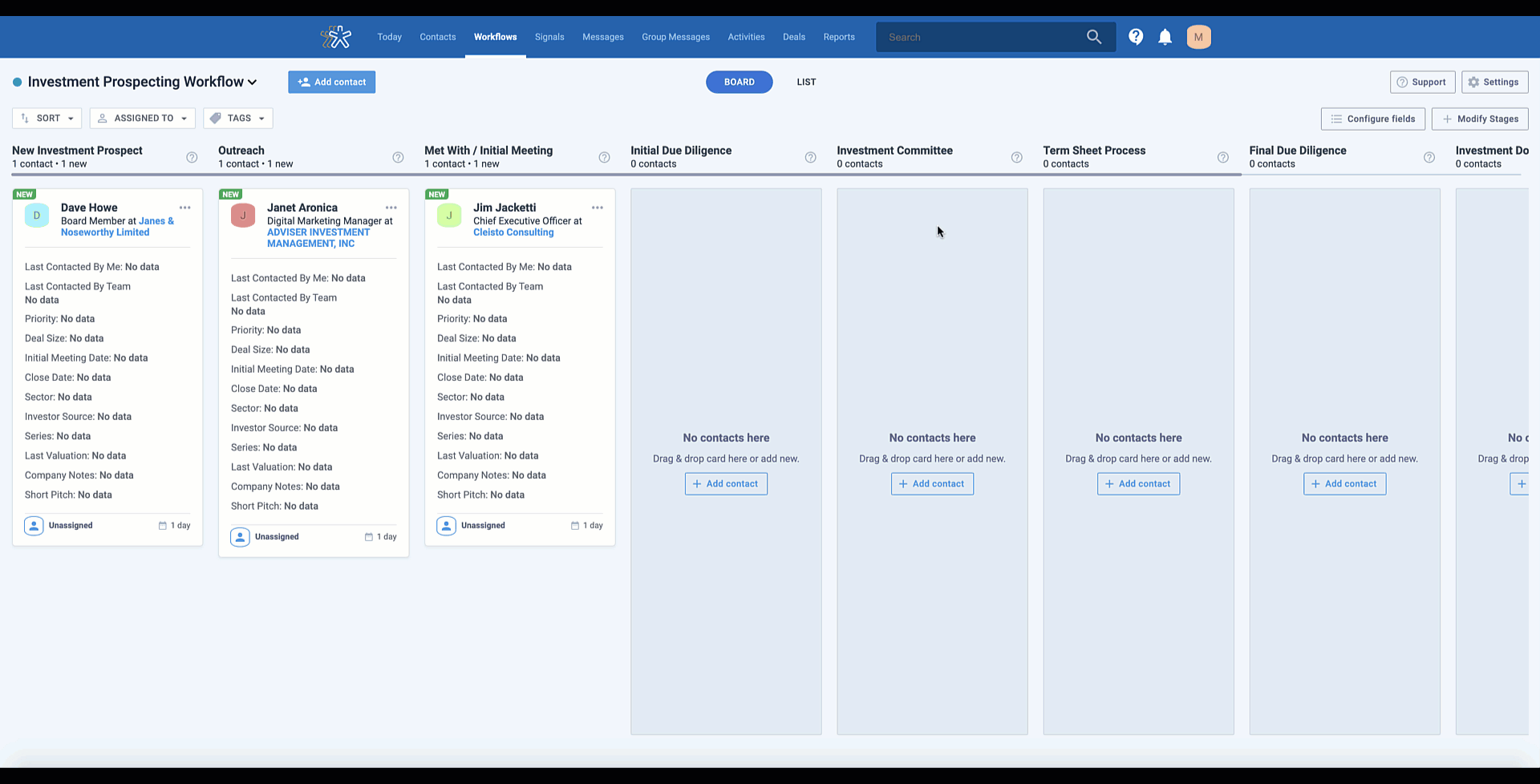
Manage Workflows from Anywhere You Work
Since Nimble is designed to work in the places where you spend the most time, we made it simple and easy to add contacts to workflows from anywhere you work.
With the help of the Nimble Prospector browser extension, as well as our various add-ins, you can add to workflows from your email inbox, social media, and anywhere on the web! This also includes any third-party applications such as marketing automation systems, accounting programs, and more. No more tab surfing!
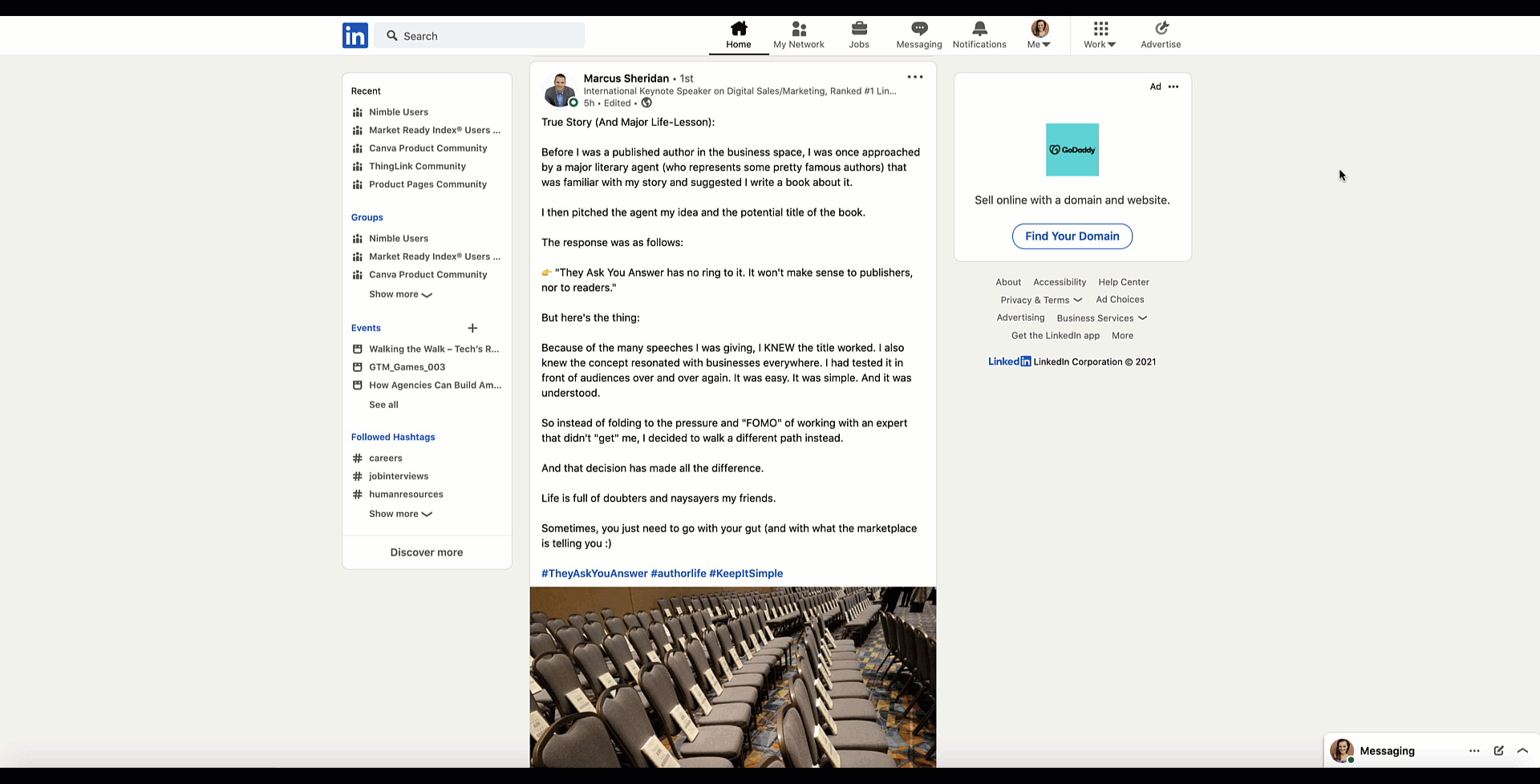
Learn More About Workflows
Thank you to everyone who attended our Workflows Webinar on November 9, 2021! If you missed it and would like to view the recording, please watch this video on our YouTube channel.

