In the modern business world, integrating Customer Relationship Management (CRM) systems with project management is increasingly recognized as a crucial strategy for boosting organizational efficiency and competitiveness. A notable 87% of businesses have observed better project outcomes with CRM integration, highlighting its rising significance across various industries.
Initially focused on sales, modern CRMs have now expanded to meet the diverse needs of project management, facilitating better communication and collaboration. This guide delves into CRM’s evolving role in project management, its key advantages, and the most effective CRM solutions for different industries. Integrating CRM into project management offers benefits like improved data organization, task management efficiency, and stronger client relationships, all contributing to project success and business growth.
What is CRM for Project Management?
CRM for project management streamlines processes by centralizing client interactions and project-specific data, aiming to enhance efficiency and collaboration. It serves as a key tool for teams to improve productivity and achieve successful project outcomes by providing easy access to essential information, fostering better decision-making and proactive problem-solving. Adopting a CRM offers a competitive edge, which then enables teams to analyze trends, identify improvement areas, and make data-driven decisions for refining future strategies.

Essentially, CRM for project management acts as a driving force for smooth collaboration, increased efficiency, and elevated project success. It empowers teams to navigate projects effortlessly from start to finish in today’s competitive business landscape.
Why Use the Best CRM for Project Management?
Utilizing the best CRM for project management is a strategic move to elevate your team’s operational efficiency and project outcomes. Unlike conventional project management tools, a top-tier CRM seamlessly integrates customer data, communication channels, and project-specific information, fostering a more cohesive and streamlined workflow. This comprehensive approach enhances collaboration, allowing your team to access crucial information effortlessly and make informed decisions.

The best CRM empowers teams to manage tasks more effectively, optimize communication, and ultimately navigate projects with greater ease. By leveraging advanced features and integrations, it becomes a pivotal tool in achieving project success, offering a robust foundation for efficient collaboration, improved task management, and a competitive edge.
Pros of Using CRM in Project Management
Using CRM in project management offers several benefits that boost project efficiency and success:
Enhanced Collaboration: CRM integration provides a centralized platform for team collaboration, facilitating real-time access to project information. This improves teamwork and agility in project execution.
Improved Communication: CRM’s integrated communication tools streamline team communication, enhancing coordination and reducing misunderstandings and delays.

Data Organization: CRM systems effectively organize project data, simplifying progress tracking, bottleneck identification, and decision-making. They also enable insightful reporting for a comprehensive project overview.
Client Relationship Management: CRM enhances client relationships by maintaining detailed records of interactions and preferences, leading to personalized services and fostering long-term relationships. Its integration with project workflows offers a holistic approach to client satisfaction.
Key Features to Look for in the Best CRM for Project Management
Now that we have discussed the benefits of CRM systems for project management, it is time to take a look at essential features. When choosing the best CRM for project management, it’s crucial to consider key features that impact your project’s efficiency and success:
- Overview of Software: Focus on understanding the CRM’s core functionalities and user interface. A user-friendly and intuitive CRM is essential for easy adoption and effective use in project management. It should align with your team’s needs for a positive user experience.
- Key Features: Assess crucial project management features like robust task management, which allows efficient organization, assignment, and tracking of tasks. Also, prioritize CRMs that support seamless document sharing and integration with other essential tools, enhancing productivity.
- Affordability: Balance your budget with the CRM’s features and cost-effectiveness. Consider both initial and ongoing costs to ensure the CRM is a worthwhile investment for your project management needs.
- Flexibility: Evaluate the CRM’s scalability and adaptability for your evolving project management requirements. A flexible CRM that offers customization options can grow with your team and projects, ensuring long-term utility.
An informed decision on CRM selection means finding a solution that not only meets current needs but also offers scalability and adaptability for future success.
5 Best CRMs for Project Management
1. Nimble CRM

Nimble is a CRM platform that emphasizes relationship management and is compatible with a wide array of external system integrations. It’s particularly tailored for small to medium-sized businesses, offering comprehensive features to enhance customer engagement and streamline various business processes.
Key features include automated contact profile enrichment, relationship management tools, social profile matching, sales and pipeline reporting, customizable workflows, group email marketing, and segmentation. It offers Microsoft 365 and Google Workspace integrations. Nimble’s Workflows automate cross-departmental business processes, adding efficiency and time-saving.
Nimble offers a straightforward pricing structure with a single plan that caters to various business needs. Priced at $19 per user per month when billed annually or $25 per user per month when billed monthly, it provides a comprehensive set of features suitable for small to medium-sized businesses. The plan also offers a 14-day free trial, allowing potential users to explore Nimble’s features before committing.
2. Wrike

Wrike is a dynamic project management tool that serves a wide range of business sizes and types. It offers an integrated platform for team collaboration, project planning, and workflow management, ensuring a comprehensive view of project progress and tasks.
Key features of Wrike include task and deadline management, interactive Gantt charts for project planning, real-time collaboration tools, and customizable workflows. Additionally, Wrike provides advanced reporting and analytics capabilities, along with integration options with over 400 applications. It’s praised for its user-friendly interface, scalability, and diverse feature set, making it an ideal choice for businesses looking for a robust project management solution.
Wrike’s pricing structure includes several plans tailored to different business needs: the Free plan, Professional plan, and Business plan. The Free plan, suitable for small teams, offers essential project management tools at no cost. The Professional plan, designed for growing teams, is priced at $9.80 per user per month and includes full project planning and collaboration features. For larger teams, the Business plan, at $24.80 per user per month, offers extensive features including custom workflows and detailed reporting. Each successive plan provides a more comprehensive set of tools and functionalities, catering to the evolving needs of businesses.
3. Monday.com
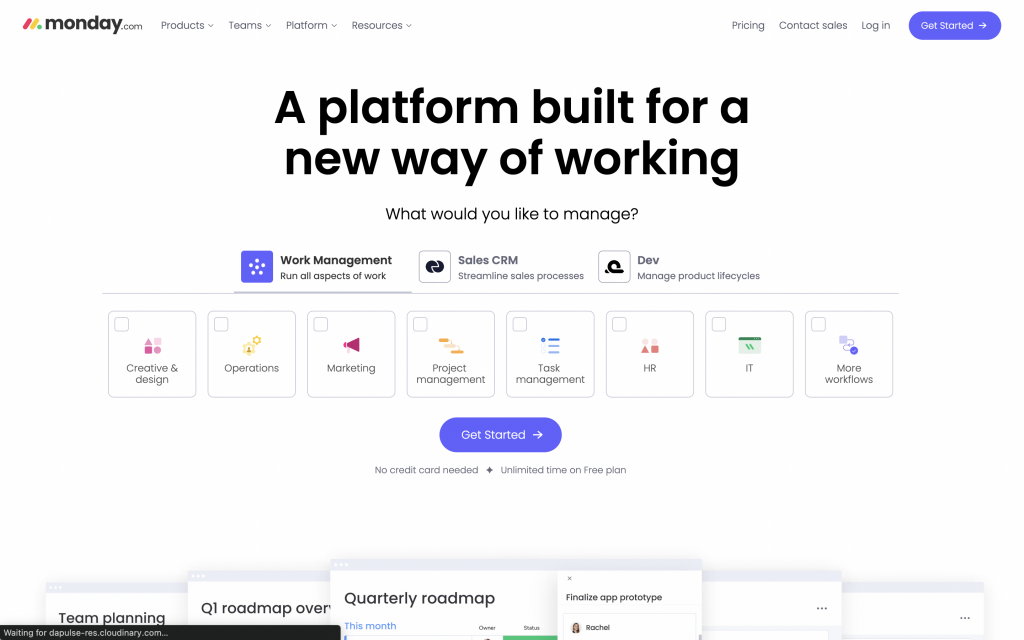
Monday.com is a versatile work management platform known for its ease of use and flexibility. It caters to various business needs, including project management, sales, and CRM.
The platform offers features such as visual boards for managing tasks and workflows, multiple views (Kanban, calendar, timeline, Gantt chart), customizable dashboards, and powerful integrations with tools like Slack and Dropbox. Monday.com enables workflow automation, providing a variety of automation recipes, and supports document collaboration. It’s designed to centralize work processes, enhance team collaboration, and streamline operations across an organization.
Monday.com offers several pricing plans, catering to different business needs. The plans include Individual (free), Basic, Standard, Pro, and Enterprise. The Basic plan starts at $8 per seat/month, providing essential features for task management. The Standard plan, starting at $10 per seat/month, offers more advanced features like timeline and Gantt views. The Pro plan, at $16 per seat/month, includes automation and integration capabilities. The Enterprise plan offers advanced security and control options, with pricing available upon request. Each plan scales in features and capabilities to match various team sizes and requirements.
4. Insightly

Insightly is a CRM and project management tool designed to enhance the efficiency and productivity of businesses by aligning teams and providing unified customer data.
Insightly’s features include dynamic dashboards, customization options, and unified data organization, making it suitable for project management and customer relationship management. It combines CRM functionalities with project management features, offering tools for businesses to manage customer relationships and project tasks effectively.
Insightly offers various pricing plans, including Plus, Professional, and Enterprise. The Plus plan, starting at $29/user/month, includes lead and opportunity management, workflow automation, and custom reports. The Professional plan, at $49/user/month, adds features like email scheduling and custom dashboards. The Enterprise plan, starting at $99/user/month, offers advanced capabilities like lead assignment rules and workflow automation. Each plan is designed to cater to different business sizes and needs, scaling up in features and capabilities.
5. vTiger
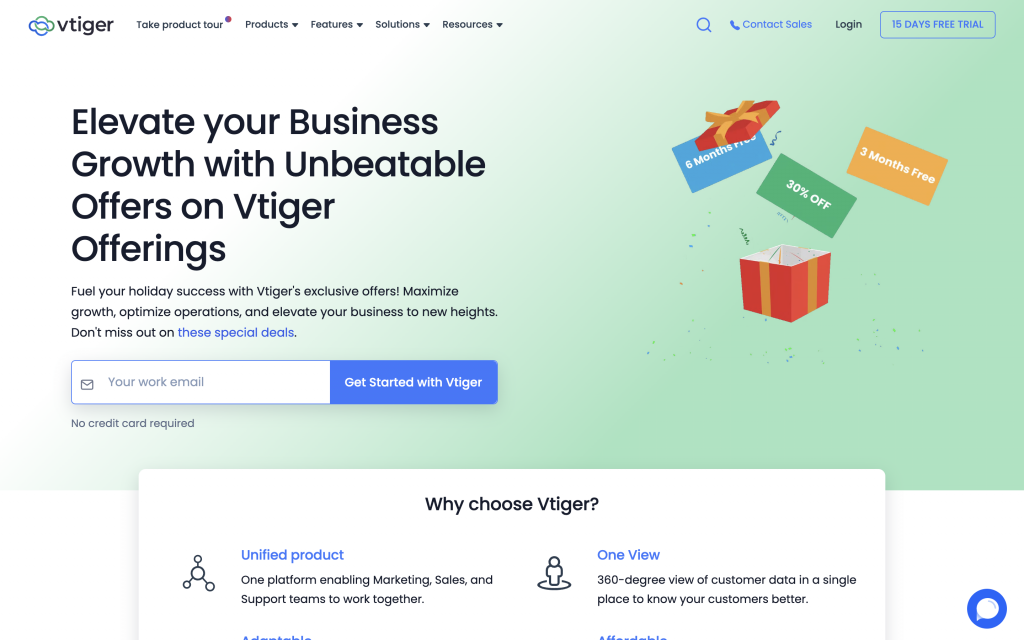
vTiger is an adaptable CRM solution that caters to various business sizes and industries. It provides a unified platform for sales, marketing, and support teams, offering a 360-degree view of customer data.
Key features include lead and contact management, sales automation, pipeline management, marketing automation, and helpdesk automation. vTiger also offers analytics and reporting tools, as well as integration with over 500 apps. It’s recognized for its ease of use, affordability, and comprehensive features, making it suitable for businesses seeking an all-in-one CRM solution
vTiger offers several pricing plans suitable for different business needs. Their plans include Starter, Professional, and One Professional. The Starter plan, priced at $10 per user per month, is designed for small businesses and includes essential CRM features. The Professional plan, at $30 per user per month, offers more advanced features suitable for growing businesses. The One Professional plan, at $42 per user per month, provides a comprehensive set of features for businesses needing extensive CRM capabilities. Each plan progressively offers more features and functionalities.
How to Choose the Right CRM for Your Project
Choosing the right CRM for your project involves several critical considerations. Begin by evaluating your project requirements to determine essential functionalities that streamline your workflow. It’s vital to select a CRM that meets your team’s specific needs and project objectives.
Budget is also a key factor. Assess the cost-effectiveness of the CRM to ensure it fits within your financial limits while offering valuable features.

Look for CRMs that offer scalability and adaptability, as these qualities are essential for keeping pace with your team’s growth and the increasing complexity of projects. A scalable CRM remains useful as your organization expands.
Finally, ensure the CRM integrates seamlessly with your existing tools and platforms. Compatibility with your current workflow is crucial for maintaining efficiency and creating a cohesive digital ecosystem.
Implementing CRM in Project Management
Implementing CRM in project management requires more than just choosing the right software; it involves a comprehensive approach to enhance team efficiency and project outcomes. The key to success is a thorough onboarding and training process, ensuring team members fully understand the CRM’s features and functionalities for smooth integration into their workflows.
Ongoing support and guidance, particularly during the initial stages, are essential for the effective use of the CRM. This support helps teams overcome challenges and fully utilize the CRM’s advanced features.
Additionally, integrating the CRM with other essential tools in your tech stack is crucial. Syncing project data with collaboration platforms, communication tools, and project tracking software creates a cohesive digital ecosystem, improving information flow and collaboration. This results in an efficient and well-connected workflow infrastructure.
Examples of Using CRM for Project Management
Now that we have discussed how to choose and implement a CRM, let’s dive into real-world examples of CRM applications in project management.

Streamlining Client Communication
In a design agency handling diverse client projects, integrating a CRM helps centralize communication. The CRM tracks project updates, client preferences, and feedback, streamlining communication and ensuring the team understands client expectations for more tailored and successful outcomes.
Task Management and Collaboration
A software development company with a remote team benefits from a CRM in managing complex projects. The CRM offers a platform for task assignment, progress tracking, and document sharing, ensuring team alignment, reducing miscommunication, and enhancing project efficiency.
Scalability for Growing Businesses
For a rapidly growing startup, a scalable CRM is crucial. It adapts to increasing data and changing project needs, allowing the business to customize the CRM to their specific workflows. This scalability helps the startup remain efficient and organized during expansion phases.
Optimizing Projects with CRM
In short, CRM in project management offers transformative benefits, enhancing collaboration and project success. From choosing the right CRM to real-world applications, businesses gain streamlined communication and improved efficiency. The showcased examples, spanning client communication to scalability, emphasize CRM’s adaptability across industries. By embracing CRM, businesses not only refine project strategies but also foster an environment for sustained success in a competitive landscape.

