Pediatric clinics and private practices world over are facing the same issues day after day, year after year, generation after generation.
The SaaS industry is here to help address many of them.
No, software for pediatrics cannot cure diseases, nor can it relieve the multiple fears of concerned parents. What a good pediatrics practice management system can do is to systemize and ease all the paper routine, documentation, and analytics that occupy a huge part of any doctor’s day.
In this article, we’ll review:
- What software solutions are there on the market to facilitate the smooth operations of a modern pediatrician office?
- What’s the difference between the EMR vs EHR?
- How is practice management solution different from EHR?
- How is CRM different from all of the above medical-specific types of software?
- What is CRM?
- How can a CRM be used to facilitate the work of a pediatrician?
- Best practices of using a CRM for pediatrics?
Software solutions for pediatrics
So what does the SaaS industry offer to ease the anyway complex working routine of a pediatric office? Is there software that is not cloud-based? What is the difference?
SaaS vs on-premise implementation:
First of all, there are SaaS practice management solutions, that are:
- cloud-based
- do not require any servers or installation on a company’s hard drives
- can be accessed from anywhere on the internet
- purchased by paying monthly or annual subscription fees – mostly per user
There are on-premise solutions, that:
- are installed on the company’s hard drives and servers
- require company’s IT support in installation, maintenance and security
- are paid for in one-time down payment
- cannot be accessed from outside of company premises
Medic-specific software vs universal CRMs
There are universal CRM systems that are used across many diverse industries, from big pharma, marketing agencies, truck rental companies, to retail. Such CRMs are so versatile in their functionality and so customizable that they are used in virtually every industry, helping to streamline contacts, track tasks, manage deals, create reports.
Such Customer Relations Management systems are great for marketing, sales, client data management, and analytics.
Best CRMs in terms of general universal CRMs are:
Medic-specific software solutions meanwhile have more features that allow doctors and medical professionals to deal with patients, write up prescriptions, carry outpatient education, and keep health records but usually have rather much more limited functionalities in terms of sales, client acquisition, and marketing.
Main medical-specific software is divided into:
- EMR
- EHR
- Practice management solutions
Let’s quickly review all of them in detail in the next section.
What’s the difference between EHR, EMR, and practice management software?
The below chart explains it perfectly well, but let’s quickly recap here:
EMR Electronic Medical Records software:
- is the basic type of software for patient record management
- cannot be shared and only keeps one provider’s record of the patient
The regular EMR software features include:
- E-Prescribing
- Appointment Scheduling
- Online Patient Portal
- Health and Wellness Tracking Data
- Electronic Health Records
EHR Electronic Health Records software:
- is the step up from EMR solutions
- allows to access and share all of the health data of the same patient across multiple health care providers
- is certifiable
Practice management solutions:
This type of medical software is basically like adding CRM to the medical engine. They allow managing customers from the non-medical (but administrative) point of view, adding office functions.
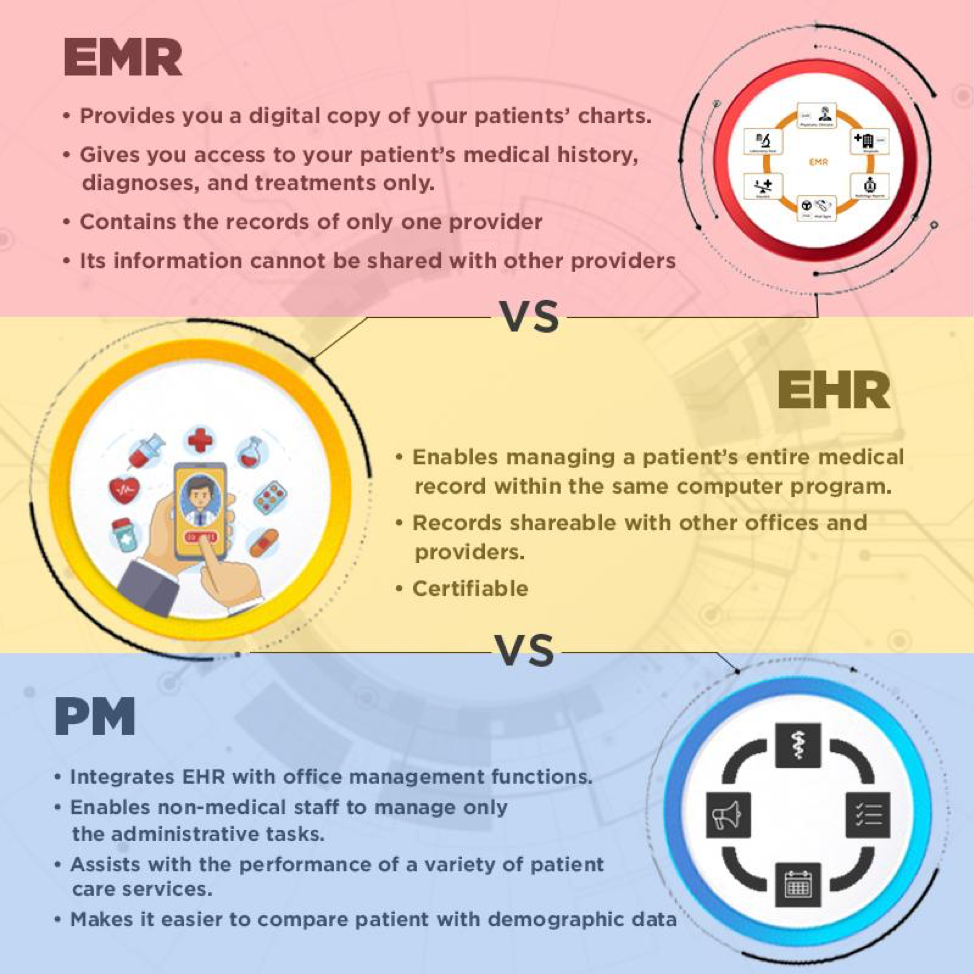
Major EMR / EHR software & practice management services providers:
Paediatric-specific EHR solutions and EHR software
This is the subdivision of medical software that caters specifically to private pediatricians and pediatric clinics.
Such pediatric practice management systems will have specialty-specific features, like:
- Growth Charts
- Immunization modules
- Progress note templates
Major practice management software providers will have a suite of services specifically targeting pediatrics. There are only a couple of services that only offer a pediatric suite exclusively, like the PCC below.
Some of the key providers of pediatric practice management software:
- PCC
- NextGen
- Intelligent Medical Software by Meditab
- Clinicea
What is CRM?
Now, that we have covered the difference between the EHR vs EMR vs practice management software, it is time to consider universal CRMs as the alternative for medical professionals.
So, what is CRM?
CRM, or customer management relationship, is a cloud-based SaaS technology that allows companies to manage their relationship with existing and potential clients so that they streamline, systemize, organize, manage and analyze data. CRM solutions help businesses to facilitate more efficient workflow, enhance the relationship with clients, increase client retention and optimize client acquisition processes.
Can a universal CRM be a good solution for a pediatrics clinic?
Absolutely.
In a nutshell – it’s great for smaller pediatric practices and absolutely perfect for the big ones. Here’s how:
If you are an independent private pediatrician looking for the best EMR for small pediatric practice, you might want to pay attention to a regular universal non-medical CRM software, like Nimble.
- It costs way less than a traditional medical pediatrics patient management solutions.
- It can be customized to your liking and it’s amazing for marketing, promotion and keeping a great rapport with patients.
- It’s built specifically for ALL the businesses out there – so it is universal for a reason. The best practices from all over the business world have been adopted in such CRM solutions. It’s the target audience and addressable markets are way larger than just pediatrics, so the engineering of such systems supersedes those industry-specific ones.
If you run a big hospital, you might want to consider purchasing Nimble as a CRM for your pediatric clinic for specific departments, like administration, sales, PR, and marketing. People who don’t see patients but who bring patients to the clinic.
Nimble CRM for Pediatrics
In fact, Nimble already has many clients who run their own private pediatrics practices with the help of this adroit user-friendly CRM.
Smaller practices also care about budgets, so with the subscription fee of just $19 monthly per user and all those world-class CRM features to take advantage of, this decision is a no-brainer.
The highly-customizable and intuitive interface allows users to quickly build the system of orderly data around the pediatric core.
How to use CRM for pediatric practice: 7 best practices
Begin tracking patients with ease
The system virtually builds itself for you. If you have a Facebook account and know how to write a comment or share a post, you are officially certified to use Nimble CRM in your medical practice. It’s that easy.
Creating a contact is easy and this smart networking-focused CRM will add lots of social media info to your contact so you can always find an ice-breaker for your next conversation.
Customer service that actually helps
Enjoy the 24/7 customer service of Nimble, who are available 24/7 on a chat to pick up any concern that you got stuck with. However great and intuitive a technology may be, we always get stuck at some point with new interfaces.
An extensive video library with CRM best practice webinars is also available so you can check out how work processes are done and organized by the pros, how each function can be utilized to its optimum ability.
Segment patients, team members, and suppliers
Segmentation is key.
- It’s key to reporting, analytics, and optimization
- Segmentation is key to marketing and promotion
- Segmentation is key to time-management and templating
If you use segments, it is so easy to group patients and other contacts (suppliers, team, and industry colleagues), so that you can send them mass emails, create reports on the performance of such groups, and many more functions.
For example, if you create interest with the name “Soccer Fan” specifically for those parents of your patients who root for your favorite team. Sending them a proud message when your team wins or an encouraging one when your team loses is the sure-fire way to build the relationship to last for life.
Or, you can create a segment based on the profession “Chiropractor” so that you can send your referring colleagues a group message to congratulate with the professional World Spine day on October 16.
Segmentation and tagging features are a major asset to any CRM – so make sure you use them to have granular insights into your business.
Communicate with ease of a digital native
Communication is at the core of the Nimble CRM more so than any other universal CRM. We built the system around the social networks and massagers, so users have an exhaustive client profile with a helicopter view of all the social media signals.
Sending a message is a click away from the patient profile. The CRM is integrated with major networks, like Linked In and Twitter, among 165+ integrations in place.
Create a DIY immunization module
While the universal CRMs are not medically minded, they can sure be adopted to medical needs. For example, for pediatric software, an immunization module is quite important. Keeping track of all the performed vaccines, the required dosage and timeline are vital.
Such functionality can be replicated using the deals, pipelines, and task functionalities. The calendar is also a great way to set reminders and manage vaccination schedules, so utilizing a reminder module during a client visit to plan a next immunization shot will help manage the vaccination schedule.
The Nimble engineering team went even further and integrated the Google drive with the platform. So it is possible to create a library of needed docs and templates and make it available from the deals tab on your Nimble for easy access.
Market your pediatrics practice like a pro
Marketing can be scary for a medical professional, as this is so different from pediatrics, immunization, and patient education. This is why CRMs are just perfect to market and promote your pediatric clinics to the local community.
First of all, your promotion starts with your team, friends, and family. However small, they should all be your front line advocates. If your team is not in love with the product, you will have a hard time persuading the world your offer is superlative to other offers on the market. Use Nimble CRM on your teammates and family first. Schedule, educate, keep in touch, and create a stronger social bond.
Your second line of promotion is your existing customer. Acquiring a new client is a few times more expensive than keeping your old one. Make sure you have a system of congratulating parents and kids with their birthdays, soccer matches, and send them health-minded educational and entertaining content from time to time. Use a CRM in your pediatric practice to strengthen the bond with your client base by utilizing multiple communication, tagging, and mass emailing options.
The third line of promotion could be your medical industry colleagues. Do you refer your clients to your favorite tried and tested chiropractor in the community if they had a back injury, sports injury, or joint issues? Make sure they cross-refer you. Keep in touch, send them post-visit notes, or send them an e-card by mass-mailing your tagged chiro contacts on World Spine Day.
Then you go for new clients and Nimble CRM is just a client-acquisition machine. Read more on marketing tricks and best practices with CRM.
Maintain templated patient education practice
Keeping parents educated about post-vaccine periods do’s and don’ts in specific child conditions is an important mission of a pediatrician. A CRM will help keep templates at hand for every condition and occasion, easily available just at the needed moment: on Dropbox, Google disk, or other integrated services.
The patient education module will be of help for newcomers joining your clinic team who can get access to the library of templates to ease their adaptation period.
Test drive your CRM for Pediatrics absolutely free
Even if you read a lot of great reviews about pediatrics EMR, EHR software, practice management for pediatrics, or a CRM – give a couple of your top theoretical preferences a test drive.
There is no other better way to check out the intuitiveness of the customer relationship management software than to try it.
Try Nimble CRM for free today.
Let us show you how easy and fun your work routine can be!


