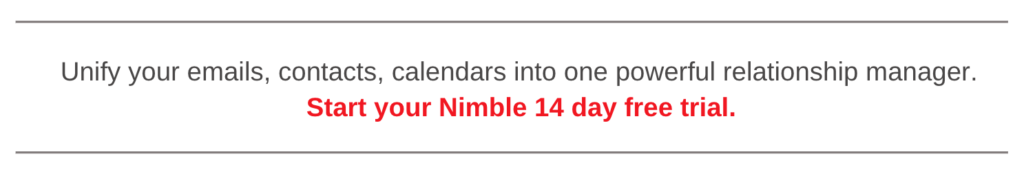The Microsoft Outlook service has become an implicit standard for the corporate mail organization. It is not as renowned as it is for nothing – the solution is truly efficient and accessible. Nevertheless, no matter how good and useful a certain piece of software is, there are always features that are better enhanced.
This is exactly the way it is when it comes to Outlook, for which there are numerous additional plugins available. The main purpose of these software add-ins is the implementation of new capabilities and automation of routine operations.
In fact, the list of existing Outlook plugins is pretty impressive and it’s impossible to review them all in one article. In this feature, we will consider only the solutions that can interest those striving to optimize business processes and those familiar with the Outlook add-ins productivity boost capabilities.
Top Plugins for Outlook
Below, we’ve gathered the best productivity add-ins for Outlook available on the market.
Act! 365 Contact Link
Among the most renowned focused on the enhancement of productivity plugins for Outlook is Act! 365 Contact Link. With this plugin, a user gets efficient, intuitive Outlook contacts management options along with the quick access to the most frequent ones. This is a very handy add-in for those who have over a hundred names stored in their contacts.
PieSync
PieSync is a service for the integration of cloud services with the help of an intellectual two-way synchronization. It allows using the customer and user data collected throughout various marketing tools, CRM, billing services, and different eCommerce applications.
The plugin also has segmentation, listing, and team-forming features, with the help of which you can configure processes based on the bulk of contacts, for instance, synchronize only the leads with high metrics from the marketing platform with a CRM or add a managing tag for a team.
Zapier
Zapier is yet another prominent solution among efficient Outlook Add-Ins for productivity, which is a multipurpose online construction kit for automation that supports over 300 applications. It can make two web apps work alongside. The combination is implemented according to the scheme: “IF an X event takes place, THEN a Y action is implemented’. For example, Zapier can help you organize the following algorithm: if there’s a new message received on the mail, then its contents should be saved to Dropbox.
In such a manner, this solution eliminates the need to pay a developer for the mutual integration of services.
Zapier can also automate daily tasks that are related to the usage of two or more apps. In particular, you can define an action to take place upon the connection of applications and set it on repeat.
Nimble
Nimble is a CRM system that works in Microsoft Outlook and GSuite that optimizes the processes of interaction with clients and facilitates the implementation of all sales funnel stages. Thus, with the help of this one, you can set the meeting reminders, formulate and track tasks, manage contacts etc.
Evernote for Outlook
Evernote for Outlook can be your multifunctional tool for saving letters from Outlook to the Evernote account as simply and fast as possible.
G Suite Sync
G Suite Sync allows synchronizing all the Google services ( those related to mailing above all else) with the existing Outlook functionality. Now you don’t need to make a hard decision of choosing between the solutions from these two software vendors – they can operate in a bunch just fine.
Translator for Outlook
Microsoft Translator is a useful solution for international organizations that require the translation of mail to a certain language. An AI-based Translator can completely eliminate the need in a separate hired live translator.
Email Tracking Outlook Desktop Alerts
Email Tracking Outlook Desktop Alerts are displayed each time some of your contacts opens your message or goes by the link included in the previous conversation. This is, basically, an excellent analytical tool that can help you optimize your newsletter composition strategy.
Skype for Outlook
Skype and Outlook.com can now operate hand in hand! The Skype plugin allows you to send immediate messages and connect with the contacts from your Outlook profile via Skype free-of-charge.
Grammarly
Grammarly is an AI-based online service for the grammar check, which identifies potential grammatical orthographic, punctuation, lexical, and writing style faults. The service is accessible both in the standard format via the respective browser add-in for Chrome, Safari, Firefox, and Edge, and in the form of an Outlook plugin.
Text Lightning
Text Lightning is another prominent solution among the oriented at the boost of productivity Outlook plugins for your mail management. This plugin is, basically, a smart assistant that can select the most fitting replies to new incoming messages based on the history of your previous conversations. In such a way, you can save a lot of time answering ALL the letters received.
Boomerang
Boomerang is an awesome solution for those who like to plan everything beforehand, including the newsletter and meetings planning. You simply set the schedule. Boomerang is based on an AI product called Respondable, which can serve as your smart private assistant in handling business conversations. It also grants access to an Inbox Pause microservice that can pause the flow of incoming messages until you are done with an urgent task.
Giphy
What about diversifying the formality of your messages? This is the thing a Giphy plugin can help you realize. Add your emails with animated fun images when contacting employees. This can introduce a kind of an element of irony to your working routine and reduce the degree of strict formality a bit. Notice that the service is constantly updated with more and more new GIFs for you to express your sense of humor or otherwise in the business conversation endlessly.
Bing Maps
Our list of the best Outlook add-ins is continued with Bing Maps for Outlook – a useful piece of software that helps email users get the addresser’s geolocation data (unless they wish to keep that private) or the upcoming meeting’s location data. All the info is displayed right on the map, which an utterly accessible and fast way to understand and plan the route for a certain date of a meet-up.
Uber Ride Reminder
It seems like Uber services are fast to consume the whole digital world. Thus, using the Uber Ride Reminder add-in, you can schedule an upcoming trip through your virtual calendar. As such, you will be timely reminded just before the trip about it taking place soon.
After you confirm the actuality of an upcoming ride, the add-in will automatically extract the destination point from the respective conversation in Outlook in order to free you from such routine tasks as filling up the taxi ordering info.
Conclusion
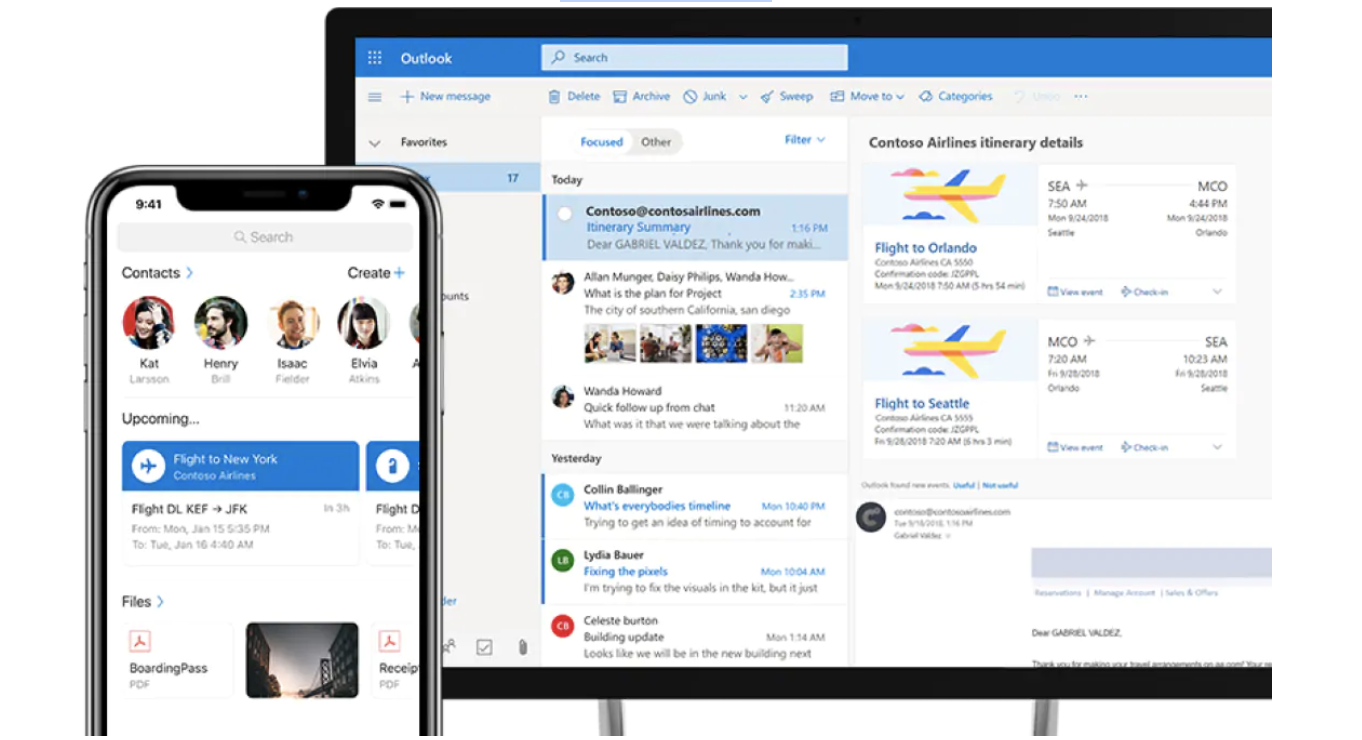
Summarizing all this up, as you can see, despite the constant perfection of the product from version to version, third-party developers still tend to release loads of interesting Outlook plugins for productivity with the features that simply don’t exist in the Microsoft Outlook by default.
Particularly, you can try out a solution created by our own team – Nimble CRM. This software will help you automate all the business processes related to the client interaction and facilitate the means of exchanging all the connected info between your employees.