Being self-employed is the best. You work at your own schedule and on projects that you’re passionate about. Plus, you work from anywhere you want to (although thanks to Covid, we’re all temporarily remote).
Being a solopreneur also means you are the administrator, finance manager, communications person, and the one doing the task. You end up handling taxes, invoices, communications with everyone associated with your project, task management, and everything else that probably isn’t your forte.
Well, you are not alone. Research shows that 41.8 millioņ̧ people are solopreneurs in the US contributing over $1.3 trillion to the annual economy.
Awesome, isn’t it?
While it feels good to know you are not the only one donning multiple hats to get your business rolling, the regular tasks may get on your nerves at times. A fun venture suddenly turns drudgery because you end up micro-managing everything in your business. Your ultimate way out is, of course, automating parts of it using a Customer Relationship Management (CRM) tool.
CRM = sales? No. CRM isn’t just designed for sales teams. It very well fits into the requirements of a solopreneur like you. This article will go over what to look for in a CRM before investing in one and the best CRMs to explore before you find your ideal match.
Let’s get started with why solopreneurs should be using a CRM.
Benefits of Using a CRM for Solopreneurs
Let’s say you start working on a side business or project. Initially, everything seems to be under control. You manage all data related to your business over Google Sheets. You may even connect your Gmail and Google Sheets for automated updates to save time. All this looks good with one or two clients. Even with 10 clients, Google Sheets still does the job. However, as your business starts growing and you start making more connections, micro-managing and getting new clients becomes manual labor.
To make your solo business stable and running, you will need CRM software that will help you in leveraging all business opportunities. Integrating a CRM in your business lets you automate several daily manual tasks like pipeline management, invoicing, meetings, etc. This lets you focus on building client relationships and getting the work done faster.
Criteria to Choose a CRM
Finding a CRM designed for solopreneurs may look hard at first, but it isn’t. The first thing to look at is the features that it offers. Does it solve your business pain point? If yes, you then check if it is scalable for you. As your business grows, your CRM must have the features to accommodate your new requirements. Analyzing the futuristic aspect of your CRM is a must. Last and the most important factor to look for is the pricing tier.
Choosing a CRM that fits your budget, not just today but also in the future will not replenish your budget, is essential. Apart from these three crucial factors, here are other criteria to look for while choosing a CRM.
1. Good user experience
A CRM at its core is designed to manage customer relationships. Choose a CRM that offers a consistent user experience to your clients. This also means that your CRM lets you customize it as per your business requirements. You will never find a 100% match when looking for a CRM but a tool that offers flexibility and options to customize makes way for a great user experience.
2. Scope for automation
You are looking for a CRM to automate several daily tasks. So, a CRM that does not help you streamline your business isn’t worth investing in. Pick a CRM that lets you automate daily tasks like organizing your pipeline or updating your contacts and such tasks.
3. Mobile compatibility
It always helps to have access to your CRM from your mobile device. You may need to check an update on-the-go or simply review your pipeline instantly. A CRM that is mobile compatible is your ideal choice.
4. Integrations
When you are looking for automation features, look for integrations the CRM offers. A CRM that offers integration with all basic work apps lets you set up automated workflows between two apps, thereby automating your business further. You can also check if your CRM is available for integration on various no-code integration platforms so that you can continue connecting your CRM with your work apps even if native integrations are not available.
A CRM that has a low learning curve and high scalability is exactly what you need. After a lot of research and using various CRMs in real-time, here are the best CRMs designed for solopreneurs.
5 Best CRMs for One-Person Businesses
1. Nimble
The best CRM for Office 365 and G-Suite users
- Pricing: Starting at $19 per user per month. 14-day free trial.
- Compatible with: Android, iPhone, G Suite, and Outlook. Has a browser extension.
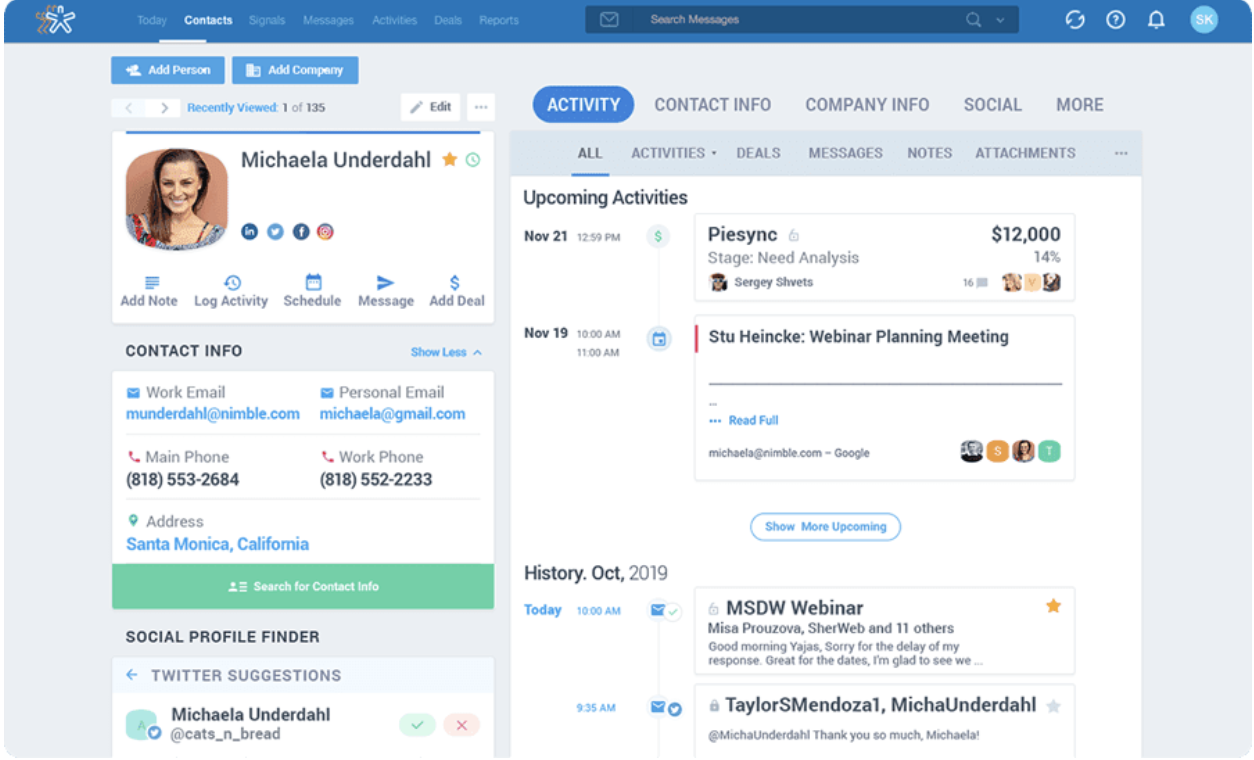
Nimble is an excellent CRM for solopreneurs working on Office 365 and G-Suite. It has an amazing Gmail Add-on and Outlook Add-in for its users. Nimble handles communications excellently. Piesync apps’ selection allows two-way syncs between Nimble and other business apps, making this CRM the choicest tool for a solopreneur.
Add to this, the Nimble Prospector browser extension makes contact adding as smooth as possible from anywhere on the web. From building client pipelines to contact capturing tools for Gmail, Nimble has it all.
2. Pipedrive
Powerful deal management capabilities
- Pricing: $15 per user per month. 14-day free trial.
- Compatible with: iOS and Android apps. Offers Chrome Extension for Gmail.
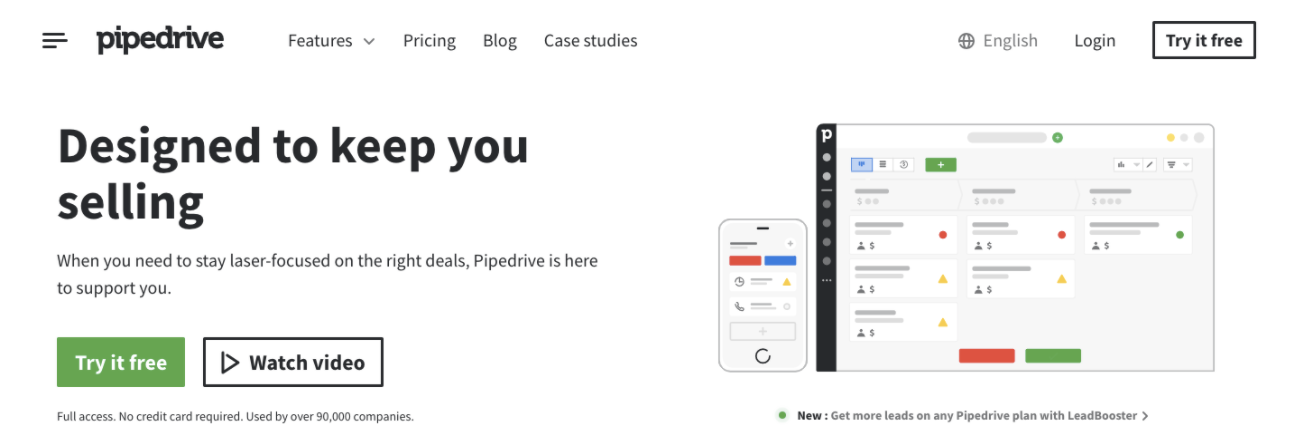
Looking for a CRM that will help you streamline your client pipeline and organize your contacts? Pipedrive is ideal for you. Your important conversations and activities are organized and you never miss an update.
The CRM is easy to use and has in-built forecasting features that help in managing clients. Add to this, Pipedrive comes with several integrations like Google Apps, Pipechimp from Mailchimp, and Automate.io. It also has a powerful API that lets you build you “roll out your own software solution” if you want to.
3. Salesflare
Simple and powerful CRM for Solopreneurs and Small Businesses
- Pricing: $35 per user per month. Free 30-day trial.
- Compatible with: Android, iOS, Outlook, and Gmail.
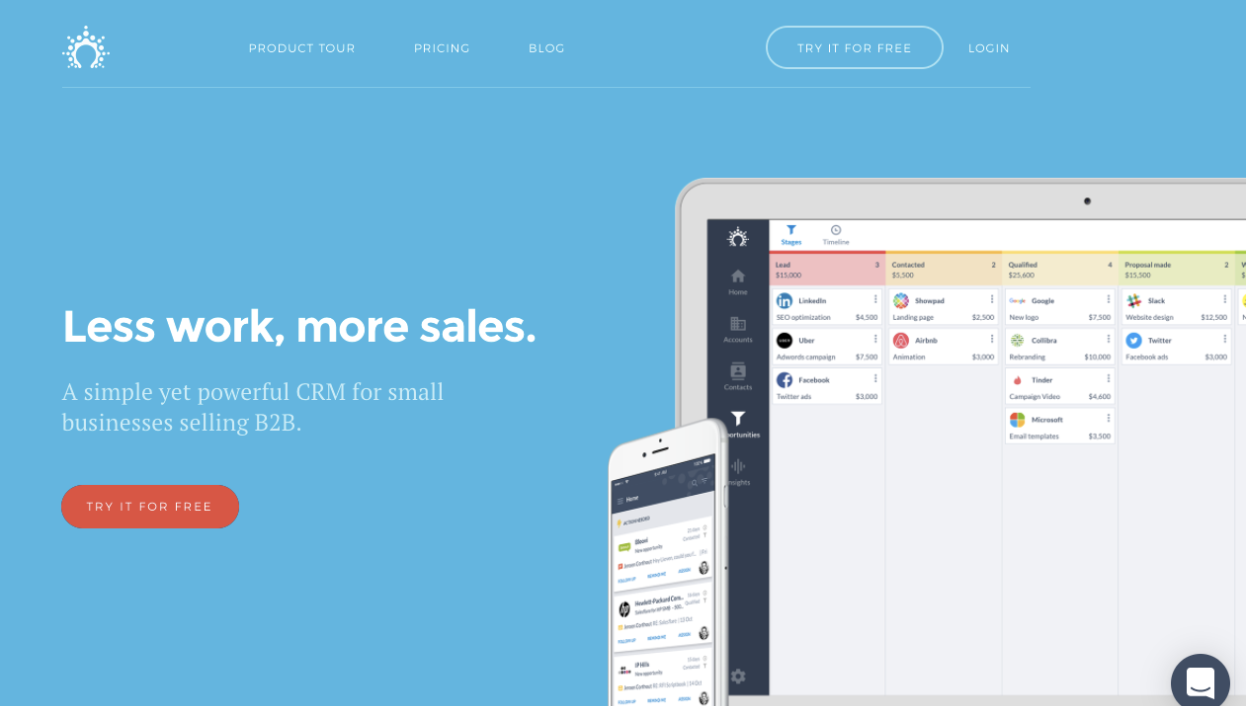
Salesflare is an intelligent CRM designed for Solopreneurs and small businesses. This CRM requires zero-input as it thinks and functions for its users automatically. With Salesflare, you don’t need to input data manually because it automatically fills in your address book and tracks all conversations with your contacts.
It captures data from social media, contact books, email, and calendar, and organizes it for you in the form of an automated client timeline highlighting all client information you’ll need. It integrates with over 400 productivity tools, making Salesflare ideal for small businesses.
As Petra Odak from Better Proposals puts it ” it doesn’t require learning complex features which you probably won’t need to use. Also, unlike the competition, you don’t have to buy expensive add-ons, everything that a small business may need comes right out of the box.“
4. Apptivo CRM
A CRM that grows with your business
- Pricing: Forever free plan available. Paid plans start at $10 per month per user. Free 30-days trial for paid plans.
- Compatible with: iOS, Android, Windows store, Mac store.
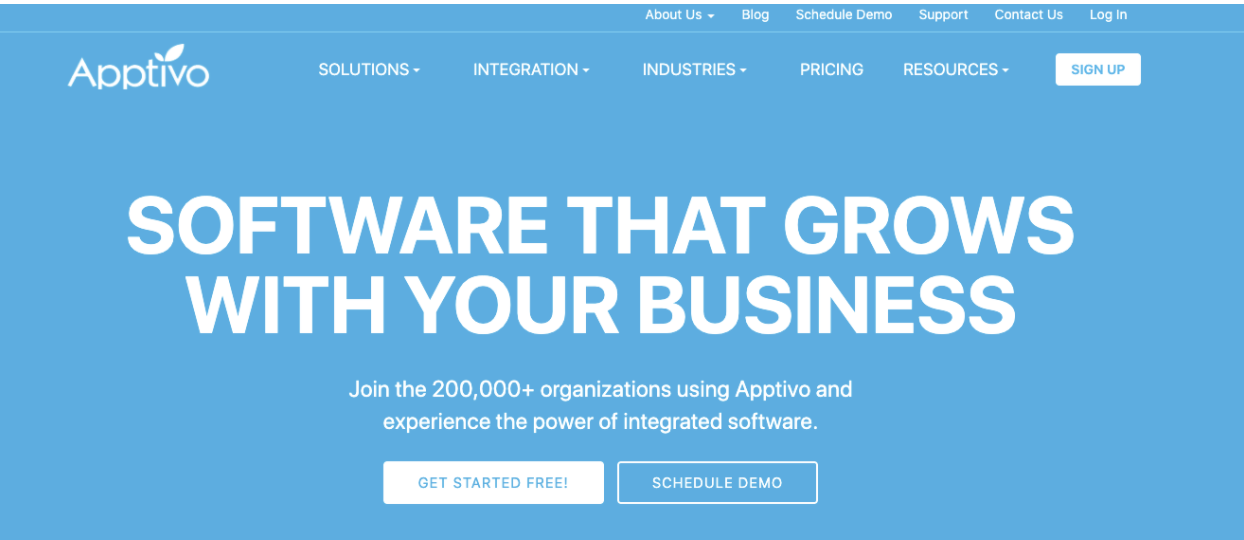
Apptivo is an integrated cloud-based CRM ideal for small (and large) businesses. It has the functionality to support sales, marketing, billing, invoicing, and everything else that you might require to run your business. From creating targeted client lists to delivering automated campaigns, managing pipelines to organizing conversations, scheduling projects to billing – Apptivo has all of it and more.
It offers immense flexibility, is highly scalable, and has features with best-in-class configuration. Looking for a CRM that has everything you can think of for your business? Apptivo is your answer.
5. Gmail + Google Sheets + Google Calendar
Easiest automated workflow for solopreneurs
We saved the best for the last. When you are doing a business alone there are surely a lot of things you will want to automate. We’ve already been through several CRMs that offer these automation workflows. But what if we say, you can create your own customized CRM inside your G Suite? Connecting your Gmail, Google Sheets, and Google Calendar can give you a CRM set up that is not just affordable but pretty handy as well.
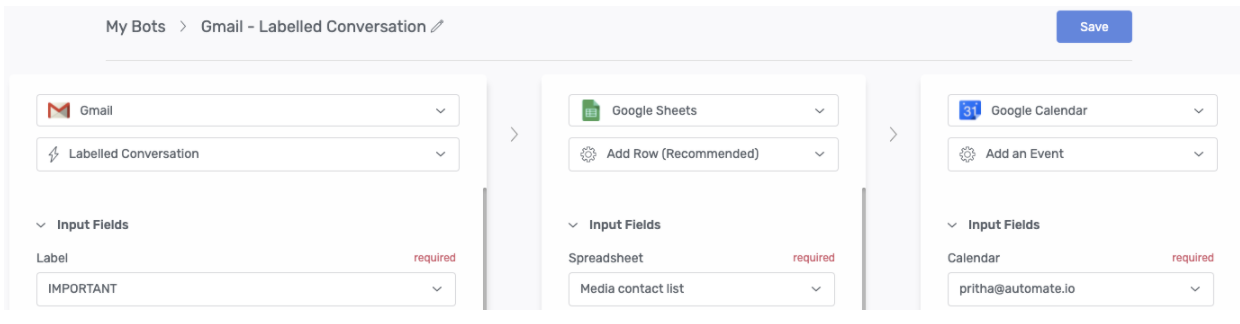
Using no-code automation platforms, you can connect your Gmail to Google Sheets so that whenever you have a new email from your client your sheets are updated, or when you make a new update on your sheets, an automated email reply goes out to your clients. To this automated workflow, sync your Google Calendar and your meetings, work schedules, and tasks all are sorted automatically.
Google Calendar gives reminders for your upcoming tasks or meetings, keeping you on track with your assignments. This workflow is best until you have more than 1000 clients with multiple requirements to cater to. But when you are just starting up with fewer clients and projects, setting up basic automation workflows can help you save time and money. Like any CRM, you can also connect your Google Sheets with your project management apps like Trello to streamline your work.
Wrapping Up
These CRMs have been reviewed based on the user interface, budget, and scalability for solopreneurs. SaaS CRMs are enabling solopreneurs to grow their businesses and make the most of the opportunities in the market. As a Solopreneur, picking a CRM depends on business requirements, marketing strategies, and present budget. We hope you find the right CRM for your business.

