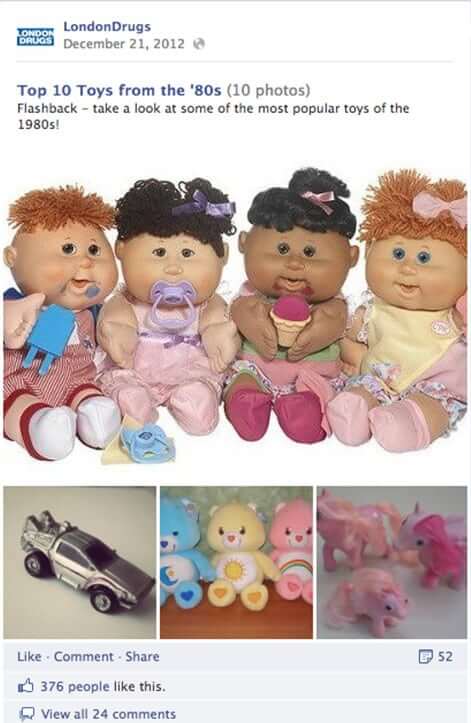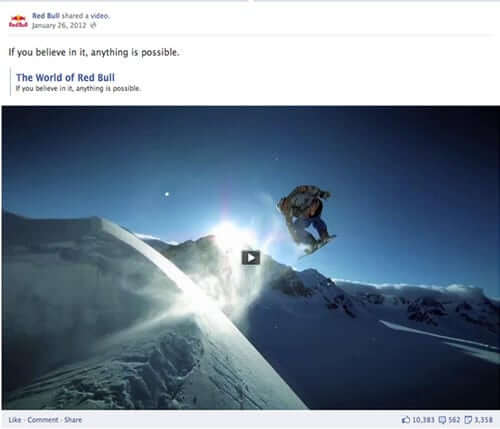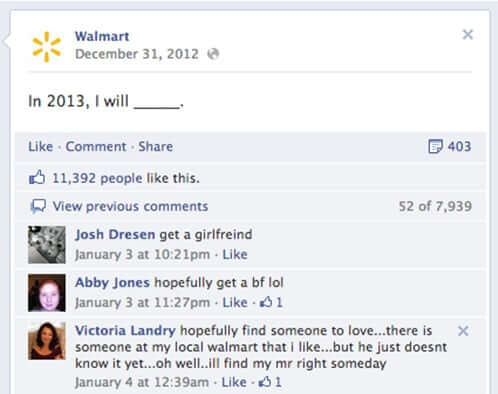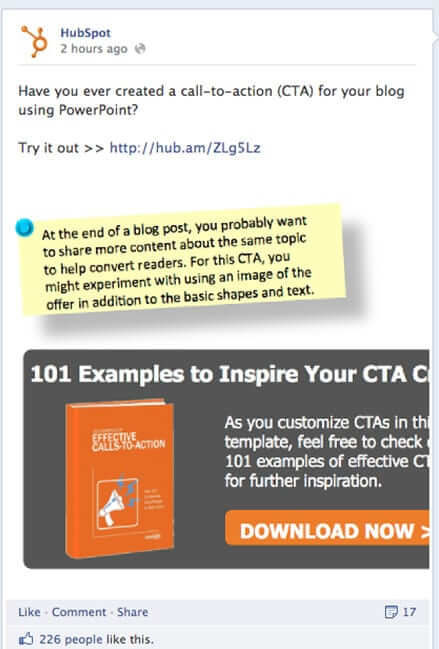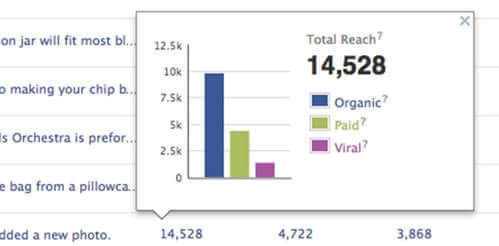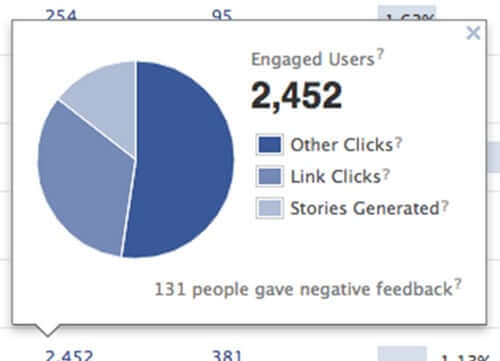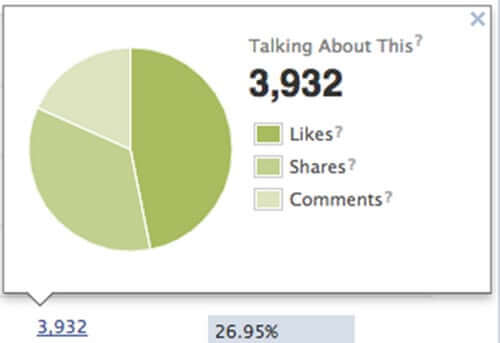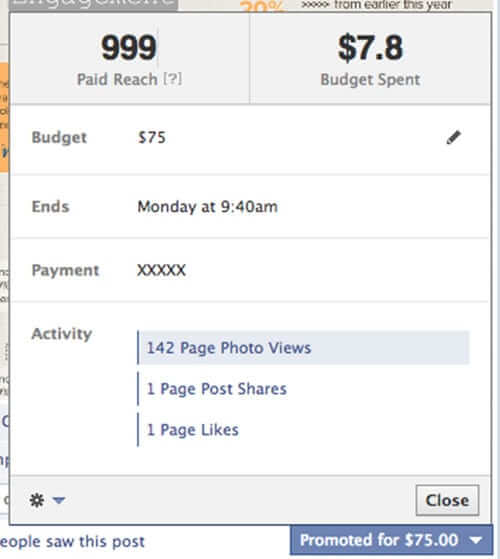Facebook Insights makes it easy to analyze the performance of your content marketing in real time. So much so that I find myself drawn to look on a constant basis. It’s your best source to determine which type of content your audience engages with the most and which to promote. Let’s first develop an understanding of the different types of Facebook content that can be posted on a Facebook Page.
Posting Engaging Images
Facebook Posts that include a single image generate 120% more engagement than the average post. Photos are engaging and easy to digest, making them your most effective tool for content marketing. Photos also allow you to take up a much larger portion of a user’s News Feed, boosting the attention you’ll receive. Just take a look at how much more prominently photo posts are displayed on a Facebook Page compared to a link-based post that pulls in just a small thumbnail image. And as you can see, you can include links in photo posts, too:
Grab your audience’s attention by using simple images with a clear focal point. Images with highly saturated colors also help the creative stand out against the site’s white background.
To maximize your image posts, include relevant text to help tell a quick story. These most engaging way to do this is in the normal format of online memes, which include relevant text in large font directly on top of the image:
One great way to engage your audience around your photos is by including a call-to-action to write your best caption for a funny/ridiculous photo, like the one below:
One last way to engage fans using images is to give them two options to vote on. Walmart does this perfectly by getting users to “Like” for one option and “Share” for the other, thereby maximizing the posts reach:
Photo Albums
Facebook Posts that include a photo album generate 180% more engagement than the average post. Photo albums are a great way to promote content from events, new product lines, and photo galleries of related content. Photo albums allow you to post multiple pieces of content at once without annoying users with multiple posts, giving each post the ability to be engaging/interesting to more users at once.
Posting a Video
Facebook Posts that include a video generate 100% more engagement than the average post. When posting a video, follow these easy rules:
● Have a killer default frame image
● Keep it short
● Keep it simple
Videos are great for behind-the-scenes looks of your company, how-to’s and event clips.
Text
Text is best used in a short fashion. Posts between 100 and 250 characters (less than 3 lines of text) see about 60% more likes, comments and shares than posts greater than 250 characters. The best types of text content is “Fill-in-the-blank” posts. This is where you ask an open-ended question for fans to answer in the comments section. These generate about 90% more engagement than the average text post.
When posting links to outside content follow these best practices:
● Keep it short
● Make the call-to-action clear and within the first 90 characters of the post
● Use an image to draw attention to the post
Analyzing Content with Facebook Insights
Now let’s take a look at how to analyze your content using Facebook Insights. You can get to the Page Posts Dashboard by click on Page Insights on your Facebook Page’s Admin Panel and then scrolling down the page.
The first, and most important metric to look at is Virality. Viraity refers to the percentage of people who have created a story (liked, commented on or shared) from your post out of the total number of unique people who have seen it. As a rule, I consider a post engaging enough to promote (or continue a promotion) if it is getting 4% – 5% Virality.
The metrics:
Total Reach: The number of unique people who have seen your post
Organic: The number of unique people who have seen your post in their News Feed or on your Facebook Page. This includes people who have Liked your page and those that haven’t
Paid: The number of unique people who have seen your post through a paid channel such as a Promoted Post or Promoted Page Post
Viral: The number of unique people who have seen your post because one of their friends interacted with it by liking it, commenting on it or sharing it
Engaged Users
Engaged users are the number of unique users who have clicked on your post. Depending on your post type, you can see a complete breakdown of the type of clicks:
Talking About This
Talking About This refers to the number of unique people who have created a story (liked, shared or commented on) from your post. This number is very important in determining the performance of your post: The higher the number of people talking about your post, the more engaged they are with it, and the more they are engaged with your brand.
Analyzing Promoted Posts
A Promoted Post gives your post reach to more of your fans and your fans’ friends (a normal post is only seen by approx. 16% of your fans). To create a Promoted Post, simply create a post as normal and click the “Promote” link in the bottom-right corner of the post. During a Promotion you can see the performance stats by clicking on the “Promoted” hyperlink:
You can also see the level of paid vs. organic vs. viral engagement by clicking on the “## people saw this post” hyperlink in the bottom-left-corner of the post:
Facebook on content is a powerful way to engage users and drive new sales. Using Facebook Insights you’ll be able to see what’s working and what isn’t in real-time. This allows you to use your time (and advertising dollars) as efficiently as possible.
Nick Steeves is the Director of Marketing at Wishpond. Learn about Wishpond’s easy social marketing apps at
https://corp.wishpond.com