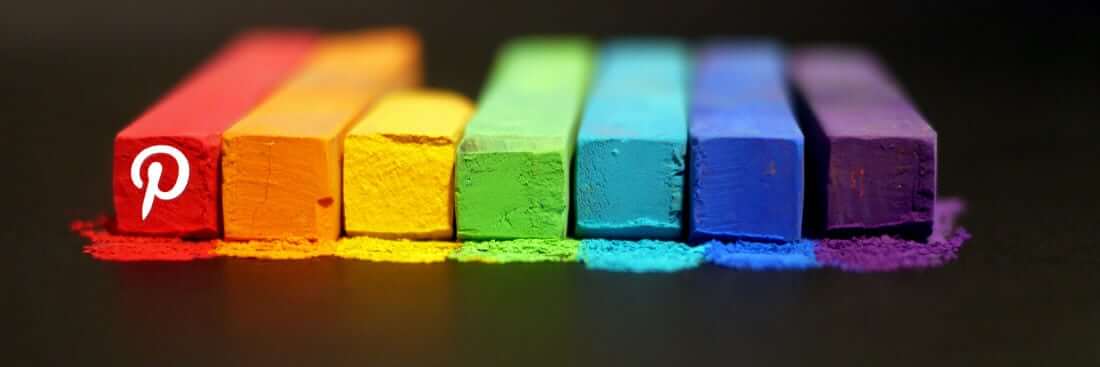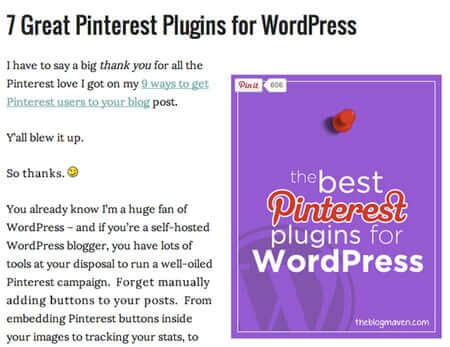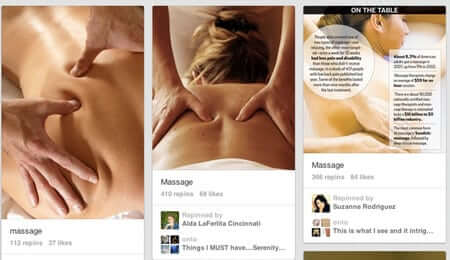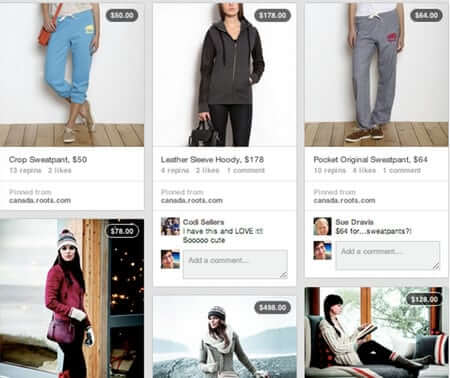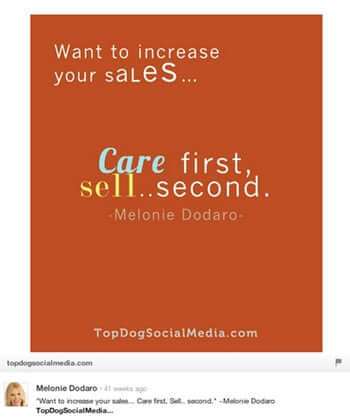There has been a massive shift to visual social media online as we do more with images and video. Pinterest smashed on to our social media scene a couple of years ago and quickly became the most talked about social media platform of 2012.
Amassing 10 million unique users faster than any other independent website in history, Pinterest now drives more traffic to websites than YouTube, Google+ and LinkedIn combined. And recently, it became the 4th largest driver of traffic worldwide, now with over 48 million users according to comScore.
So, what makes a ‘pin” or image attract this type of users and traffic? A few simple things, really! This post showcases 5 Ways you can use Images for success on Pinterest – while simultaneously driving traffic to your blog (and your products and services).
What Types of Images Get Noticed?
In a perfect world, Pinterest users will notice your pins, share your pins and click through to your site. With 80% of pins on Pinterest being Repins, it makes sense to invest a little time and creativity into creating original pins. By doing so, you will immediately be in the 20% who has their content shared on Pinterest – now that is a stat to take note of!
What can help get you better results with a pin? A great image!
A great image is designed not only to attract attention but to get results by encouraging users to take action and click through to the source content behind it. Three of the most common reasons someone might click on an image are:
-
to find out more about your product, service or business as a result of viewing the image or pin.
-
to complete a call to action such as to opt-in to an email list or download a product
-
to purchase your product or service outright
A number of combined factors lead to a great, pinnable, shareable pin (or image). But for the sake of simplicity, the primary factors of a “pinnable pin” are that it is:
-
Striking – Does it stand out? Will it be recognised in a sea of other pins?
-
Simple – Can the purpose of the pin (and the content behind the pin) be recognised immediately?
-
Shareable – Is it an image that encourages people to share it immediately? In my experience, there are two main categories of pins that are readily re-pinned on Pinterest: pins that are inspiring or helpful.
Keeping those principles in mind, here are 5 Ways to Create Images or Pins that are instantly shareable, simple and striking.
1. Don’t discard the words
Let’s get one thing straight right from the get-go. It can be tempting to think that because Pinterest is all about images, words don’t matter. But they do. In fact, they matter more than ever.
On Pinterest, the first thing that a person looks at is the pin, and then usually the description. But it may be only a few seconds that you have to attract the attention of the user, so you need to make the first impression matter. Try adding some words back to the pin. It doesn’t need to be an essay. Just by adding a phrase, you can immediately give the person the context for which the pin is intended.
For example, this pin from the Blog Maven caught my attention. It is all about the Best Pinterest Plug-ins for Word Press.
Instead of adding just an image, a description or title has been included about the blog post. Instantly, I took notice and clicked through to her blog post (a great post by the way – I highly recommend you check it out!).
In a sea of pins the purple image stands out for style and content.
When I click through to the website, I notice that the pin sits on the blog as the featured image, making it easy for readers to pin the image directly from the Blog Maven’s blog post.
Words can have all sorts of uses, but in some cases they can clarify what would otherwise be an image that is open to interpretation.
In the following example, my eyes were drawn to the image on the right. All 3 images are about massage. All beautiful, but the one on the right has some additional information to help me make a decision about looking at it further. The other two images don’t really tell me very much at all.
The source behind the pin? A Wall Street Journal article about Massage. The image matches the content, so I stay on and read the article. If the image is misleading or does not have any connection to the source website, then it is less likely to convert Pinterest visitors into subscribers or customers.
An image or photo alone may be open to interpretation and ambiguity. Adding words back will help the user to immediately make a decision about whether they like the pin and whether they want to find out more about your business, product or service.
2. Add a Call to Action
Another useful strategy is to place a call to action on the image itself. It might consist of some wording to encourage the person to read the blog post behind the image, or to click through in order to read a chapter of your new book. Or simply to access a clothing or product sale on your website. The call to action can be in the description of your pin (and we always recommend that you include your website or a key-word rich description) but it can be very powerful to add the Call to Action to the actual pin or image.
In the following example, Melonie Dodaro from Top Dog Social Media gives a clear call to action to Download her Free LinkedIn Checklist – on the actual image. The website and key-word rich description is also provided.
The San Diego Zoo includes many calls-to-action in their pins, especially for promotions and competitions on Pinterest:
3. Vary Shape, Color and Length of Images to Grab Attention
Long Infographics definitely more attention (and more re-pins) on Pinterest. But the downside can be the scrolling time for someone to get from one end to the other of a 4000-5000 pixel-long image.
I love using longer infographics for how-to’s, tutorials, blog summary, or referenced content. But I also believe that shorter infographics can command attention too – as long as the information is succinct and packs a punch in terms of design, content and layout. Why not try doing a ½ length infographic (2000 pixels in height)?
Or for something different, change the shape of the pin. It is amazing how much a pin will stand out by giving it some rounded corners. Color and rounded corners can really make a pin stand out!
HOT TIP: As a general rule, keep your image longer than it is wider on Pinterest. And an ideal width is 600 pixels.
4. Don’t forget to add pricing
If you are a product-based business, adding a numerical value to products and merchandise can make your pin really pop. This can also work for particular services, webinars, courses and offerings. Why? Because as soon as you add the $ sign and numerical value (ie $39, $97) to your pin description, a small price banner appears in the top corner of the pin.
Roots Canada consistently add the price to their products – making them stand out against other companies that neglect to do so!
Not only does this make the pin stand out as being sourced back to something that is for sale – it also means that it is automatically listed in Pinterest’s “Gifts” Catalogue. This is a great way for “shoppers” to find your products for sale in a particular price range. This one action can help to drive click through referrals to your website.
5. Brand Your Image
Branding your image can be achieved by thinking about style, color or even adding a small logo. It is all about adding longevity to your pin, in that even if a pin is repinned by someone and then incorrectly sourced to another website, it will always have a link back to you and your website on the actual pin.
One way to make certain of this is to add your website URL to the image. It does not have to be large, and it can be done using a watermark so that it is not overly intrusive to the message of the pin. Here are some examples from Melonie Dodaro and Kim Garst:
There are a number of ways to make your images stand out on Pinterest. Remember that any graphic that informs, instructs or gives “how-to” or tutorial information is generally a winner, as well as those that provide inspiration. Happy Pinning!
What types of images have you found to be effective on Pinterest? I would love to hear your feedback, so be sure to share them below (including a link to the pin if you have one).
Donna Moritz is a Social Media Strategist and Visual Marketing Specialist. She is the founder of Socially Sorted, in Queensland, Australia. Donna loves to help small businesses and companies use visual social media strategies to get more reach, referrals and results for their business. She has been a contributing author for Entrepreneur.com, Social Fresh and Amy Porterfield and has been featured on Forbes and Yahoo Small Business.