Collaboration and teamwork are an invaluable part of any enterprise. With globalization, wide spread of internet access, and diversification of resources, their role has only been growing. The rise in importance has contributed to the appearance of new distinct and specific tools.
The multitude of options in collaboration tools is rather overwhelming. The fact that the software you pick can shape the way your team functions adds even more anxiety to the process. To make it easier for you, let’s review the points you should focus on and take a look at some of the most popular and effective tools at your disposal.
The Advantages of Using the Right Collaboration Tools

In order to pick the right tools for your business, you need to know how exactly they impact your team’s workflow. If you choose the aspect you want to focus on, it will be easier for you to make the right decision. Here are some of the major benefits online collaboration tools provide:
Free and fast access to any part of the project by any team member
Direct collaboration requires an ability for different departments to edit one file. A specific file management system can ensure your team has such an ability, as well as additional features, like a detailed history of changes.
Easy to monitor each task and overall progress
Workflow organization is an important component of successful cooperation. Without proper synchronization, chaos is inevitable. Fortunately, even the most basic calendar software is a powerful tool for organizing. Advanced task managers make the teamwork even more coordinated and easily managed.
The ability to work from any part of the world
The global reach of the internet has resulted in the ability to communicate, trade files, and work from wherever you like. Not only does this grant access to benefits of the remote employment (bigger talent pool, resource saving, comfortable conditions, etc), but also allows for faster reaction times and better communication.
Direct data flow between team members and business partners
Digital marketing continues to develop at a rapid pace. Current and prospective clients will have higher and higher expectations of your company. While they are in control of how to interact with you, they expect your team to know the answer to each of their questions immediately. That’s why your marketing team needs complete and fast access to any data on it.
The Top Collaboration Tools for Teams
Document Creation Tools
1. Etherpad
Etherpad is one of the few open-source text editors. It is designed to support real-time collaborative editing process. It is rather simple but can be customized and altered for the specific needs of your business.
2. Google Docs
This online set of tools is one of the most popular choices for collaborative efforts. The fact that it’s supported by Google and free to use makes Docs irresistible for beginners. However, this is also why the software is lacking some in-depth features you might need.
Additionally, Nimble works seamlessly with Google Apps to unify your email, calendar, and social history into a simple smart CRM that powers everyone in your company to work as a team. Our Social Sales and Marketing features help identify, communicate and connect to grow your business.
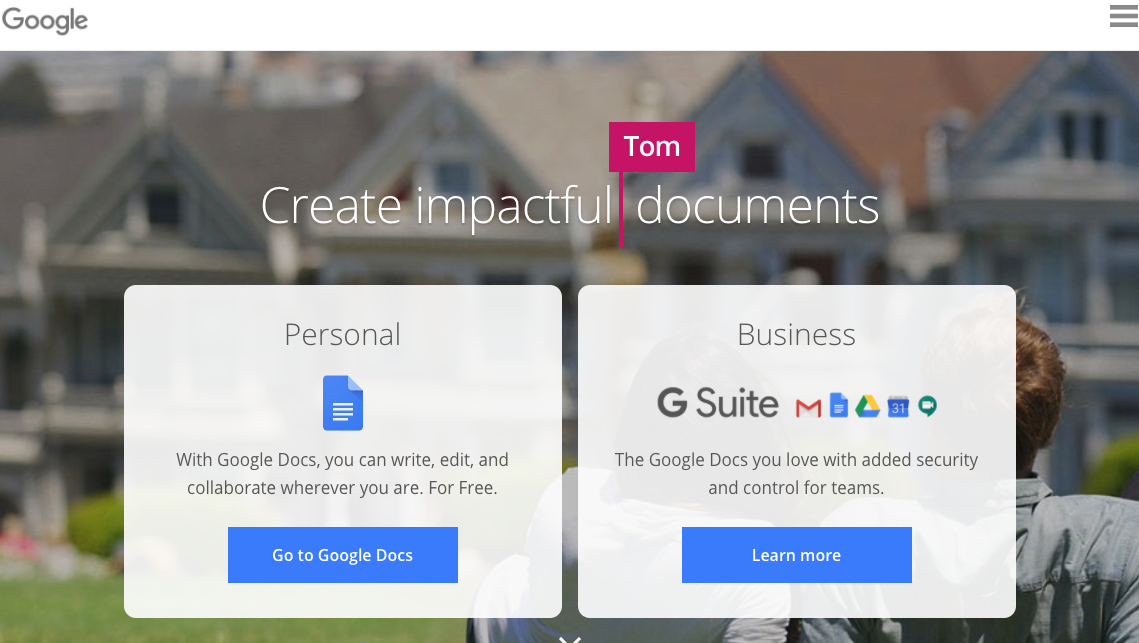
3. Quip
Quip was developed for mobile platforms. However, it proved to be helpful and popular enough to get a desktop version as well. Not only does it allow editing of multiple format documents by multiple people in real time, but it also has built-in chat and additional comment and checklist features.
4. Office 365
Microsoft Office was among the pioneers of document editing software. An online version has transferred all the components perfected through the years as a collaborative platform. The basic free version does not provide the full experience, but the subscription is definitely worth its price.
Did you know Nimble is the smart, simple CRM for Office 365? Nimble is your simple, smart CRM for Office 365 that works inside your Outlook inbox. It delivers actionable intelligence, team contact management, templated tracking, and pipeline management.
5. GitHub
GitHub has basically changed the world of software development. It is specifically built for teams of coders to document and follow each change in the project and for easy and effective collaboration.
Correspondence Tools
6. Slack
Communication is one of the most important parts of collaboration, and Slack is a great tool for businesses to manage it. On a single server, you can create multiple channels and chats for effective information exchange both inside each department and for inter-departmental communication.
7. Hangouts
Hangouts is a tool developed by Google for quick audio and video messaging. While it was not developed specifically for business, its features allow for effective communication and correspondence.
8. Mailbird
If your collaboration process is mostly built around email correspondence, Mailbird is the software for you. It is a simple and versatile desktop email client that can help you to organize your messages, including multiple account management.
9. Skype for Business
Skype is one of the most popular and easiest to use video and audio conference tool. Skype for Business expands on the features its predecessor provides and offers even better connection quality, easy file sharing, and multiple collaboration features for better understanding and info gathering.
10. Chanty
Chanty is a tool that tries to combine every feature. While some of these features are not as good as they would be in a specifically developed software, it still offers solid experience and is a great alternative to other business tools on the market.
Task Management Tools
11. Trello
Trello is basically an online version of a board you put post-it notes on. Each task and/or comment is easy to follow and available to whomever you want, which is what made it such a widespread business instrument.
12. Nimble
Nimble’s brand new Activity Listing feature enables you and your team to schedule and log activities with more granular details than ever before by providing you with a comprehensive table of scheduled and completed activities. The table columns can be configured to quickly see which data is important to you. Additionally, activities can now be exported.
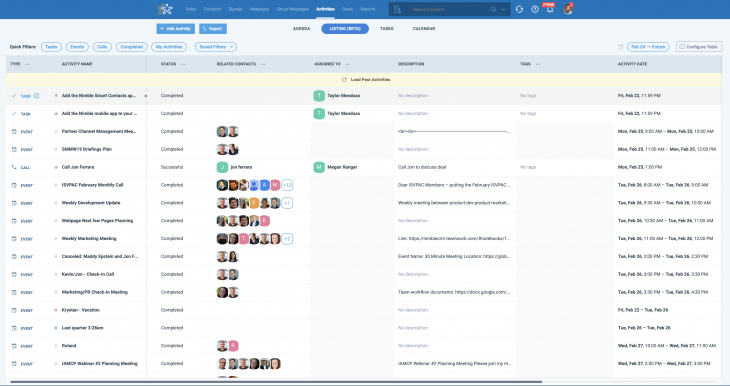
13. Asana
Asana is an easy to follow activity tracking tool. The features it provides, however, are specifically developed for effective task management, so as a business owner you will find it very easy to do.
14. Basecamp
Basecamp is among the most popular task managing software programs. While it is not as simple as the previous one, it is easy to master and greatly improves the collaborative process.
15. Wrike
Like other items on this list, Wrike makes it easy to focus on an individual part of a larger task. What makes it different, though, is the report feature. It allows you to analyze multiple data points (for example, resources and time spent) connected to each task and each team member.
Time Supervision Tools
16. Google Calendar
Time is the most important resource you have. Google Calendar is a simple tool that allows to create a specific timeline and make sure your team follows it. The features it has are enough for basic time management, but it was not built specifically for business collaboration.
17. Microsoft Teams
Microsoft Teams is a large platform that unites a multitude of features. From a dedicated chat to a hub that unites all the Microsoft products, it has everything you might need for a successful collaboration and more. The scheduling capabilities are also included, which makes it a perfect tool for successful time management.
18. LiquidPlanner
LiquidPlanner can be categorized as both task management and time management tool. With it, you can practice multiple tracking methods and supervise different parameters of each task.
19. Time Doctor
Time Doctor is an application that focuses exclusively on time tracking. Not only is it helpful for alerting team members about the task deadline, but it can also help to analyze the productivity and time consumption efficiency.
20. Toggl
Another tool with the same purpose, Toggl provides the info on time consumption for each worker in order to ensure the overall collaboration success.
File Sharing Tools
21. Dropbox
We’ll start with one of the most popular and easy-to-use cloud services: Dropbox. It has a free version, but the modest business version provides a lot of benefits for its price (like higher volume and priority emails).
22. OneDrive
While OneDrive doesn’t have a lot of unique features, it’s still a Microsoft product. Its integration with Windows and Office makes it ideal for PC users all over the world.
23. SugarSync
SugarSync is great to use for backup for big projects. Not only does it ensure the safety of your files, but it also keeps the catalog structure intact, which makes it much easier to organize.
24. HighTail
For a combination of file sharing and task management, use HighTail. It is specifically tailored for teamwork with time tracking, admin security privilege, and many more features.
25. MediaFile
If you have all the other tools for cooperation and the only one you lack is file sharing, MediaFile is just for you. You won’t have to pay for anything you might not need – it’s as simple as it gets.
Why Do Microsoft Tools Have an Advantage?
As you might’ve noticed, Microsoft offers a lot of software solutions for successful collaboration. Generally, each tool we’ve mentioned has its pros and cons. What makes Microsoft software stand out is the ecosystem all of them create together. If what you seek from your collaboration tools is:
- Smooth integration and ease of sharing;
- Comprehensible interface and intuitive features;
- Reliable and regular data backups and cloud access;
- Being highly customizable to your needs
…then Microsoft Office, Teams, Skype, and others are what you’re looking for.
Another argument in favor of Microsoft tools comes with the addition of Nimble. As an add-on to Teams, Nimble provides better access to all kinds of data, higher systemization potential, and great time and info management. It will update the info about your clients just from the conversations you have about them!
Final Thoughts
Collaboration is a complex process that requires a lot of control to be successful. Modern online tools make it both simpler and more complicated. Each project and team require distinct care and attention. However, the development of separate solutions is not feasible. Throwing together separate solutions for each problem may also cause problems when these problems overlap.
Overall, the best answer would be to find an easily-tailored ready-made ecosystem of software solutions. Microsoft provides just that with its business collaboration tools, and Nimble CRM can be connected to Microsoft Teams to give teams access to the relationship context within their collaboration platform. Try it out for free to enjoy the benefits of collaboration for your business.


