First established in 2011, Content Marketing World is the world’s largest content marketing-focused conference. With so many attendees, CMWorld offers community members more opportunities than ever before to network and cultivate relationships with ambitious and accomplished content marketers.
As such, we wanted to share some invaluable tips on how to network like a pro throughout the conference and highlight how Nimble 5.0 can help aspiring networkers prepare for anything.
Let’s dive in!
How To Prepare for #CMWorld
Use Twitter to Identify Networking Opportunities
Regardless of whether you plan to attend Content Marketing World in person or if you plan on following along online, you can keep up with the discourse on social media and stay informed on the conference news and speakers’ insights. Use social media to connect with people and spark the conversation about potential business opportunities.
Here’s a step-by-step guide on how to use Nimble and Twitter to identify potential networking opportunities at Content Marketing World this year:
1. Start With the Conference Hashtag
One of the first things to look for is an official hashtag is the conference organizer’s way of unifying conversations relevant to the conference in one place. It’s usually not very hard to identify what the main hashtag is.

2. Use Twitter’s Hashtag Search
Once you have identified the official hashtag (#CMWorld), you can start exploring the feed on Twitter.
Please note that this is the only hashtag being used for this conference, NOT #CMW, CMW19, or #CMWorld19.
First impressions are important, both in-person and online. Your social media profile should represent your best self. If you have not yet optimized your Twitter profile to represent your expertise and your company’s brand promise, see this post about how to build your brand on Twitter so you stand out and entice prospective partners to learn more about you and your company.
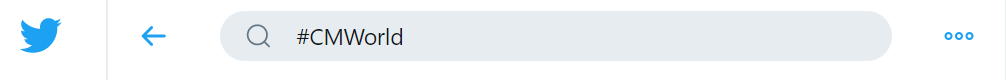
All you have to do is simply type the hashtag into the search box on Twitter and hit enter. Start scrolling through the feed and look for relevant engagement, networking, and learning opportunities!
Working on my #CMWorld presentations today. Excited to share successes but even more excited to share some struggles. Our team has changed & learned so much since I presented last year! Tons of new material to work with. Hope you’ll join my session(s)! 🙂
— Amanda Todorovich (@amandatodo) August 21, 2019
Hi friends. You’re coming to #ContentMarketing World, right? Yay! Or you’re at least following along? The hashtag is #CMWorld. (Not #CMW, not #CMW19, not #CMWorld19). And I thank you.
If you’re not registered yet, DM me so I can help with pricing. 🧡
— Cathy McPhillips (@cmcphillips) August 23, 2019
3. Explore Twitter Lists
In 2018, we created a Twitter list of 50 Content Marketing World influencers, which you can check out here.
Make sure you search through the #CMWorld hashtag and add speakers, attendees, and companies that will be in attendance this year. You can create or add them to a relevant Twitter list to streamline your social interactions.
Did you know that you can also import your Twitter lists into Nimble? You can either put people on your list individually or you can use the Twitter List “import” button to drop them all in with a single click. You can learn how easy it is to import Twitter lists into Nimble here.
4. Start Engaging
For example, let’s say Cathy McPhillips’s tweet caught your attention because you would like to learn more about her role at the Content Marketing Institute. Click on her name to check out her Twitter profile.
Before you reach out, get a sense about what Cathy talks about and what’s important to her by taking a walk in her digital footprint. Once you’ve got a sense of who she is as a person, you can start authentically interacting with her and her content.
Use retweets, likes, and comments to get her attention and let her know you care about what she has to say. Also, let her know you are looking forward to learning more about her work in the marketing department of the Content Marketing Institute. If you plan on attending Content Marketing World, suggest setting up a meeting.
5. Create a List
It’s always a good idea to “warm-up” your connections by engaging with them socially before you reach out via LinkedIn or email. This kind of engagement takes time, and you should start by creating a list of the people that you would like to meet and start engaging with them ahead of time so you build a rapport before sending the LinkedIn invite and/or reaching out via email.
We use our Smart Contacts App to create new or bring up existing Nimble contact records directly within Twitter or wherever we happen to be working. After installing our browser extension and clicking on it within Twitter, Nimble creates Live Profiles for the people we don’t yet have in our Nimble database.
In this case, Cathy is a new contact. What you are seeing in the screenshot below is a Live Profile that Nimble generates in seconds with the browser extension (Available on Edge and all main browsers). In order to transform this data into a Nimble contact record, all I have to do is to click the “Add To Nimble” button.
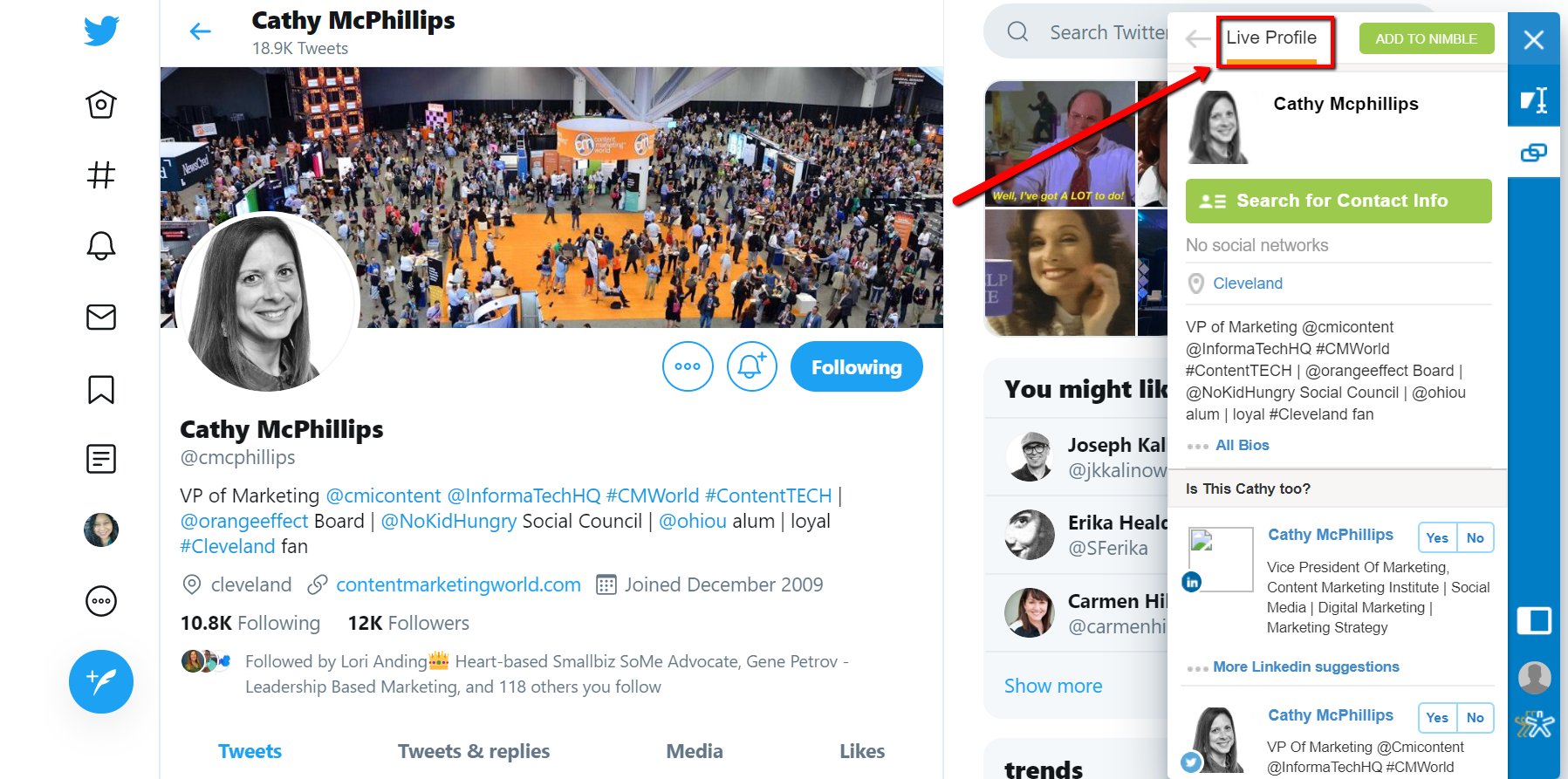
After selecting “Add to Nimble,” you have the ability to create a tag to organize your contacts. For example, “CM World 2019 – Outreach List.”

You can also use Nimble Prospector to immediately find people’s contact information, including their work email and phone numbers. Save the new contact record and then click on the green “search for contact info” button. As long as you know the person’s first name, last name, and company domain name, Nimble will take care of the rest!

Save the information to Cathy’s new Nimble contact record and continue your research and list building.
Explore LinkedIn for Networking Opportunities
You can start searching for potential business connections by entering #CMWorld into the search bar and browsing the results.
To break the ice, start following the conversations and interacting with the people and posts that catch your attention. You can use the Nimble browser extension here as well to add people to your outreach list and gather insights about contacts and the companies they work at, or across channels without having to toggle between windows.
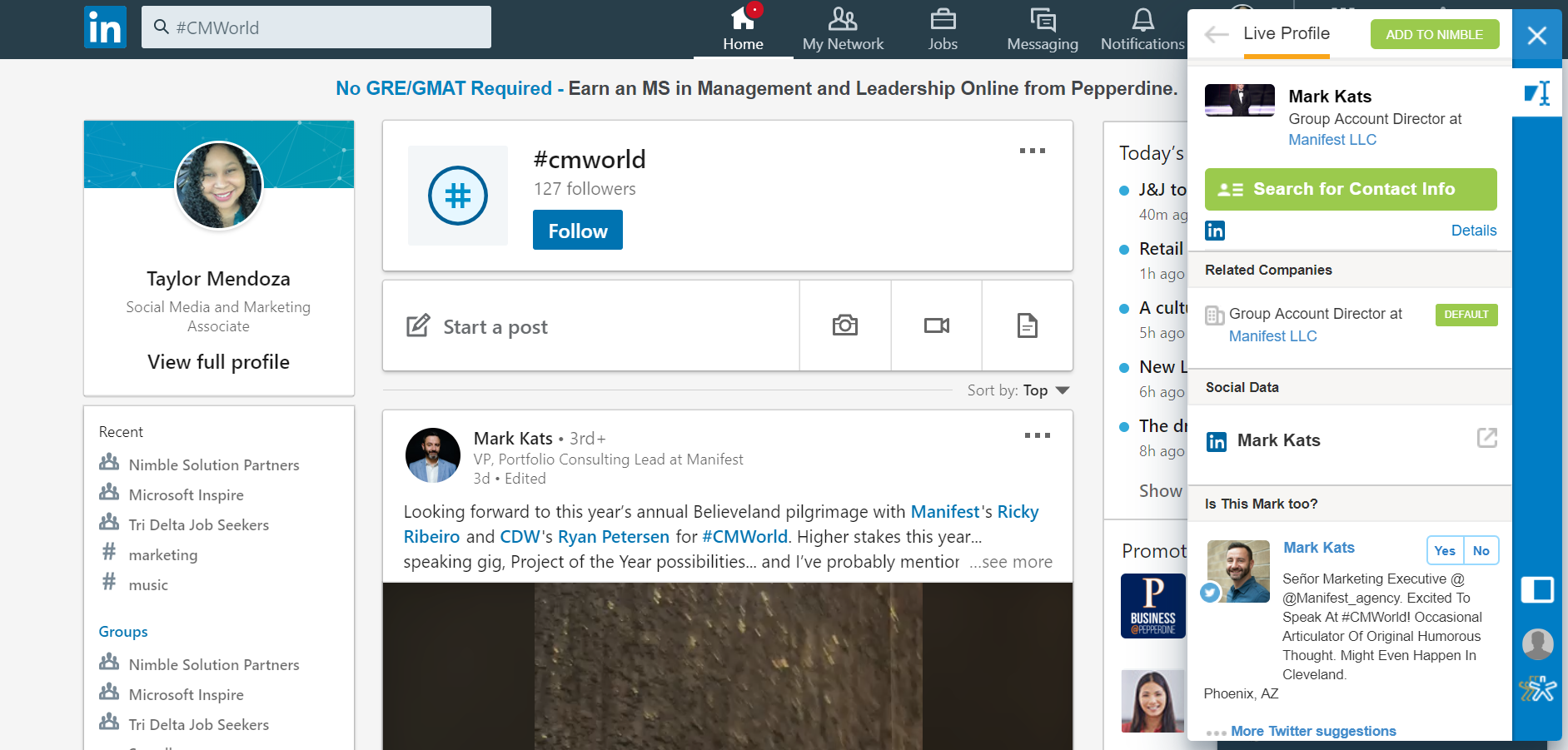
Network on Multiple Social Media Platforms
Chances are, your networking strategy will be much more effective if you use multiple social media sites.
According to Nimble CEO, Jon Ferrara, “LinkedIn is like going into the lobby of your business contact. Twitter is more like going for a walk or taking them to lunch or a ballgame. Facebook is like having dinner in their home. All are great ways to connect. You need at least two of them to be effective. If I was restricted to one I’d choose Twitter. It’s the most relevantly natural way to authentically connect in a human, personal way.”
Explore Company Websites and Blogs
Our browser extension allows you to build contact records on the fly for people and companies, and you can literally use it anywhere: on social media, on company websites and blogs, in news articles, in your Outlook or Office 365 Inbox, and etc.
You can create new records and update existing records straight from a company website as shown below:
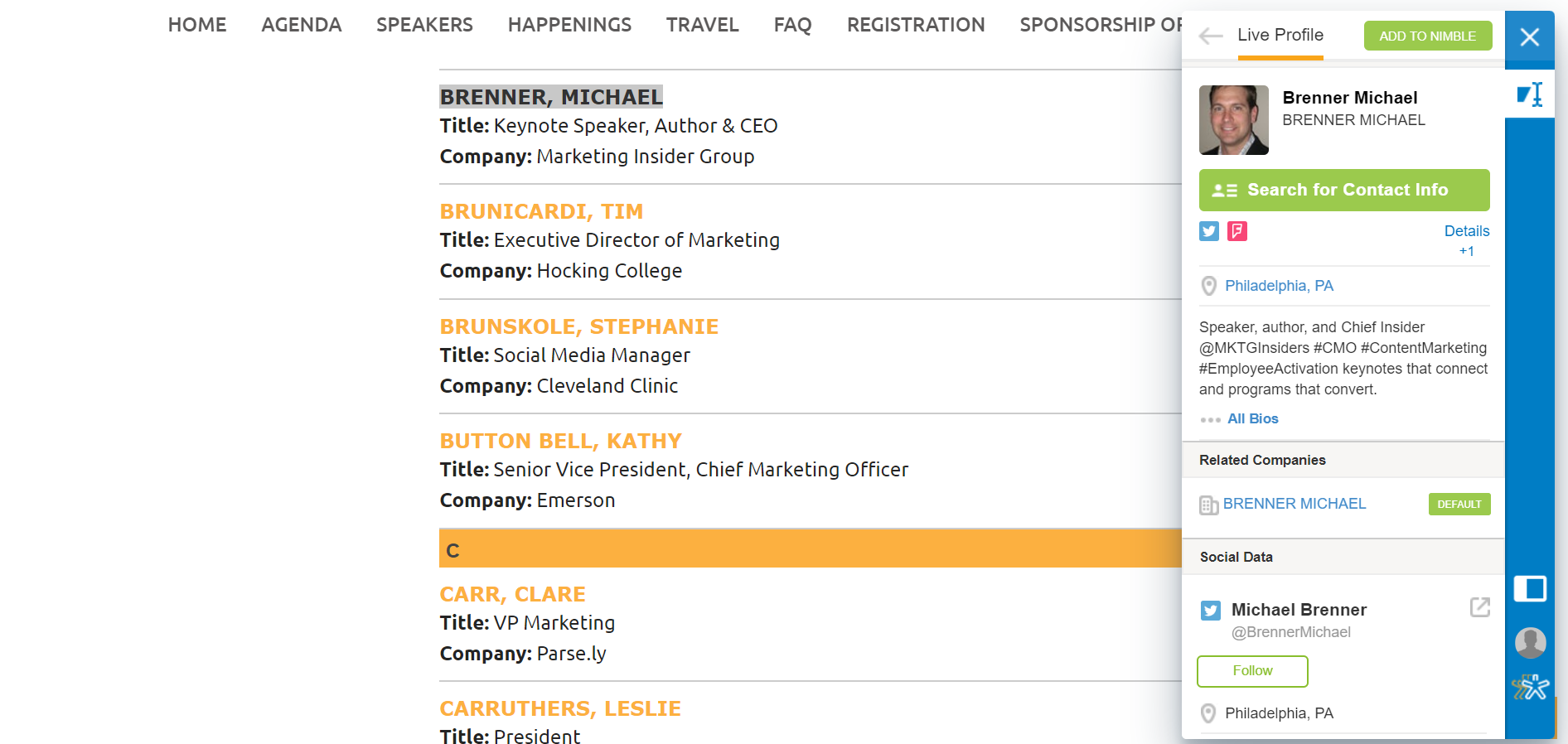
When you identify somebody that you’d like to reach out to, you can easily add them to your “CMWorld Prospect” list using the appropriate tag.
Reach Out to Your Prospect List
You can use LinkedIn for sending individual invitations. We’ve been successful with using a combination of Nimble’s segmentation and group messaging for personalized outreach at scale. Our Group Messaging feature is unique to other systems in that it allows you to send personalized messages from your own email identity to any of your contacts. This personalizes each outreach; sincere one-to-one conversations deliver superior results in comparison to a mass outreach campaign.
To develop a group message, use the search function to locate the tag you created for your outreach list “CMWorld 2019 – Outreach List.”
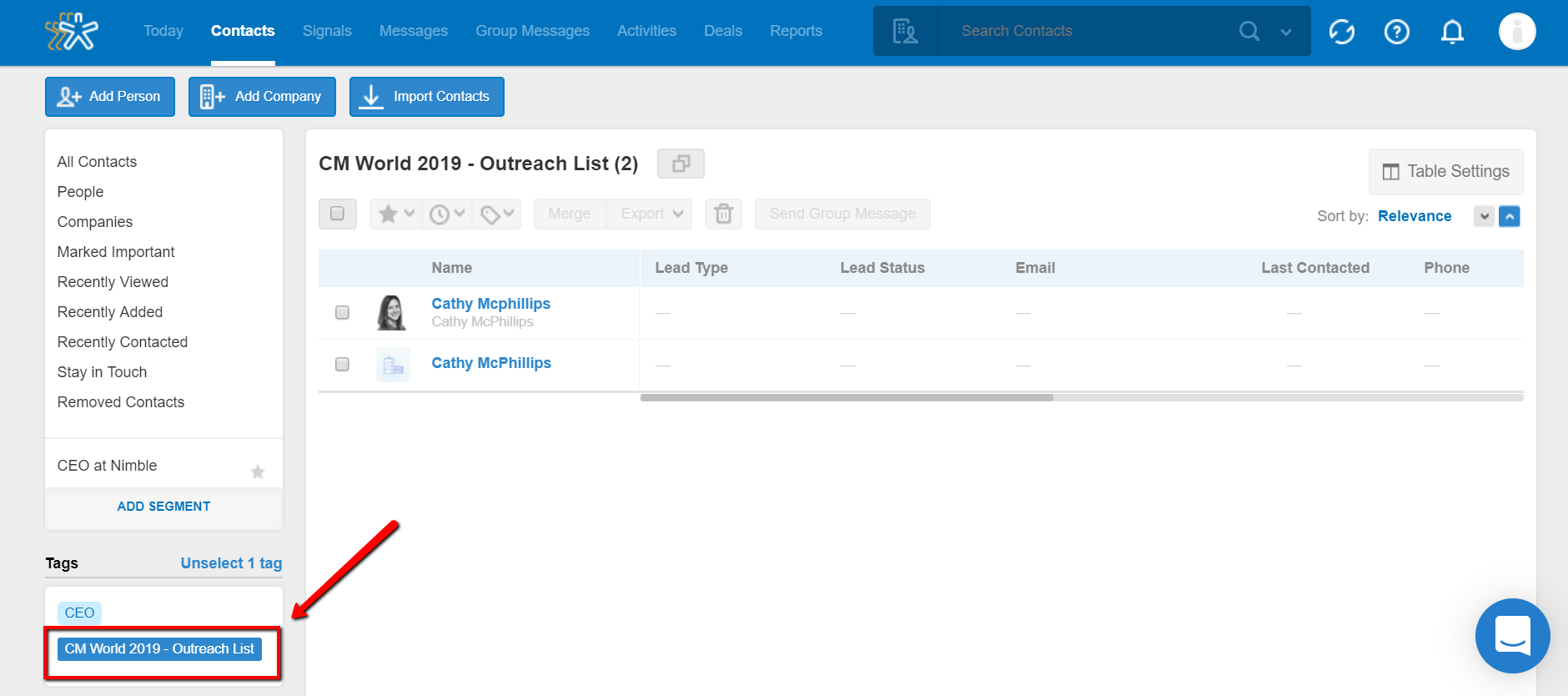
After selecting everybody tagged and clicking on “send group message,” you have the option to compose a message or select an existing template to save time.
After the message is sent, Nimble reports clicks and opens so you can identify optimal opportunities to follow-up with key prospects.
Don’t forget to reach out and get in touch with all of your scheduled meetups to remind your contacts that you’re still interested in getting together! You should also make sure to send at least two rounds of follow-ups to those that people that have not responded to you.
People are busy and follow-up is key in getting your desired results. Don’t forget to confirm the time, date, and the location’s address in your email invitation to make it easy for people to remember.
When You Are in Cleveland
While at Content Marketing World, you can use Nimble’s Android and iPhone apps to scan business cards, show up to every interaction with engagement history and social insights at hand; take notes during meetings, schedule follow up task, and send templated, trackable emails from the show floor.
Meet someone new and want to conveniently save and store their information? All you have to do is simply scan their card, and Nimble will build an enriched contact record for you.
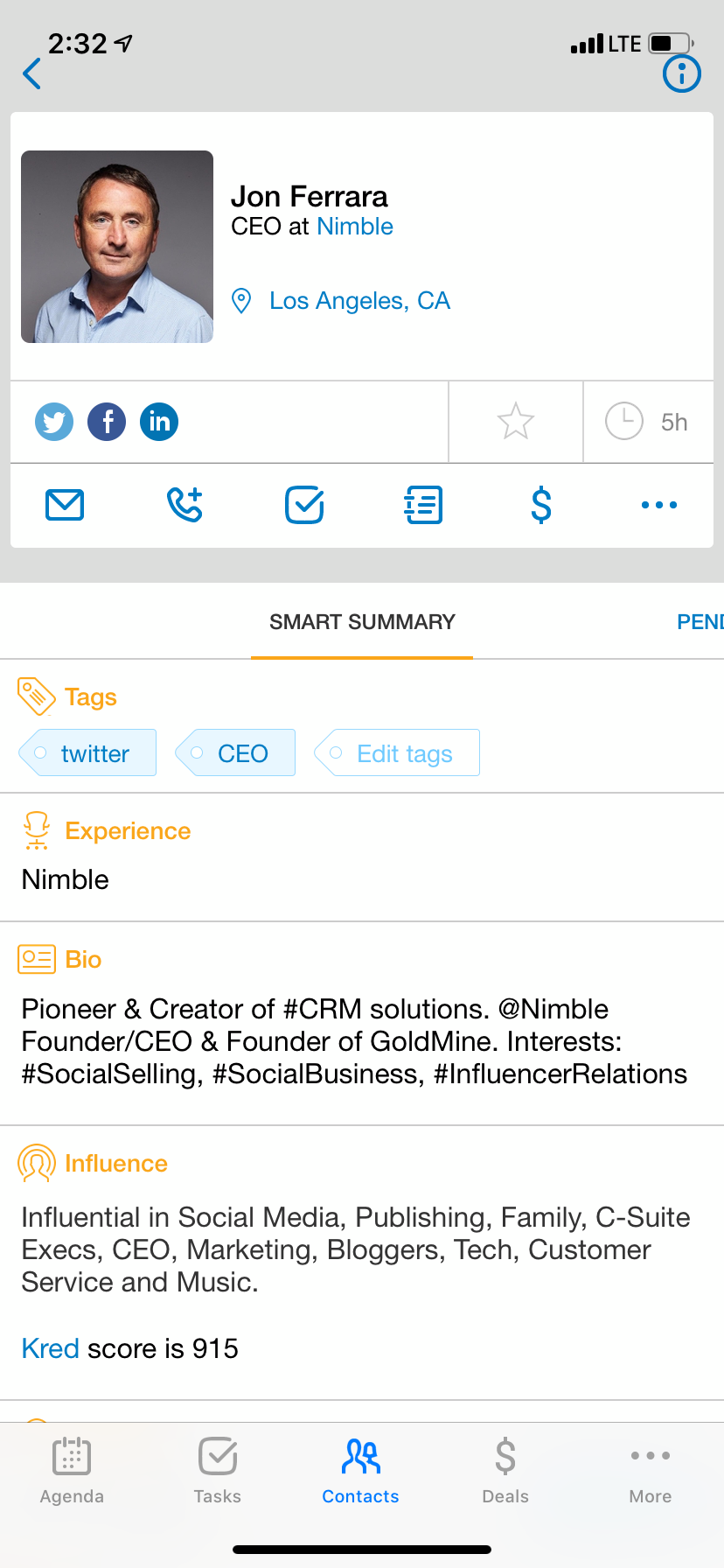

Creating tasks can also help you make sure that you always follow-up on your promises. Learn more about managing tasks inside of Nimble here.
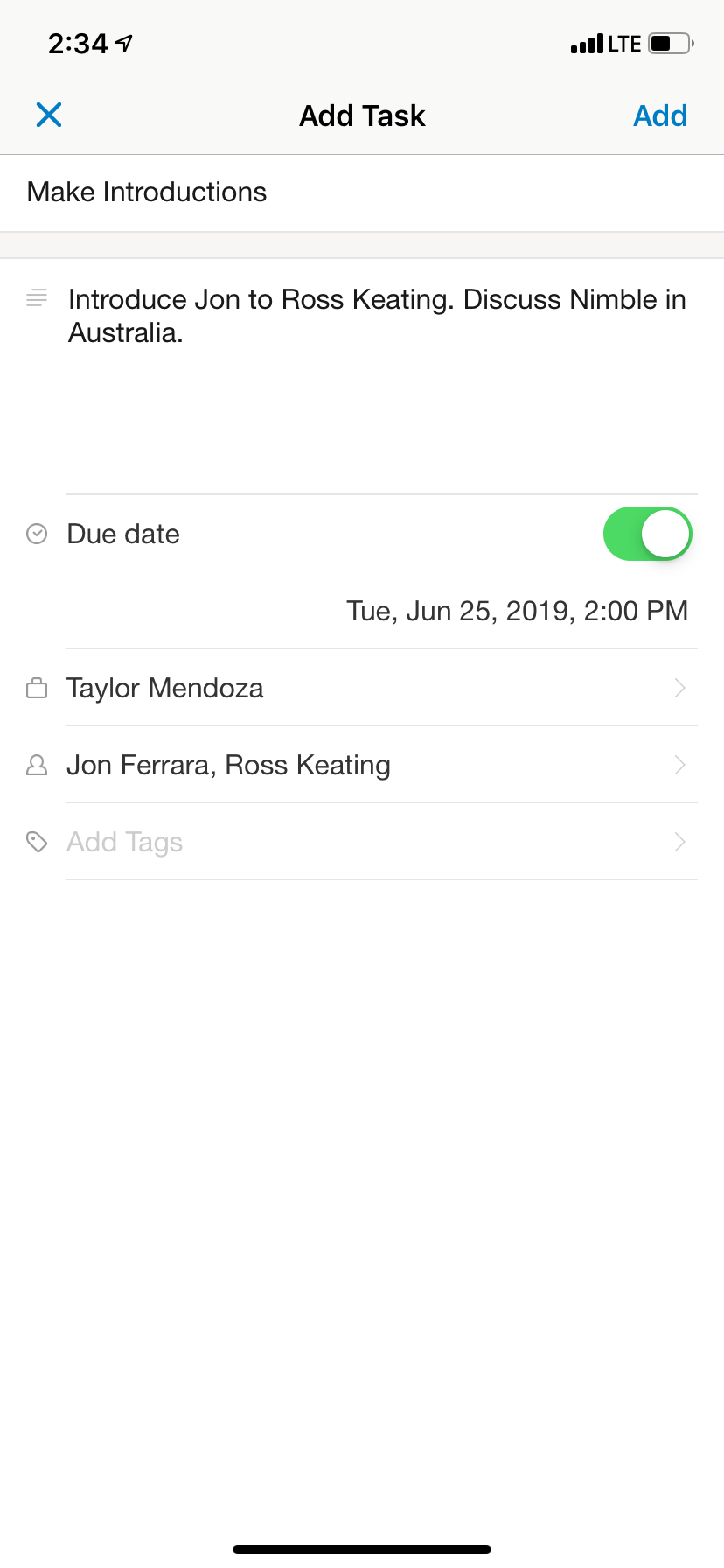
Closing Thoughts
Forging strong business connections is all about follow-up and follow-through. Given the sheer number of attendees, you’ll meet at Content Marketing World, it’s crucial to remind yourself of important facts about potential new connections, the promises you’ve made, and what needs to be accomplished. With this in mind, CRM seems like a necessary tool to help keep you on top of your networking game.
We hope that you enjoyed the post and find it valuable when prepping for CM World. If you have any questions, please let us know in the comments! If you’d like to learn more about Nimble, email us at [email protected].
Happy networking and make the most of your Content Marketing World experience!


