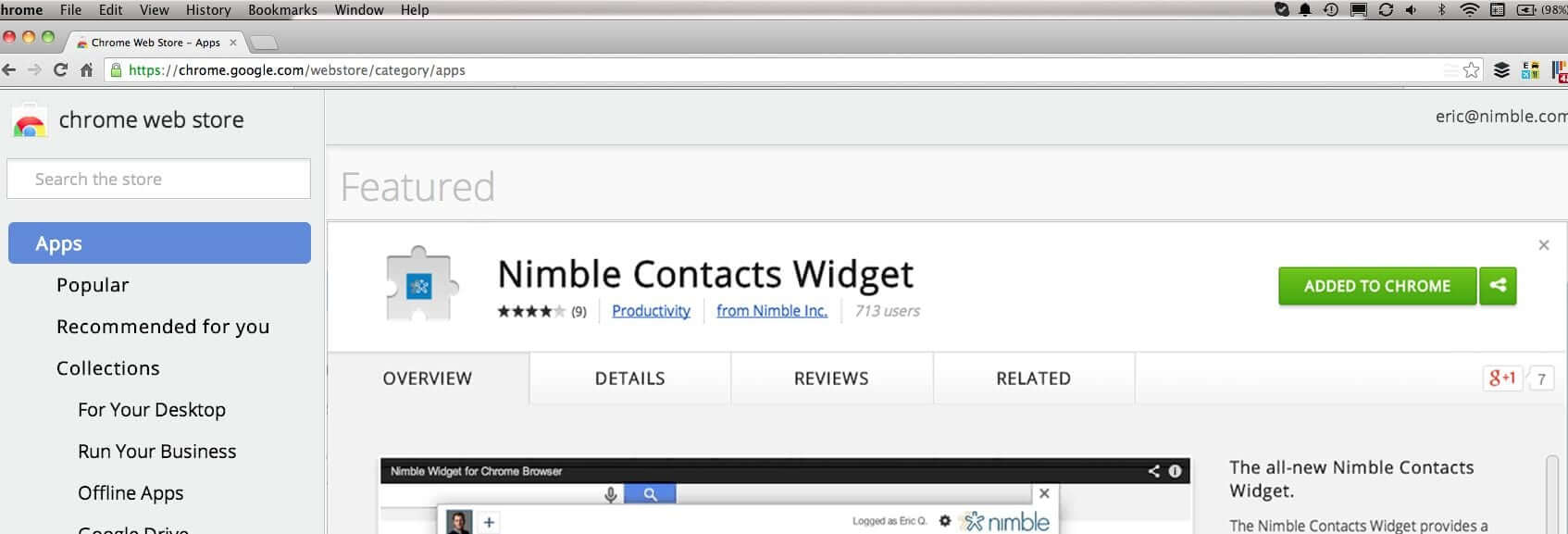Nimble has a lot to tell (and show) today. Over the past few months, we’ve added significant new features with a focus on insights, around the motto, Nimble Everywhere!
We’re now introducing the Nimble Contacts Widget for the Chrome browser, as well as a completely redesigned experience (think of it as v2.0) for the Nimble Contacts Widget for Gmail.
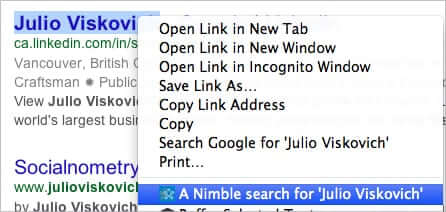
Our goal is to have our customers say, “Just Nimble ’em” to learn more… And start down the path towards better business relationships.
Nimble any contact instantly
The ability to add a contact profile in Nimble is as easy as highlighting a name in the Chrome web browser, right-clicking ‘A Nimble search for…’, and letting Nimble build that contact profile automatically, in seconds. This process enables the Nimble user to add contacts easily. This is enormously helpful as you come across people you may want to learn more about and engage with, as you encounter them across the web. The Nimble Contacts Widget also helps you take action by communicating with contacts, across networks, adding tasks, curating the contact to start connecting and schedule follow-ups directly within the widget itself. It also works for companies, where you can look up all your Nimble contacts at a given company, by highlighting the company name.
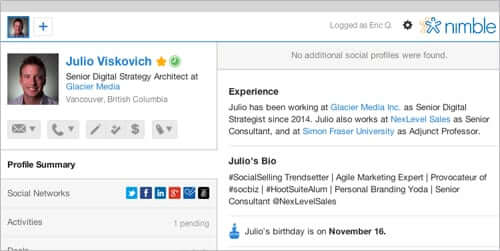
Save time, build contacts everywhere you go
Today, sales people spend almost 20% of their time researching accounts and prospects by Googling them, with much of this time wasted. Nimble immediately trims the amount of time spent profiling contacts with it’s Smart Summary view, now inside the Nimble Contacts Widget. Better still, each contact can be curated, connected with, and a nurture cycle can start right there… In short, the power of Nimble, now accessible everywhere.
“I can’t tell you how many times I’ve come across an article or mention of someone I’d want to approach and wish that I’d have a system in place that tells me who they are and tracks all my subsequent conversations with them,” said Julio Viskovich, Senior Digital Strategy Architect at Glacier Media. “Now, I have that accessible to me everywhere I’m at, from my browser to my Inbox.”
The Nimble Widget in action
For a quick spin on the Nimble Contacts Widget for Chrome, check out this brief demo video:
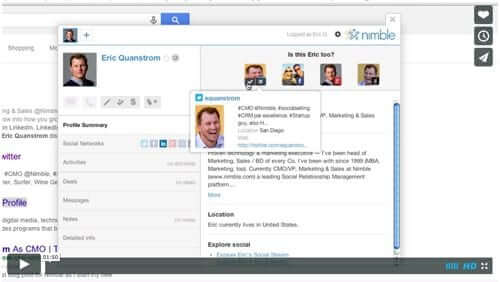
Nimble Contacts Widget for Chrome
Get it today!
Add the Nimble Widgets:
- Nimble Contacts Widget for Chrome
- Nimble Contacts Widget for Gmail (Google Apps version)
- Nimble Contacts Widget for Gmail (Single Gmail account)
What customers are saying…
What will you say?
We’d love for you to try the Nimble Contacts Widget for Chrome and tell us your thoughts? If you like what you see, please help spread the word.