In the world today, with the technology and access that we have through the internet, there is a wealth of information available to marketers.
Depending on the size of your company or marketing team, the sheer size of the potential data can be staggering. This is where Nimble CRM comes in handy. A CRM can consolidate all of your data into one site, and having it easily accessible and organized can save your marketing team a ton of time.
The Nimble CRM is a premier CRM for personas in all forms of digital marketing. Take a look below at some of the things our satisfied users have to say!
Nimble CRM is Easily Integrable
At Nimble, we like to say that our CRM works for you, wherever you work. This is especially true when using Nimble on the go.
You can easily integrate Nimble with your social media, email, and with more than 100 SaaS applications. We can save you time, as you don’t have to open new browser windows and be constantly switching among them.
Don’t believe us? Take a look at what Brad Friedman, Founder of the Friedman Group, LLC has to say about his Nimble experience:
“When Nimble says it’s “the first CRM that works for you everywhere you work,” they aren’t kidding. Nimble Prospector works in Microsoft 365, Outlook, Gmail, and Google Workspace. It even works in third-party apps like QuickBooks, Twitter, LinkedIn, and Facebook. If you haven’t taken a look at the Nimble CRM recently, you should.”
No need to toggle between your CRM and social media
Since Nimble integrates with Twitter, you can view the entire history of conversations you’ve had on Twitter right inside your Nimble account. Even though we don’t directly integrate with Facebook, Instagram, and LinkedIn (because they closed their APIs), the Nimble Prospector browser extension enables you to use Nimble on all of your favorite social platforms.
Simply hovering over any hyperlinked name will prompt Nimble Prospector to pull up an existing contact record or automatically create a new one.
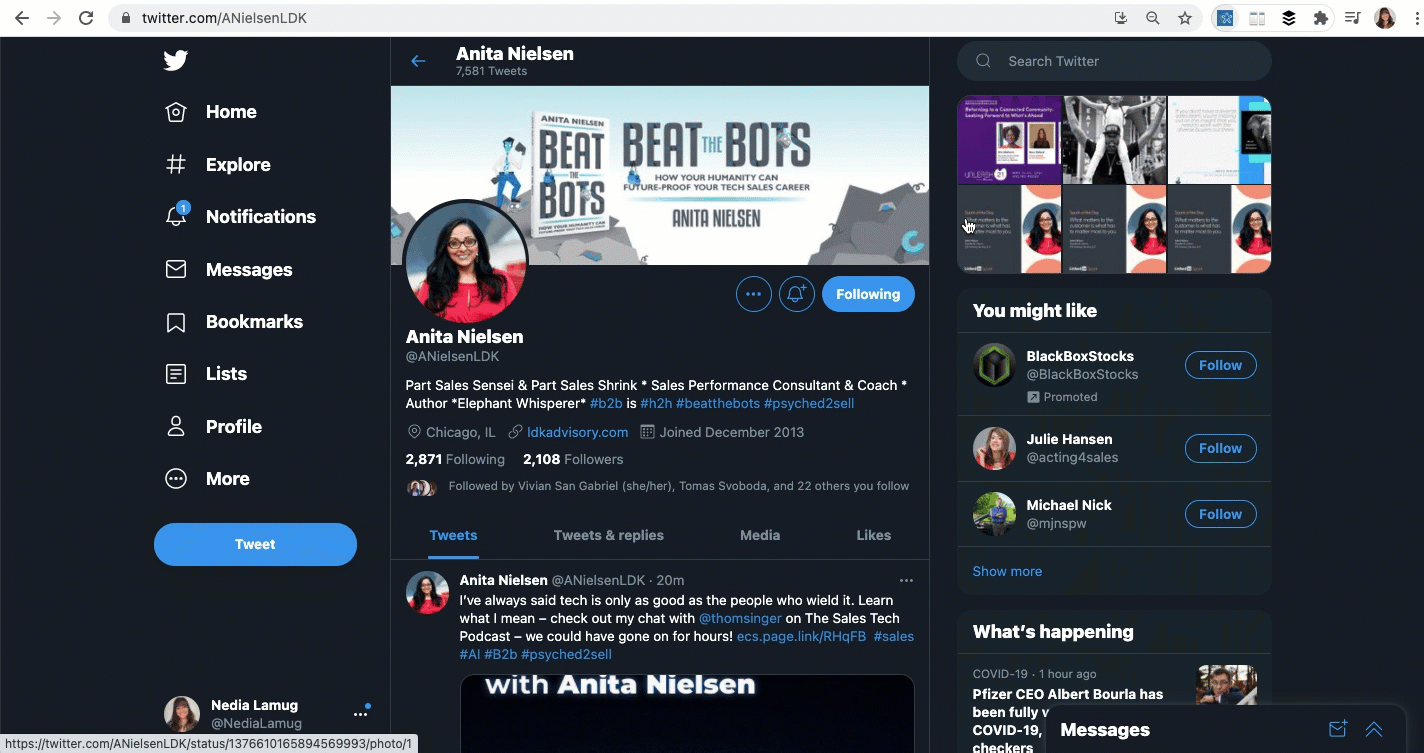
Here’s how Brooke Sellas, Founder and CEO of B Squared Media, LLC, uses Nimble’s integration with social platforms with her social media company:
“The fact that Nimble enables me to use social media more effectively was a key factor in my decision. The Nimble and Microsoft 365 pairing saves us time and money, which is very important to me.”
Send targeted marketing messages
Once you connect your email onto Nimble, you open a wide variety of features. One favorite feature of Nimble is our Group Messaging.
Nimble allows you to send targeted email messages to up to 300 contacts per day. This feature comes in handy when you need to send targeted marketing messages to lists of your contacts. However, it’s not meant to replace a marketing automation system.
The biggest advantage of using Nimble’s Group Messaging is that your sent messages appear as if they were sent for your personal email address, not an email marketing system. After you send your message, you can review the insights on clicks and opens.
You can use these insights to properly follow up with the people who opened your message more than once.
As Jenn Herman, Founder of Jenn’s Trends, simply puts it, “I love the email integration.”
Stores Data in One Place, Which Leads to Hyper Focused Marketing
With a CRM, as mentioned above, having a centralized hub for your data is key. You can then focus on every minute detail of your target market and segment accordingly. This can lead to a much more focused and successful marketing campaign.
You can also access communications and details from every step of the customer journey, from initial contact to conversion.
Segment your contacts to save time
Nimble’s Segmentation feature enables you to search across many data fields to help you organize your contacts into lists. Once you have your list, you can take bulk actions like send group outreach messages, add them to a lead pipeline, and set stay in touch reminders.
Segmenting contacts helped improve Ross Keating’s, Founder of Nextree Business Growth Consultancy, marketing efforts.
“My favorite thing about Nimble is that it helps me to segment my contacts, which increases the effectiveness of our Marketing, and enables me to build strong, lasting relationships.”
Improve Personalization
The ability to communicate with leads and customers on a personal level is crucial to marketing. However, it can be difficult to keep track of all of your customers’ past transactions, employment history, and personal interests. No worries though, Nimble has you covered!
Personalize your outreach efforts by using Nimble’s Custom Fields. With the use of custom fields, you can capture smarter data, which leads to better segmentation and engagement with your leads and customers.

Tara Mohajeri, Senior Vice President at StateCraft, shares why she loves our Custom Fields feature:
“Since we are using Nimble to manage relationships with our prospects and customers for two divisions of our customers, we’ve been heavily utilizing custom fields in Nimble. We created custom tabs and custom fields for each division.
Our sales team was able to create saved segments for our customers in various locations for easy access. We like that saved segments are dynamic so we don’t have to manually update them. Every time a new customer matches the saved search criteria, they are automatically added to the segment.”
If you do not have a Nimble account yet, we invite you to try it for free for 14 days.
Stay tuned for more product announcements as we evolve Nimble into the best CRM for Microsoft 365 and Google Workspace teams.

