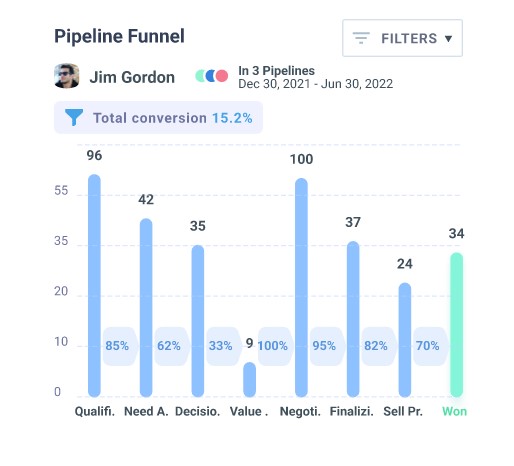Nimble just launched New Deals Reports Widgets for our Nimble Today Page.
These new Deal Pipeline Today Page Widgets are one of the many new innovations Nimble has recently released, including our New Deal Pipelines and New Customizable Deal Pipeline Reports Dashboards.
In this blog post, we’ll review how our Nimble Today Page delivers a dashboard to manage your day and business growth. We will also take a closer look at each of our New Deal Pipeline Widgets: Lost by Stage, Deals Won Over Time, Deals Lost by Reason, Revenue Forecast, Pipeline Funnel, and Deal Progress.
Nimble Today Page
The Today Page provides relationship insights and history about the prospects and customers that matter most to you and your business. Nimble’s today page provides a snapshot of your upcoming tasks, upcoming events, and deals that are closing soon.
It allows you to prioritize and manage your activities with a single glance. This can help you prioritize your activities and ensure that nothing falls through the cracks.
Nimble’s New Deal Pipeline Reporting Widgets
As we previously shared, our New Deals Reports Widgets for our Nimble Today Page are a follow-up to our recently released New Deal Pipelines and New Customizable Deal Pipeline Reports Dashboards. The New Pipeline Reporting Widgets simply take each of the Deal Pipeline Reporting Modules and make them available on your Nimble Today Page.
Nimble’s New Deals Reports Widgets were crafted for businesses that heavily rely on using Nimble’s Deal Pipeline feature. The New Nimble Deal Reports Widgets enable management to track their organization’s sales performance with ease. Nimble automatically pulls the information from Deals to help you save time and make better business decisions.
Nimble offers a variety of Deal Reports Widgets, which can be formatted as bar charts, donuts, and tables that provide insight into conversion rates, deals won and lost, forecasted revenue, and much more!
- Lost by Stage: Pinpoint the exact stage in which your deals have gone from active to lost.
- Deals Won Over Time: Calculate the revenue generated between pipelines from closed Deals.
- Deals Lost by Reason: Track the frequency in which Deals have been lost for specified reasons.
- Revenue Forecast: Visualize the projected performance of your sales pipelines.
- Pipeline Funnel: Measure deal conversion performance between each pipeline stage.
- Deal Progress: Track deal performance by stage.
Nimble users can add, delete, rearrange and combine multiple copies of any of these reports on Nimble’s Today Page to suit their business needs!
Deep Dive Into Nimble Deal Pipeline Widgets
Let’s dive deeper into each of our New Nimble Deal Pipeline Widgets and how to use and customize them to your needs.
Lost by Stage
This widget allows you to view the number of deals that have been lost at each stage in your sales pipeline. It can help you identify which pipeline stages are causing the most losses and adjust accordingly.
For example, if you find that many deals are being lost at the proposal stage, you may want to review and improve your proposal process. By identifying which pipeline stages have the most losses, you can focus on improving those stages. This can help you increase the number of deals that are won and improve overall sales performance.
Deals Won Over Time
The Deals Won Over Time widget is a great way to track your sales progress and identify trends over time. With this widget, you can see how your sales performance is progressing and make adjustments as needed.
The Deals Won Over Time widget can help you notice something like a dip in deals won during a particular month, which may lead you to investigate the cause and take steps to improve your sales performance in that month.
Deals Lost by Reason
This widget displays the reasons why deals were lost, allowing you to understand why deals are being lost and make adjustments accordingly. This can help you pinpoint precise issues in your sales pipeline or sales pipeline processes.
You may find that most deals are being lost due to a lack of budget, for example. That would signal to you that you should focus on targeting higher-budget clients. By understanding the reasons why deals are being lost, you can make adjustments to your sales strategy or pipeline to address those issues.
Revenue Forecast
Revenue forecasting allows you to predict future revenue based on current deals in your sales pipeline. This can be incredibly valuable when trying to make informed business decisions. For example, if you forecast a significant increase in revenue, you may want to hire more salespeople or invest in new products.
Pipeline Funnel
The Deal Conversion widget allows you to track the conversion rate of deals at each stage of your sales pipeline. With this widget, you can identify which stages have the lowest conversion rates and make adjustments to improve those stages.
This widget can help you see if something like the conversion rate at the proposal stage is low. Now, you have an action item, and you know that you may want to review and improve your proposal process.
Deal Progress
The Deal Progress widget lets you track the volume of deals that have progressed into each stage in the selected pipeline. This can be incredibly valuable when trying to identify which deals are falling behind and take steps to get them back on track. With this widget, you can see the status of each deal and make adjustments as needed.

For example, in April and November, you can see that only 27 and 25 deals experienced movement, respectively. You now have an action item to investigate why the performance of your pipeline suffered in these months.
Wrap-Up
Nimble’s latest update brings a variety of new widget features that will help you gain insight into your sales pipeline and forecast future revenue. With the newly added widget features to the Today page, such as Lost by Stage, Deals Won Over Time, Deals Lost by Reason, Revenue Forecast, Deal Conversion, and Deal Progress, you’ll be able to optimize your sales process and increase your revenue. We invite you to try out these new features and see the difference they make in your sales pipeline management and forecasting.
What’s Next With Nimble Deal Pipeline Reports
The launch of Deals Reports Widgets is just the beginning! Be sure to look out for our second phase of Deals Reports, the ability to generate Team Member Activity Reports, and Company Leaderboards!
We will also soon add Automation to Deals and Deals Templates!
Want to learn more about Nimble’s Today Page? Click here to get started!
Stay in Touch
Keep an eye out for upcoming Nimble Updates, and don’t forget to read about our latest updates by checking out our Product Updates Blog!
To learn more about how to set up, customize and use Nimble’s Today Page, check out our Today Page Overview.
For more information about Nimble’s Today Page Deals Reports Widgets, check out our Support Article.
If you have any questions, please email us at [email protected], initiate a chat from this blog post, or join one of our Nimble Onboarding and Best Practices sessions, held every weekday at 9 AM PT.