One of the main reasons why CRMs fail is the lack of use. The fact is that nobody likes having to go to their CRMs and manually log the information they found as well as every detail about the relationship with each prospect and customer. This is why, several years ago, we introduced the Smart Contacts App. This browser extension allows you to access your database from anywhere on the web – from your email inbox, social media, any website, from inside of many third-party applications.
You can simply hover over any name or company and Nimble will either create a Live Profile for people and companies that you don’t have in your database yet or will bring up the existing contact record. Our Prospector feature uses Artificial Intelligence to help you automatically discover emails, phone numbers, and address details for all of your prospects.
In this article, we will explore how you can prospect smarter on AngelList. Prospector delivers details such as: email, phone, company name, job title, and location saving you time on research and data entry!
Step 1: Set up the Criteria. Who is Your Ideal Customer?
Before you head over to AngelList and start searching, it’s important to know who to search for exactly. Who is your ideal customer? Where are they located? What industry are they in? Once you have sorted all this information out, click on “More” > “Companies” and start your search.
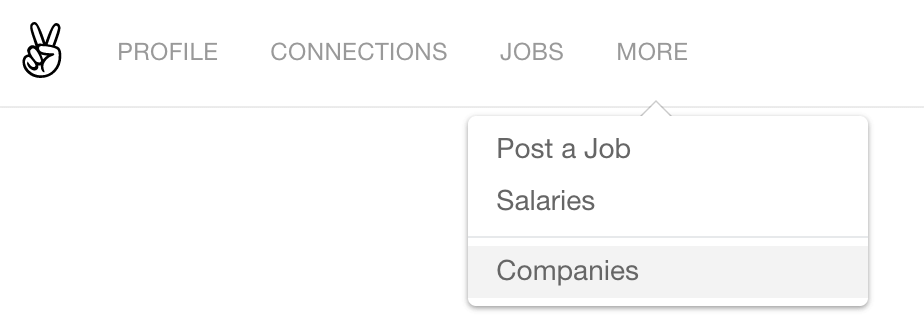
AngelList allows you to search companies by their Type, Location, Market, Stage, etc. You can also further refine your search by applying filters like the stage of their investment or how much money they have raised so far.
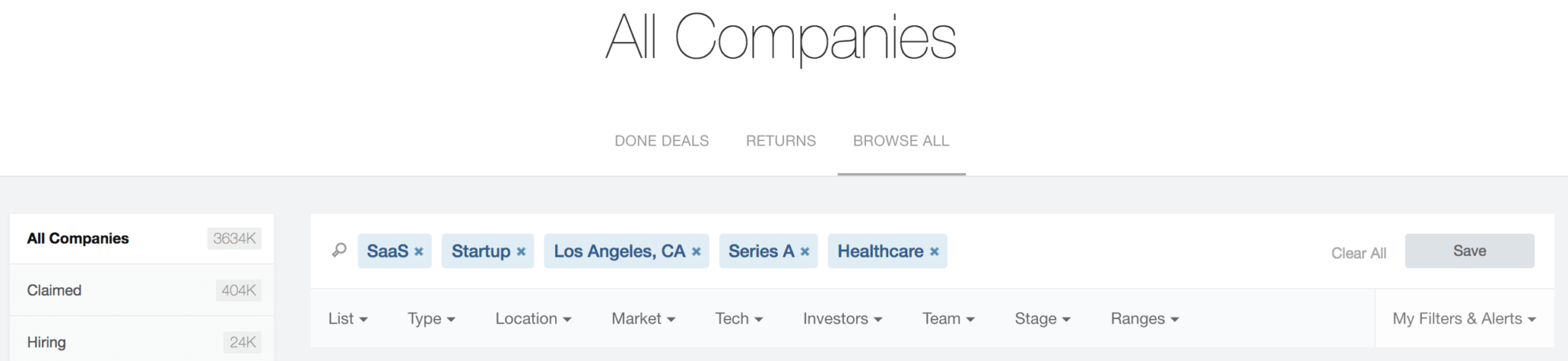
Step 2: Create Lists and Import Prospects into Your CRM
AngelList gives you the opportunity to save your lists or export them into a .csv file and import them into your CRM in bulk. Nimble also offers another way on how to bring prospects from AngelList. You can simply hover over a company name and Nimble will do all the work for you!
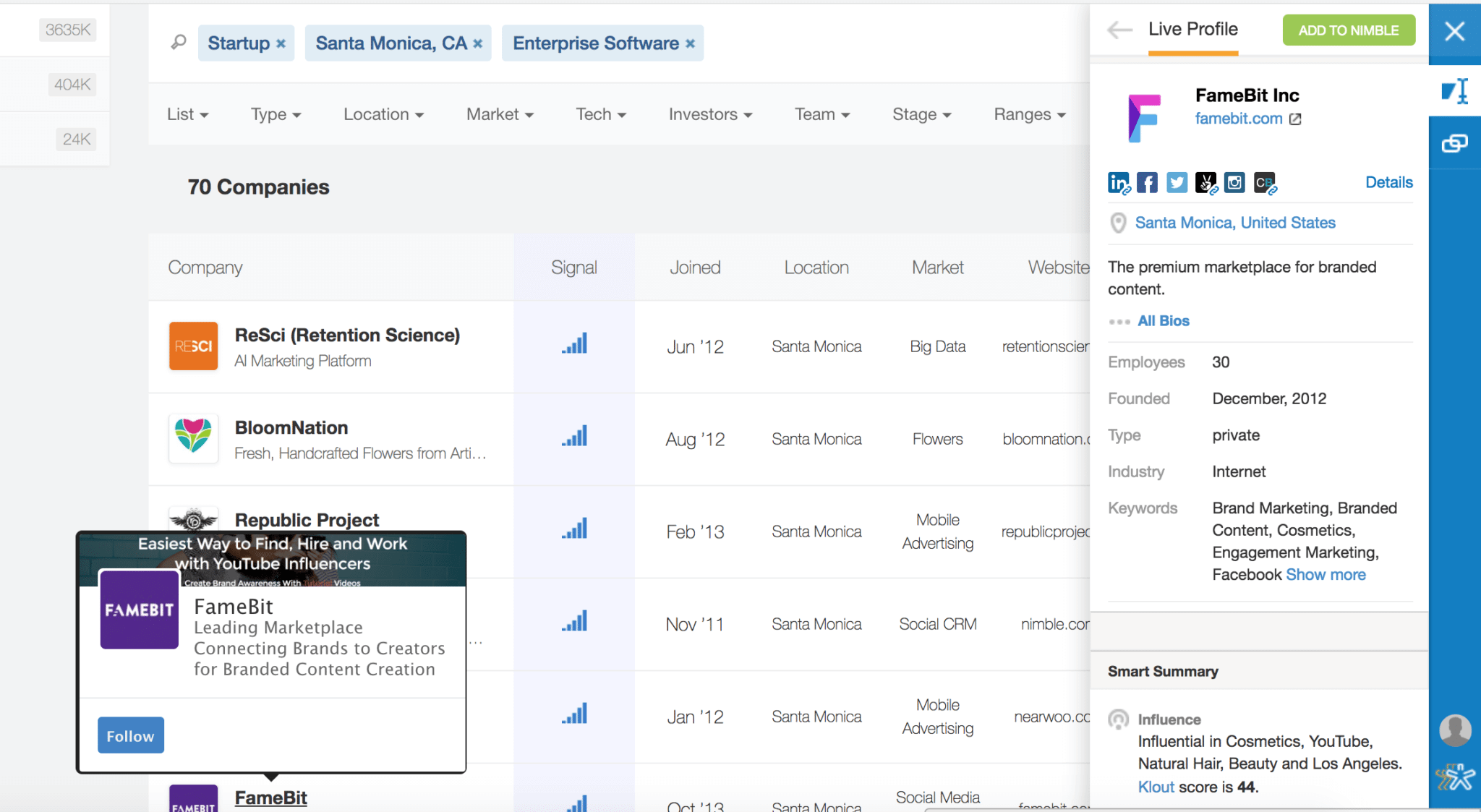
As you can see, Nimble has created a Live Profile for you with all the important information about this company including the number of employees, year founded, their industry, who the CEO is, their Klout score, areas of their influence, etc.
If this company fits your ideal customer profile, click “Add to Nimble” and create a contact record for them with all the information attached to their record. Yes – with absolutely no data entry required from your end!
You can then start searching for key decision makers in the company to reach out to.
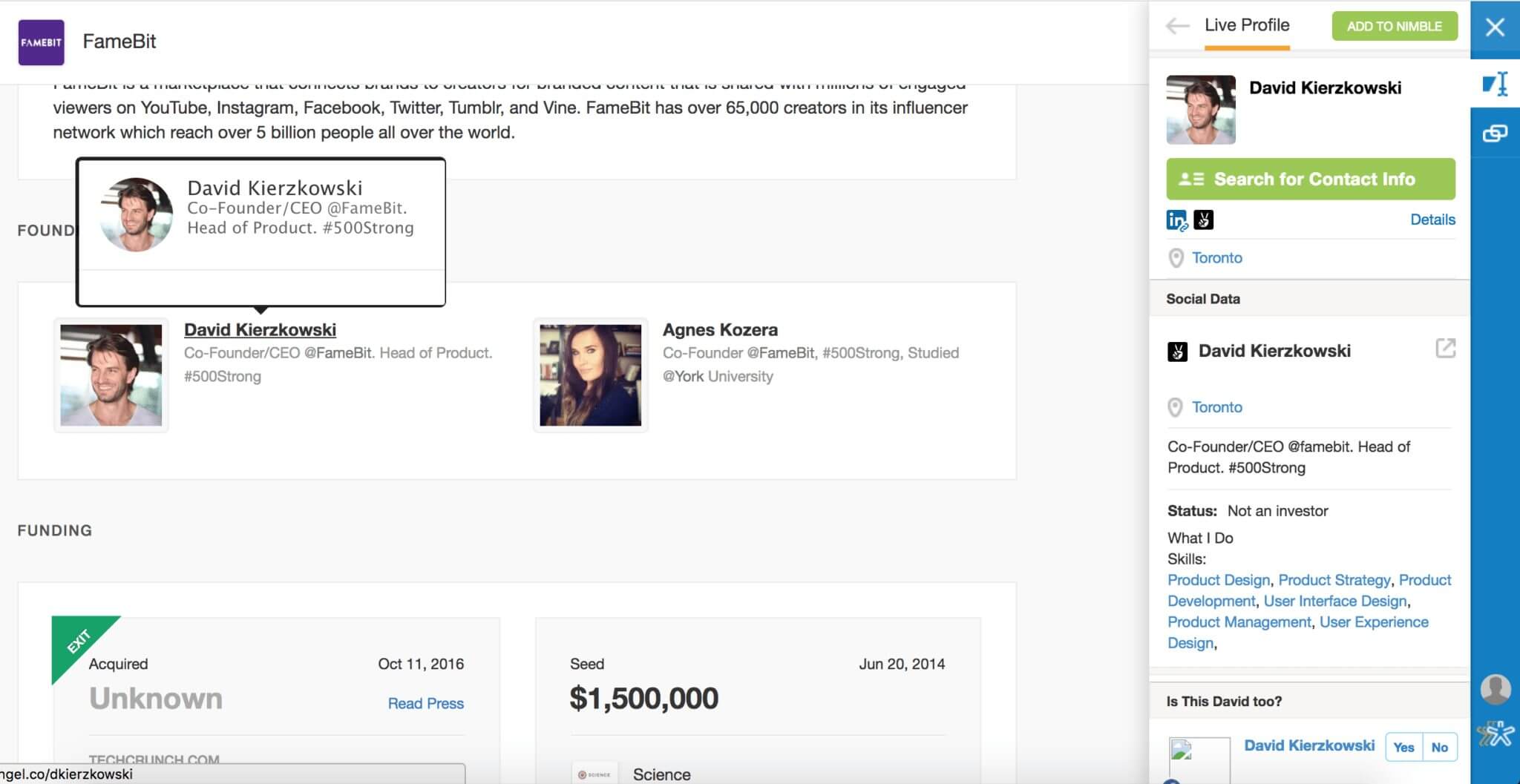
Click on “Search for Contact Info” and let Nimble Prospector go all the work in the background.
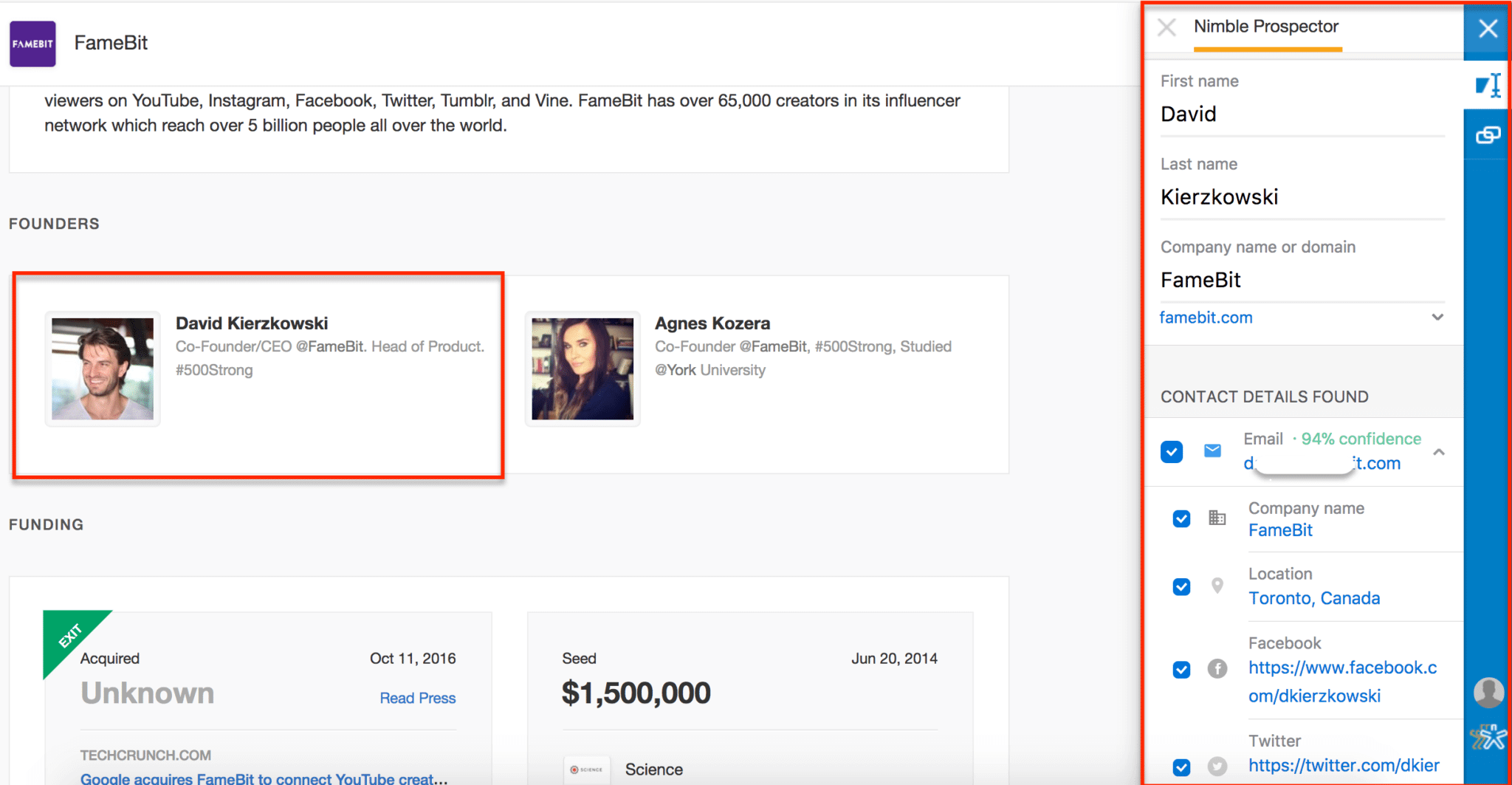
As you can see, Nimble Prospector is 94% sure that David’s email address is correct. You can now tag David appropriately or update the Lead Details straight from the extension and move onto another prospect!
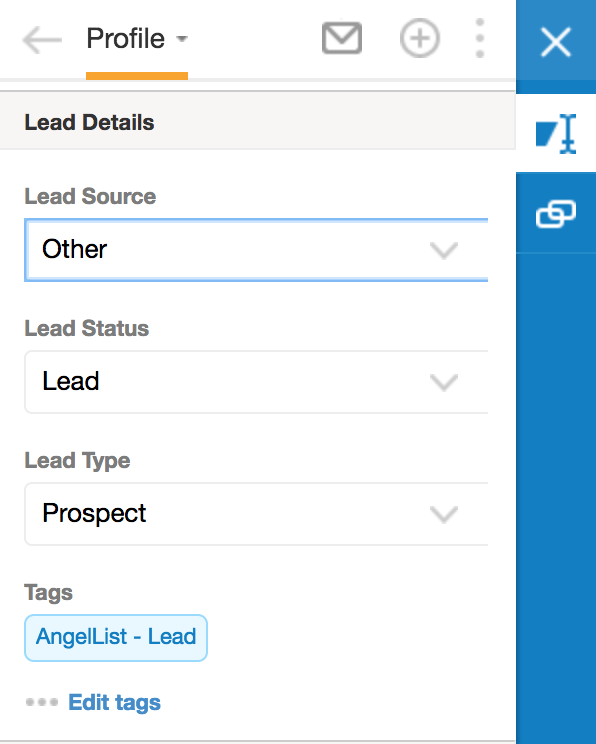
Once you are satisfied with your list, head over to Nimble’s web app to locate everybody for next steps.
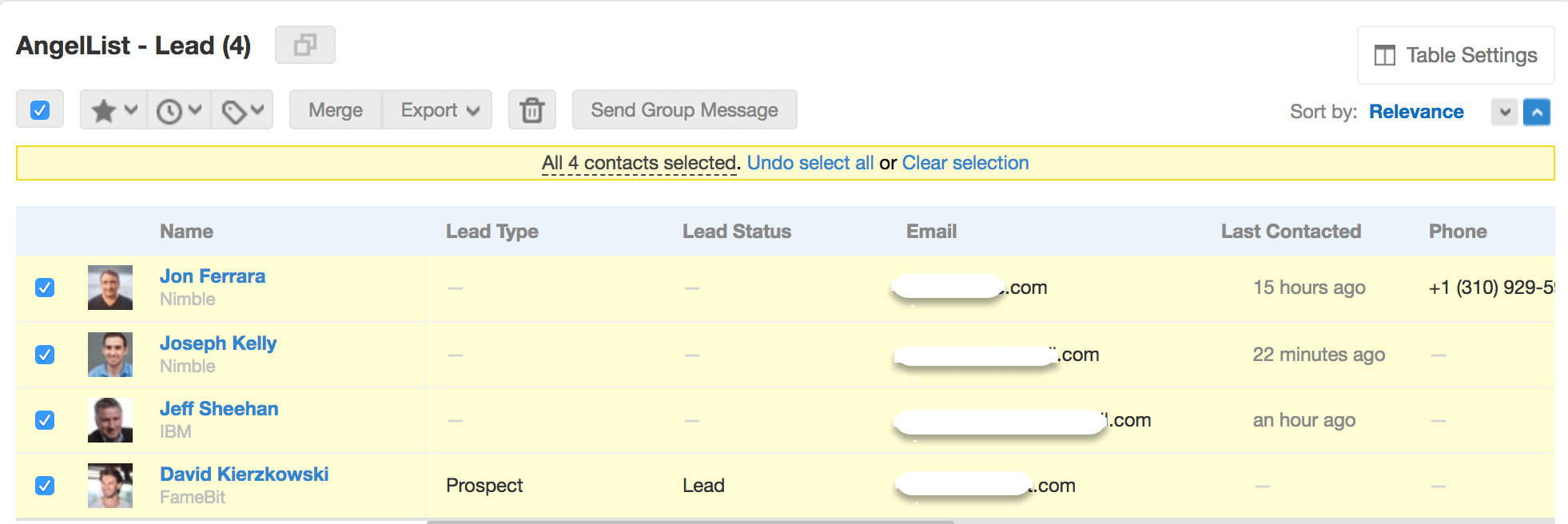
Nimble allows you to send group messages to people and creating templates to make it easier to conduct sales outreaches.
Simply select everybody from your list and then click on “Send Group Message”. Our Group Message feature allows you to send personalized group emails with tracking, analytics and reporting from your personal business email identity, not a generic marketing alias.
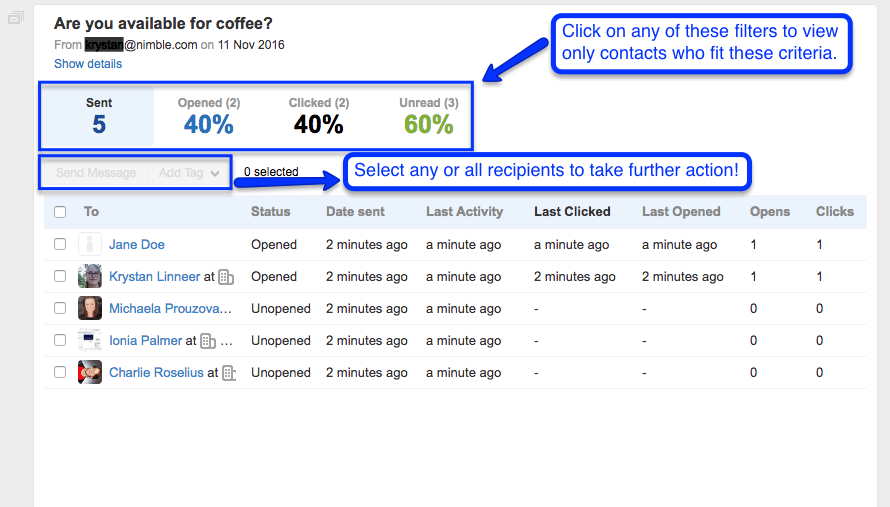
The Smart Contacts App makes prospecting on social media a breeze! We’ve previously covered how to be a Nimble Prospector on Facebook, Twitter, CrunchBase. Let us know what else you’d like us to cover!

