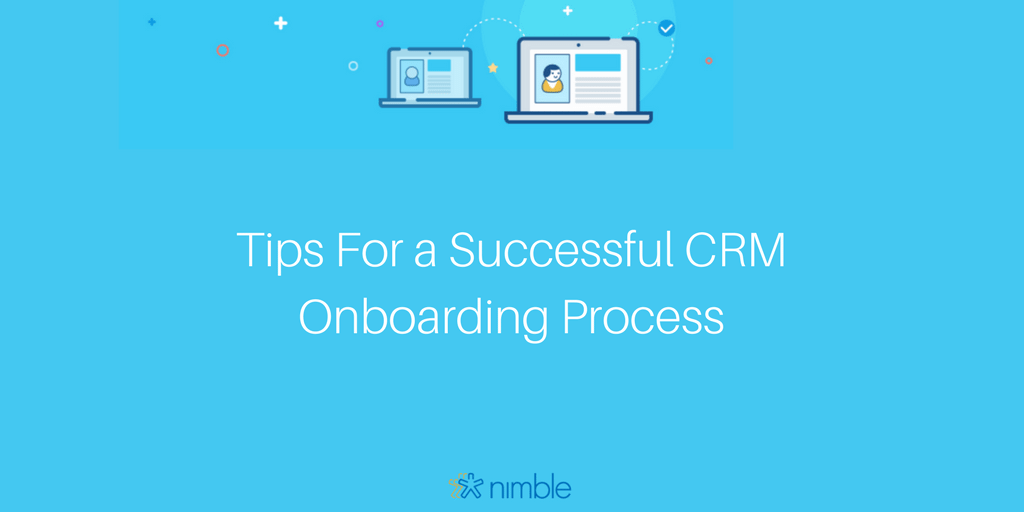You have picked the right CRM for your team and the battle is won! Or is it not? The fact is, the hardest and most critical part of a successful CRM initiative is getting your team to actually use your application and to leverage your CRM effectively and strategically. The importance of the onboarding process cannot be underestimated because if you don’t train your employees correctly, the chances are that the system won’t be used the way you intended it to be, data quality will be poor, and your employees will lose interest. “The key reason why CRMs fail is due to lack of use, which results in bad data”, says industry pioneer and Nimble CEO Jon Ferrara.
In order to ensure the success of your CRM, it’s imperative to invest time and effort into the onboarding and implementation process. In this post, I offer tips on how to avoid some of the most common CRM onboarding mistakes as well as tips on how to ensure the success of your CRM initiative.
Tip #1: Remember that Rome wasn’t built in a day
Training and ongoing user support are key to a solid change management strategy but don’t try to implement too much functionality too quickly. You can’t expect your team members to learn every element of the system at once. Start with the adoption of basic features before the more advanced are layered on top. Once your team has accomplished some of the more simple and fundamental aspects of your CRM solution, such as entering and searching for Contact records, linking Contacts to their related Company record, scheduling activities, forecasting Deals, etc, they will be in a much better position to take on more advanced processes that your CRM support and user adoption will be more successful.
Ongoing behavior change is best achieved when done over time, with lots of positive reinforcement. Strive to keep the initial phase as simple as possible. Taking on too much is a key point of failure. Give your team proper training and guidance, and plan for extra time during your regularly scheduled meetings to make sure that everybody is onboarding smoothly. Better yet, in the early stages of your kickoff, have separate meetings dedicated to training reviews and Q&A sessions.
Tip #2: Look for ways to minimize the need for data entry
We all would like our CRM to automatically do more for us than it actually does. It would be a great way to achieve productivity improvements! When it comes to data entry to create Contact and Company record, CRM users complain that they are spending too much time on data entry. This is especially true during the early months of a CRM rollout. Users have to Google people before their meetings, then they have to log what they found out, log what they did, and they have to go to them to use them. We all live in our business productivity software suites now, may it be Office 365 or G-Suite. And that’s where much of our contact information resides – in our email inboxes and our calendars. This is why it’s so important that you identify ways to eliminate the need to going back and forth between your business applications, browser tabs, and your CRM application.
At Nimble, viewed this challenge as one of the key drivers for how our CRM should work. So we built into our application the ability to quickly and easily migrate your data in minutes from the most common data sources where it currently resides: Gmail/Outlook, LinkedIn, Facebook, Excel, and more. We then took this need a step further by creating a way to automatically create Contact and Company records, and related social information, on an ongoing basis. Nimble’s Smart Contacts app automatically creates contact records from any website, anywhere, automatically with the click of a button. It brings in that contact’s social profile into the Contact record as well, giving you insight into who that contact is, and automatically keeps the information up to date. What’s more, you can access this profile and the Nimble data right from whatever web page you are working on or application you are working in – with no screen flipping! This saves users countless hours, improves data quality, and contributes to the effectiveness of Nimble to meet the user’s needs.
Tip #3: Take time to explain how using CRM is going to benefit everybody
Not establishing and sharing the business case for why you are asking employees to change their behavior is one of the most critical onboarding mistakes. Companies need to keep in mind the WIFM approach: “What’s in it for me?” They should clearly lay out and communicate to CRM users how each CRM use case benefits the user, the customer, the company, or a combination of the three. Otherwise, employees become disillusioned about what they perceive as additional work requirements when they have enough to do already.
Once your team members understand how using CRM will directly benefit them and make their lives easier, they will be more invested and the whole onboarding process will be much faster and more effective.
Tip #4: Be specific in what features are necessary
Some CRMs overwhelm the user with features designed for very limited use cases. Expecting your employees to figure out which features to use, when, and to keep up with new functionality is a recipe for failure. Instead, define specifically what features are to be used, when, how, and why. Give clear examples. Document before and after workflows to make your point. All of this contributes to the clarity of understanding, and helps to achieve adoption.
The mantra, “give employees a CRM application and increased sales, productivity and effectiveness will come” is like giving someone a tool box and expecting them to build buildings. Encourage your employees to ask questions and give feedback. Engage in conversations and look for possible workarounds and solutions together as a team.
In Conclusion
Onboarding plays a critical role in the future success of your CRM platform. When the onboarding process is done right, your team acquires the necessary skills and knowledge to become effective and diligent users. Having a plan in place, being clear in communicating the benefits of using a CRM system to individual employees, and giving them the time and training necessary to adopt the new solution can result in incredible benefits to the whole organization.