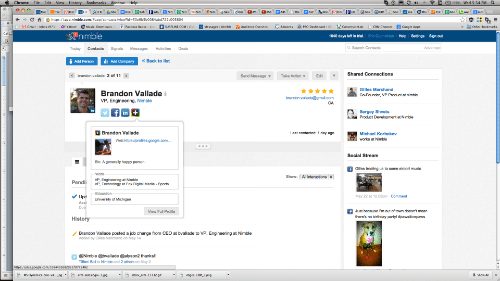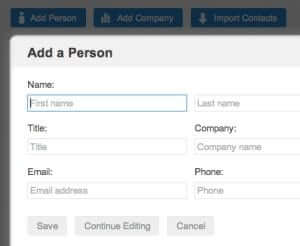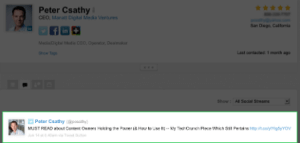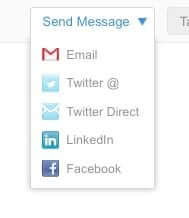Your Records Done Right
The average outside sales rep spends more of their time (23%) on Administrative activities than actual Selling (22%). And this number is growing — up 21% in the last decade. It’s no secret that much of that administrative work involves data entry, arguably the least effective use of any business developer’s or salesperson’s time.
Where you’ll get the best contact management out of Nimble is using the Contact Record to manage your communications, rather than waste time entering unimportant data. Let’s dive into how…
At the heart of Nimble is the CPV (Contact Page View), where EVERYTHING that is important to your relationship is automatically brought to the record:
- all the emails sent or received
- all the social interactions on all the social networks
- all the activities you’re working on or have completed
- all the notes you’ve entered
- all the deals you’ve done or have in the pipeline
At your fingertips, in one screen, is the entire history of your relationship. As with most of the features in Nimble, your best management of contacts starts automatically– the goal of which is to cut down on data entry time spent. Records are populated with all the data Nimble can find about each given contact.
The Complete Contact Record
Even starting fresh with a new contact, Nimble need not have many fields to get rolling. Much of the time, you need only start with an email address and the rest of the profile will build out:
Adding New Contacts
There’s something amazing about entering a name and an email and seeing the contact record rise up in rich detail! Having Nimble is like having an assistant– here’s all the details of everyone you need to speak to. If you don’t have email, first + last name will usually do the trick. Admittedly, contacts named Bob Jones are going to be a bit more work than names like mine, Eric Quanstrom.
Nimble will populate areas of a contact that it “knows” to be accurate.
[Note: An interesting and potentially important fact for those familiar with CRM & Contact Management Systems: Nimble starts with the notion of Contacts and not Accounts. Nimble seeks to grab and associate data about that person, including company data, but does not require linking to a specific account, as associations are made between contacts and companies automatically.]
The goal of the Contact Record is to bring relevant, contextual knowledge about the contact into immediate view, like this:
From this quick scan, I can read-and-react appropriately… On my perch, I’ll reach out and engage in ways that are driven more by this contact and his interests than by my need to connect.
Communications Strategies
Then you’ll see on the Contact Record that I can choose my communications strategy quickly to match where it will have the best chance of being seen, read or acted upon.
There are also a host of productivity tools underneath Take Action–all of which tie the Contact to Deals, Activities or Meetings I have planned, or serve as a logging device (Note or Activity) for a recently completed call or meeting.
As you add any of these messages or actions, Nimble adds them all into the Interactions history. A key concept here is as you go about the natural activities of building a relationship with a contact, Nimble is archiving your interactions and bringing it all into the CPV.
Nimble is Context Relevant!
The very desirable outcome of all this is Nimble serving as a 2nd brain… I don’t need to try to remember everything about my interactions, because it’s all saved in one contextual-relevant place that I can access quickly.
Try it yourself! Sign up for a FREE trial!