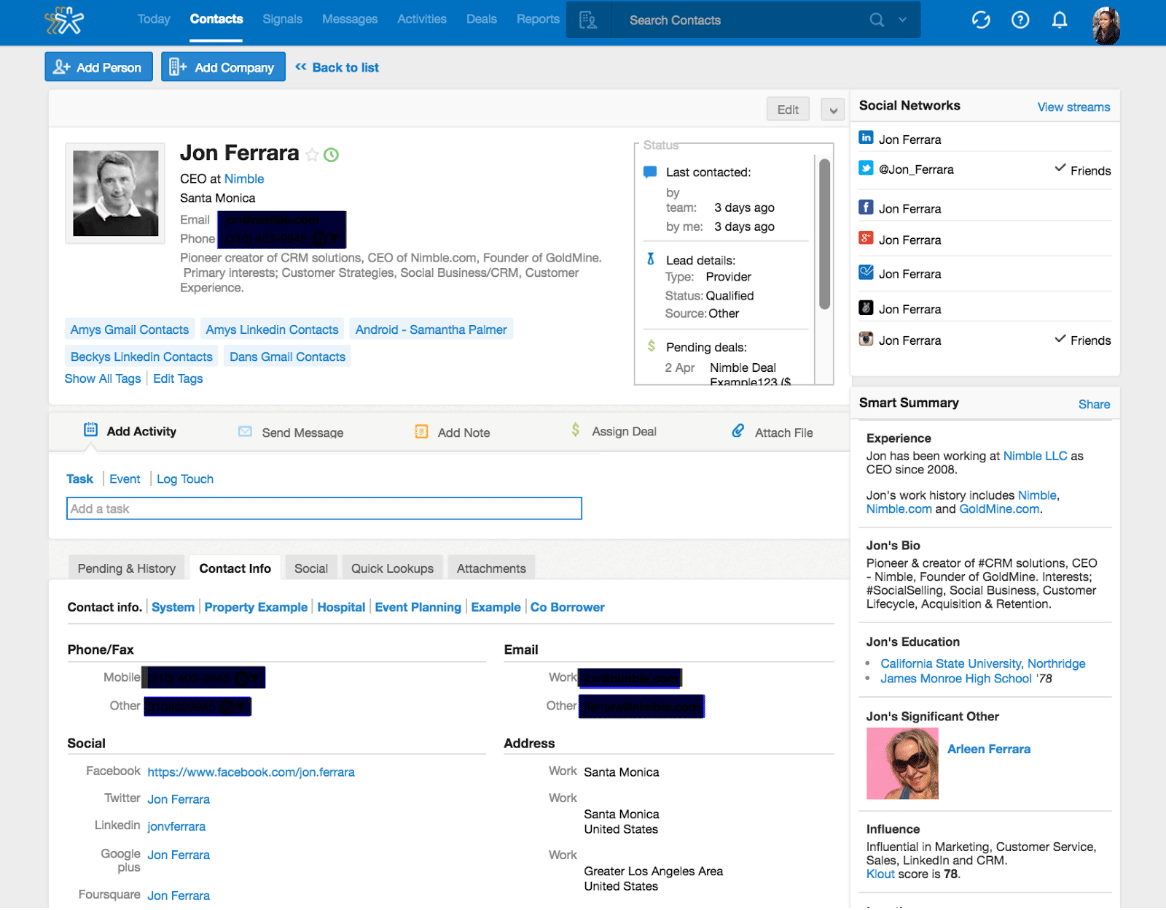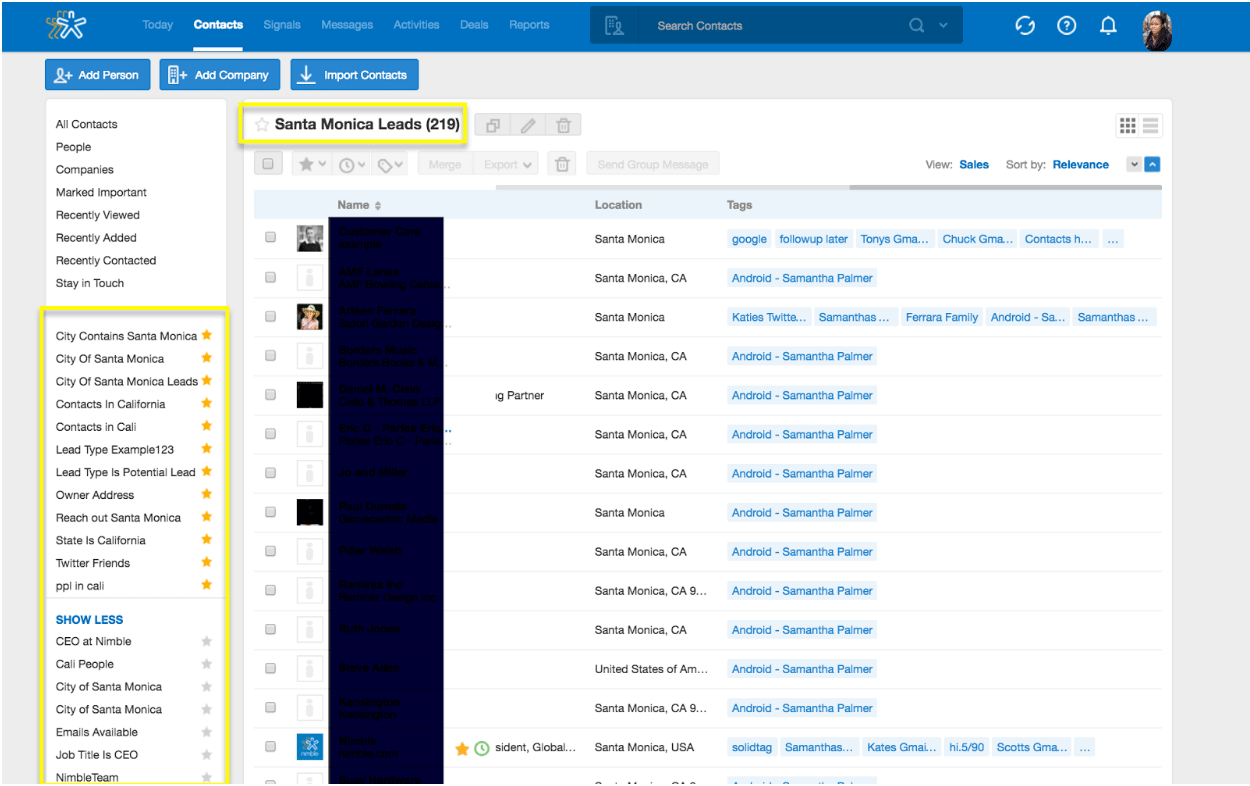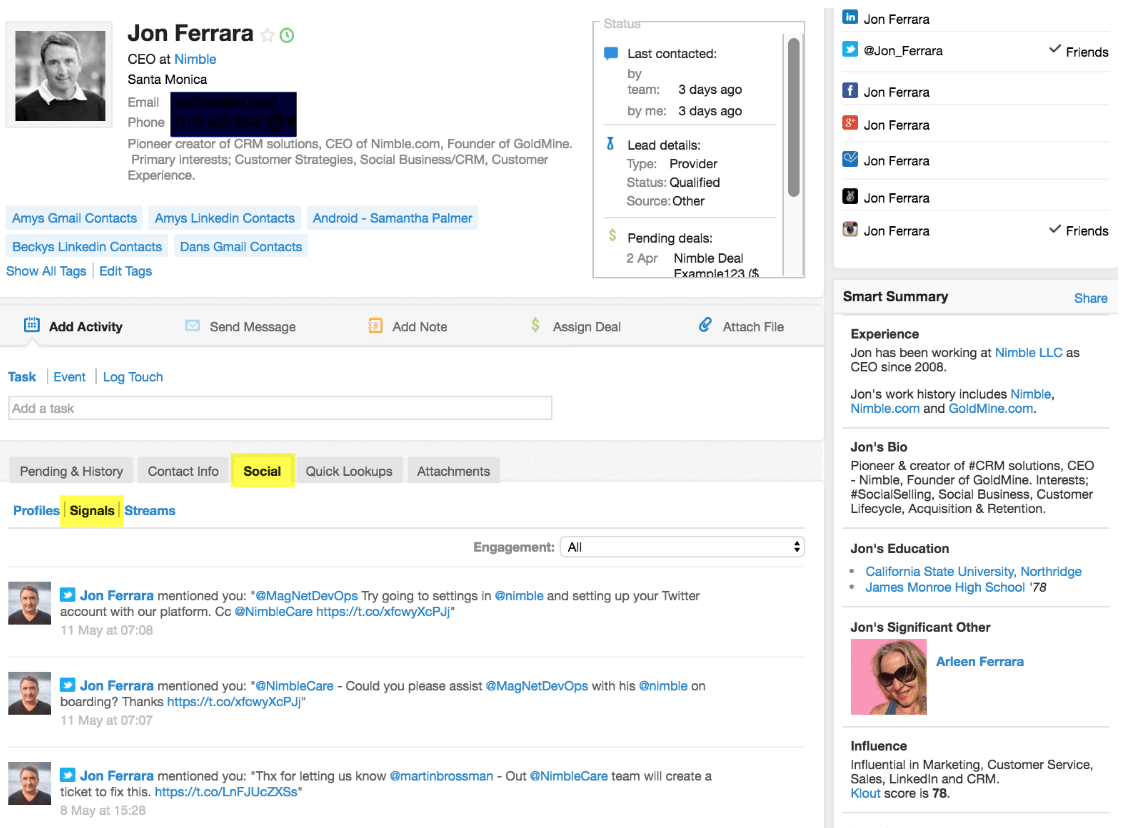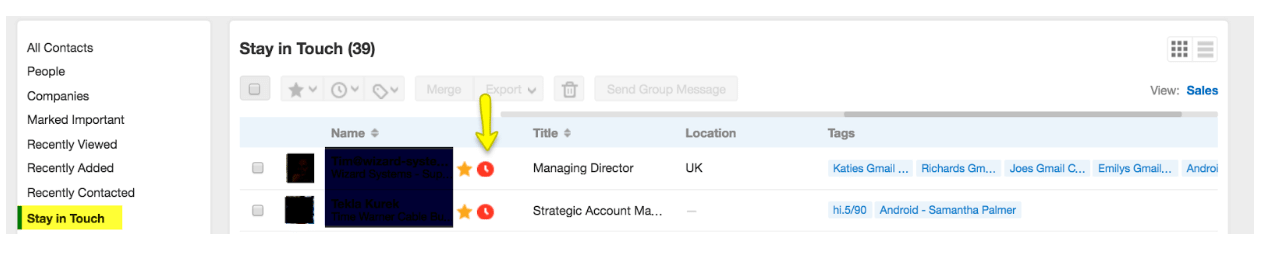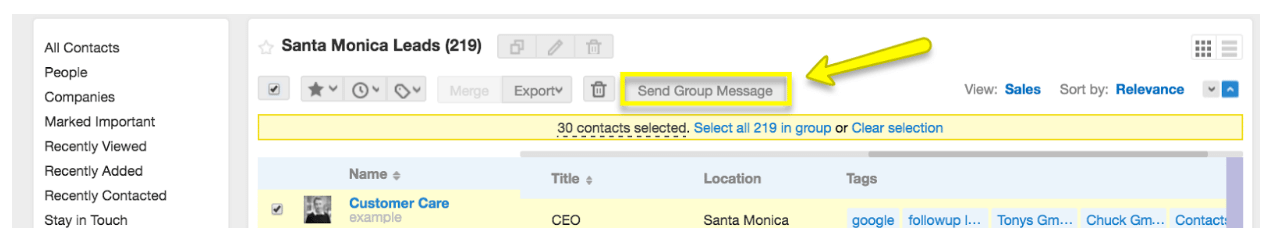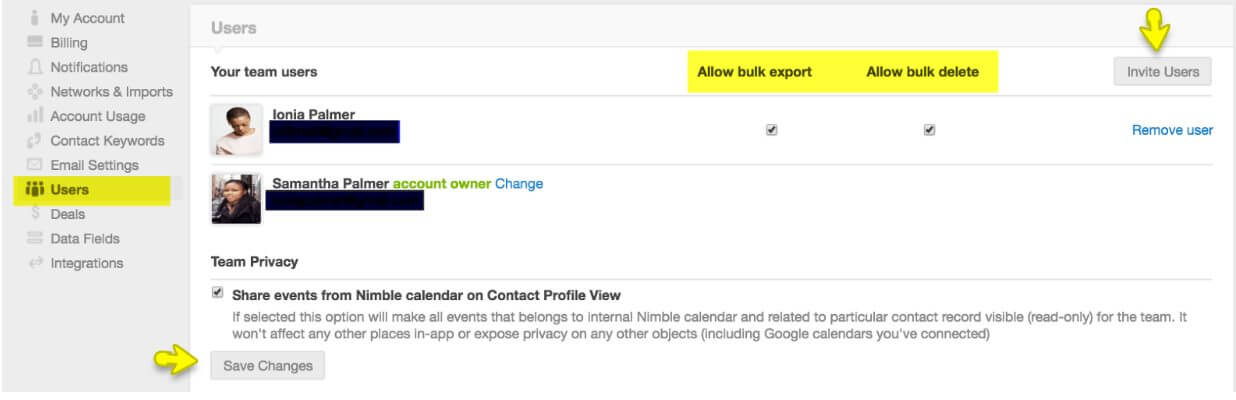Ever wondered if your team might be ready for a CRM solution?
Customer Relationship Management (CRM)s such as Nimble empower small business sales teams to get organized, build and engage your community in an authentic way, track customer information, filter communications and customer interactions, boost customer satisfaction, and much more.
Your current workflow may be manageable; as your business grows, so does your contact list. After a while, sticky notes and Google Spreadsheets might not cut it.
Here are a few signs that you might be ready for a CRM.
Your Contact Lists Are Scattered Everywhere
When your company first started, it may have been easy to monitor your Google and Excel spreadsheets and update them with new contact information. But now that your company has grown, you may have noticed that keeping these files and customer interaction histories up to date is becoming a chore!
The primary functionality of a CRM is its ability to store new and existing prospects on a single database. Contacts that are currently in spreadsheets, business cards, sticky notes, rolodex, vCards, mobile devices, and social accounts can be merged and imported into one location.
Choose a CRM software such as Nimble that gives you this ability.
Nimble CRM system stores all data for a contact in one place. This includes the contact’s job title, company, phone number, email address, location, profile picture, lead details, biography, phone call notes, social media profiles, websites, where they are in your sales cycle, and more.
As you accumulate new prospects, use the Nimble Smart App to gather insight on these potential leads. This app allows you to take Nimble with you everywhere you are on the web so you may continue working and importing contacts to your database without leaving the website you’re on.
Once your contacts are in Nimble, you can take further steps to organize your customer data. Use Tags to label and group your contacts so they are easy to identify at a later time. You can also create segments which can be saved and accessed at your convenience. You can use these segments to produce highly targeted group messaging or marketing campaigns.
For example, say you are visiting Santa Monica and would like to locate all the contacts in your database that are in the area. You can perform a search that would pull all of the contact information in your database relative to Santa Monica, and save this list to plan meetups with your clients.
You Are Using Too Many Programs To Communicate With Your Leads
If you are spending a good portion of your day constantly flipping through multiple inboxes and social channels for comments, invites, tweets, mentions, and likes, it may be time for a CRM tool.
Invest your time in a CRM software that gives you the ability to unify your inboxes and social accounts.
Nimble CRM software allows you to connect multiple email clients to your account; this can be countless Gmail and IMAP accounts. Once all of your email and social accounts are connected, you can start replying to messages and monitoring social notifications from within the platform. Having the ability to map social signals and regularly surface engagement opportunities from your social channels will enable you to quickly see who’s mentioning your business which will strengthen your sales and marketing approach.
On an individual contact record, you can track your interactions with your customers, monitor when they were last contacted, who on your team reached out to them, what kind of interaction took place such as an email exchange, social encounter, phone call conversation, or meet up.
This contact information will display on the contact record in both the Pending & History and Social sub-tab.
You Made The Initial Contact But You’re Failing To Follow Up
Every successful small business owner understands the importance of following up with both leads and existing customers. If you’re struggling with your follow-ups, this is another indication you are ready to invest in a CRM solution.
Without a CRM tool, it’s difficult to measure when a proper engagement is necessary. An exceptional CRM solution enables you to create reminders for when it may be time to re-engage your audience.
In Nimble, you can set reminders in many different ways. Our “Stay In Touch” feature allows you to set a time interval for often you’d like to keep in touch with a contact or potential customer. When a contact is past due for communication, Nimble will notify you by displaying their clock in red. Your “Today Page” will also reveal past due connections. This will help to optimize your sales process and customer service by making it easier than ever to follow up on those follow-throughs.
When you reach out to the contact via email, their clock will automatically update. You may also manually “log touch” and this will update their clock as well. This is the best way to log information if you spoke over the phone or met up in person with the client.
Nimble offers alternative methods for keeping in touch with a contact. Another offered feature in Nimble is Tasks! Utilize tasks to remind yourself or a team member to follow-up with a potential lead. Delegate tasks, mark them as important and keep a history of your overdue, upcoming and completed tasks.
Download our mobile app to set alerts for events, tasks, and follow-ups.
Follow-up with your contact lists in a single group message. Say you want to send a group message to your saved segment for contacts in Santa Monica.
When you select this list, you’ll see the option to “Send Group Message.”
From here, you can compose an email or select a stored email template. After the message is sent, Nimble will track who opened/clicked the message and how many times.
Your Business Team Keeps Growing And Growing
As your business grows, you may notice that keeping track of and exchanging information verbally or on paper with your employees is becoming a nuisance. A good CRM will allow you to connect all of your team members to your account so they can focus on their designated job rather than struggling to find a contact’s email address.
Once you’ve added your team members to the account, they’ll all have access to the same information in the same place. They can then begin sharing emails, contacts, activities, tasks, deals and more.
As a manager, you’ll be able to quickly monitor your team’s productivity and hold them accountable for their decisions. You should also be able set limitation for what each user can do within the system.
Nimble allows you to quickly add all of your team members to the account by visiting the Settings >> Users page. On this very same page, you can set permissions which includes disabling the ability to bulk delete and export contacts.
Within the Settings Networks & Imports page, you can advise your team to connect their email accounts and start sharing messages with their fellow colleagues.
The Reporting Tab will display an overview of your team’s deal pipeline and you can view your team deal progress at a glance.
You Want To Deliver Better Customer Support
CRMs are not only for collecting contacts on a primary platform, unifying inboxes, calendars and tracking sales. The overall goal for using a CRM is to strengthen customer relationships.
The heart of every business is the customers and all of the above examples given in this article will contribute to the ease of your customer’s experience. When you’re using these tools and processes to engage your customers, they will see a clear change in your performance and they’ll be more likely to stick with your company.
Nimble is a simply insightful relationship manager created to help professionals build better relationships with their customers. Use it to identify, engage and nurture your contacts.
Having a CRM empowers you to get organized, store necessary data, unify your inboxes and social accounts, keep in touch with important leads/contacts and much more.
Make use of the information in this blog to determine whether you and your team are ready for a CRM.