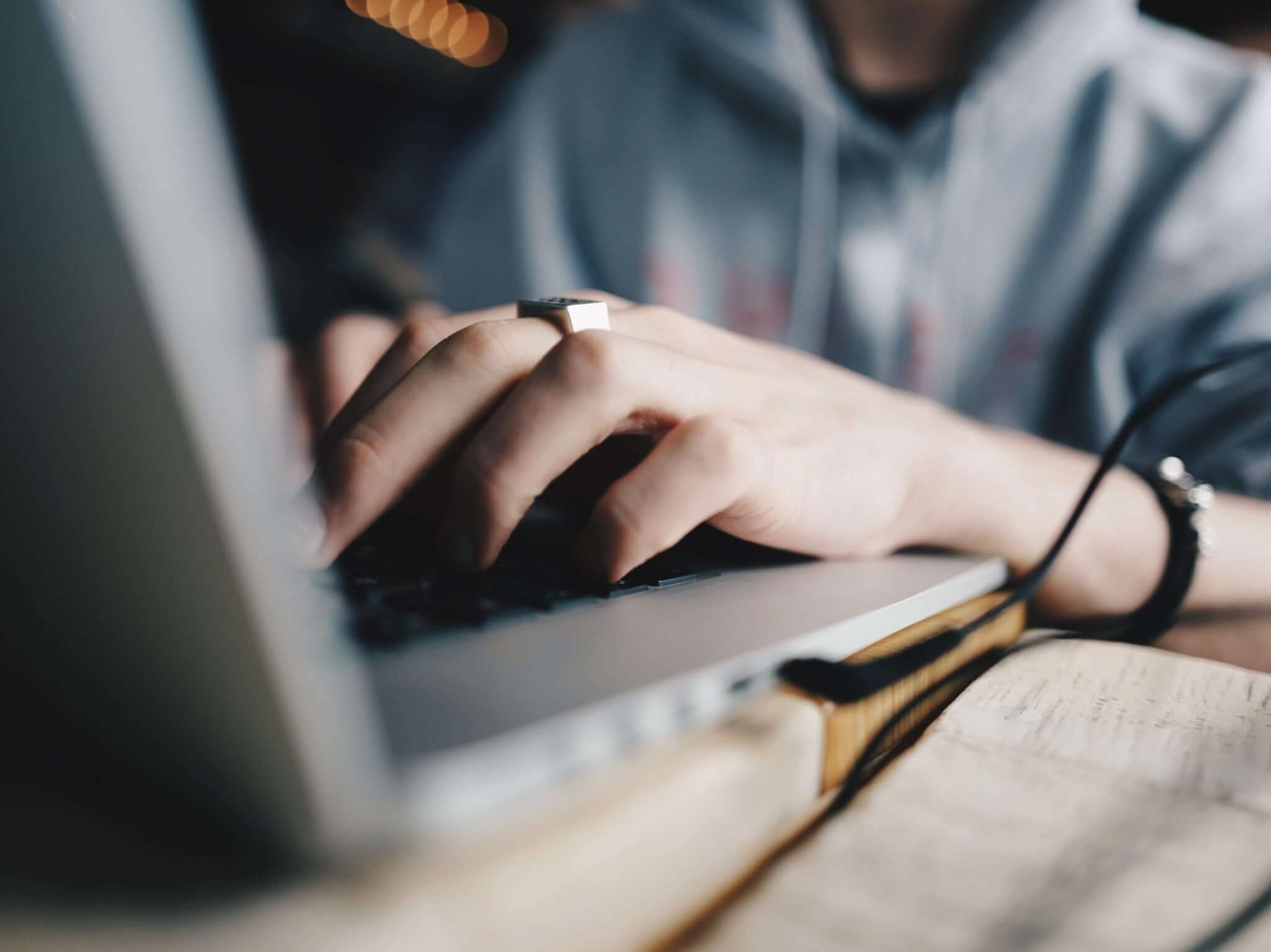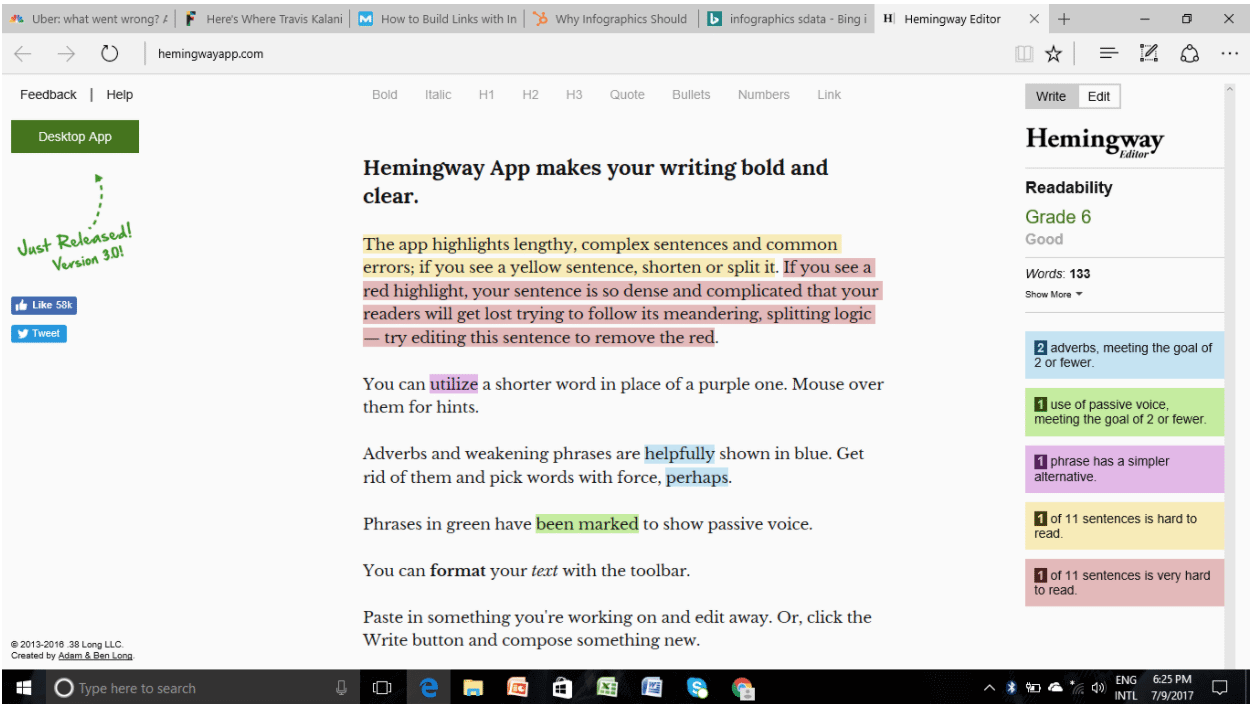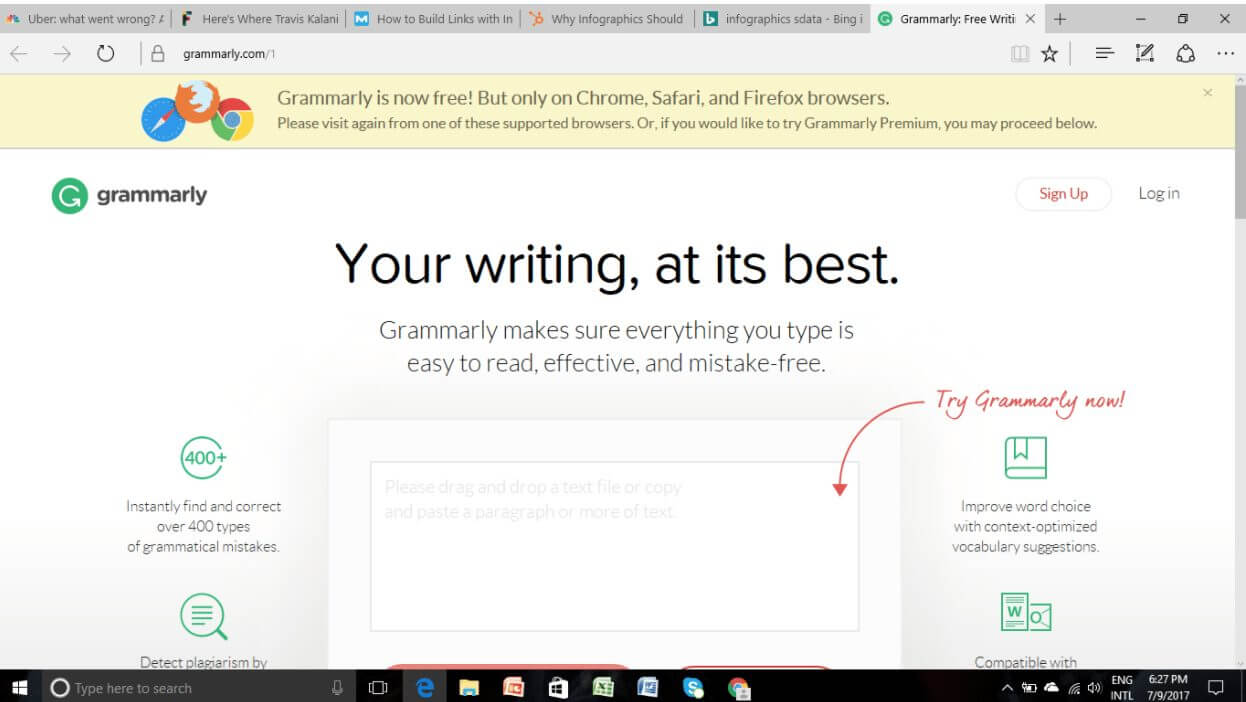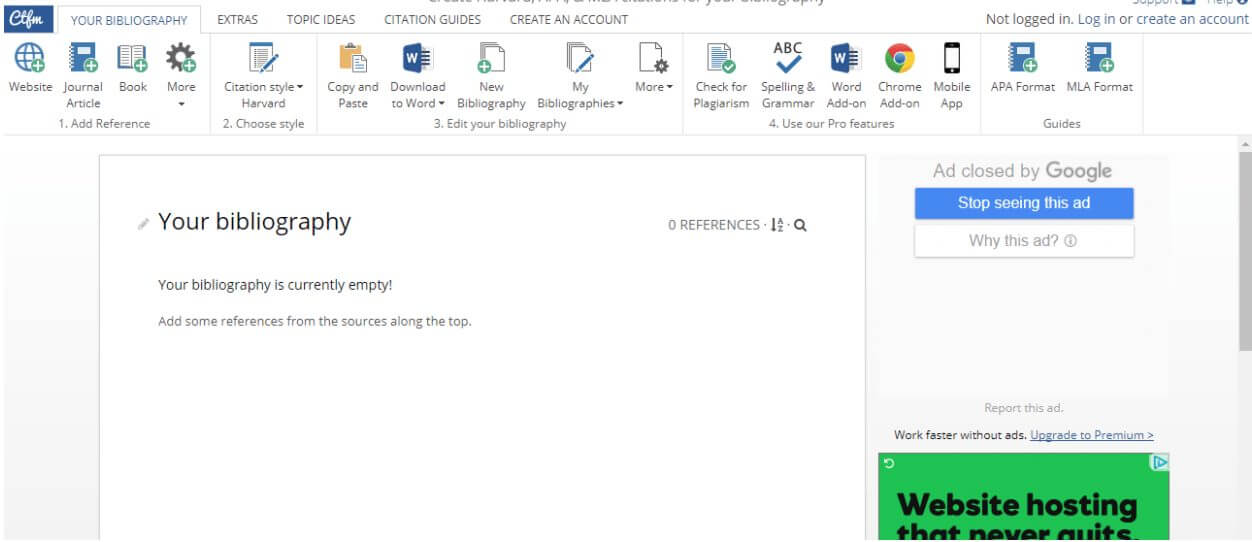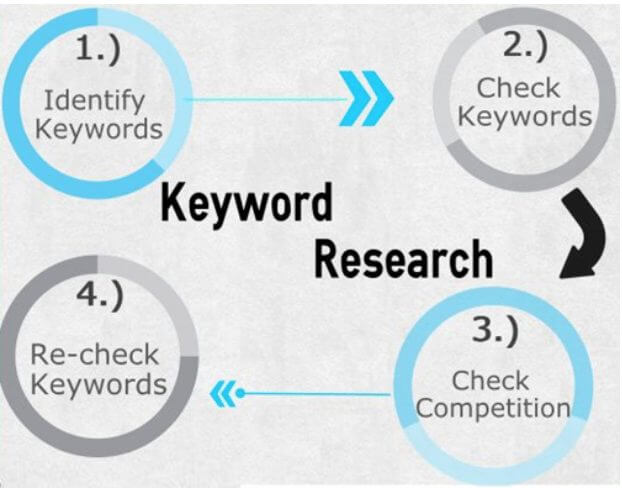Writing can be a herculean task if you do not know where to begin from. While choosing content to put up on your website, you would naturally want to be extremely cautious. This could result in time-consuming methods of writing. This article tells you how to choose the best content to be put up on your website, and fast!
Scrutinize Content Faster
In order to be able to scrutinize content, you must know exactly what content you want to put up on your website. Nothing is more time consuming than sitting down to write without knowing what you wish to write. Scan for ideas. Do not wait for inspiration to strike. Keep a list of topics handy along with relevant newsletters and other raw material. Once you have your files organized, it will take barely an hour to scan through all that you wish to add to your own website.
Plan your content well in advance with the help of an editorial calendar. This will help you take care of your long-term content needs instead of only letting you focus on the next post. Thinking ahead also helps you figure out how your subsequent posts will relate to the current one, thus attracting more readers. You could also possibly start a content series. Grouping coherent topics speed up the writing process and also gives the readers a vague idea of what to expect out of the next post. Knowing your chronobiology also helps a great deal in adding content. Just figure out the time of the day when you are your creative best and let the efficiency speak for itself.
List of Tools to create new Content Faster
You could also take the help of readily available tools, such as those listed below, to create content at a high speed.
ContentIdeator Headline Generator
Most of the times we struggle to look for headlines for our posts. Since it is the headline that attracts readers to content, it is imperative for us to choose one that is catchy and grabs the readers’ attention. This tool aids both: headline as well as content ideas. What distinguishes this tool from others of its kind is that it generates apt titles. One important tip to remember is that you must choose a headline that has a relatively lesser common keyword in it, to stand apart from other marketers.
Hemingway Editor
This tool highlights common problems in your writing. You can fix the problems once they are rectified using this tool. Using it is simple. You simply put in your content and it highlights the area of improvement. It grades your work so that you know where you’re lacking. Try it out for yourself to know more!
Source: www.hemingwayapp.com
Grammarly
Grammarly is an immensely popular tool in the world of writing. All you need to do is create an account for free to get numerous benefits. You can paste your content directly or upload the entire file to be checked. This tool identifies grammatical errors and is used extensively by writers whose native language is not English. The tool also provides corrections for the highlighted errors. You can choose to keep the plan basic with a free account or upgrade to a paid version for advanced rectification.
Source: https://www.grammarly.com
Harvard Citation Generator
This generator is a boon for people who find citation a tedious task. This generator apart from Harvard Citation also can help out with citation of APA, MLA, Chicago etc. Also, it offers the opportunity to have citation for a book, journal or a website just by entering the URL of any website. The manual interface of this generator has a similarity with that of Microsoft Office.
Source: https://www.citethisforme.com/
Basic Keywords Search
It is all about the words that a reader types into the search box. Keyword Research is thus highly valuable when it comes to posting online content. Choosing the right keywords has the potential to make or break your website. Research your field or market’s keyword demand to learn which phrases and terms to use in your website content. This will ensure you get the right kinds of visitors to your site. Keyword research is being used extensively by marketers for lead generation and predicting shifts in demand. It is also used to understand the motivation of consumers and consumer behavior at large.
Time Management while reading
Average individual reads about 200-400 words a minute. Speed readers, on the other hand, read as much as 1000-1700 words a minute. Let’s find out how they do this. Speed reading can be done through various methods. The key is to shorten the duration of fixation on a word. This is done by cutting down on subvocalization. Skimming is a popular technique of speed reading. It involves skipping certain parts of content that are irrelevant to the reader. Meta guiding is a technique that involves using a finger or a pointer to help you read. This decreases distraction and helps you focus on nothing else but the content. RSVP (Rapid Serial Visual Presentation) is used by digital readers. This involves a single word being flashed on the screen so that you concentrate on just that one word. You gradually get used to the system and the speed of words displayed on the screen increases steadily.