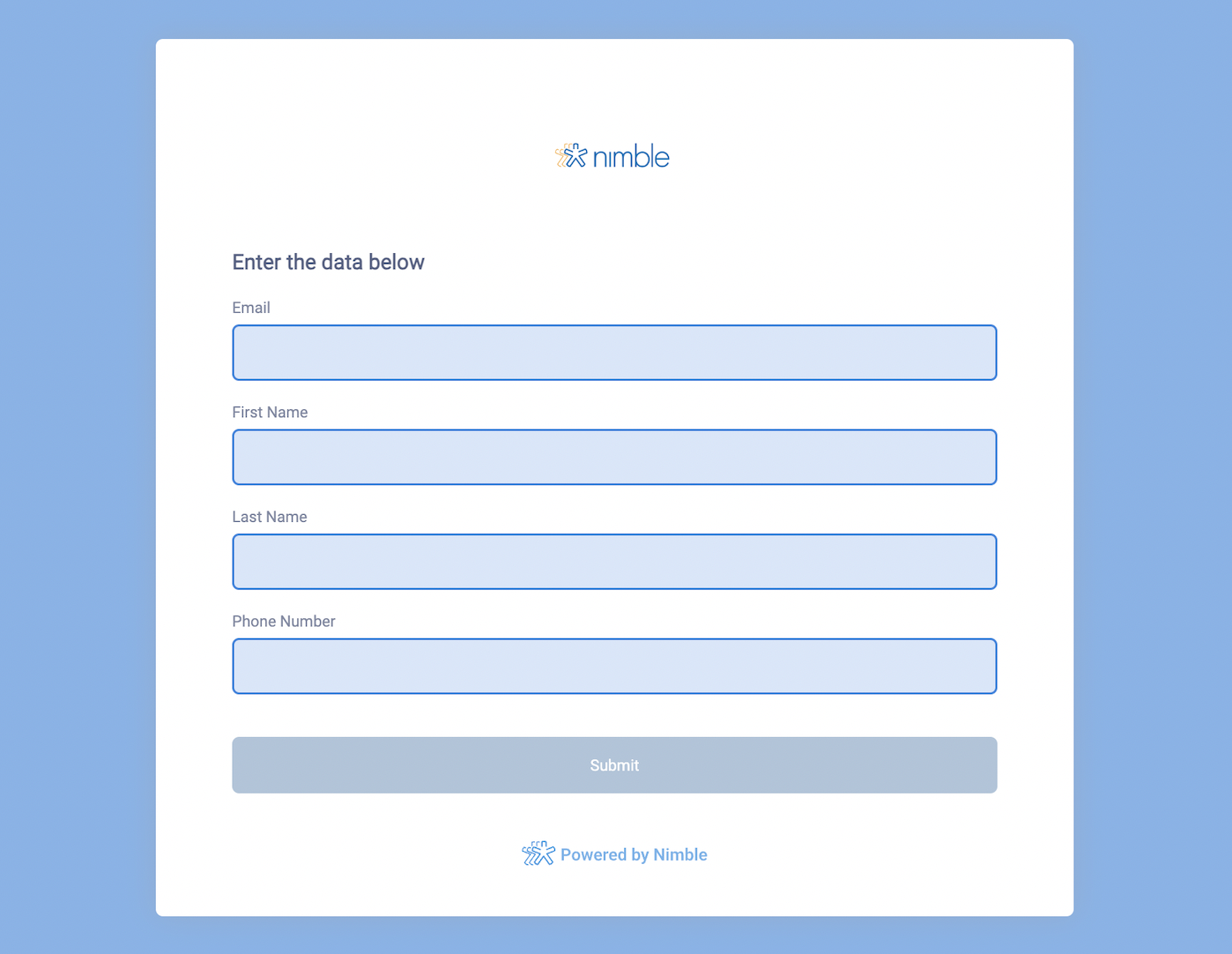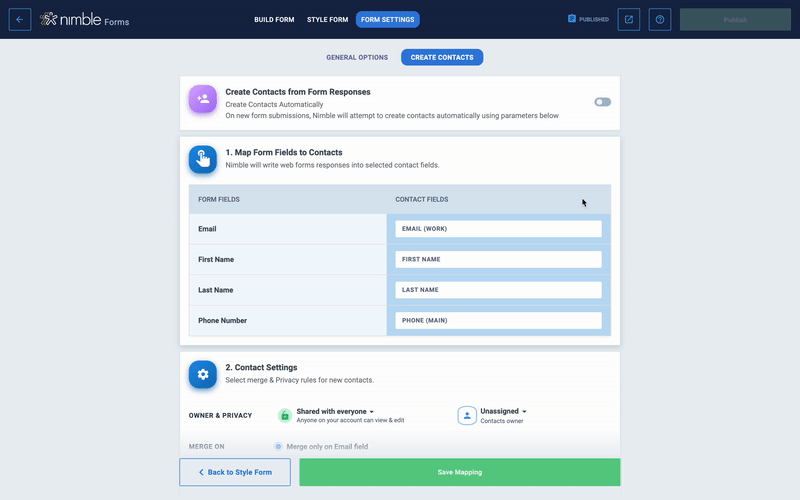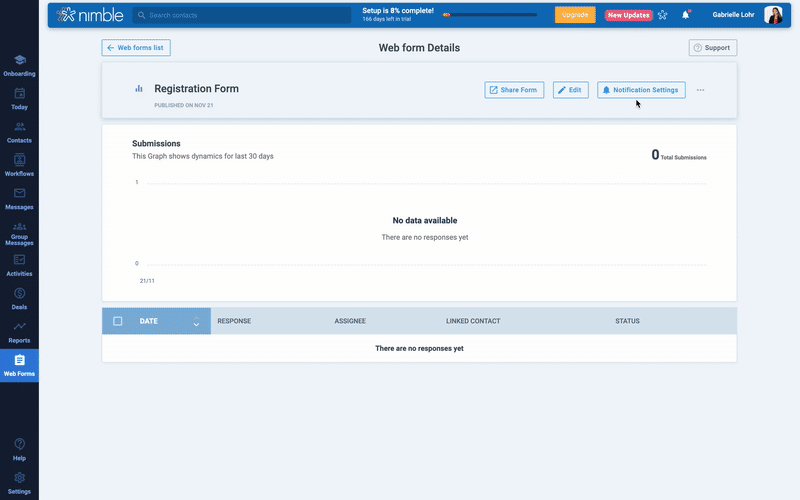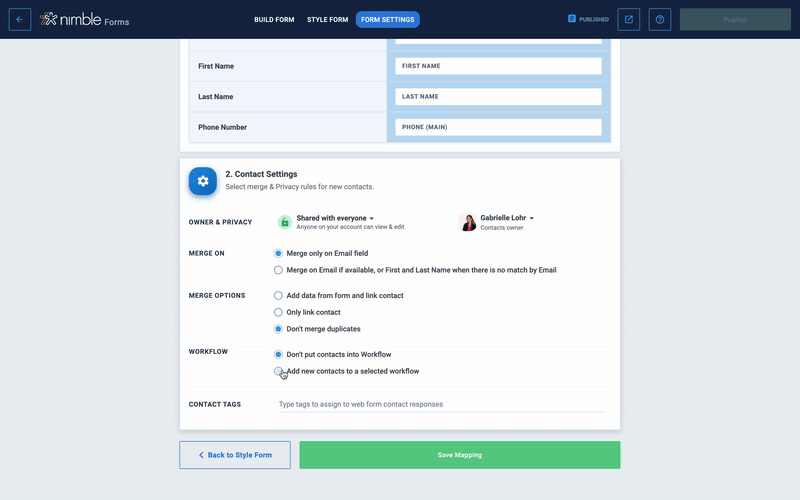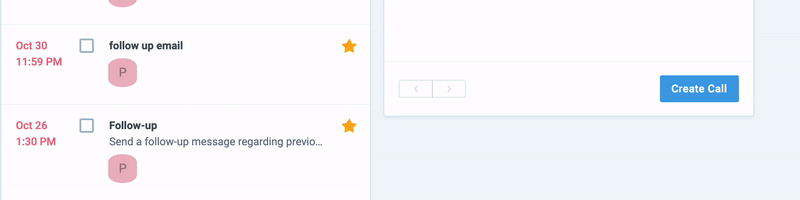We are thrilled to introduce significant automation updates to our Web Forms feature —transforming the way you manage and follow up on leads.
Say goodbye to the hassle of manually creating contacts from form responses with our innovative Automatic Contact Creation feature. Stay ahead in the lead game with the swift responsiveness of Web App Notifications, ensuring you never miss a beat. Plus, effortlessly streamline your processes using Web Forms Workflow Automations, enabling automatic placement of web form submission contacts into designated workflows.
These are not simply just updates; it is like having your very own lead management assistant. Our Web Forms are now your powerhouse tools, giving you the edge in managing leads with precision and speed. Now, let’s dive further into the updates!
What Are Web Forms?
Web Forms are versatile tools employed across digital platforms, including websites, emails, and social media, to gather information and facilitate user interaction. These forms serve as dynamic data collection interfaces, enabling seamless engagement with visitors.
For instance, a business website might use Web Forms to collect customer inquiries, an email campaign could utilize them for feedback on new products, and a social media poll might leverage Web Forms to gauge audience opinions.
For a closer look into real-world scenarios and how Web Forms enhance user experiences while efficiently gathering data across various online settings, take a moment to explore our insightful blog. It dives into industry-specific use cases, offering a detailed understanding of the impact these forms can have.
Using Web Forms Prior to Automations
Previously, manually creating contacts from Web Forms submissions, particularly when dealing with data from forms that didn’t align with existing contact records, posed significant challenges. This labor-intensive process not only consumed time but also had drawbacks, impacting the efficiency of businesses. Moreover, form creators lacked notifications for new form submissions, resulting in potential leads experiencing delayed interactions. Additionally, there was no automated way to have web form leads enter a workflow for streamlined tracking.
These manual data entry inefficiencies not only consumed valuable time and resources but also introduced inconsistencies, making it challenging to maintain a standardized and organized contact database. Consequently, businesses faced delayed responsiveness to new leads and inquiries and struggled to effectively utilize newly captured data.
The New Era of Web Forms: Automated Contact Creation, Notifications, & Workflow Placement
Let us introduce to you the new era of Web Forms:
Automatic Contact Record Creation
Simplifying the process, individuals who fill out a web form will now seamlessly have their responses linked to a pre-existing contact record. Additionally, for those who aren’t pre-existing contacts, a new record will be automatically generated, ensuring no lead is overlooked.
The advantages are two-fold: Experience time-saving benefits as Nimble takes care of manual data entry and errors, handling the heavy lifting for you, ultimately saving time and effort. Moreover, enjoy enhanced accuracy by minimizing the chances of duplicate or incomplete information, contributing to a well-organized database.
Web Form Submission Notifications
In the dynamic realm of lead generation, timing is everything. With our latest update, you can now activate browser and in-app notifications for new web form responses, delivering timely alerts and empowering you to seize opportunities with speed and agility.
These real-time notifications ensure you are instantly informed of new form submissions, allowing you to stay ahead by responding promptly to potential leads. Act swiftly on partnership inquiries, client requests, and new prospects, positioning yourself at the forefront to nurture valuable relationships.
Automatic Placement in Workflows
In our ongoing effort to streamline your workflow, Nimble now automatically places contacts into tailored workflows based on their submitted web form, ensuring a seamless transition from lead capture to personalized follow-up. Our system handles the manual shuffling of contacts, automatically slotting them into the appropriate workflow the moment a web form is submitted.
This eliminates the need for time-consuming manual adjustments and allows for personalized follow-up processes, enhancing the efficiency and effectiveness of your strategy, whether it’s the initial contact or a stage in the nurturing process.
Key Advantage of Web Forms Automations: The Early Bird Catches the Worm!
In the fast-paced world of lead pursuit and client connections, timing is everything—after all, the early bird catches the worm. Nimble’s ensure you’re right on time, allowing you to seize opportunities the moment a new form submission lands in your database.
Now, let’s take a look at how Web Forms Automations can be useful in real-world scenarios.
In the competitive landscape of real estate, being the first to respond to a potential client’s inquiry can make all the difference. Imagine a scenario where a prospective homebuyer fills out a web form expressing interest in a property. With Nimble’s Web Forms Automations, the real estate agent receives an instant browser notification, allowing them to swiftly respond to the lead. This proactive approach not only demonstrates attentiveness to the client’s needs, but also increases the likelihood of securing a viewing or closing a deal.
In the consulting realm, a similar advantage applies. For instance, a consulting firm leveraging Web Forms to gather client inquiries can instantly categorize and assign new submissions to the appropriate team member or department. Consider a scenario where a company is seeking consulting services for streamlining their operations. The moment they submit a web form, the assigned consultant receives a real-time notification. This immediacy not only showcases responsiveness, but also sets the stage for a timely and impactful consultation.
Furthermore, by automatically placing these leads into designated workflows, the early bird advantage is maximized. In real estate, this could mean a tailored follow-up process that guides potential buyers through each stage of the property acquisition journey. For consultants, it ensures that each client inquiry receives a personalized and strategic approach from the outset.
In both industries, the early bird approach facilitated by Nimble’s Web Forms Automations becomes a powerful differentiator. It’s not just about responding quickly; it’s about initiating a tailored and efficient engagement that sets the stage for successful outcomes. With Nimble, you’re not just catching the worm; you’re creating a foundation for lasting relationships and business success.
What’s Next for Nimble?
Keep an eye out for exciting Nimble Web Forms updates, such as the ability to automatically send messages to those who submit forms!
Stay in Touch
Keep an eye out for many other upcoming Nimble Updates, and don’t forget to read about our latest updates by checking out our Product Updates Blog!
If you do not have a Nimble account yet, we invite you to try it for free for 14 days.