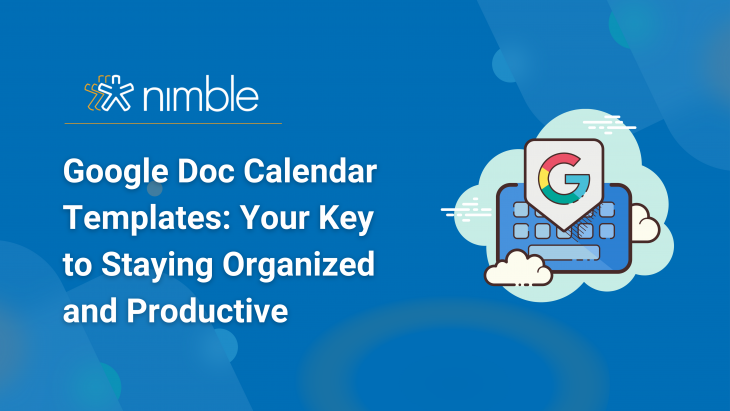Managing a hectic professional schedule often entails grappling with the challenge of maintaining a clear and well-organized calendar. Determining the days with the most flexibility and discerning already occupied time slots can be a complex task.
If you’ve ever faced this common challenge, the answer might be a Google Doc Calendar Template. This blog dives deep into the world of Google Doc Calendar Templates, breaking down their benefits, sharing tips to boost productivity, and guiding you on where to find and use these templates easily. Come along as we explore how these templates can smoothly fit into your routine, offering a practical way to organize your schedule and enhance your efficiency as a busy professional.
What is a Google Doc Calendar Template?
A Google Docs calendar template is a handy tool for effortlessly creating digital calendars tailored to your needs, be it for work meetings, calls, or personal tasks. What sets these templates apart is their user-friendly interface that significantly simplifies the calendar creation process. With a template, listing tasks with additional details or linking to files in Google Drive becomes a breeze.
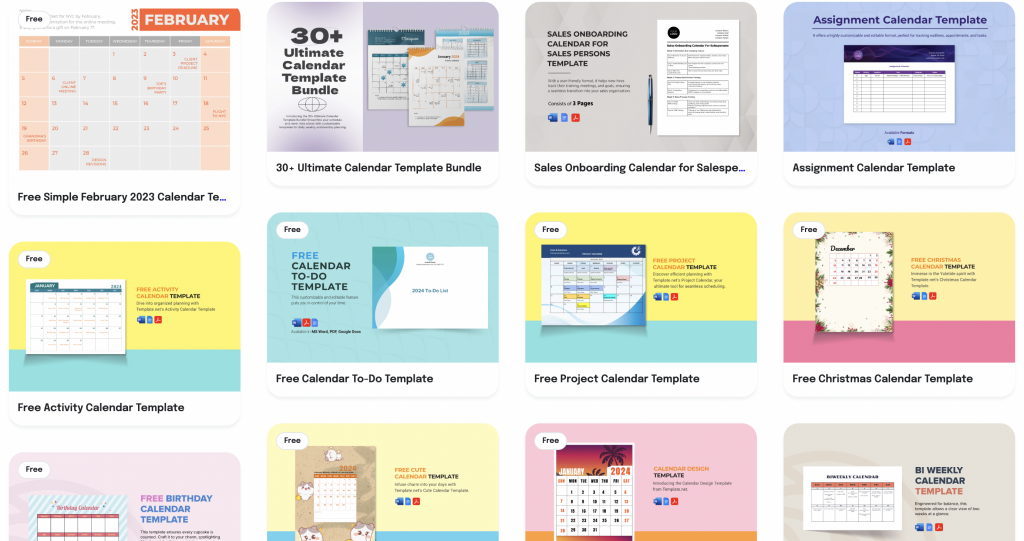
It is important to note that a Google Doc calendar template is not simply just a digitized paper calendar; it’s a versatile and functional organizational tool that streamlines the entire calendar setup. Forget the basic screen grid – this digital calendar transcends the traditional, transforming into a dynamic and feature-rich solution. Accessible across various devices, like computers, tablets, and smartphones, it not only simplifies, but enhances the calendar creation process, offering smart capabilities that go above and beyond the limitations of traditional paper calendars.
Why Should You Use A Google Calendar Template?
Using a Google Calendar template brings a host of benefits beyond just managing your schedule. Firstly, it saves you time by simplifying the scheduling process and eliminating the hassle of manual calendar creation. This ensures you can focus on your tasks rather than spending time setting up your calendar. The customization options make these templates versatile, catering to the unique needs of different departments and proving helpful for solo entrepreneurs too. You can personalize the template to fit your preferences, making it a tailored and effective organizational tool.

Additionally, the accessibility and collaboration features make Google Calendar Templates stand out. They’re easy to access from anywhere through the cloud, ensuring your calendar is always at your fingertips. For teams, these templates support collaboration by allowing easy sharing of calendars, helping team members coordinate schedules seamlessly. In a nutshell, using a Google Calendar Template not only simplifies your time management, but also adapts to your individual and collaborative needs, making it an essential tool for various professional situations.
Exploring Google Calendar Templates
Exploring Google Doc Calendar Templates opens up a world of useful tools for different planning needs. These templates come in monthly, weekly, and yearly options, each offering unique benefits. Monthly templates are great for short-term goals, giving you a clear view of what’s coming up soon. If you’re working with a team, weekly templates help everyone stay on the same page, making task management smoother. For a bigger picture, yearly templates are like strategic planners, helping you map out annual goals and events.
But it’s not just about standard calendars. Google Doc Calendar Templates go further to suit various business needs. From planning social media content to managing projects, coordinating meetings, and creating templates for specific departments, they cover a wide range of organizational tasks.

To get your hands on these helpful tools, you can find free templates on various online platforms. It’s an easy and user-friendly process that lets you boost your planning efficiency without any hassle.
Here are a few sites that offer easy-to-use, downloadable templates:
Whether you’re a seasoned professional or leading a team, Google Doc Calendar Templates offer a practical and versatile solution to step up your organizational game.
Tips for Using Your Google Calendar for Maximizing Productivity
Maximizing the potential of Google Doc Calendars can greatly boost your productivity. To start, make the most of its smooth integration with other Google Workspace tools, such as Gmail. This seamless connection facilitates a dependable flow of information between applications, which ensures a more efficient and streamlined workflow.

When it comes to organization, color coding and labels become your best friend. Assign specific colors to events to visually categorize and prioritize them. For example, turn all meetings with colleagues in your calendar blue, and sales calls green to differentiate the two. Your Google Calendar will then go a step further by providing time insights, revealing which events consume the majority of your schedule. This feature enables you to make informed decisions about how to allocate your time more efficiently.
Additionally, make the most of the calendar’s reminder and notification functionality! Receive timely alerts on your phone, computer, or through email to stay on top of upcoming events. These notifications serve as valuable prompts, helping you proactively manage your schedule and reduce the risk of overlooking important commitments. By incorporating these tips into your use of Google Calendars, you can transform them into powerful tools for optimizing your time and maximizing productivity.
Stay Organized with Nimble & Google Calendar Templates
Effectively managing a busy professional schedule demands a thoughtful strategy, and a Google Doc Calendar Template could be the key to simplifying the process. This blog has explored the world of Google Doc Calendar Templates, shedding light on their advantages, sharing practical tips for boosting productivity, and guiding you on where to easily access and utilize these templates.
For an even more straightforward experience, consider Nimble’s integration with your Google Calendar, allowing you to effortlessly keep track of meetings, birthdays, and special events. Through a two-way sync, Nimble ensures that all your events are recorded in their corresponding contact records, offering a comprehensive overview of your engagements. Seize control of your schedule and interactions by exploring the calendar features that Nimble offers today.