We’re excited to present the groundbreaking addition to our Nimble CRM – Web Forms!
Effortlessly craft personalized web forms, integrate them into your website, social posts, emails, or wherever you wish to harness valuable sales prospects and boost customer interactions in unparalleled ways – no coding expertise needed.
By utilizing Web Forms, you’ll be able to:
- Create conversion-ready web forms in minutes.
- Embed web forms on your website or landing page to gather information.
- Share web forms as standalone pages to start collecting contact info quickly.
- Bring the information and reports directly into your CRM.
- Set up automatic actions based on the responses! *Coming Soon*
What Are Web Forms?
Web Forms are preferred data capture solutions that collect important contact information from customers, prospects, and partners in a seamless manner. They contain various fields for users to input details like names, email addresses, and phone numbers. With Nimble’s new Web Forms feature, you can easily embed a form such as this directly into your company or personal website. Don’t have a designated website to place your form in? Don’t worry – web forms can be placed anywhere that you can share a link. This includes, social media posts, inside of newsletters, in your inbox, and more!

Then, when visitors submit the form, you can easily add submitted information to your existing contact records or create new ones. Captured information can be used to nurture the relationships with existing customers and convert leads into new customers.
Creating Fully Customizable Web Forms
Whether you’re a fan of efficiency and ready-made solutions or you prefer crafting unique forms from the ground up, we have you covered! With the option to choose from a variety of templates designed to suit various needs, you can hit the ground running. Alternatively, if your requirements are more specific, the ability to start from scratch provides endless possibilities for customization. This ensures that your forms align perfectly with your objectives and branding, capturing precisely the information you need for informed decision-making.
When it comes to data fields, Nimble’s Web Forms offer a comprehensive toolkit that covers all bases. You have the flexibility to incorporate both common and custom fields, ensuring that every piece of vital information is captured effortlessly. You can curate response options to suit your exact requirements. Whether it’s a single-line text for concise responses, paragraphs for detailed explanations, dropdowns for specific choices, checkboxes for selections, dates for time-sensitive information, or even hidden fields for behind-the-scenes tracking, Nimble’s Web Forms provide an ideal platform for crafting your data collection masterpiece.
Nimble’s Web Forms take user experience to the next level with styling options that resonate with your brand’s identity. Ensure that your forms are not only functional but also visually appealing, enhancing engagement and leaving a lasting impression. As a result, the forms become an extension of your business’s personality, fostering a seamless connection between your brand and your audience.
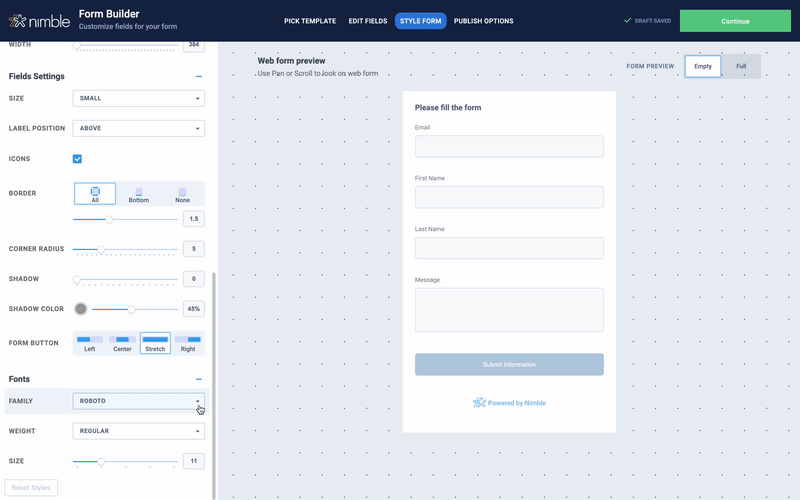
Diversity and utility are at the core of Nimble’s Web Forms, offering an array of templates to cater to various business needs. Whether you’re aiming to engage your audience through newsletters, provide stellar customer support with dedicated forms, encourage inquiries through contact forms, or facilitate smooth registration processes, we offer pre-built forms to meet your needs. As we continue to expand our template offerings, you can look forward to even more options tailored to your specific requirements.
Here is a look at the current templates that we offer:
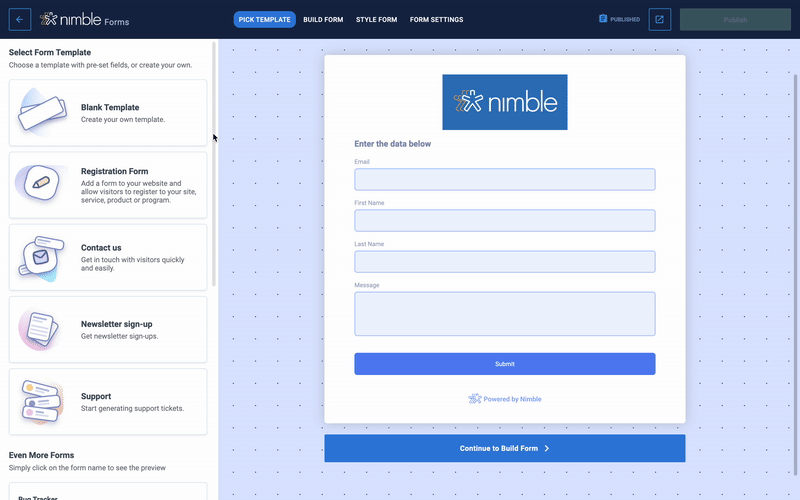
Embedding & Deployment Options
So you’ve finished crafting your web form – now what? It’s time to deploy the form and start capturing data!
We currently provide two convenient options for sharing Web Forms. First, a web form can conveniently be hosted through individualized web addresses, ensuring an effortless sharing process. We’ve made the process even more accessible by presenting various embedding options. By using user-friendly code pieces like HTML/JavaScript snippets, users can seamlessly weave their web forms into the existing design of their website.
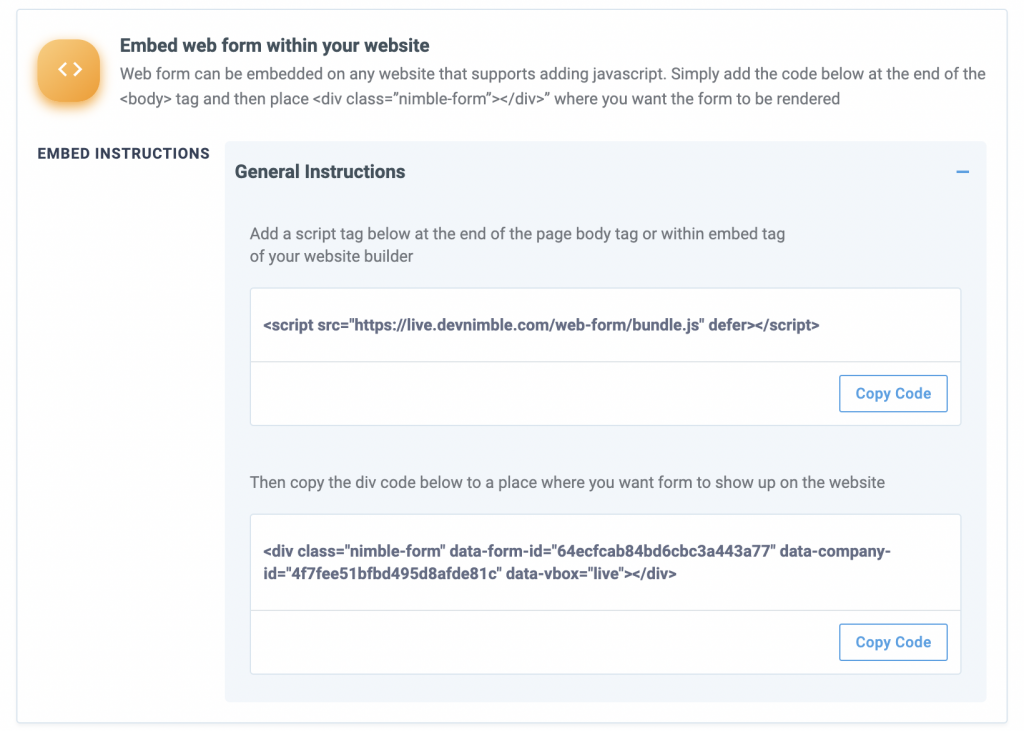
Additionally, form creators can opt for form sharing via a simple link. This method is ideal for individuals seeking feedback from readers of their newsletters, recipients of their emails, and even their social media followers. When you share your web form through a clickable link, you can easily place this link within various content and messages to reach your audience.

Our primary aim is to demystify the deployment of web forms, ensuring that the process remains straightforward, enabling efficient communication and effortless data collection. Therefore, no matter which option you choose, you will be provided with step-by-step on screen instructions to guide you through the form deployment process.
Where to Find Your Collected Form Data
Once an individual completes the webform you’ve provided, a comprehensive range of tools becomes available for your assessment. These tools include a submission graph that visually represents the influx of form completions over time, alongside an ongoing, organized roster of all those who have successfully filled out the form.
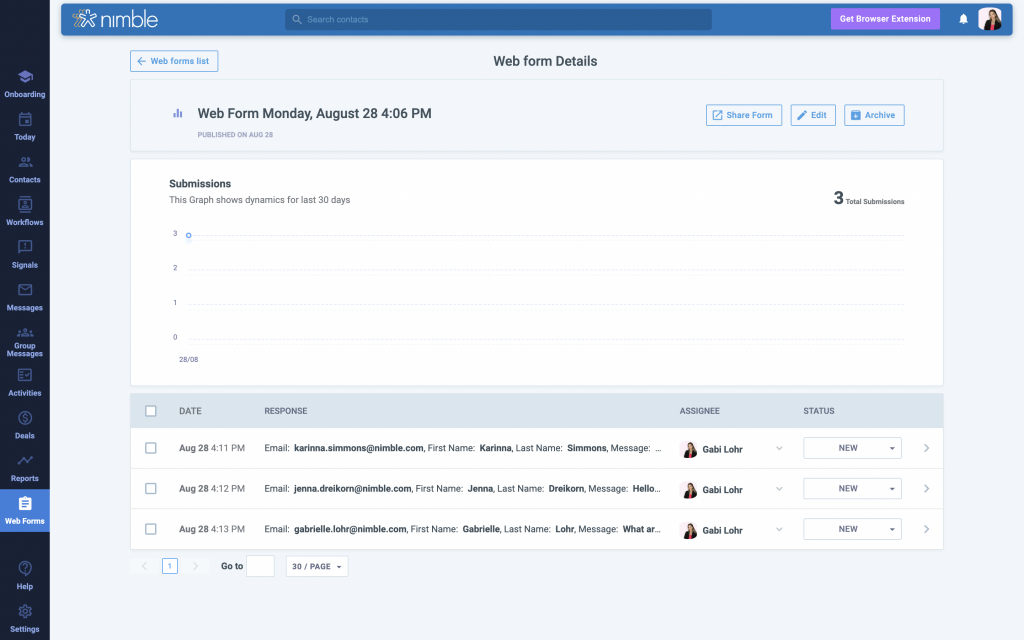
In situations where your form incorporates fields that align with data already present in your contact records—such as the individual’s name or email address—Nimble presents you with the opportunity to effortlessly associate the form response with an existing contact record. This integration simplifies the process of connecting the newly acquired information with the pre-existing data you have on hand.
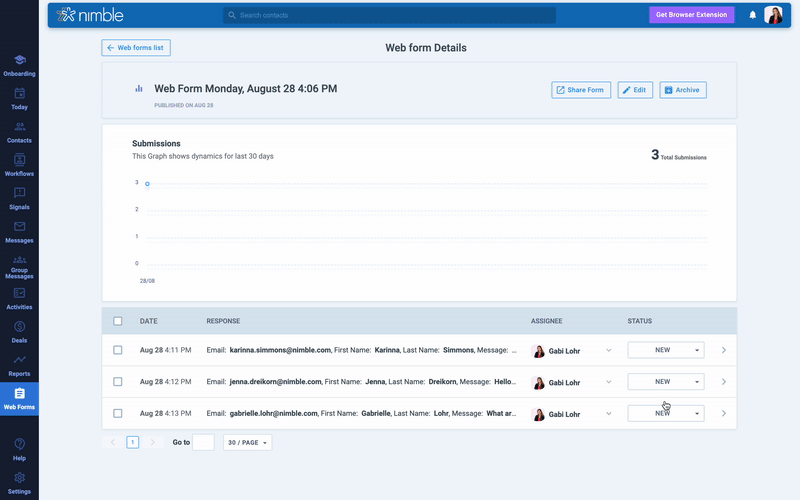
However, what happens when an individual who is not already in your contact database submits a form? In such instances, Nimble’s functionality steps in to provide guidance. You will be promptly alerted that no matching contact records correspond to the data submitted within the form’s fields.
In response, Nimble will prompt you to directly initiate the creation of a fresh contact entry, directly from the submitted response. This proactive approach not only generates a new contact record to house the individual’s details, but also seamlessly interlinks their response, ensuring that the newly captured information is optimally integrated into your Nimble ecosystem.
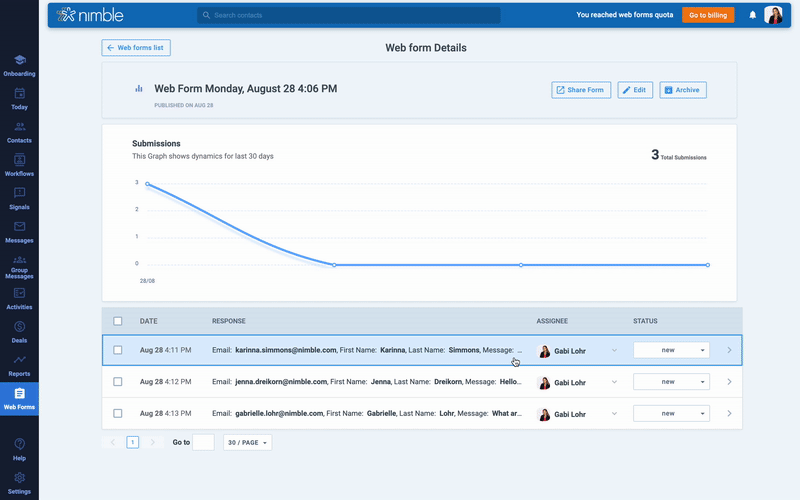
How Can I Use Web Forms?
Easily Build Your Own Templates from Scratch
Our blank template serves as a versatile foundation for creating custom Web Forms tailored to any industry or purpose. It allows users to design and structure a form from scratch, making it ideal for businesses and organizations that require unique data collection or interactions on their websites, social media pages, or emails. This template is suitable for a wide range of industries, from e-commerce and education to healthcare and non-profit organizations, as it offers complete flexibility to adapt to specific needs.
Newsletter Sign-Up Forms for Spreading the Word

The Newsletter Sign-Up template is a versatile tool suitable for a wide array of industries. It’s especially useful for businesses aiming to build and maintain a strong online presence. By capturing visitors’ email addresses and preferences, companies can send out regular newsletters containing updates, promotions, and valuable content. This template is highly adaptable and can be used by e-commerce stores, blogs, news outlets, and more, helping them connect with their audience and establish brand loyalty.
Contact Us Form for Easy Communication in Consulting
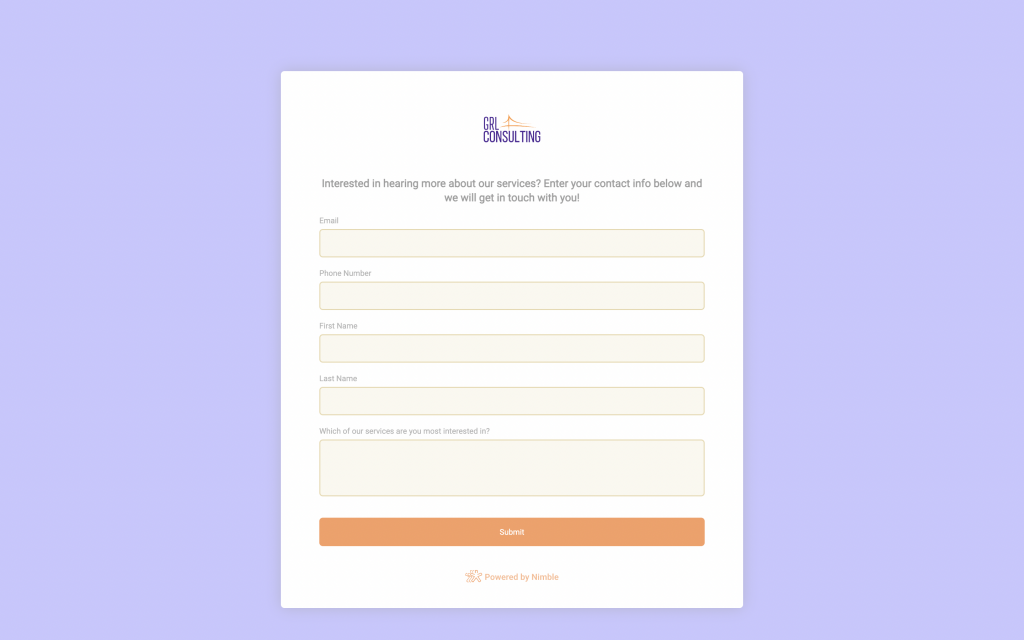
The Contact Us form template is particularly beneficial for consultants. Consultants often need a streamlined way for potential clients to reach out and inquire about their services. This form can include fields for name, email, phone number, and a message, allowing consultants to gather initial information about the client’s needs. It ensures prompt communication and enables consultants to provide personalized responses, thereby fostering trust and enhancing the potential for client engagement.
Support Forms for a Streamlined Customer Experience
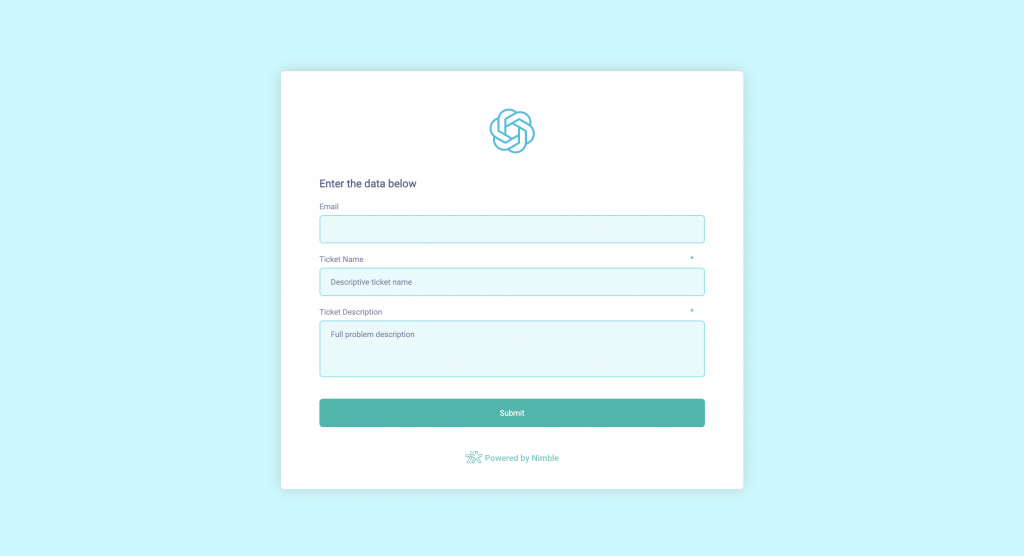
The Support Form template is a crucial asset for companies focused on delivering exceptional customer experiences. In industries such as technology, retail, and telecommunications, customers often require assistance or encounter issues. This form can be tailored with dropdown menus for issue categorization, detailed descriptions, and attachments for additional information. It streamlines the support process, enabling quick problem resolution and boosting customer satisfaction, which is paramount for enhancing CX.
Registration Forms for Smooth Event Management
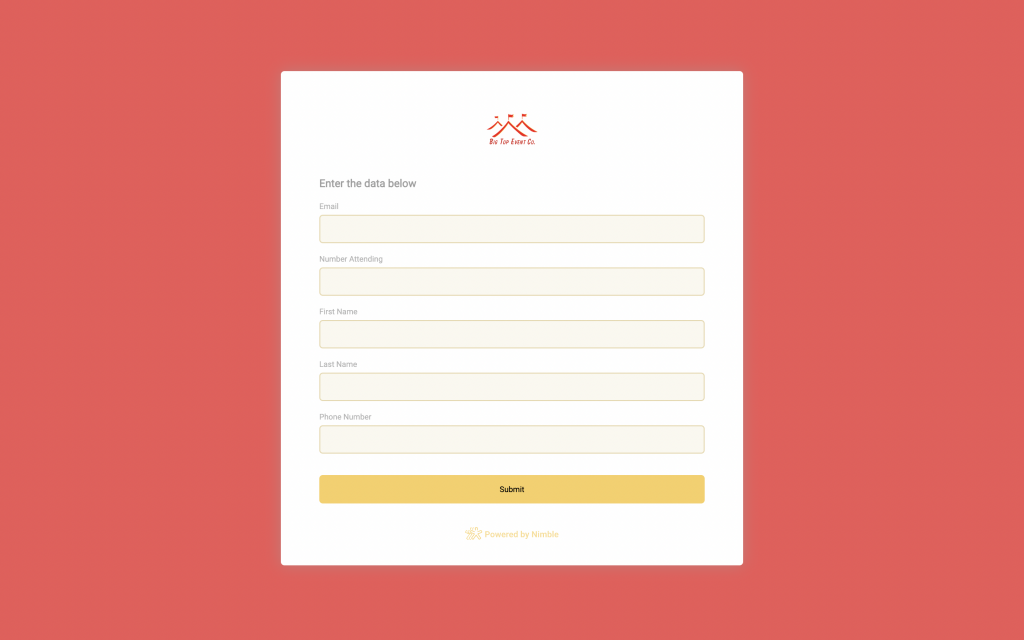
The Registration Form template is a perfect match for the event management industry. Whether organizing conferences, workshops, webinars, or seminars, event managers need to collect attendee information efficiently. This template allows users to gather participant details like names, contact information, dietary preferences, and session preferences. Additionally, it can include payment options and ticket selection for paid events. This form simplifies the registration process, helping event managers streamline logistics and provide a seamless attendee experience.
How Can I Get Started with Web Forms?
Whether you are a pre-existing Nimble customer or experimenting with a free trial, getting started with Web Forms is a breeze!
Our pricing structure for web forms involves an additional charge beyond our regular subscription. It’s important to note that our billing is based on active web forms, with only those currently in use contributing toward the quota.
We currently offer a trial period where you can explore 10 web forms for free over a span of 30 days, allowing you to experience the functionality firsthand before committing to a plan.
How to Learn More About Web Forms
If you have any questions about web forms, review our comprehensive support article. You can also reach out to us directly at [email protected]. Additionally, you can join one of our Nimble Onboarding and Best Practices sessions, held every weekday at 9 AM PT.
What’s Next for Nimble?
Stay tuned for upcoming Nimble Web Forms updates, which will feature Automatic Contact Generation from collected web form data, Web Forms Automations to allow for messages to immediately be sent to those who have completed forms, and compatibility with iOS and Android devices via our mobile app!
Read about our latest updates by checking out our Product Updates Blog.

