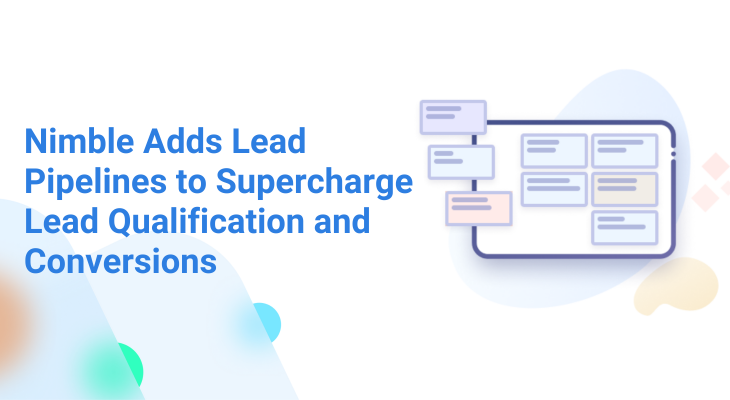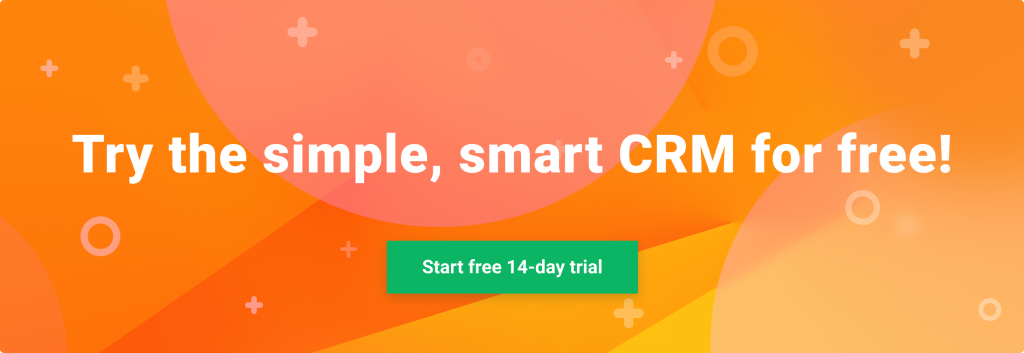A steady stream of qualified leads is one of the foundational elements of growing a business. And improving conversions of valuable leads is key to growing revenue. That’s why Nimble created Leads Pipelines: a place to store, manage, and qualify leads before moving them into the sales pipeline. Best practices for modern sales processes dictate separating lead qualification from deal engagement to declutter sales pipelines, maximize sales time, and close more deals.
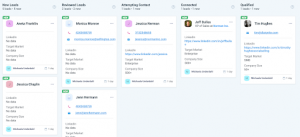
Declutter Sales Pipeline & Streamline Lead Qualification
Leads come to us from a variety of sources. These include inbound prospecting activities, web forms, social media engagements, trade shows, word of mouth, and more. A lot of work needs to happen before raw leads are properly qualified, considered an opportunity worthy of costly sales engagement, and moved onto a deal pipeline. If you’re in real estate, you can track the interest for each property in a separate pipeline.

Lead Pipelines Are for More Than Prospects and Selling
Nimble’s new lead pipelines are great for qualifying sales prospects. But there are other types of engagement that they can be used for. This includes employee hiring, press outreach, influencer marketing, fundraising, job search, etc. Customized lead pipelines can be set up for different use cases to support the unique outreach that companies engage in. For example, you can define stages for recruiting purposes and see how candidates are moving through the hiring process by allowing all stakeholders to quickly access all important information about applicants.
As you can see, plenty of reasons why we created our new “Lead Pipelines” feature! This feature enables you and your team to visualize the progress of your leads, qualifying them as they go through your sales process and ultimately converting to a business outcome.
How Can I Benefit From Using Lead Pipelines?
Great question! Lead Pipelines will make you and your team more organized as it’s necessary to keep leads and deals separated. You have probably found yourself in a situation when you had a lot of potential leads sitting in the prospecting/lead generation stage of your pipeline, making the list very long and hard to go through. Creating a separate pipeline just for the qualification process can streamline your process and prevent a potential loss of business.
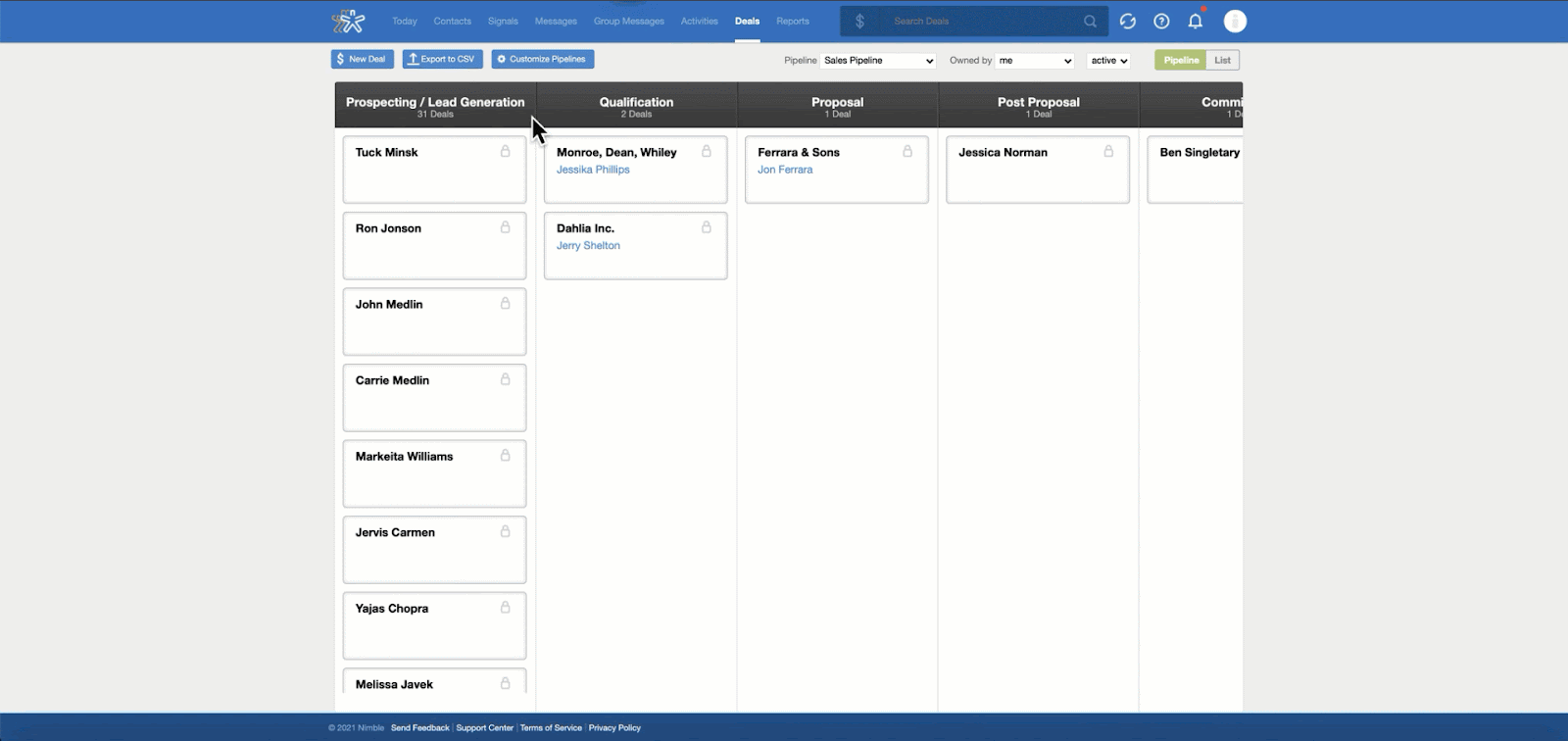
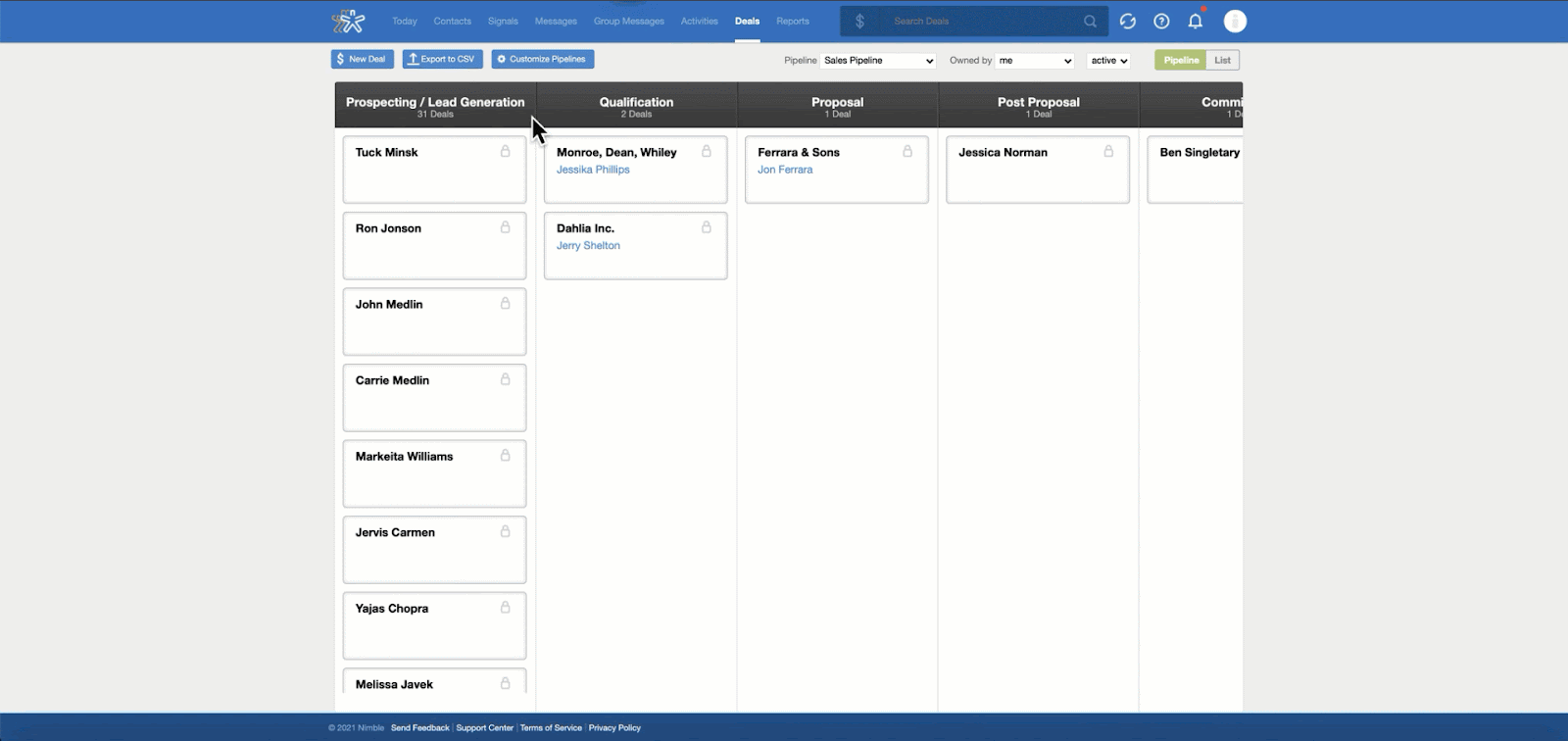
There’s a lot that needs to happen before leads are qualified. So having a visually appealing Kanban board view can help you streamline your process and grow your business. Many times when we receive leads, we don’t know almost anything about them. So the next step is to review them, learn more about who they are, what company they work for, what their title is, how big their company is, as well as to walk in their digital footprint and start engaging with them on social media. The review process stage is also where Nimble’s data enrichment and Nimble Prospector come into play! Nimble automatically looks for additional people and social information. That means that it’s very easy to determine if your leads fit the right personas and company profiles!
As you go through the initial review process, you can keep these leads in a separate stage separating them from those that have not been reviewed at all and also from those that you have already attempted to schedule a call or a meeting with.
Once you properly qualify your leads, you can easily convert them to a deal! You can also bulk upload leads into your lead pipeline from a spreadsheet or set up an integration to have them come in automatically as people fill out your web forms. Lead unqualified? No worries! You can exit them from your pipeline as unsuccessful and set up reminders to reach out later if, let’s say, the timing was not right at that time.
Streamline Your Lead Qualification Process and Grow Your Business with Nimble
- Declutter Sales Pipeline – Track unqualified leads on a separate Kanban board and declutter the early stages of your sales pipeline.
- Visualize Lead Qualification Process – Separate qualified and unqualified leads and visualize how leads move through the qualification process.
- Automatically Import Leads – Streamline your processes by importing leads from web forms, uploading leads in bulk using spreadsheets or via Nimble’s API.
- Track Qualification Processes on Multiple Pipelines – Create multiple pipelines to track leads from a variety of outreaches including; hiring processes, PR, Influencer Marketing, Fundraising, professional network building, etc.
New Nimble Lead Pipelines Explained
Nimble’s new Lead Pipelines provide you with a visualization of the progress you’ve made with leads. It tracks the progress of your leads, allowing you to narrow down your focus and qualify leads that are more likely to convert.
Whether you’re a business owner, a salesperson, or in real estate, recruiting, consulting, or any other professional services position, the ability to successfully track the qualification process of your leads is crucial to closing more deals.
“With the addition of lead pipelines, Nimble now provides the added flexibility to drill down on not only the process of converting a deal to a sale but also the stages necessary before marking a lead as “qualified”. This includes the various qualification stages that may be completed by specific sales or marketing personnel.”
~ Craig Jamieson, Adaptive Business Services
Lead pipelines allow you to visualize where in the qualification process your leads are. Each stage can also include specific instructions on what needs to be done for the lead to move on. This visualization streamlines the qualification process by breaking it into smaller steps, prevents things from falling through the cracks.
What’s the Difference Between Lead & Deals Pipelines?
For many people, managing deals occurs after leads are qualified and relationships with them are established. As such, lead pipelines are the precursor to deal pipelines. There’s also a lot of use cases where you might want to track the progress of a certain relationship process that just does not belong on a sales pipeline.
While deal pipelines follow the progress of a sales opportunity, lead pipelines lay out the progress of a relationship with a lead before they are qualified as an opportunity depending on your internal criteria (agreeing to a specific milestone such as a demo or an initial call).
Qualification and lead flow are critical parts of building relationships. This is true not just in selling, but in other areas such as public relations, recruiting, real estate, influencer marketing, fundraising, etc.
So Lead Pipelines in Nimble can be used for a variety of different purposes. See examples below:
Fundraising
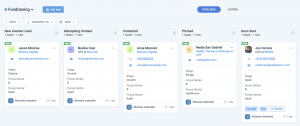
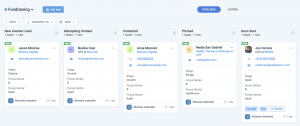
Sales Lead Pipelines
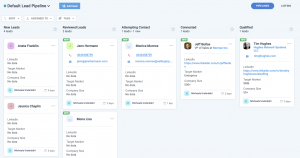
Real Estate Lead Pipeline



The “New Lead” column of the real estate pipeline might contain a lot of leads that came from various sources like a referral, web form, Reliance Network platform, etc. You don’t usually know much about these people, and that’s when Nimble Prospector comes in to help you find additional information such as location and contact details. After you’ve enriched these contacts, you can move them into the next stage “Lead Reviewed” or contact them immediately and move them to the “Attempting to Contact” stage. All leads that you are scheduled to meet with, you can keep in the “Appointment Scheduled” stage until you are ready to either move them to the final “Agreement Sent” stage or to exit them in case it does not work out with them for any reason.
Hiring Process Lead Pipeline


The lead pipelines in Nimble can be used for tracking the progress of a variety of different processes. One of them is the hiring process. Since hiring does not belong to the deals pipeline, you can track the entire process on the lead pipeline. The first stage can contain either all your applicants or only those that have been “Shortlisted”. The following stages can help you visualize the progress of leads and candidates.
Influencer Marketing Relationship Building Pipeline


How to Use Lead Pipelines to Convert More Leads
Nimble offers a generic lead pipeline that you can use as-is or customize to fit your specific process. If you’d prefer creating one (or more) from scratch, you can certainly do so!
Create Custom Pipelines
Whether you are in real estate, marketing, a recruiter, a consultant, or another profession, you can utilize the customizable Kanban boards to create multiple pipelines and stages that suit your business needs.
Set Up Pipelines & Stages
After you’ve acquired a new lead, it will go through a series of phases to be qualified. Depending on your business, these qualifications may include research and/or scheduling a call and going through a list of questions.
You can set up your pipeline to reflect your internal processes by visiting the Leads tab then choosing “Settings”. Once here, click “Add New Pipeline” to start the process of naming your pipeline and creating stages.
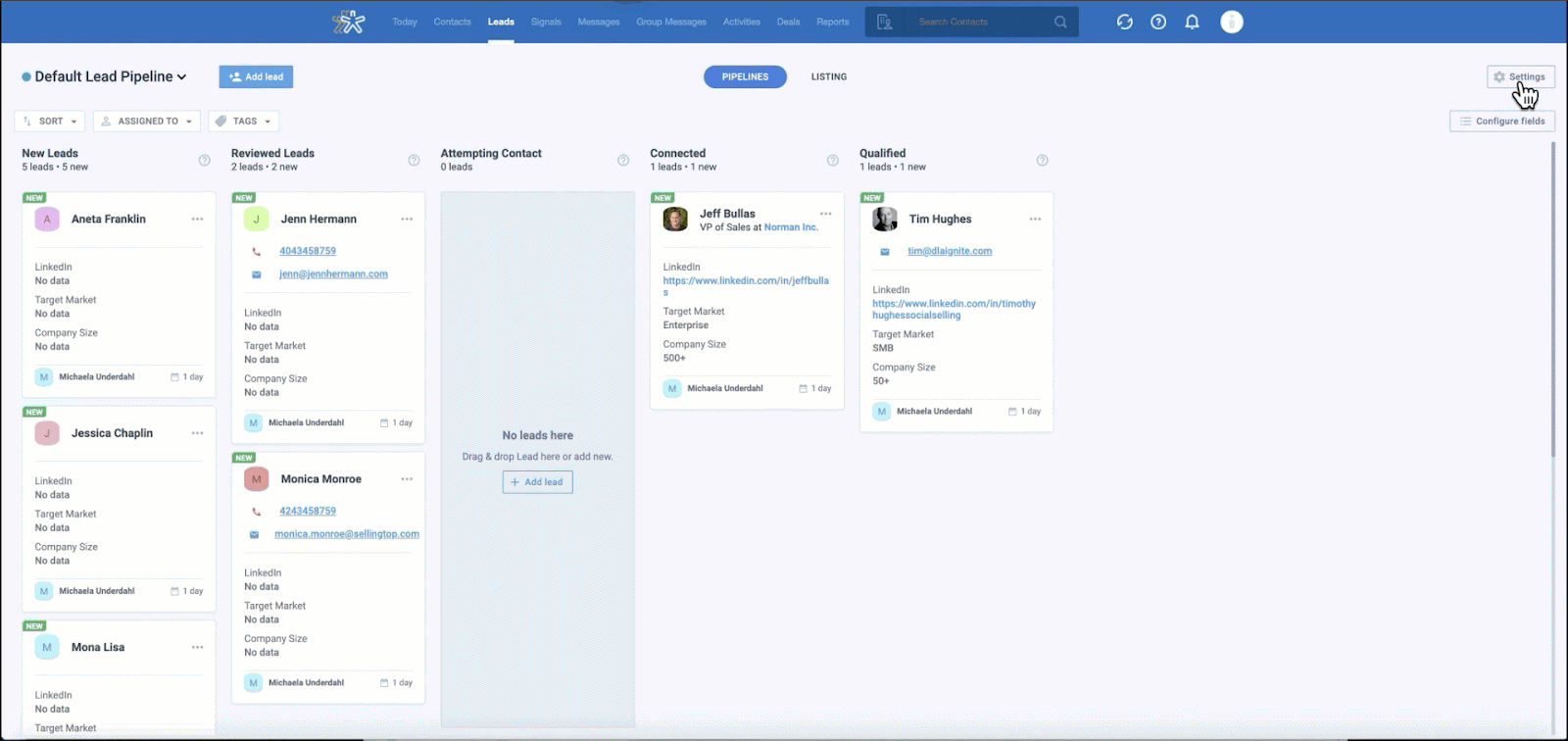
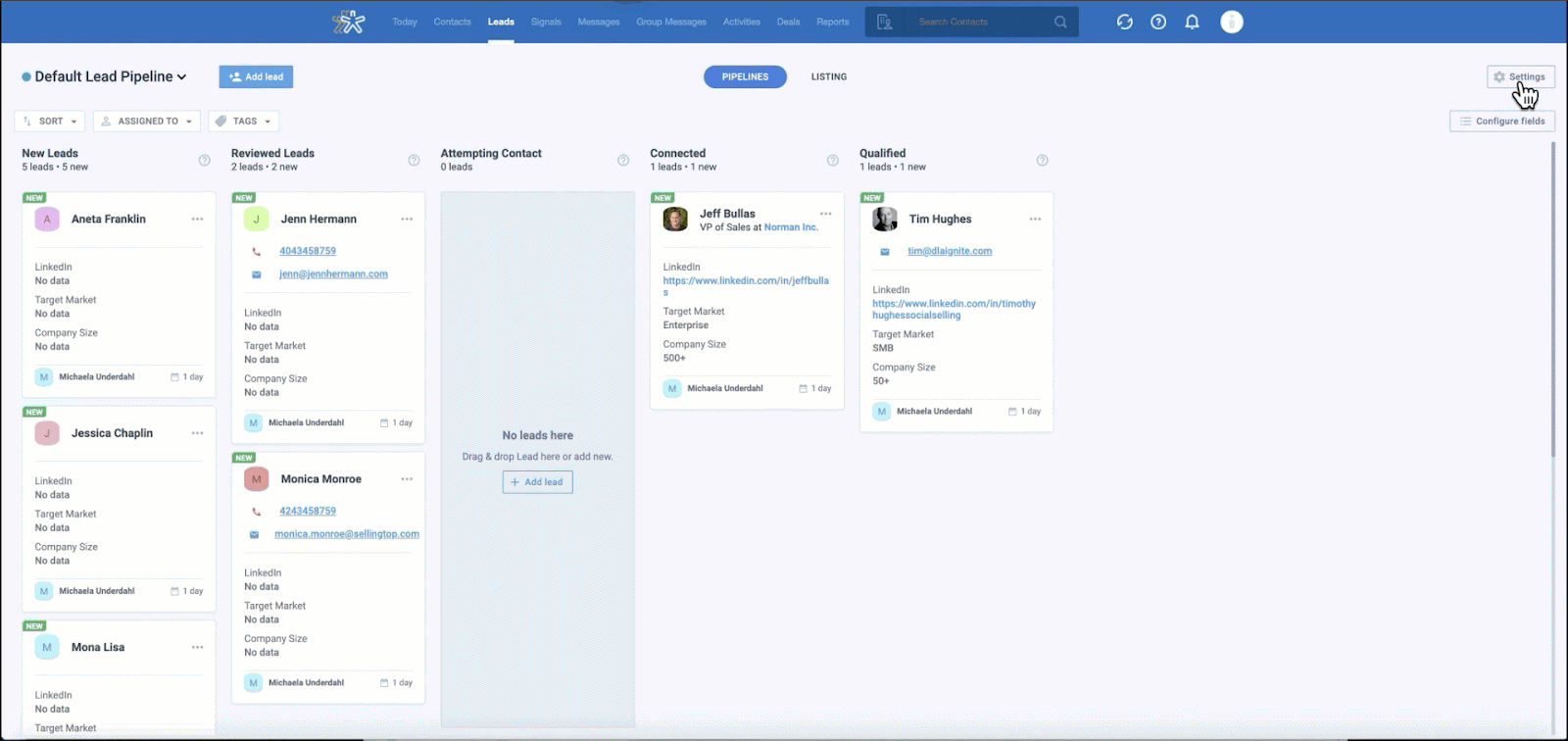
Lost Reasons & Lead Cards
We’ve added the ability to add “Lost Reasons” and customize “Lead Cards” for further customization.
Setting Lost Reasons will allow you to better understand trends so that you can formulate more effective ways to improve.


Customize the list of fields in your Lead Cards to fit the needs of your particular business. In addition to the default fields including First Name, Title, Organization, etc., you can add in custom fields such as Lead Status, Property Hours, Pre-Approved Budget, Title, Contact Information, etc.
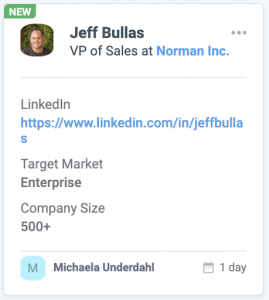
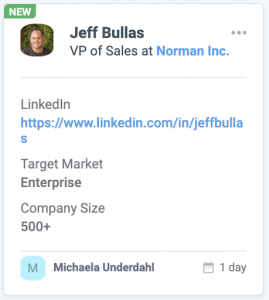
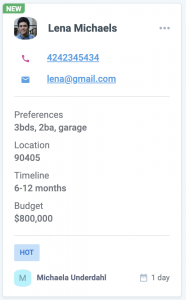
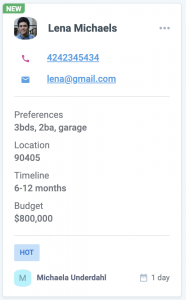
Conclusion
Declutter the qualification stages of your deals pipeline and keep your workflow organized with lead pipelines. Having a separate lead pipeline to track leads before they become qualified will help keep your deals pipeline neat and tidy.
This new feature will be useful for all kinds of teams. The ability to customize your lead pipeline stages allows users to create dashboards that suit their specific needs. Whether you’re in sales, real estate, HR, influencer marketing, or any other professional service, the new lead pipeline feature will help keep you organized every step of the way!