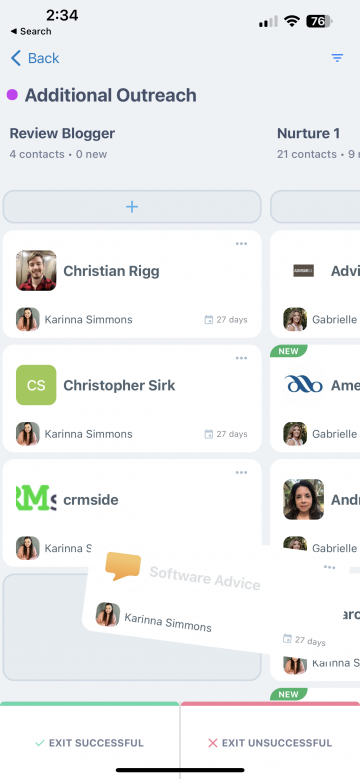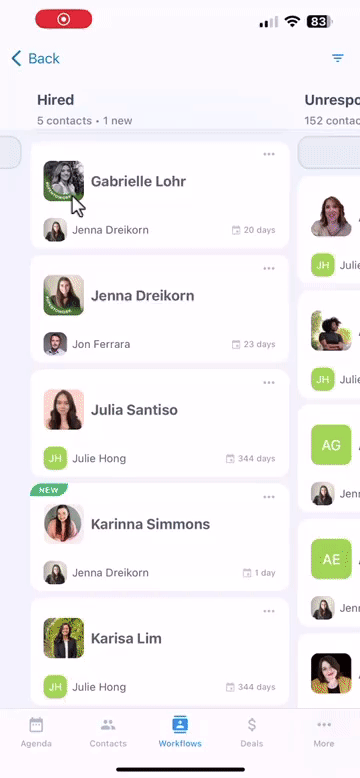Here at Nimble, we are always working towards being a relationship-focused CRM that works for you, so when you ask, we answer!
Initially, Nimble mobile users were only able to view their Workflow pipelines in a list view. We’re excited to announce the release of a Kanban Board view of Workflows on our Nimble mobile app! With this new view, you’ll have the option to view and manage your Workflows in a graphical view.
What Are Nimble Workflows?
Nimble’s Workflow feature enables you and your team to track all of your most important processes in one place. When you receive a new lead, contact, or company, your team can skip the spreadsheets and add them directly to a workflow to begin the nurturing process; moving the person along from stage to stage until a successful outcome is reached. You can read in-depth about Nimble Workflows here.
 Nimble Workflows can be viewed in two different ways: a list view and a Kanban board view. The list view of your Workflows will show each stage and every contact in that stage in a list, with the beginning of your Workflow at the top of the list and the last stage of your Workflow at the bottom.
Nimble Workflows can be viewed in two different ways: a list view and a Kanban board view. The list view of your Workflows will show each stage and every contact in that stage in a list, with the beginning of your Workflow at the top of the list and the last stage of your Workflow at the bottom.
The Kanban board view of workflows gives you a visual flow of your processes. Each stage has its own column which you can drag and drop your contacts through.
Benefits of a Kanban Board View
Kanban Boards provide a visual of your team’s productivity. Using contact cards, you can track the progress your team is making with leads and contacts from start to finish, so nothing gets lost in the shuffle. With a Kanban board, it is easy to prioritize tasks based on their importance or urgency.
Our Kanban Board view of Workflows is highly customizable and can be adapted to meet the specific needs of your team. You can continuously monitor and improve your workflow, making adjustments as needed to improve efficiency and productivity. Managing your projects and tasks has never been easier!
Selecting a Workflow
To support the addition of a Kanban board view, our mobile UI has slightly changed. To access your Workflows, click the “Workflows” button from the tab selection at the bottom of your screen.
You can choose the Workflow you want to work with from a list view. After selecting your Workflow, you will see the Kanban-Board UI, similar to the desktop view, allowing you to drag and drop your contacts from stage to stage.
Viewing the Contact Card
When you select a contact card from the Workflow Kanban View, you can see all of your information on that contact, including contact information, contact notices, contact history, create tasks and automation, and more.
We hope this update makes it easier for you to manage your contacts on the go!
What’s Next For Nimble Mobile?
We are constantly striving to improve Nimble for our users! Be on the lookout for upcoming updates to mobile, such as mobile Deals redesign to support New Deals functionalities like tags, detailed changelog, and associated messages, Kanban Board view for mobile Deals, and more!
Stay In Touch
Keep an eye out for upcoming Nimble Updates, and don’t forget to read about our latest updates by checking out our Product Updates Blog!
For a complete overview of using Workflow’s Kanban Boards and lists, feel free to read our Support Article.
If you have any questions, please email us at [email protected], or join one of our Nimble Onboarding and Best Practices sessions, held every weekday at 9 AM PT.
Try Nimble for Free!
If you do not have a Nimble account yet, we invite you to try it for free for 14 days.
Stay tuned for more product announcements as we evolve Nimble into the best CRM for Microsoft 365 and Google Workspace Teams.