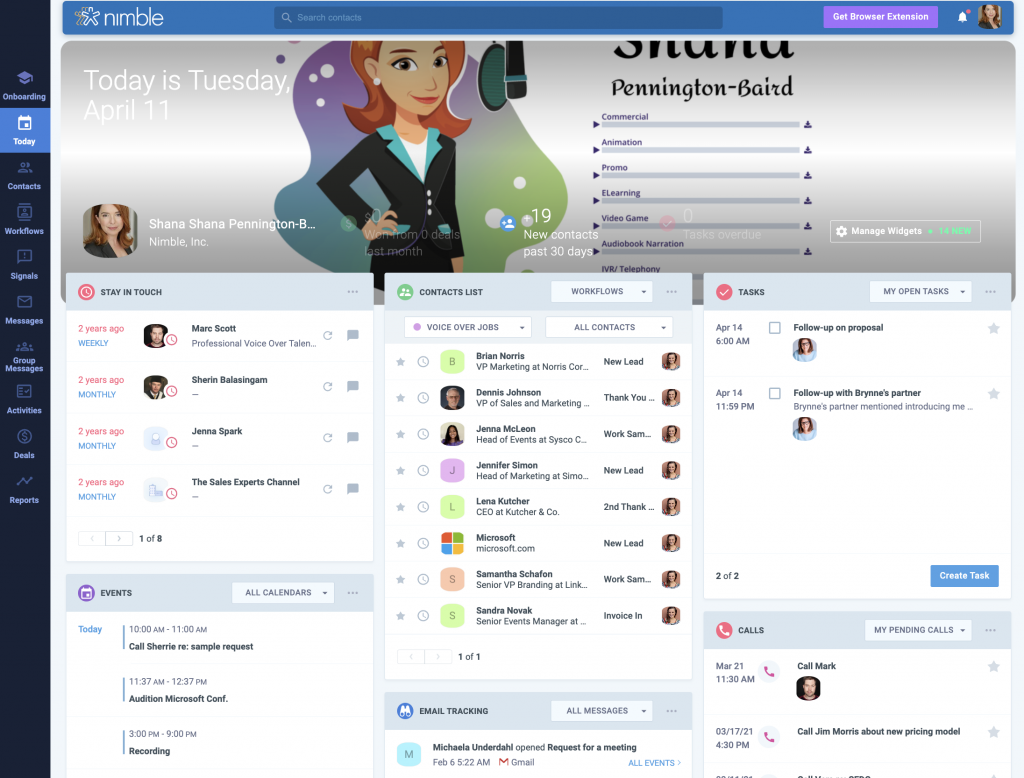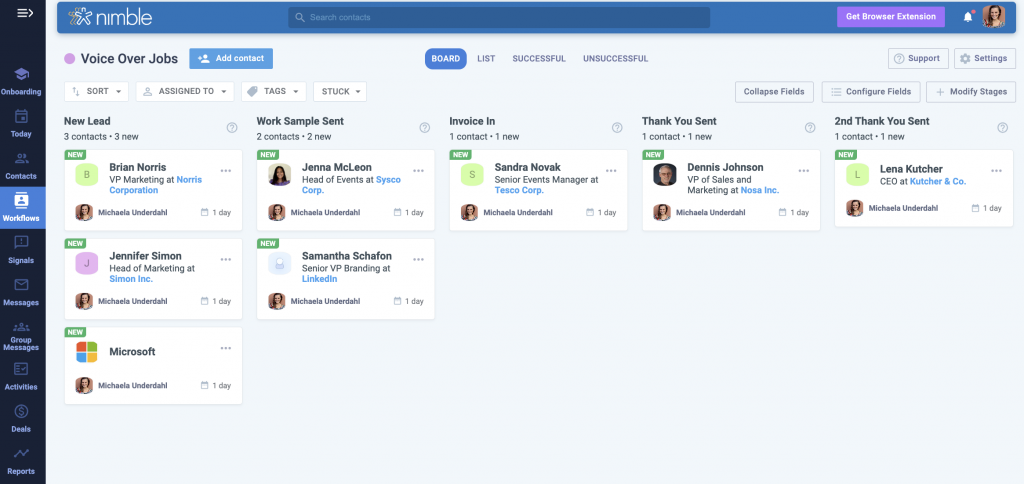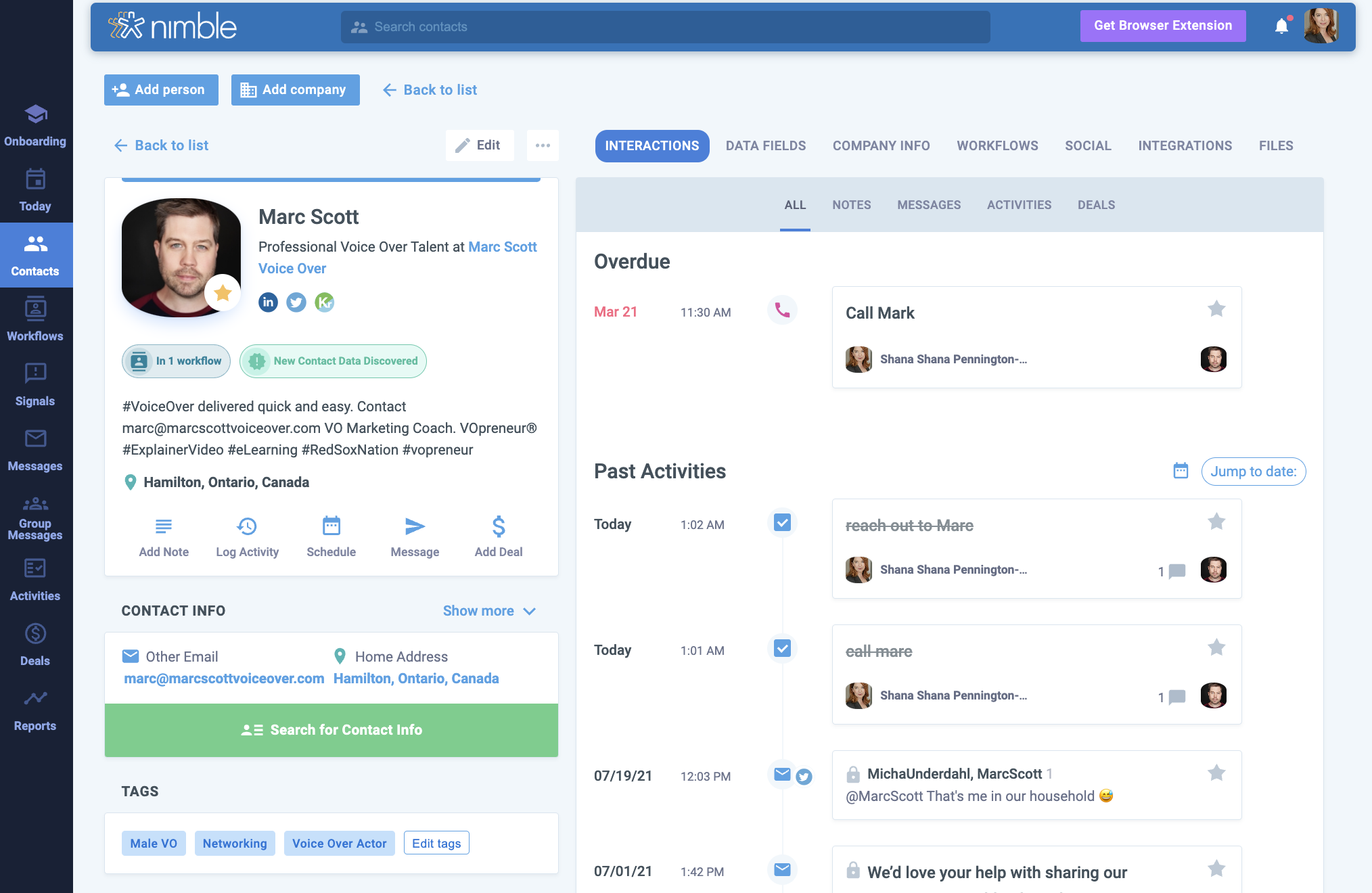Company Name: Shana PenningtonBaird Voice Artist / Broken Wide Open
Company Size: Solo
Industry: VoiceOver
Use Case: Contact Management, Task Management
Customer Name: Shana – Pennington Baird
Title: Voiceover Artist
Website: www.shanapenningtonbaird.com / www.brokenwideopen.com
Shana is a voice artist with over a decade of experience specializing in eLearning, Audiobooks, Video Games, and Corporate trainings. Alongside her own professional voiceover business, Shana is the Co-Founder and Director of the Seattle Voice Academy, providing voiceover workshops, private coaching and voiceover career guidance.
A Busy Voice Over Solopreneur
In order to keep track of contacts and leads, Pennington – Baird needed a number of capabilities. The number one capability is keeping track of auditions followed by maintaining relationships and keeping track of tasks and follow-up management. To accomplish this, Pennington- Baird created contact- related tasks and adds them to workflows all so she can structure her contact management.
Pennington- Baird likes to put all these main functions together in order to run her voiceover business successfully. It allows her to do everything from checking when to reach out to someone for a follow-up email, tracking auditions, and setting up tasks so she always stays up to date on her activities.
Pennington- Baird shared with our team that the missing part of her business was keeping track of putting her business out there. Setting goals like how many auditions she’s applied for and when to send follow-up emails were a crucial part of her everyday work.
“Having worked with many other CRMs, I have to say I absolutely love Workflows. I can easily drag people to the next stage and it gives me a clear view of my next steps. I immediately know if I haven’t thanked somebody yet, all the people I sent my work sample to.”
Pennington- Baird’s process for organizing tasks and maintaining relationships is as followed: Shana opens her today page and takes a look at her tasks for the day for things like who she reached out to, sent invoices to, and emailed audition templates while all linked to individual contacts.
“I love Nimble because it gives me a reminder every morning about who I’m supposed to talk to that day, who I recently invoiced, how many auditions I had which also tells me how many more I need to get out there to meet my goals.”
Nimble’s Today Page can be customized to every user to display only the widgets that are relevant to their specific needs. In addition to the ones displayed on the image above, the following widgets can be used: Deals, Revenue Forecast, Contact List, etc.
From the today page, she then heads over to workflows and moves contacts from stage to the stage that either need a follow-up email, or request for an invoice. From there, she takes a glance and those who have stay – in touch reminders, and from there decides which contacts need the most attention.
“Having worked with many other CRMs, I have to say I absolutely love Workflows. I can easily drag people to the next stage and it gives me a clear view of my next steps. I immediately know if I haven’t thanked somebody yet or I can quickly see all the people I sent my work sample to.”
Nimble’s Workflows are associated with detailed contact records with the entire history of the relationship. The contact record is fully customizable and tags can be used to organize contacts for further segmentation and group messaging. Additionally, Nimble will automatically find people’s social media profiles and will enrich their contact records with important business and contact information.
“Another great feature I’m relying on is tagging. I love that I can quickly pull up who I need for each project.”
Shana is diligent about adding all needed information onto each contact record like notes, associating all current and past jobs with the right people so she has everything she needs at her fingertips.
Nimble’s detailed contact records with the entire history of the relationship. The contact record is fully customizable and tags can be used to organize contacts for further segmentation and group messaging. Additionally, Nimble will automatically find people’s social media profiles and will enrich their contact records with important business and contact information.
For a Voice Over Actor
With Nimble, Shana has achieved the organization she needs to fully focus on auditions and recording, knowing that once done, she will know exactly what to do in order to reach her business goals.
Shana recommends Nimble to other voice over actors and voice over solopreneurs as it helped her with the following:
- Streamlined Workflow
All of her contacts, job opportunities, and networking events are stored in one place, which helps to streamline her workflow and save time. - Increasing Sales and Job Opportunities
By keeping track of all one-on-one jobs and opportunities that come from networking activities, a voice over actor can increase their sales and job opportunities. - Building Better Relationships
Adding everybody in her CRM and filling out as much information as possible, including notes about how they met, Shana is able to properly nurture the relationships with her network. - Tracking Work, Billing, Getting Paid
With Nimble, a voice over actor can keep track of their work, billing, and payments. This helps to ensure that they get paid faster and can focus on their work instead of chasing down payments. - Staying Organized & Productive
By marking people properly in Nimble, a voice over actor can stay organized and know exactly who they can reach out to again and who is not currently hiring any voice over actors.
If you do not have a Nimble account yet, we invite you to try it for free for 14 days.
Stay tuned for more product announcements as we evolve Nimble into the best CRM for Microsoft 365 and Google Workspace teams.