No matter what kind of business you’re in, customer satisfaction is a top priority. Customers are the backbone of your business. Without them, it would be impossible to grow your business. It’s essential to listen to peer reviews because it’s one of the main things potential customers look at before making their buying decision on any product.
CRMs are designed to help the busiest of people save time. Naturally, people in the market for the perfect CRM for their business may not have the time required to do independent research on every CRM on the market. When executives and business owners look for new CRM solutions, they naturally look to their peers, trusted colleagues, and companies like them for guidance.
Here at Nimble, we love hearing from our customers and are always listening to your feedback on different ways to improve. We’re always curious to see what features attract you the most and how you use Nimble to advance your business.
Why Semrush & Selling from the Heart Love Nimble
Nimble is the only CRM that works for you – everywhere you work. It helps you build stronger relationships with your potential and existing customers by automatically enriching contact records with social media information.
Nimble is a great solution for entrepreneurs and small businesses, but we also have teams that are using Nimble within larger corporations like Semrush – a leading online visibility management SaaS platform that helps companies around the globe run digital marketing methods like SEO, pay-per-click, social media, and content marketing campaigns.
Semrush uses Nimble CRM to improve their collaboration across the board and build better relationships with their influencers. “The main use-case of Nimble CRM for us is influencer marketing”, says Nicole Ponce, Influencers Manager at Semrush.
Not only does Nimble help marketing teams, but we also help sales teams collaborate. Selling From the Heart helps B2B sales teams unstick complex deals within their funnel. Nimble CRM allows Darrell Amy and Larry Levine, well-known thought leaders, to streamline their sales process by helping manage their relationships. Larry emphasizes, “Nimble is tightly integrated into the Selling from the Heart workflow.”
Why G2 Reviewers Love Nimble
G2 is the world’s leading business software review platform. For nine years in a row, Nimble has been chosen as G2 reviewers fan-favorite simple smart CRM from Microsoft 365 and Google Workspace. That’s not all! G2 also named Nimble as one of the Top Five Sales Intelligence Software Tools for Small Business and an overall CRM Industry Leader.
We gathered a few of our favorite G2 reviews. Here’s what they have to say about Nimble. Maybe you’ll discover more Nimble features you’ll fall in love with.
1. Easy-to-Use Interface
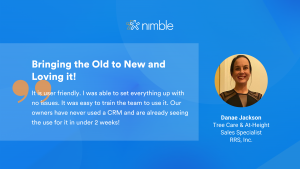
“It is user-friendly. I was able to set everything up with no issues. It was easy to train the team to use it. Our owners have never used a CRM and are already seeing the use for it in under 2 weeks! Nimble is also visually pleasing. You really can edit it to make it your own.”
– Danae Jackson, Tree Care & At-Height Sales Specialist at RRS, Inc.
Danae’s full review on G2.
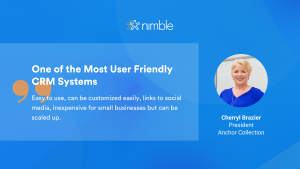
“Easy to use, can be customized easily, links to social media, inexpensive for small businesses but can be scaled up.”
– Cherryl Brazier, President at Anchor Collection
Cherryl’s full review on G2.

“I really like the tagging and segmentation features in Nimble. I have created hundreds of tags that help our organization keep track of our contacts and alumni networks. I also take advantage of the group messaging which is easy to use and integrated with my Gmail.”
– Greg Mallinger, GPS Fellow Coordinator at UC San Diego
Greg’s full review on G2.

“The interface is easy to understand. The integration with social media is good (although it is bad that LinkedIn and Facebook have blocked certain features). I love the way it is easy to use tags to mark different aspects of people or companies and the ease with which I can jump between people and associated companies.”
– User in Legal Services
Their full review on G2.
2. Great Integrations: Works Where You Work
Nimble integrates directly with several third-party apps including, but not limited to MailChimp, DropBox, and Wufoo. You can see a list of all of our integration partners at our Marketplace.
Zapier is another option to seamlessly integrate their 2-way contact syncing functionality with Nimble. You can choose to sync all your contacts or just a subset of them (based on tags), one-way or bidirectionally. Even though Zapier does have its own pricing structure, it is a great way to easily continuously sync your data with Nimble.
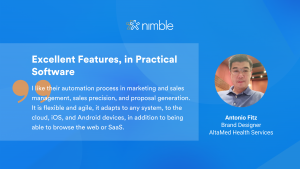
“It is a truly perfect tool for integration, unifies teamwork, and improves business and personal relationships with clients and colleagues. It has really fabulous tools, it is possible to integrate it with administration and project management tools, with the purpose of also keeping order and control of each job we do, how, when, and where.
It allows access to calendars, emails, social networks, and each of your contacts combining them all in one place. I like their automation process in marketing and sales management, sales precision, and proposal generation.
It is flexible and agile, it adapts to any system, to the cloud, iOS, and Android devices, in addition to being able to browse the web or SaaS.”
– Antonio Fitz, Brand Designer at AltaMed Health Services
Antonio’s full review on G2.
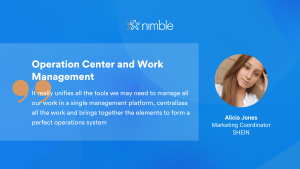
“It really unifies all the tools we may need to manage all our work in a single management platform, centralizes all the work, and brings together the elements to form a perfect operations system.
It is quick access; I can use it from my mobile or from my computer. It is an excellent CRM manager that offers fabulous tools to do our work better every day, automating our work appointments through a calendar, contact management, as well as the visualization of communication history and email in conjunction with various social networks to be able to check them even while inside Nimble.
It’s possible to create the customer database, automatically manage potential customers and perform excellent email marketing, with this, we streamline our sales and add a plus to all our work.”
– Alicia Jones, Marketing Coordinator at SHEIN
Alicia’s full review on G2.
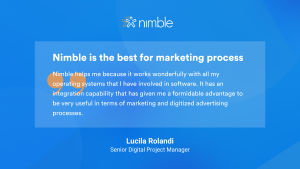
“Nimble helps me because it works wonderfully with all my operating systems that I have involved in software. It has an integration capability that has given me a formidable advantage to be very useful in terms of marketing and digitized advertising processes. The support is extremely solid and of high quality.”
– Lucila Roladi, Senior Digital Project Manager
Lucila’s full review on G2.

“We chose Nimble as our CRM solution to reinforce unified work and strengthen our personal and business relationships. I love how well it integrates with other applications, social networks, inboxes, and more. We can manage contacts and control everything from messaging to social network notifications and without complications through a fairly simple and pleasant interface.”
– Henrique Carrilho, Digital Campaign & Marketing Intern
Henrique’s full review on G2.
3. Integration with Social Media
Now it’s easier than ever to manage relationships with Nimble Prospector! Nimble Prospector is a browser extension that enables you to take your Nimble database anywhere you engage. It allows you to add and edit contacts into your Nimble database by simply hovering over any name on any social media platform, website, and in any third-party web application.

“I like how effective Nimble is when it comes to approaching potential customers through social media or email. It’s been useful and important for pulling data from leads on social media platforms where they are active, and we’ve been able to use it to initiate meaningful conversations with them, all through one platform. Nimble’s CRM features have been useful in preventing any conversation from going unanswered.”
– Kyle Owen, IT Analyst
Kyle’s full review on G2.

“I love that Nimble searches for social profiles when I add a new contact. It makes it so easy to keep up with their LinkedIn activity. I also love the Stay In Touch feature that allows me to calendar contact points and not miss out on a possible connection. And the group email is awesome! This app is so easy to learn and implement and has improved our business processes exponentially!”
– Candace Vigil, Vice President of Customer Success at Katana Software, Inc.
Candace’s full review on G2.
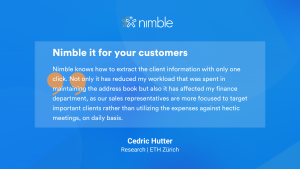
“Nimble knows how to extract the client information with only one click. Not only it has reduced my workload that was spent in maintaining the address book but also it has affected my finance department, as our sales representatives are more focused to target important clients rather than utilizing the expenses against hectic meetings, on daily basis. Nimble has paved a way for me where I can connect with the game changers around the world.”
– Cedric Hutter, Research at ETH Zürich
Cedric’s full review on G2.
4. Nimble Mobile App
We make it easy for you to take your relationships with you on the go with the Nimble mobile app for Android and iOS! No more last-minute scrambling before every meeting because the Nimble app will present you with clear and concise contact and company details. It will even help you to effectively follow up and follow through with your contacts.


“The Nimble mobile gives you a wide variety of remarkable features and advantages. It comes with everything you need to design and execute your own company procedures. There is a lot of room for error when you enter data, but once you have done it, you just have to check that it a few times to ensure it is right. since some states in our community are far apart, data can be stored in a single location and tracked easily. management should keep track of a company’s position in the market and with current and future customers.”
– Evelyn Taylor, VP, Head of Quality & Value Assurance at SAP
Evelyn’s full review on G2.
How to Get Started
If you do not have a Nimble account yet, we invite you to try it for free for 14 days.
Stay tuned for more product announcements as we evolve Nimble into the best CRM for Microsoft 365 and Google Workspace teams.


