Nimble has built upon its long-standing commitment to work for you wherever you engage by launching its highly anticipated Android Mobile CRM 3.0 — you can download it now in the Google Play Store.
It unifies business and sales team’s communications, social media interactions, contact records, and calendar events to give them the tools they need to build better relationships, stay on top of important follow-ups while managing their sales process cycle and pipelines.
With just a few clicks, sales and marketing professionals can prepare for meetings more efficiently than ever by quickly scanning social insights, customer information, sales intelligence, and customer interaction history from their mobile device — all within seconds!
Thanks to Nimble, all Office 365 and G Suite users can send personalized messages using templated, trackable emails and stay up to date on opportunities across all deal stages from their mobile devices.
“People buy from people they know, like, and trust,” explained Nimble CEO, Jon Ferrara. “Therefore, we designed Nimble Mobile 3.0 to give users the insights they need to build confidence, engage in productive discussions, follow up, and follow through promptly — anytime, anywhere.”![]()
Our Customers Favorite Features
1. Review Email, Calendar, and Social Contact History
Nimble CRM system offers sales intelligence at the tip of your fingers. It automatically synchronizes every email conversation, customer data, contact information, calendar event, and social interaction for each team member and every contact.
2. Access Detailed Dossiers on Customers and Prospects
Team members can use Nimble to find detailed customer dossiers that include social media insights, sales intelligence, customer information, and engagement history within inboxes, calendar, and +130 SaaS-based applications.
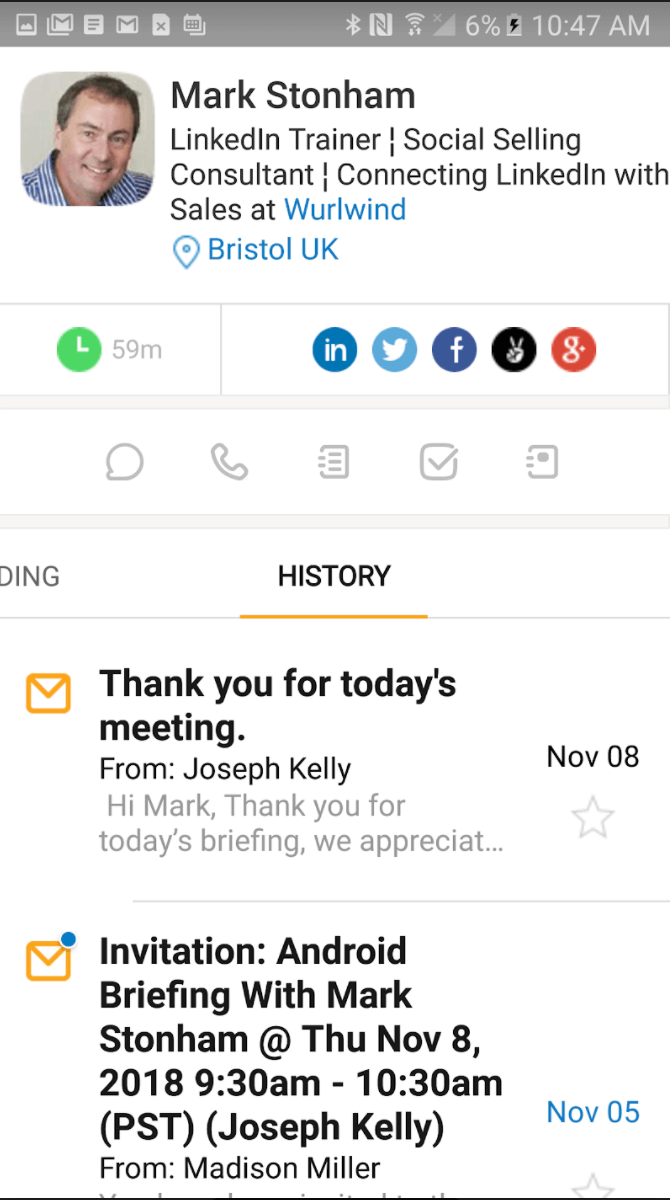
3. Scan Business Cards to Create New CRM Records
Network more efficiently with Nimble’s business card scanner – a feature that collects important information from any business card (including a complete social profile and company background) and downloads it to your mobile CRM tool database right away.
Rather than wasting time shuffling through a pile of crinkled business cards or worrying that you may have accidentally washed them along with a pair of pants you wore to a conference, you can rely on Nimble to retain all the information you’ll need in a matter of seconds.
You’ll now have the ability to stay organized and focused on making authentic connections with potential customers and colleagues while on the go (and do your laundry guilt-free).
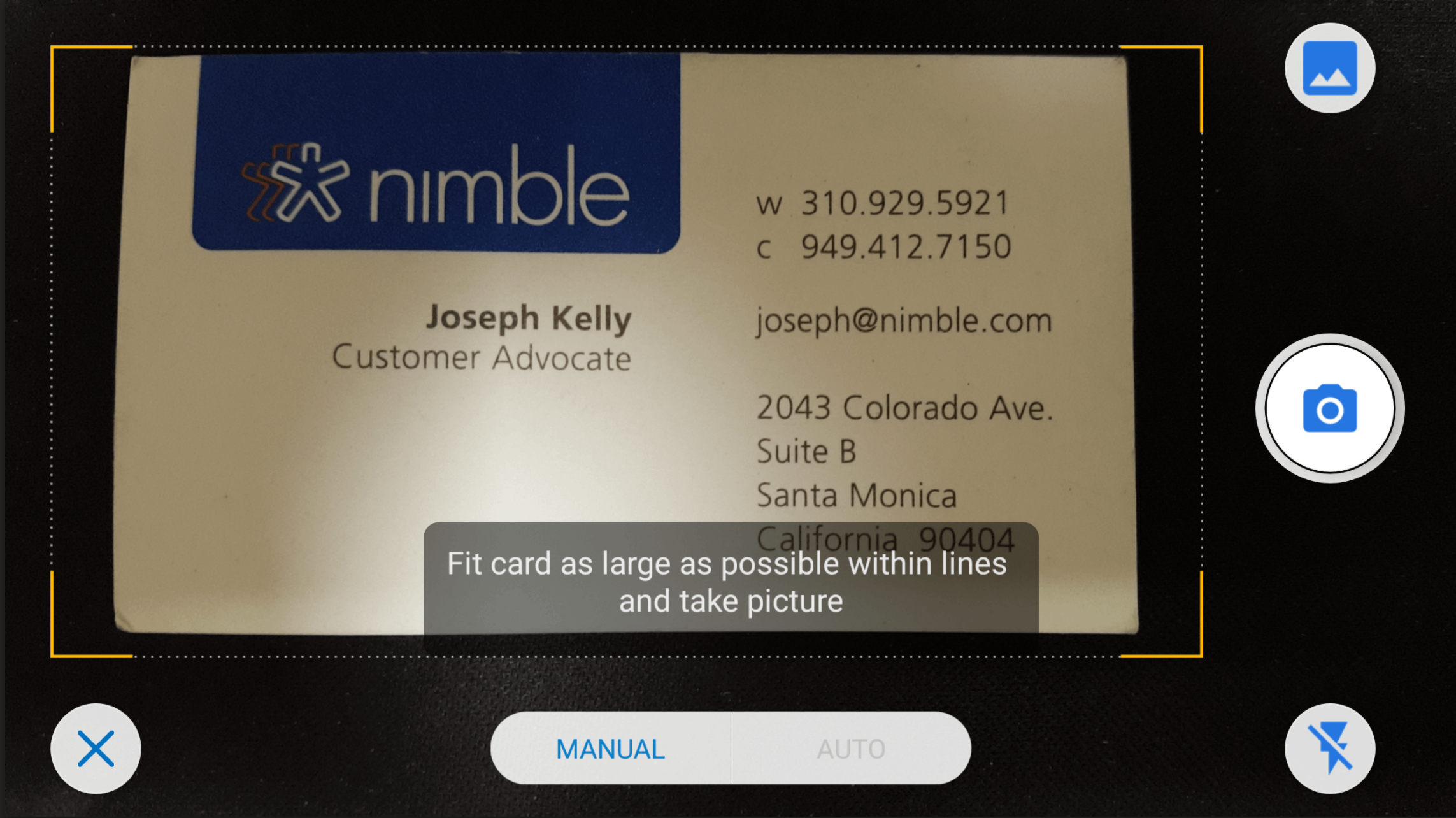
4. Send Tracked Messages and Templated Emails
Nimble saves you time and effort by providing the option to use personalized, templated emails with custom merge fields and pre-set attachments when messaging your contacts. It also enables these emails to be tracked from your mobile device, making it easier to follow up and follow through with important contacts.
5. Manage Multiple Sales Pipelines From the Field
Users of Nimble Mobile CRM software can keep up to date on projects by managing their sales cycle across multiple pipelines, taking notes from phone calls or meetings using mobile voice commands, assigning follow-up tasks to team members, and scheduling important reminders to follow through.
What Customers Are Saying About Nimble Mobile’s Newest Release
 “Contact management is one of the biggest misses among business teams today,” said Alan Lepofsky, VP and Principal Analyst at Constellation Research. “To migrate your teams to new styles of work where everyone is on the same page about your key deals and relationships, look for small business customer relationship management CRM and sales intelligence solutions like Nimble that are easy-to-install and intuitive-to-use within your mobile and in office workflows.”
“Contact management is one of the biggest misses among business teams today,” said Alan Lepofsky, VP and Principal Analyst at Constellation Research. “To migrate your teams to new styles of work where everyone is on the same page about your key deals and relationships, look for small business customer relationship management CRM and sales intelligence solutions like Nimble that are easy-to-install and intuitive-to-use within your mobile and in office workflows.”
 “Nimble Mobile CRM 3.0 allows our team to be truly mobile,” elaborated Eamon Moore, CEO of Hikari Data Solutions. “Very often, mobile apps enable you to do a certain amount of work, but you need to be in the office or on your PC or laptop to avail of the full functionality of the CRM solution. With Nimble, I can be just as effective at prospecting, preparing for meetings, and meeting follow through from my mobile device as if I am sitting at my desk.”
“Nimble Mobile CRM 3.0 allows our team to be truly mobile,” elaborated Eamon Moore, CEO of Hikari Data Solutions. “Very often, mobile apps enable you to do a certain amount of work, but you need to be in the office or on your PC or laptop to avail of the full functionality of the CRM solution. With Nimble, I can be just as effective at prospecting, preparing for meetings, and meeting follow through from my mobile device as if I am sitting at my desk.”
 “I’ve used Nimble as my personal CRM every day, for years, without fail, to focus my day on fulfilling the promises I’ve made and working towards the goals I want to achieve,” said Chad Stewart, founder and chief software advisor at SmartThoughts, LLC. “With the addition of templated trackable emails, pipeline manager, and card scanner to Nimble’s Android Mobile App release, I have the added convenience of managing key relationships easily whenever I step outside the office for work or for play.”
“I’ve used Nimble as my personal CRM every day, for years, without fail, to focus my day on fulfilling the promises I’ve made and working towards the goals I want to achieve,” said Chad Stewart, founder and chief software advisor at SmartThoughts, LLC. “With the addition of templated trackable emails, pipeline manager, and card scanner to Nimble’s Android Mobile App release, I have the added convenience of managing key relationships easily whenever I step outside the office for work or for play.”
 “I’ve been using Nimble for years as my personal CRM, and it never ceases to amaze me how it continues to adapt to my highly social and mobile workstyle,” echoed social sales pioneer Dan Stepel. “With Mobile CRM 3.0, I can prepare for meetings in minutes using Nimble’s easily accessible social insights and engagement histories, as well as send templated, trackable emails that sync directly to the CRM tool — without a laptop or painful data entry.”
“I’ve been using Nimble for years as my personal CRM, and it never ceases to amaze me how it continues to adapt to my highly social and mobile workstyle,” echoed social sales pioneer Dan Stepel. “With Mobile CRM 3.0, I can prepare for meetings in minutes using Nimble’s easily accessible social insights and engagement histories, as well as send templated, trackable emails that sync directly to the CRM tool — without a laptop or painful data entry.”
 “The key to building trusted relationships with executive producers at all the major networks is to monitor their social conversations and consistently pitch timely, relevant and compelling stories, without over-pitching them,” said LifeFlip Media CEO Eric Mitchell. “We use Nimble in the office and increasingly while mobile as an easy-to-use, unified system of records to discover nurture and maintain relationships as they move around, which happens a lot.”
“The key to building trusted relationships with executive producers at all the major networks is to monitor their social conversations and consistently pitch timely, relevant and compelling stories, without over-pitching them,” said LifeFlip Media CEO Eric Mitchell. “We use Nimble in the office and increasingly while mobile as an easy-to-use, unified system of records to discover nurture and maintain relationships as they move around, which happens a lot.”
 “The power of Nimble Mobile 3.0’s unified contact insights from my phone, calendar, and events serves up real-time context for my daily interactions with partners, customers, and meeting attendees,” explained OMI CEO Brad Banyas. “It offers human context to every conversation and allows me to focus on the individual I’m engaging with to build truly meaningful working relationships.”
“The power of Nimble Mobile 3.0’s unified contact insights from my phone, calendar, and events serves up real-time context for my daily interactions with partners, customers, and meeting attendees,” explained OMI CEO Brad Banyas. “It offers human context to every conversation and allows me to focus on the individual I’m engaging with to build truly meaningful working relationships.”

“Nimble Mobile is great for connecting with people on-the-fly and staying productive while on the road,” said (LinkedIn trainer) Mark Stonham. “I can prepare for client meetings while traveling – by reviewing communications history and seeing what they’ve been up to via social media – in order to gain the latest conversation points. And on the journey home I can schedule follow-up tasks – and knock off some of the Stay-in-Touch activities that Nimble reminds me about.”
Get Started with Nimble Mobile 3.0 Today
Learn how to get started with everything related to Nimble Mobile 3.0 in our FAQs. If you do not have a Nimble account yet, we invite you to try it for free for 14 days.


