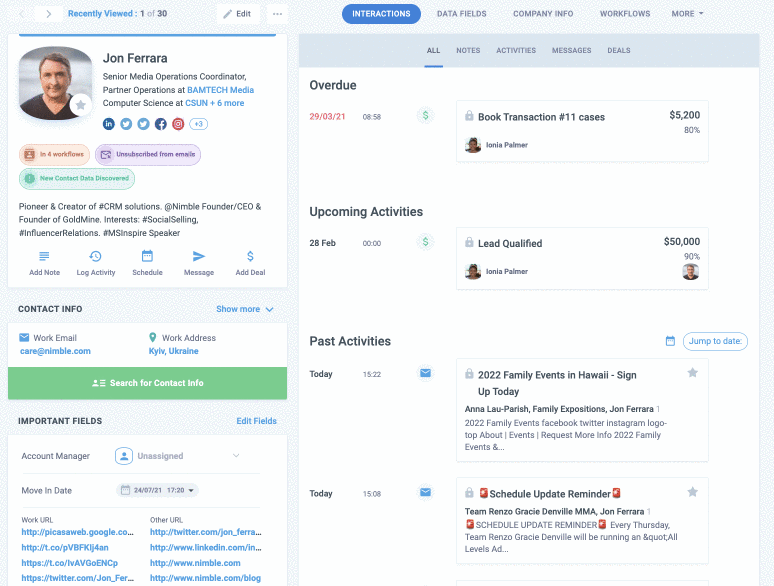Nimble has recently launched the Contact Notice Feature to enable notifications on shared team important contacts.
Communication is the key to success when working as a team. That’s why it’s important to ensure all team members are up-to-date and on one page before engaging shared business contacts. Keep reading to find out how Nimble’s New Contact Notice feature can help you and your team collaborate more effectively on shared contacts.
The “Contact Notice” feature in Nimble is a great way to communicate with your team about the status of a contact. With this feature, you can share notifications or reminders with non-owners of the contact and when they visit a contact record, they will see the notification in the contact header.
The notice can then be acknowledged by other team members.
- Notice is set/removed only by an owner or if it is unassigned
- Notice is displayed to everyone who sees the profile or when they try to send a message
- A color can be assigned to a notice providing an ability to color-code some flags
What Can I Do with Contact Notice?
- Inform Your Team: Never fail to get a message across to your teammates! Many times, there are key pieces of information that could make or break client relationships. Nimble’s New Contact Notice feature helps inform your team of key details BEFORE they communicate with your company’s critical contacts, such as “Client prefers texting only” or “Client on hold due to lack of payment”, by utilizing the Contact Notice feature.
- Acknowledge a Notice: As the non-owner of a contact, you can now ‘Acknowledge’ that you’ve read and reviewed the Contact Notice. This ensures that although you may not be the point of contact for a client, you are still up to date on any important developments before reaching out to them.
Key Contact Notice Details
- Only the Contact owner can set or remove a Contact Notice
- Color-coding options are available
- The Contact Notice is displayed to everyone viewing the profile or attempting to message the contact
The idea for “Contact Notice” came from one of our Nimble Customers!
At Nimble we strive to listen to our customers and add improvements based on their feedback and needs. We are committed to constantly improving our CRM to fit the needs of both your professional and personal goals. Please share with us how we can continue to improve our product and our service because that’s how we all grow!
Contact Notice is one of many new Nimble features we have released this year! Be sure to check out our other recent new Nimble features including Workflows, Workflow Automations, and Re-Designed Deals
If you have any questions, please write to us at [email protected], or join one of our Nimble Onboarding and Best Practices sessions, held every weekday at 9 AM PST.