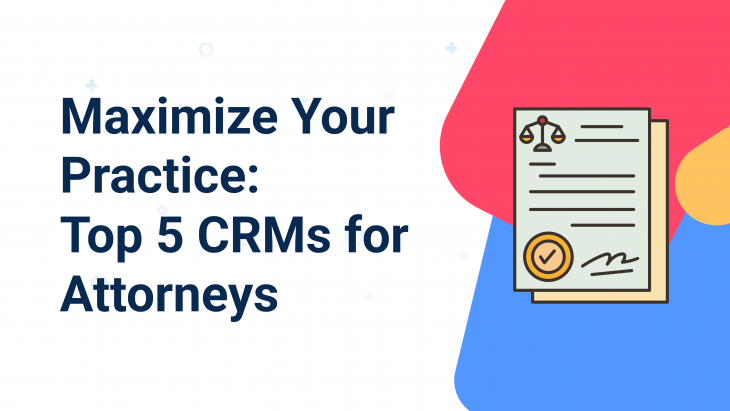In the legal sector, the ability to manage relationships with clients effectively is more critical than ever.
With the number of law firms in the United States reaching over 449,000, the competition among law firms is fierce.
This competitive environment highlights the critical role of technology in strengthening client connections and improving operational effectiveness.
Customer Relationship Management (CRM) software has become a key instrument in achieving these goals, allowing lawyers to refine their operations, boost client contentment, and, as a result, increase their revenue.
What is CRM for Attorneys?
CRM for attorneys is a specialized form of customer relationship management software tailored to the unique needs of the legal profession.
It goes beyond the basic functionality of general CRM systems by incorporating features designed to manage the client lifecycle within a legal practice.
This includes lead tracking, case management, communication logging, document storage, and billing and time tracking.
Essentially, CRM for attorneys provides a centralized platform to manage all client interactions, from the initial consultation to the final billing, thereby ensuring that attorneys can maintain a high level of service while managing their practice efficiently.
The primary use case of CRM for attorneys is to streamline the management of client information and interactions.
This enables legal professionals to enhance client engagement, improve responsiveness, and foster stronger relationships.
By automating routine tasks and organizing client data effectively, attorneys can focus more on their core legal work and action in the courtroom, thus improving their productivity and the quality of service provided to their clients.
Key CRM Features for Attorneys
As an attorney selecting a CRM, your checklist should include several essential features. These features not only streamline your procedures but also help you maintain better organization and focus.
1. Contact and Case Management
The ability to organize client and case information efficiently is essential. An effective CRM for an attorney should offer robust contact management features that allow legal professionals to store comprehensive client data, case details, and related documents in one accessible place.
This facilitates quick retrieval of information, ensuring attorneys can respond to client inquiries promptly and keep all relevant case information organized.
2. Time Tracking and Billing
Accurate time tracking and streamlined billing processes are crucial for law practices.
A CRM solution catering to attorneys should integrate time-tracking functionalities that enable legal professionals to record billable hours directly within the system. This integration helps generate accurate invoicing, reducing billing disputes, and enhancing transparency with clients.

3. Task and Calendar Management
Managing deadlines and appointments is essential in the legal field. Attorney CRMs should include comprehensive task and calendar management tools to help lawyers keep track of court dates, filing deadlines, and client meetings. This ensures that nothing falls through the cracks, thereby reducing the risk of malpractice suits due to missed deadlines.
4. Secure Communication and Document Storage
Given the sensitive nature of legal work, secure communication channels and document storage capabilities are non-negotiable features of an attorney CRM. These features ensure that all client communications and documents are stored securely, with access controls in place to protect client confidentiality.

5. Integration Capabilities
Lastly, the ability to integrate with other legal software, such as document management systems and legal research tools, is vital. This ensures a seamless workflow, allowing attorneys to access all the tools they need from within their CRM platform.
Choosing the best CRM for your firm involves understanding these important features and determining how they fit with your needs. Now, let’s take a look at the top CRM options available.
5 Best CRMs for Attorneys

1. Clio Manage
Clio Manage is renowned for offering a comprehensive array of features specifically designed for legal professionals, including case management, document storage, time tracking, billing, and a secure client communication portal.It stands out for its ability to customize workflows to suit various legal processes, supported by an extensive ecosystem of integrations and a user-friendly interface.
Pricing starts at $49 per user per month for the Starter package, with more advanced functionalities available in higher-tier plans. While highly customizable and user-friendly, it may be considered expensive for solo practitioners or small firms, and fully leveraging its capabilities can require a learning curve.

2. Lawmatics
Lawmatics is tailored to automate marketing, client intake, and CRM processes for law companies, aiming to streamline client acquisition and retention. It features automated marketing tools, client intake and onboarding automation, custom form and document creation, and engagement tracking analytics.
The pricing is customized based on the size and needs of the firm, which ensures that the services are tailored to your specific requirements. The platform excels in customization for marketing and intake workflows and offers robust analytics. However, it lacks pricing transparency and may offer more features than needed for smaller practices.

3. MyCase
MyCase provides an all-encompassing legal practice management solution that integrates case management, communication, and billing features. It facilitates comprehensive case management, integrated communication tools including a client portal, online payment processing, and document storage and management.
It is currently priced at $49 per user per month. MyCase is celebrated for its intuitive interface, which enhances client communication and satisfaction while streamlining billing and collections. However, it may offer limited customization and basic features for larger or specialized practices.

4. Nimble
Nimble stands out for its simplicity and efficiency, especially in managing contacts and client engagement. It’s designed to work seamlessly within Office 365 and G Suite, providing attorneys with a unified platform to manage client interactions, social media engagement, and email communications.
With pricing starting at $24.90 per user per month through the CRM’s annual plan, and $29.90 per user per month through the monthly plan, Nimble offers a cost-effective solution with a focus on social CRM features, making it ideal for law firms looking to enhance their online client networking.
Nimble Prospector, Nimble’s free browser extension, allows customers to easily import new connections from social media pages and web pages directly into their CRM database. While Nimble is praised for its ease of use and integration capabilities, it may lack some of the legal-specific features found in other CRMs tailored exclusively for legal practices.

5. Zola Suite
Zola Suite features a rich set of functionalities for legal practice management with integrated CRM capabilities, aiming to enhance efficiency and client service. It offers end-to-end case management, built-in email and document management, native time tracking and billing, and advanced reporting and analytics.
Pricing begins at $59 per user per month, with options for additional features at higher tiers. Its comprehensive feature set, intuitive interface, and exceptional customer support make it a strong contender. Nonetheless, the cost may deter smaller firms or solo practitioners, and some features might necessitate further training for optimal use.
Each of these CRM solutions offers distinct benefits to legal professionals seeking to improve their practice’s efficiency and client engagement. By considering the specific features, pricing, and pros and cons, attorneys can choose the CRM that best suits their practice’s needs and objectives.
How to Choose the Right CRM for Attorneys
With a myriad of options available, it’s essential to approach the decision of choosing a CRM methodically, focusing on the specific needs and goals of your legal practice.
Here’s how to navigate the selection process:
Understanding Your Needs as an Attorney
Begin by assessing the unique aspects of your legal practice. Consider the size of your firm, the areas of law you specialize in, and your workflow processes. Identify the challenges you face in managing client relationships, case documents, time tracking, billing, and communication. Understanding these needs will help you pinpoint the CRM features that are most relevant to your practice.
“What’s different about lawyers and other professional services people is that they are both practitioners and they are also responsible for business development,” says Monroe Horn, of TransformITy Solutions.
Essentially, law firms possess distinct business development requirements that diverge from those of enterprises with dedicated sales teams. Because of this, many commonly used sales and marketing tools fail to address these specific needs. However, a strategically chosen CRM can solve this problem.
Evaluating CRM Features
Look for CRM systems that offer features tailored to the legal industry. Essential functionalities might include case management, document handling, time tracking, billing integration, and secure client communication portals. Evaluate how each CRM’s features can streamline your operations, enhance client engagement, and improve case management efficiency.

User Experience and Accessibility
A CRM’s value is directly tied to its ease of use and accessibility. The platform should have an intuitive interface that your team can navigate with minimal training. Consider whether the CRM is accessible on various devices, including smartphones and tablets, enabling you to manage your practice on the go.
Integration and Compatibility
The best CRM for your firm should seamlessly integrate with other tools and platforms you currently use, such as email clients, calendar apps, legal research tools, and accounting software. Compatibility with your existing technology stack will ensure a smoother workflow and reduce the learning curve for your team.
Security and Data Privacy
Given the sensitive nature of legal work, the CRM you choose must offer robust security measures and data privacy protections. Look for features such as encryption, secure client portals, access controls, and compliance with regulations like GDPR or HIPAA (if applicable). Ensuring the confidentiality and integrity of your client’s information is non-negotiable.

Cost Analysis and ROI
Evaluate the pricing models of different CRM systems, considering both upfront costs and ongoing expenses. Assess the return on investment (ROI) by weighing the CRM’s potential to increase efficiency, reduce administrative overhead, and improve client satisfaction against its cost. Remember, the cheapest option isn’t always the most cost-effective in the long run.
Trial and Testing
Finally, take advantage of free trials or demo versions offered by CRM providers. Testing the software in a real-world setting will give you a better sense of its functionality, user experience, and impact on your daily operations. Use this period to solicit feedback from your team, as their buy-in is crucial for successful implementation.
By evaluating your CRMs options against the previously listed criteria, you can choose a system that not only meets your current requirement but also supports your firm’s growth and success.
CRM Use Cases for Attorneys
To better understand the transformative impact of CRM systems in the legal sector, we will take a look at several scenarios that highlight how CRM tools can enhance efficiency, client engagement, and overall practice management for attorneys.
Automating Client Intake Processes
Law firms often face the challenge of efficiently managing a high volume of client inquiries and streamlining the client intake process.
A CRM system can automate these tasks, capturing and organizing client data from the first point of contact. This automation helps in prioritizing inquiries based on predefined criteria, such as case type or urgency, facilitating a quicker and more organized response to potential clients.
This use of CRM technology not only accelerates the client intake process but also ensures that no potential client is overlooked. It allows attorneys to focus more on their legal work rather than on administrative tasks, thereby improving productivity and client satisfaction.

Improving Client Communication and Relationship Management
Maintaining regular and effective communication with clients is crucial for any legal practice.
A CRM system can manage all client interactions, schedule reminders for follow-ups, and automate updates regarding case progress or important deadlines. This ensures that clients are always informed and engaged, fostering a stronger attorney-client relationship.
The systematic approach to client communication reduces the chances of misunderstandings and builds trust between the client and the firm. It also streamlines the communication process, saving time for both the attorney and the client, and enhancing the overall client experience.

Facilitating Billing and Time Management
Accurate time tracking and efficient billing are vital for the financial health of a legal practice.
A CRM equipped with time tracking and billing features can simplify these processes by automatically recording time spent on various tasks and generating detailed invoices. This ensures transparency in billing and helps in managing the firm’s finances more effectively.
Implementing a CRM for billing and time management not only streamlines administrative tasks but also minimizes billing discrepancies, leading to quicker client payments and fewer disputes. This contributes to a smoother cash flow and reinforces the firm’s professionalism and reliability in the eyes of its clients.
Elevate Your Practice with Nimble
The heart of a thriving law practice lies in its relationship with clients. This is why Nimble is the go-to choice for attorneys who care more about building strong connections than just tracking finances.
Nimble is designed to help you manage your client relationships easily and make sure that every client feels important. By choosing Nimble for your practice, you’re choosing to focus on what really matters in law: trust, clear communication, and personalized service.
Enhance your practice and strengthen your client bonds with a 14-day free trial of Nimble.