We are on a mission at Nimble to make it easier to build stronger relationships by leveraging insights available on social media. Use these 4 steps to turn your cold emails into warm emails to grow your sales.
Below, I’ll share how to leverage the information Nimble discovers for you on social media and how you can use it to find someone’s email to then send cold email outreach.
Use Nimble on Social to Humanize Your Outreach
Profiling your prospects on social networks like LinkedIn and Twitter is always the best place to start.
Twitter is an amazing resource for discovering people with shared interests or thought leadership on specific topics. Many people have public profiles which helps you gauge common topics of interest and also gives you the opportunity to favorite their tweets or add value to their existing conversations.
LinkedIn is a great source for discovering people in your target industries, seeing work history, and also for finding the company name of a prospect to enter into our Prospector search.
Nimble ties together information from these networks (and more) to show a Smart Summary that includes a contact’s influential topics from social and your shared areas of interest.
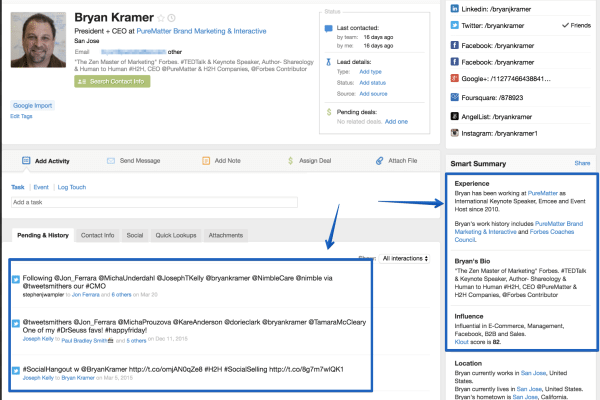
Here is an example contact record for Digital Marketing influencer Bryan Kramer in my Nimble account. You can see that I can view both his recent Twitter mentions and his work experience, bio, and topics of interest that Nimble surfaces for me on the right-hand side. Once I use Prospector to discover his email, I’ll use this information to write a warm email.
Use Our Nimble Prospector Feature to Find Email Addresses
Our included Nimble Prospector feature lets you discover the email address of your leads by selecting “Search Contact Info” while viewing a profile record in the Nimble web app, Twitter, LinkedIn, CrunchBase, AngelList, or other social sites. It’s included with all Nimble accounts and it’s the easiest way to figure out the email address for your recipients.
Use it in the Nimble web app to complete contact data, or you can use it in our Nimble Smart Contacts App browser extension to find contact info for people right on LinkedIn, Twitter or Facebook.
On LinkedIn – Plug in the contact name and company domain while on a LinkedIn profile and we will search for the contact’s email using our Prospector lookup.
On Twitter – Visit a Twitter profile, open the Smart Contacts App and select “Search for Contact Info” to initiate Prospector.
On the Nimble web app – Select “Search Contact Info” while viewing a contact profile and Nimble will autocomplete the record with a verified email address.
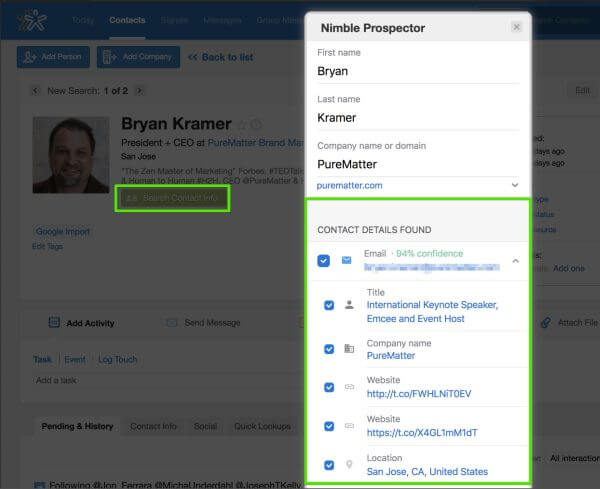
Follow Cold Email Best Practices
Here’s a recent cold email I received and it’s a great example of how not to write your cold email. Don’t send vaguely written cold emails that only ask for something without giving any value to your recipient. This is the quickest way to be ignored by your prospect.
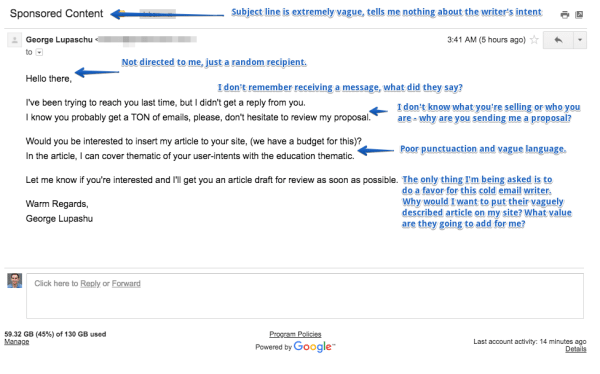
If you are unfamiliar with cold emailing concepts, I recommend checking out this article from Harvard Business Review – A Guide to Cold Emailing. The key takeaways from this article that I love are as follows:
- Tailor your writing to your audience – Show that you know who the recipient is, what they’re interested in, and why you’re emailing them.
- Share Commonalities – Remember, you’re unfamiliar to your recipient as the writer of the cold email, be sure to mention shared areas of interest, whether it’s the same region, industry, networking group, etc.
- Offer value – No one likes to be sold right away. Offer something of value for free to earn the trust and interest of your recipient.
- Keep it short and simple – No one has time to read an email novel and your audience will thank you for keeping it brief.
- Show gratitude – Always thank your audience for their time.
Now that we’re warmed up to these cold email guidelines, let’s see how to leverage insights from Nimble to write a personalized outreach email.
Use Nimble Insights to Personalize Your Outreach
Let’s walk through the information Nimble surfaces for me in the contact record below.
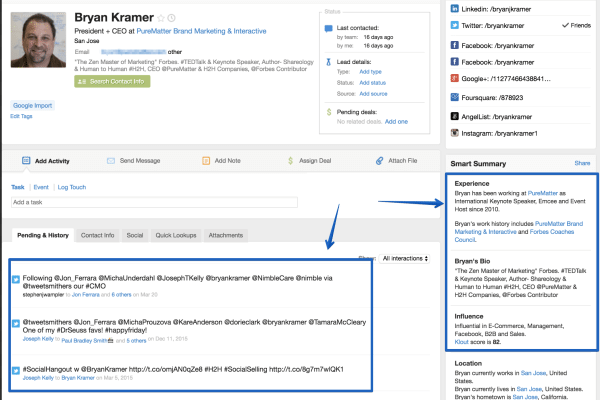
All of the information displayed in Bryan’s “Smart Summary” by Nimble is automatically surfaced for me. For this outreach, I am going to send a cold pitch to Bryan to see if he would like to connect to see how Nimble could help his work with PureMatter as a CRM to help with B2B sales. So now, I’m going to write my outreach email and utilize information from his profile to stay true to the cold email tips I listed above.
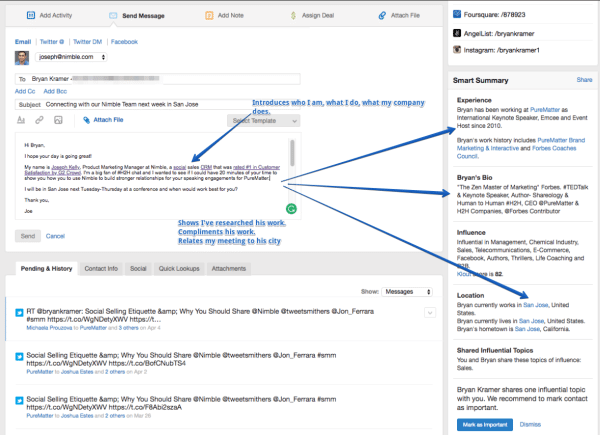
Here’s what I wrote:
Hi Bryan,
I hope your day is going great!
My name is Joseph Kelly, Product Marketing Manager at Nimble, a social sales CRM that was rated #1 in Customer Satisfaction by G2 Crowd.
I’m a big fan of #H2H chat and I wanted to see if I could have 20 minutes of your time to show you how you to use Nimble to build stronger relationships for your speaking engagements for PureMatter.
When would work best for you?
Thank you,
Joe
In this email, I shared who I am, information about my company, validation about how we can help him. I also shared that I am a fan of the work he has done on social and I offered value in how I can help him be better with our services. Now, there’s no guarantee that he will read and reply to my email, but I’ve done all that I can do to send the best informed email I could, all thanks to Nimble.
Conclusion
At the end of the day, if you’re not catering to your audience, they’re never going to respond. With Nimble, you’re empowered to use social details, common areas of interests, and insights to warm up your cold emails. And by using our Prospector feature, you can discover their email address to make sure your warm email hits their inbox. If you get a response from your emails, Nimble makes it easy to manage that relationship as it moves into your activity and deal pipeline.
If you haven’t tried Nimble yet, start a free 14 day trial at nimble.com/register.

