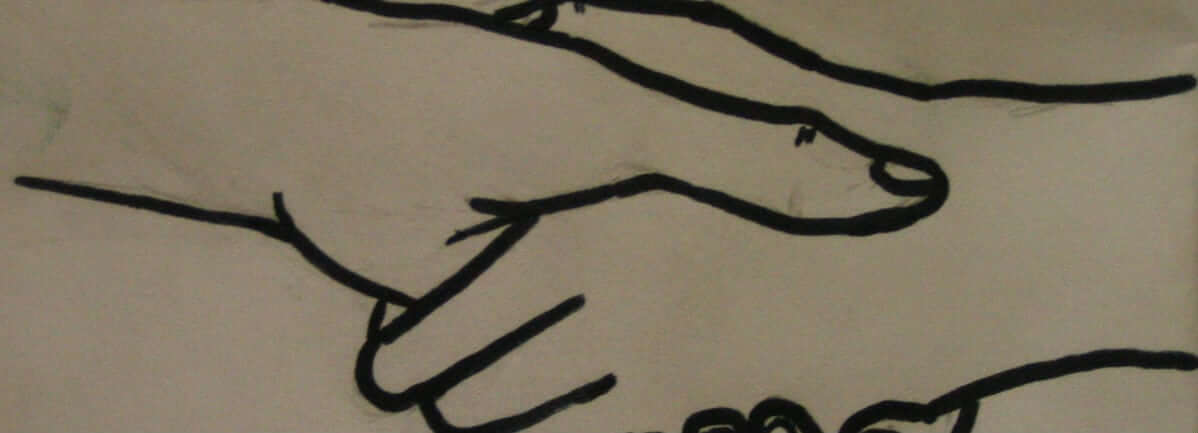Nimble has been making life easier for The Whale Hunters. But as I talk to other sales trainers and consultants as well as other business owners, I keep discovering that they are not using the best whale hunting feature: DEALS!
At the end of the day, your CRM can be social, and easy to manage, and highly automated, and integrated with other applications—but the only real reason to have a CRM is to make more sales and better sales. And in The Whale Hunters Process, a large sale is a whale deal.
“I’d Like to Thank the Academy”
The deal is what you need to be tracking—not the contact or the company in isolation. Since we just had the Academy Awards, let’s say the deal is the movie. The characters are the actors, producers, directors, script writers, composers. But unless they are linked in your mind to the movie, you won’t capture the power of how they work together. The movie isn’t a deal for you unless you can see how all the components interact.
The World of a Novel
Or let’s say the deal is the novel, which includes protagonists, antagonists, and narrator. It also includes the author, editor, publisher, distributor, publicist. It might involve not only fictional people but historical figures who have a role. Not to mention the critics who write about it, the politicians who promote it or ban it, the readers who buy it. The novel is just a story unless you think of it as a world.
Using Data Fields to Customize Your Deals
Every big deal it its own world. And Nimble can populate the world of each deal. Do you know that you can change all of the data fields in the “deals” component of your Nimble application? Possibly you don’t use the Deals track because you don’t like Nimble’s default steps. Just click into “settings” and “data fields”, and you can change and rename the preset fields to the steps in your own process.
If you’re using Nimble and you haven’t really worked on the Deal features, give it a try. There’s a lot of depth that you won’t see until you try it out. Click through all of the features, put a few deals in there, and I think you’ll be surprised at its versatility.
Nimble Keeps You Organized — Automatically
When you designate a deal, you can link all of the players on your team plus all of the contacts on the company’s team. When you open your deal, all of the contact links as well as your activities, history, notes and attachments will be at your fingertips. The best thing is how much of this is automated—drawn from your email and social settings and continually updating. So you or your sales team don’t have to enter a lot of data. Which, of course, leaves you lots more time for closing deals.
I have been using the Nimble CRM for about five months. In the interest of full disclosure, I’m a regular guest contributor to the Nimble blog, and Nimble has also granted me a one-year free license to try out their product, thanks to my membership in the Sales Shebang women-in-sales group. So filter my comments through your own experience.
Photo credit: Aidan Jones