Your website is probably the most important digital asset your small business has. More small businesses than ever before exist solely online. Even if you do have brick-and-mortar operations, your web presence is probably still your primary method of reaching new customers.
Companies like DNL OmniMedia primarily work with nonprofit organizations to develop new digital strategies and custom tech solutions. They’ve seen firsthand how an improved website can boost fundraising and donor engagement for organizations of all sizes.
As for small nonprofits, the internet has helped to level the playing field for small businesses in many ways. Today, it’s much easier to compete with major players that have stronger brand recognition than it was just a decade or two ago. Carving out a profitable niche for your work requires a high-quality web presence, and our standards for quality are only getting higher as more and more of our day-to-day activities move online.
Today, positive user experience (or UX) is absolutely essential to succeed online. Users don’t have the patience for websites that waste their time or don’t work well, so you’ve got to make sure you engage potential customers while you have the opportunity.
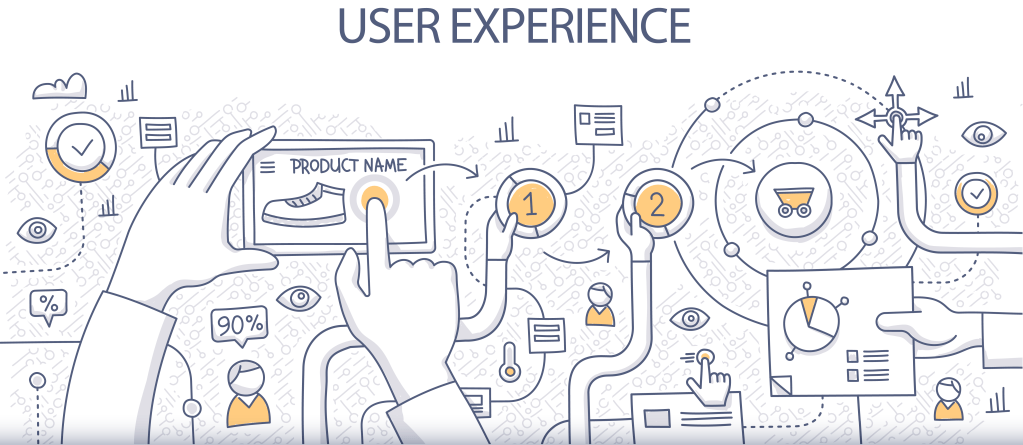
Focusing on your site’s UX is the best way to avoid turning away new visitors before they have a chance to see what you offer. Once you’ve mastered UX, though Let’s walk through how to improve your site’s UX. Here’s what we’ll cover:
- Essential elements of strong UX
- Developing a web design strategy
- More UX techniques to consider
Ready to start improving your site and converting more customers? Once you’ve got a handle on maintaining and boosting your site’s UX, it’ll be easier than ever to build stronger relationships with customers online.
Let’s get started!

Before we dive into big-picture strategies, it’s important to be familiar with the building blocks of positive user experience. Think of these as the essential elements that any site should provide in order to not actively turn off new visitors:
- Fast loading speed. We’re all impatient when it comes to websites these days, so yours needs to load quickly. Huge image files are common culprits of slow-loading pages, so make sure to compress them.
- Clear and intuitive navigation. Make it easy for visitors to quickly find what they need. Each page should be clearly labeled, with links to the main sections organized in a top or side toolbar. Include your contact info in a header or footer section on every page.
- Think about landing pages. This relates to offering intuitive navigation. Try to anticipate what your visitors want from your site. When someone clicks on a link to your site via a particular ad or social media post, sending them to your homepage might not always be the best way to keep them engaged.
- Optimize your site for mobile. The majority of web traffic today comes through mobile devices, so your website needs to work just as well on small screens as it does on desktops. A responsive, fast-loading design goes a long way to help with this.
- Don’t forget about design. Put simply, your website needs to look good and up-to-date. A jumbled, outdated design will turn away customers or even make them question whether or not you’re still in business. Go for engaging and bold yet simple design.
These are just a few of the most important technical elements to keep in mind, but UX encompasses a lot more. Check out this guide from Adobe for a deeper dive into the building blocks of user experience.
Even the best-designed websites can always be improved to offer a stronger, more engaging experience to users. You probably already know whether or not your site could use improvements, but take the time now to determine exactly what those might be.

Where are the pain points on your site? At what point in the buying process do your visitors tend to drop out? What are your most visited pages, and which cause visitors to bounce away?
This is where Google Analytics is incredibly helpful. If you don’t already have Analytics set up on your site, do that today. It’s an easy (and free) way to see how your customers interact with your site and also quickly pinpoint technical issues that need addressing.
There are a few steps you can take if your site needs improvements. Some updates can certainly be done on your own, and it’s important to stay proactive about maintaining your site’s quality. However, it’s definitely possible to bite off more than you can chew when attempting to upgrade your business’s website.
We recommend working with a web designer or tech consultant for large-scale or especially important projects. These might include complete overhauls of your site’s visual and/or technical elements or adding new integrated tools to the front or backend.
If you think working with a consultant or designer might be a smart move for your business, it can be helpful to understand the typical web design process. Here are the general steps we follow when working with our nonprofit clients:
- The discovery and scope stage. This involves setting goals, determining tech specifics, and developing an implementation plan.
- Creating wireframes. Wireframes are essentially blueprints for how your site’s new pages will be structured and linked together.
- Visual design. Next, your consultant or designer will create new page templates with your updated designs, colors, and branding elements.
- Technical development. Improvements are next made on the tech side of things. This includes user-facing integrated tools and custom development on the backend.
- Pre-launch. This important step includes migrating your existing online content to the new site and checking for any broken links.
- Testing and launch. Your new site will then need to be tested on different browsers before it can be pushed live to engage new visitors.
This is a loose outline of the steps you’ll follow working with a web designer or tech consultant. Check out the web design guide on the TeamDNL blog for more in-depth explanations and examples of each step.

These are some bigger-picture strategies for improving your users’ experience while interacting with your site. Think of them as best practices that incorporate a number of different elements, some of which you can easily begin implementing in your broader web strategies today.
Offer social proof
When a friend or family member recommends a product or business, we’re much more likely to actually check it out than we would if we simply encountered an advertisement. Seeing reviews from other real people (even strangers) can go a long way to encourage further engagement.

This phenomenon is called social proof, and it can be a game-changer for small businesses. If you’re not already incorporating elements of social proof into your digital marketing strategies or website, start now. Social proof can take a number of different forms, most commonly:
- Online reviews from verified purchasers displayed on product pages.
- Strong testimonials on your homepage or “our clients” page.
- Reviews on third party aggregator websites.
- Mentions, shares, and other forms of social media engagement.
Highlighting social proof in one form or another on your website is a very smart way to increase engagement with visitors and hopefully convert more customers. Seeing that others have enjoyed engaging with your business signals that you can be trusted.
The same is true in our neck of the woods with peer-to-peer fundraising. Nonprofits invest in all kinds of peer-to-peer fundraising tools because this style of campaign is incredibly effective at reaching new donors via current donors.
Invest some energy into developing social media strategies, and make sure you’ve got integrated tools on your website that display your Twitter feed, Instagram posts, etc. Encourage customers to engage with you on social media because their public support means a lot to their own friends and family. Smart companies know that their customers are also their best marketers.
Focus on marketing organically
Digital advertisements and traditional email marketing campaigns can certainly still be effective, but it’s important to remember that consumers today are completely bombarded by these materials and have become somewhat blinded to them.
By marketing more “organically,” we mean building your web strategies around inviting customers to engage with your brand rather than simply telling them about it. This relates closely to the last technique of offering social proof to encourage customers to engage with your brand. Examples of how you might do this include:
- Engaging with customers and followers on social media.
- Actively interacting with reviewers on aggregator sites.
- Writing and sharing engaging, useful, and interesting content on your blog.
- Building partnerships with other local brands, businesses, or nonprofits.
Search engine optimization (SEO) is a useful way to boost your site’s visibility online around key terms for your business. With an organized, optimized blog, you can begin to attract more qualified leads to your website, reducing the need to use pop-ups and annoying lead captures that ruin the UX.
Work with a digital marketing agency or research some SEO basics to get started on your own.
Streamline UX whenever possible
Your big-picture priority for your website’s UX should always be offering a streamlined experience. Never needlessly complicate how your visitors and customers engage with your site.
Remember, it’s so much more expensive to acquire new customers (up by about 50% over the past five years!) than it is to cultivate and maintain your relationships with existing customers. The UX elements of your website need to support this goal by offering a streamlined, easy, respectful experience for any visitors to your site, new and previous customers alike.
Never force users to complete actions like creating an account or logging in unless it’s absolutely necessary. Pop-ups and manipulative language are also big turn-offs today.
On the tech side of things, try to integrate your tools as much as possible. This might involve integrating your marketing software and business CRM. By integrating your tools, you’ll have a much easier time managing your digital efforts across multiple platforms and a more comprehensive view of your data, including web analytics. Use these engagement insights to further refine your UX strategies.
Wrapping Up
Today, user experience is everything. If your small business is lacking an effective online presence, your bottom line is probably suffering for it. There are plenty of steps you can take today to begin improving your site’s UX, and there are more comprehensive upgrades you can make with the help of a designer or consultant, too.
The main idea is to be proactive about providing users with a positive experience that anticipates their needs, keeps them engaged, and respects their time.



