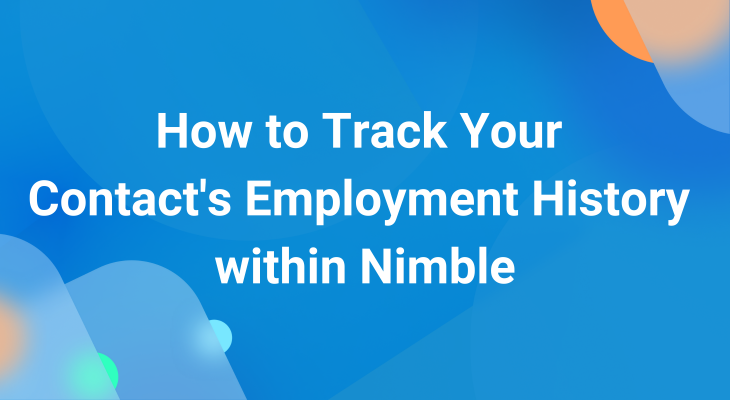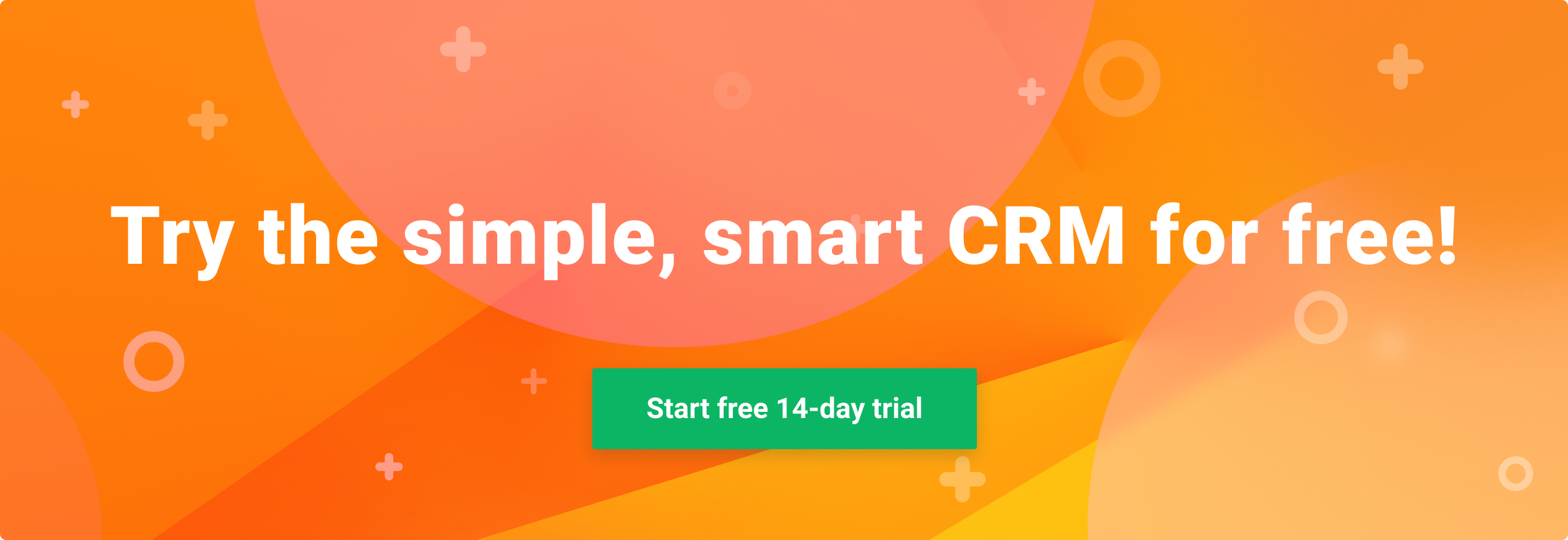Nimble understands the importance of keeping your data up-to-date while tracking all relevant information associated with your contact.
This is why we’ve introduced the ability to add multiple companies to contact records. You can now maintain an accurate and consistent list of data over its entire lifecycle as your contact progresses from one job to the next.
Whether you’re a recruiter or you’d like to keep track of your contact’s employment history, second job, nonprofit affiliations, or even side hustles, the ability to add multiple companies has got you covered!
Add Multiple Companies to a Contact Record
Keeping track of your customer’s employment history is simple. You can do it right from the Nimble contact record!
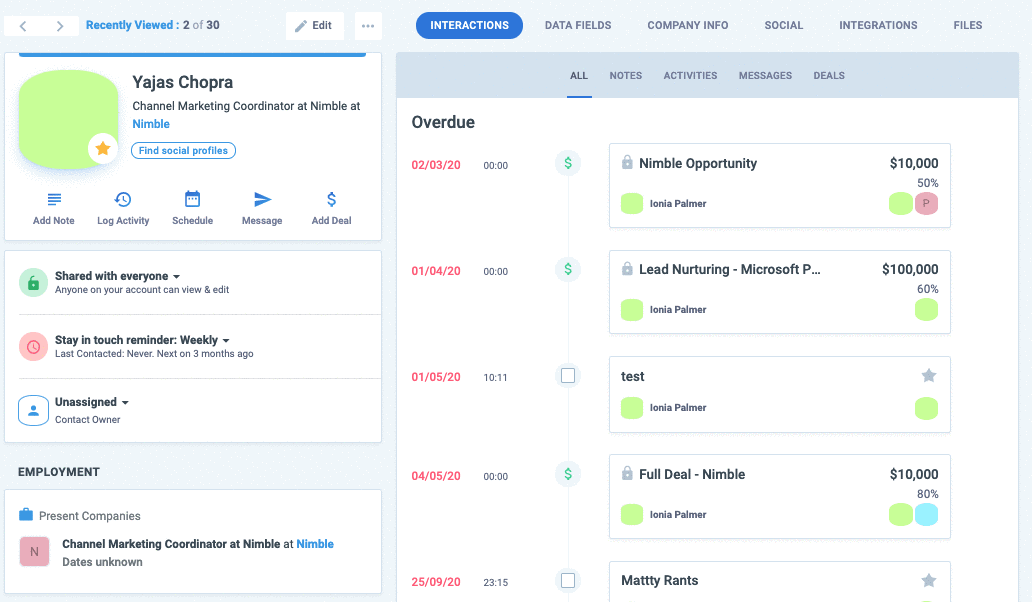
Choose the time period in which the contact worked at the business:
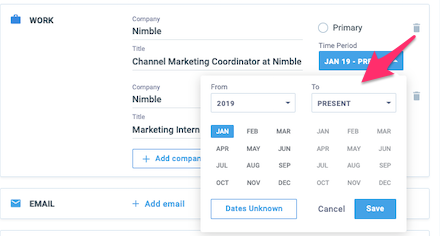
Or note whether this is their primary place of business or just a side hustle:
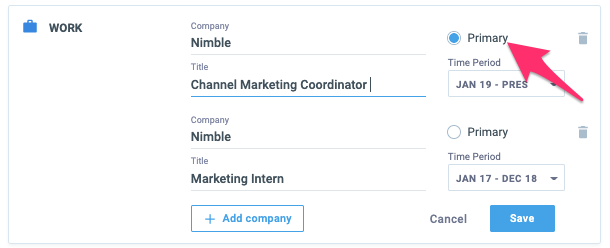
The details will be visible under the Data Field sub-tab, as well as the “Employment” section on the left side of the contact record.
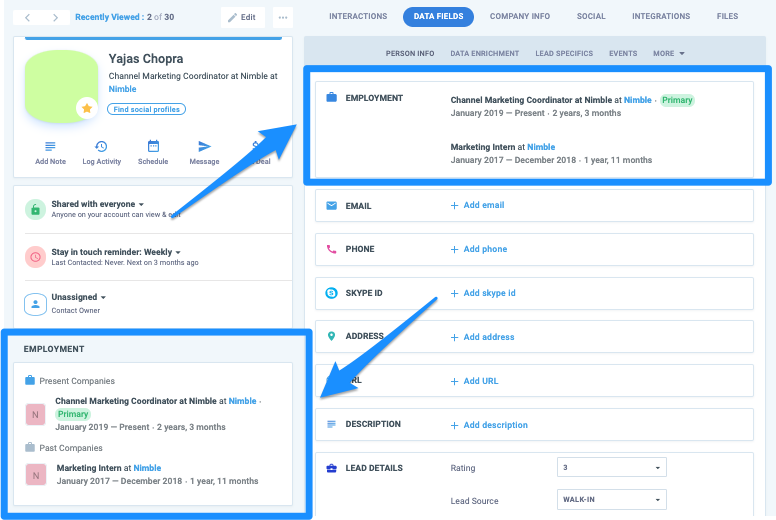
Importing Multiple Company Records
Multiple companies can also be imported to Nimble through a CSV file. In your CSV file, label your column headers “Company Name 1”, “Company Name 2”, etc.
You can also indicate which is the primary company by naming the column “Company Name (primary)”. The job title column header should display as “Employment Title 1”, “Employment Title 2”, etc.
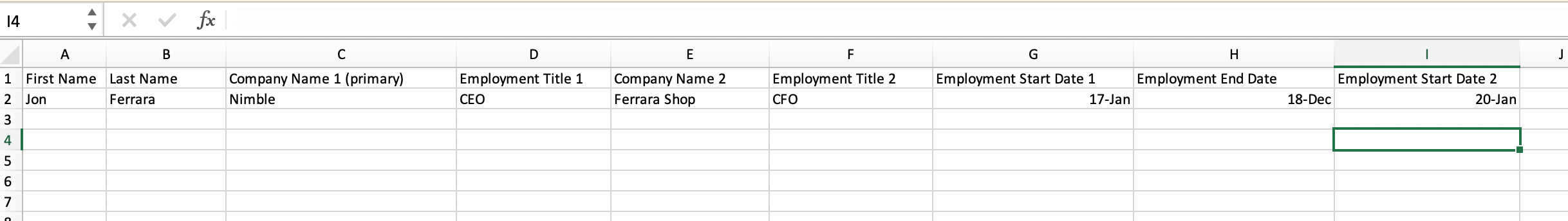
To indicate the person’s start and end date, name the column header “Employment Start Date” or “Employment End Date”.
If named accordingly, the columns will map automatically to the field name during import.
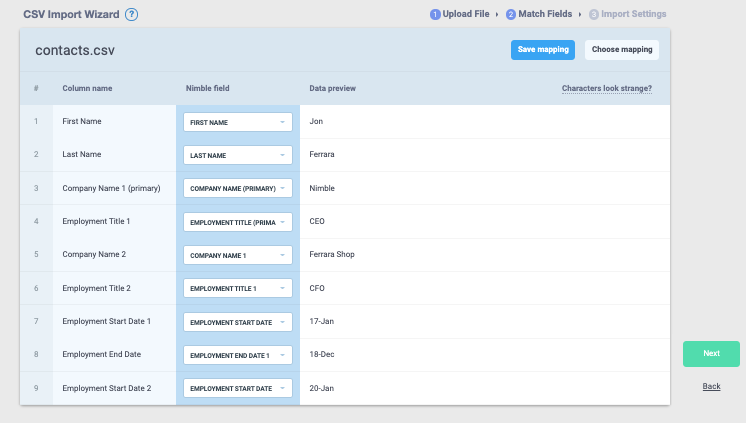
You can also manually map these fields during the import process.
How to Get Started
If you do not have a Nimble account yet, we invite you to try it for free for 14 days.
Stay tuned for more product announcements as we evolve Nimble into the best CRM for Microsoft 365 and Google Workspace teams.