Organization is a fundament skill in the oftentimes chaotic world of business. There are organizational tools for business and just about every other aspect of life. Task management software helps us get through the week and to keep on top of our seemingly never-ending to-do’s. Most importantly, it assists in capturing concepts and strategies for new exciting projects.
What Are Organizational Tools?
An organizational tool as an app or software created to optimize your daily task performance. There are several different types of tools you could encounter, including project management software, note-taking programs, journals, and day planners.
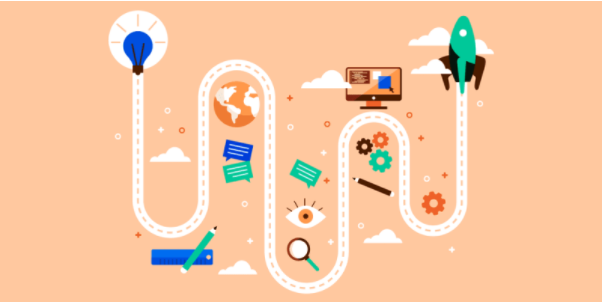
Reasons to Use Organizational Tools
Organization management tools help in sorting out one’s daily responsibilities and being more efficient with time: calendars, to-do lists, mind maps, document storage clouds.
One can never be too organized, and there is always room for improvement.
Top 10 Powerful Organizational Tools for Work
New apps and programs appear almost daily in stores. It can be quite a challenge to keep up with all of them and know which one will suit best your exact needs. We have a few tips for you about the best organization software currently on the market.
Microsoft OneNote
This tool has a cloud system of data sharing that allows you to synchronize notes across all your devices as you type. The most notable feature is the option of importing emails and texts into your notes without having to copy and paste them. You also can import and export notes and images in different formats to suit your needs.
Although the software is free, it is only available to Microsoft users. Preferably, you should have Microsoft Office installed on your computer, but you could also just register on the OneNote website.
Trello
Trello is arguably one of the best organizational tools for work. It suits specialists of all areas including (but not limited to) creativity, science, or finance. The program is designed to allow you to visualize and effortlessly track your ideas. It lays them out in an aesthetically pleasing and intuitively understandable card-based form. You can add notes, files, and highlights. Your progress can be tracked when you move its location from one block to another: “In progress,” “To be reviewed,” or “Done.”
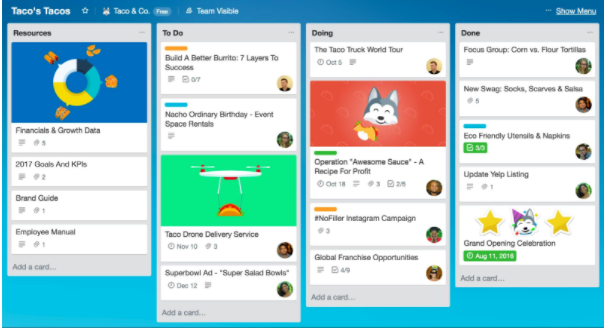
Google Docs
Google Docs is great for distant learning and remote work, allowing to share documents with multiple people. You can choose if the document is public or private and whether you want the viewer to be able to edit it. The very special feature of Google Docs is that it lets a number of users edit a document simultaneously, which is good for collaborative brainstorming.
Google Docs is only available to those with a Google account and can be sensitive with regards to image size. It can be tricky to use on some smartphones.
Canva
Canva is well-known to be an all-in-one online graphic design suite for both designers and non-designers. Aside from the usual graphic types such as posters, business cards, and banners, this tool also boasts an extensive collection of graphs and charts that are most useful to top-level management. Canva’s organizational chart maker helps in clearly showcasing an organization’s hierarchical structure while also being consistent with the company’s brand identity.
Evernote
Evernote is perfect for making quick notes during an interview or a lecture, drafting texts, storing books, or saving articles. Like OneNote, it automatically synchronizes all of the notes you take, so if you need to refer to that piece of writing you made during a lecture you can pull out any device with Evernote on it and find the draft there.
There are a few useful features available for free, such as the Chrome extension that you can use to swiftly save paragraphs or links, as well as the option of taking pictures and making audio recordings.
Airtable
Airtable is a less well-known analog of Trello, although somewhat underrated. It’s one of the essential organizational software for the office. It keeps track of your tasks while also receiving communication, feedback, and instructions from your team and directors. Major datasets and SEO of your enterprise can be monitored by connecting the program with the web.
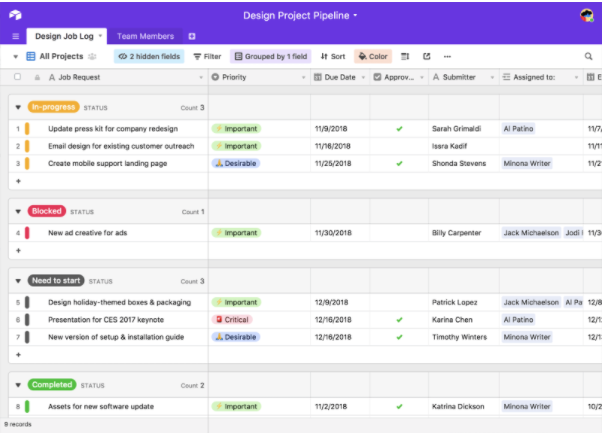
Asana
Asana is a powerful management software designed to increase the quality of work communication and to make complex tasks more governable. The need for emails is eliminated by integrating an equivalent way of connection into the project management process.
The program will not suit you if you want to assign tasks to multiple people.
Penzu
Penzu is an example of personal organizational software: it’s an electronic diary program available for use on any device or operating system. It is useful for documenting research findings and observations.
Users who pay $19.99 yearly for a Pro account can create multiple diaries and change the design of their interface. The program will send you reminders to make diary entries. They are synchronized across all connected devices online, although there might be problems with longer entries.
Nimble
Another platform on the list of the best tools for organizing is Nimble. Nimble integrates your contact information, Outlook calendar, customer interaction histories, sales cycle data, social networks, and over 130+ SaaS apps (including Salesforce, Hubspot, MailChimp, and Quickbooks).
It connects all of your team’s communications, contacts, and calendar events to give you the tools you need to build better relationships, stay on top of important follow-ups, while managing your sales process cycle and pipelines.
With Nimble’s browser extension you can easily access your CRM while inside your inbox.
Momentum
Momentum is a Google Chrome extension available for free. It was created to make balancing productivity and work more enjoyable. The app offers you a selection of beautiful desktop images and inspiring quotations to motivate you for a better performance in your tasks for the day. Unfortunately, the luxury is not available to Safari users.

Habitty
Have you ever heard that it only takes 21 days to build a habit? Habitty helps you track the things you need to do on a daily basis to help you create and achieve long-term goals. The design is simple and pleasant to the eye, but the application can only be found in App Store.
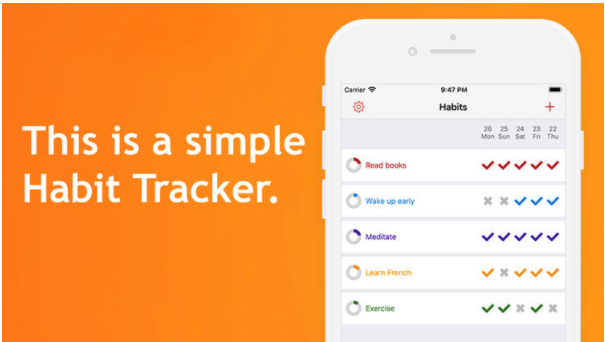
How to Choose the Right Organizational Tools for You
With the variety of different apps, the struggle becomes real when it comes to making a choice. Write down your goals and objectives, budget, and time frame. There is no need to make a long-term investment into a yearly subscription if your team of four will only be needing it for a month.
Tips to Boost Productivity with Organizational Software for Business
To make maximum use of your new app, you need to first put yourself in an organized position. Clear your inbox, know your target, and stay alert. Got a new idea? Go to Evernote to not let it vanish. Control how much time you spend on social media; don’t let it consume your productivity. Lastly, secure all your data on the cloud to have access from all your devices at all times.
A thorough organization is what makes your business workflow smooth and adjusted, which results in boosted sales and all sorts of other benefits in the long run. But to achieve the impeccable adjustment of every other tiny detail, you will require sufficient digital management means. And if you don’t want to complicate your life and get everything in one place, try Nimble CRM. It is an advanced customer management system to help you keep everything in check without going too far.
Conclusion
It is practically impossible to communicate through your jobs and responsibilities without some kind of organizational software. Using it saves time and money, making you more productive and efficient with your work and life. It is important to understand your objectives before investing in a subscription.


