We started these Case Study Webinars to cover the main questions and use cases that Nimble customers frequently ask. One of the main questions we get asked is, “What should we be doing on a daily basis to make the most of Nimble?”
On this webinar, B2B sales expert Craig M. Jamieson answers that question. He shows some of the main features that will help you stay on top of all your to-do’s. Craig has been one of Nimble’s top solution partners for many years and even developed his Nimble course: How to Leverage Nimble CRM to Dramatically Increase Your Revenues. He has taught Nimble customers how to use Nimble and helped them implement and transition from different CRMs.
Craig M. Jamieson has been selling for 40 years and has served in various positions, including sales manager, division sales manager, national sales manager, district manager, and business owner. If anyone understood the ropes in sales, it would be Craig.
Exceed Your Customers Expectations
To be highly successful in selling, you must be able to exceed your customer expectations consistently. To exceed their expectations, you need to be remarkable, unique, memorable, and responsive. If you consistently exceed your customer expectations, you’re going to earn their business and referrals.
Nimble uniquely positions to help you exceed their expectations. The beauty of Nimble’s today page is that you can configure it for your personal use. Your today page is where you’re going to want to start to get ready for the day. It points out items and areas that require your immediate attention and there are multiple widgets available that can help you with what you’re looking for.
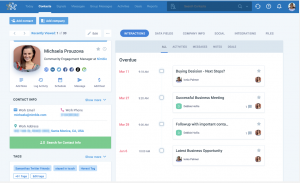
The Three C’s of CRM
Many of the challenges that salespeople face today are a result of not mastering the fundamentals. Craig suggests first creating a solid foundation that can be built upon when working with any CRM platform.
CRM isn’t complicated. If you can master the fundamentals of three C’s, you’re 90% of the way to understanding your CRM. The three C’s of CRM stand for:
- Contacts
- Calendars
- Communications
They can be found in the heart of your CRM, which is also known as the contact record.
Contacts
On every individual contact record, the top left is where their primary information is located, including their photo, name, title, and company. Below is their work email, phone number, and address. If you are missing their work email or phone number, Nimble can search for contact info based on the individual’s name and company name or their company domain. Nimble will search for the missing contact info and give you a certain percentage of whether it’s a good match.
Calendar and Communication
Below all the basic information about that contact is what Craig calls the “Action Buttons,” where the other two C’s of CRM are located: calendar and communication. With these action buttons, you’ll be able to create a note, log activities, schedule an event, add a deal, or send a message directly out of the contact record. If you send a message, you have the option to send the message through Twitter or send an email message.
On the right side of the contact record, you will see a log of all of the activities of everything related to that person, including messages, notes, etc. In other words, it’s a complete history of your engagement with that person. If you want to filter the interactions, you could select the individual tabs to show only notes, activities, messages, or deals. If you want to look closer at any particular activity, you just click on it to expand it.
Update Your CRM As You Go
Now you have all your information on a contact record, how will you put all of it into a manila folder? The simple answer is you can’t. The best practice is to update as everything happens. Since Nimble has a mobile app, you can easily update your database on the go.
Properly maintained contact records will allow you to always know where you’ve been and where you need to be going. A clean, accurate, and complete database will be necessary for you to leverage Nimble or any CRM to its maximum extent. As Craig expressed, “If there’s no deal, there’s no leverage.”
Craig recommends that before having your next conversation with a prospect or customer, review their entire Nimble contact record. Analyze your notes from the last conversation, emails that have been exchanged, activities that have occurred, and so on. Then, at the start of the following conversation, refer to those conversations:
- The last time we talked, we talked about ____.
- We decided to do ___.
- Are we still on the same page?
Referring back to those previous conversations helps set up a starting point for the next one. This will show your prospects and customers that you are organized and a good listener.
Generate Repeat and Referral Business
Selling is based on creating relationships. However, the magic formula is lasting relationships because it leads to repeat business and referrals. Relationships must be earned and require consistent and constant engagements.

The first thing you should do is identify people who are most likely to do business with you or refer you to those who will. You need to define your ideal client profile or target buyer. Ask yourself, who is my ideal client profile, and where are they going to be found?
The second step is to think about your existing customers. It’s going to require some work to keep them around. Even though they are your clients already, it’s important not to lose them – especially your good ones. Thanks to the help of social media, you can focus on your existing customers and people who have a high likelihood of delivering you the highest return of investment of time.
Next, you’ll need to make the Taps and Touches. Craig indicates that a ‘Tap’ is liking a person’s post. It’s a way to let the person know you’re there and that you’re thinking of them. On the other hand, ‘Touch’ is more direct and personal. For example, when you comment on their post, direct message, or email them.
Craig uses Nimble’s custom activities feature to register his Taps and Touches into his Nimble database. The built-in custom activities that he created are related to the types of Touches. For example, he has custom activities called Drop by Touch, Email Touch, Note Touch, and Phone Touch. To access the custom field you’ve created, click on Log Activity, where the action bottoms are located.
ABC Tagging Method
Tags on Contact Record are Craig’s favorite Nimble feature because they are a way to organize your contact. For example, you can find contacts that associate with that particular tag you’re searching. The best part about tags is that you can create, name, edit, delete and add them when convenient for you.
Tags provide Craig the ability to focus. Since it’s essential to focus on the prospects and customers that matter, Craig uses an ABC tagging method to keep track of important clients. He would tag his best clients as A, tag good clients as B, and tag okay clients or in development as C. Essentially, Craig wants to move the C clients as a B and end tagging them as an A.
Nimble has two separate tagging systems. One is a task organizing tag that can be used in one of two ways. Craig created a tag called “Drop By,” meaning he will revisit the customer once covid is over. Once he creates his tag, he will look over his activity listing and look at all the marked activities as drop by.
Another way is you could take those tags and see the results of an activity. For example, after you visit a customer, ask yourself, what was the result of that visit? Then you can add those results to your activities listing and refer back to them.
Difference Between Segment Search and Tags
Segment Search allows you to search on any field within Nimble. For example, if Craig wanted to pull up people whose interest is yoga within his database, he can easily find them by using the Segment Search feature. He is capable of searching for any specific interest about his prospects and customers because he created a custom field called “Interest/Value” and frequently updates it.
A segment search can be like a tag, but different than a tag. Tags are static because you have to individually create them. However, when creating a segment the search is based on what’s found within somebody’s record. For example, if you add new contacts to your database, those contacts will automatically be added to that search.
Stay in Touch reminders
The “Stay in Touch” feature reminds you that you need to stay in touch with that person. You can set a reminder to be weekly, monthly, quarterly, or annually, or create a custom period. Nimble will monitor your engagement with the people you’ve created a “Stay in Touch” reminder for. If you engaged with that person before your reminder, Nimble will reset the counting of your “Stay in Touch” reminder. The “Stay in Touch” feature is color-coded to indicate you are near or past the reminder. Its icon would change either green, orange, or red.
Craig uses this feature to stay in front of his prospects and customers. When you make those touches, make sure they are relevant and personal to that specific contact. For example, you can send them an article that they might find interesting or promote them in their services to others on social media.
“We’re talking about referring, repeat, and referral business. Create tasks and reminders and let Nimble do the work for you. Unlike you or me, it’s not going to forget,” Craig says.
Incorporating Social Selling Into Your CRM Strategy
Craig emphasizes, “Social selling leverages tools, tactics, and strategies to complement – not replace traditional selling methodologies.” Social selling amplifies your connections. Focus your effort on where your prospects and customers are on social media. Use social media as research and look for commonalities. These are great icebreakers. With Nimble Prospector, you can add that data to your Nimble database without leaving the social media platform.
Nimble Prospector is a browser extension that allows you to bring your Nimble database wherever you go. It helps coordinate social selling into your CRM strategy. Nimble Prospector will enable you to create new records and update existing ones straight from LinkedIn. By simply hovering over any hyperlinked name anywhere on LinkedIn or by highlighting their name on their profile.
Another Nimble feature you can use for social selling is the signals tab. The signals tab will show your Twitter feed and like and comment on people’s tweets. You can also narrow down the search by list. Craig recommends avoiding importing your Twitter followers into Nimble. Instead, add them to Nimble from your feed within Twitter by using Nimble Prospector.
Know Your Pipeline
Selling has a well-earned reputation of being a roller coaster ride. A part of this problem is the lack of consistent prospecting and not knowing what you have in the pipeline. Instead of making more calls, focus on the fewer and better ratios with higher success rates.
Your pipeline is a graphical representation of the deals you have in progress. Your stages of the pipeline should be reflective of your sales process, which you set for yourself. The key is you have to keep your pipeline accurate, realistic, and well maintained. Craig’s simple sales process includes initial discussion, qualified, present solution, prefers us, verbal, then closing by marking either “won” or “lost”. If you find a successful sales process with Nimble, you can duplicate it and use it consistently. As a result, you can create a predictable revenue stream.

