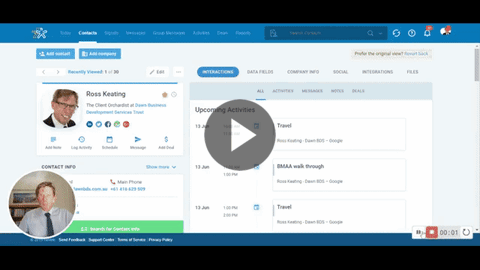Nimble is constantly innovating to help you build better relationships and engage more intelligently — everywhere you work. That’s why we’ve made it simpler than ever to log activities, view contact and company information, scan social signals, send trackable email templates, apply tags, and more — right from the newly designed contact record.
We know that the heart of Nimble is the contact record; it’s where most people spend their time. This is why our newly redesigned contact record is complete with inline editing and granular custom activity tracking, making it easier to see, update, and search all your important relationship information at once.
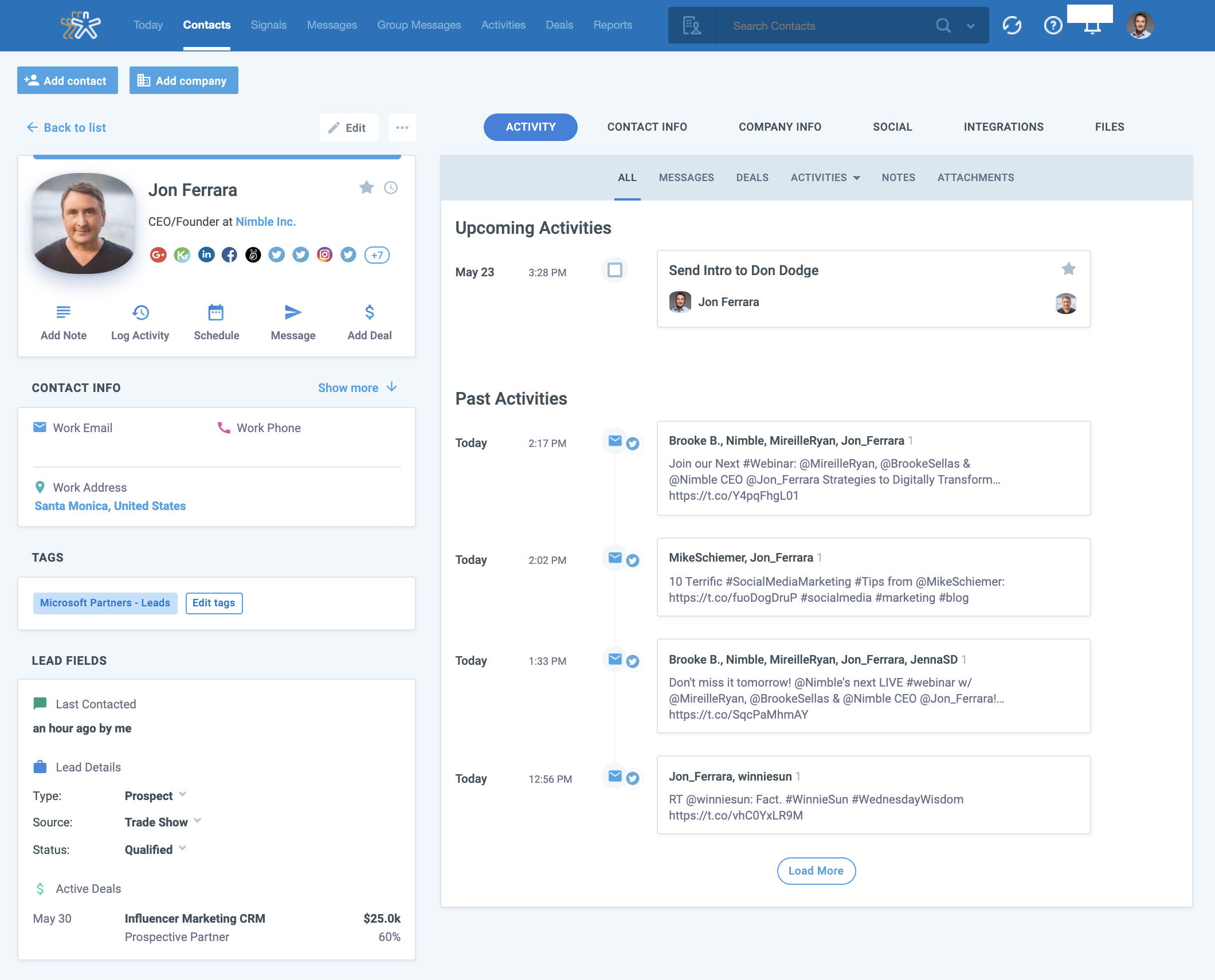
Stay Tuned for Nimble 5.0 Major Updates this Year
This is one of the many new features of our Nimble 5.0 release launching later this month. Stay tuned for a new and improved widget, contact privacy enhancement, reporting updates, and more.
You can also watch our 2019 Roadmap Vision webinar here.
What’s New in the Nimble Contact Record
- The entire Contact record has been redesigned to make contact details and interaction history easier to view, edit and log notes, tasks, and events.
- Quick Widgets that make it easy for you to take quick actions, view contact information, add tags, edit lead fields, and view contact summary.
- Action buttons to add notes, emails, deals, tasks, and events to your contact.
- The ability to view activities and interactions related to the contact that took place in the past or will take place in the future.
- The ability to inline edit contact information in a few clicks — without even leaving the contact record.
Contact Record Highlights
1. Quick Action buttons
Quickly add a note, log activity, schedule a future task, set a Stay in Touch reminder, send a message, or add a deal to a given contact. The “log activity” button allows you to add past activities, and the “schedule” button allows you to add upcoming activities.
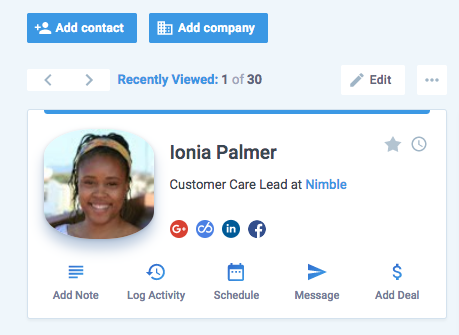
2. Contact Data Tabs
- Interactions– enables you to keep track of your past and ongoing interactions, activities, notes, and sales opportunities
- Data Fields– full details about your contacts including email, phone, address, and description, as well as custom data fields you create to suit your business needs
- Company Info- delivers company insights including employees, when the company was founded, revenue, company type, industry, and much more
- Social– enables you to keep track of your contact’s online digital footprint
- Integrations- embed webpages within Nimble with Quick Lookups
- Files- keep track of all files pertaining to your contacts from OneDrive, Google Drive, and Dropbox
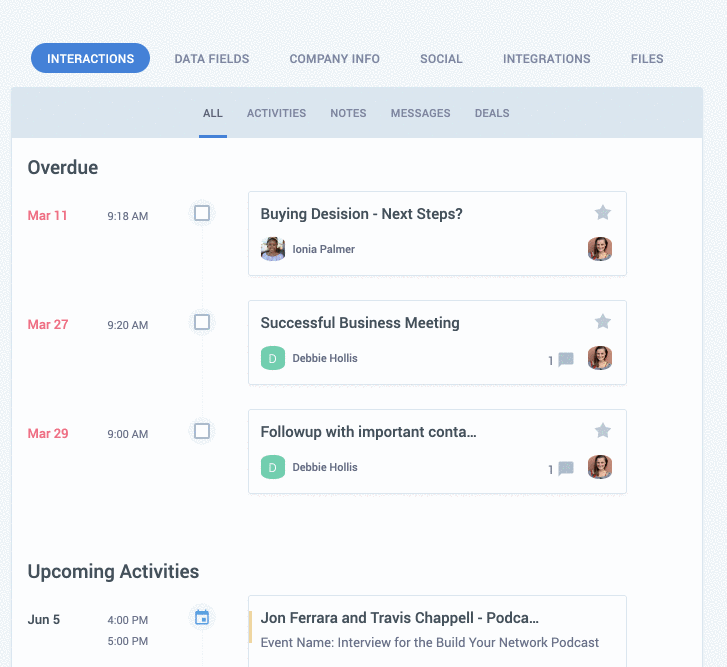
In addition to the new layout and quick widgets, we’ve made the process of scheduling and logging data quick and easy with new, collapsible popup forms.
Now you can have one form open for scheduling a follow-up reminder while also logging a sales opportunity — all from one page. Collapse and expand without losing the information you’re typing in.
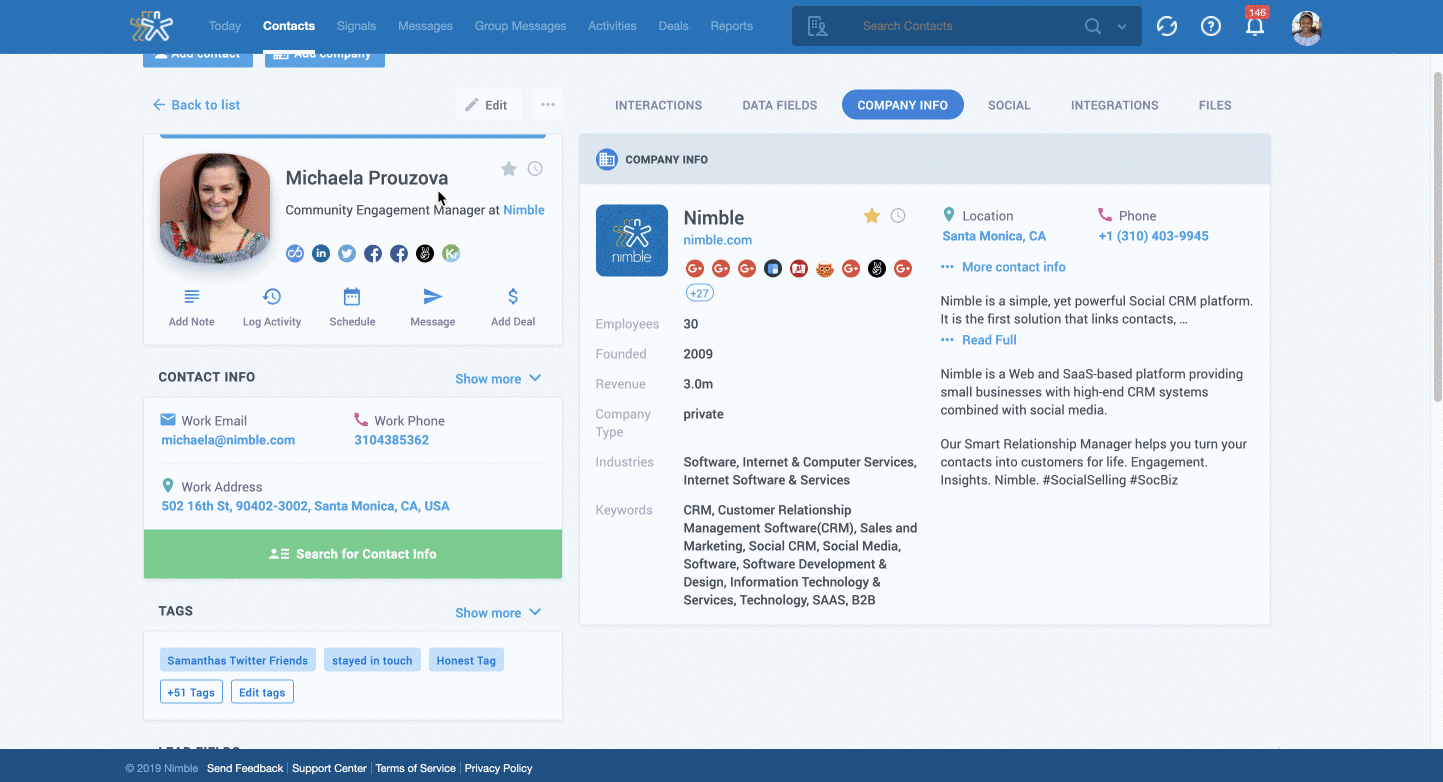
You are now able to inline edit items in the Data Fields tab. This means fewer clicks and much faster results.
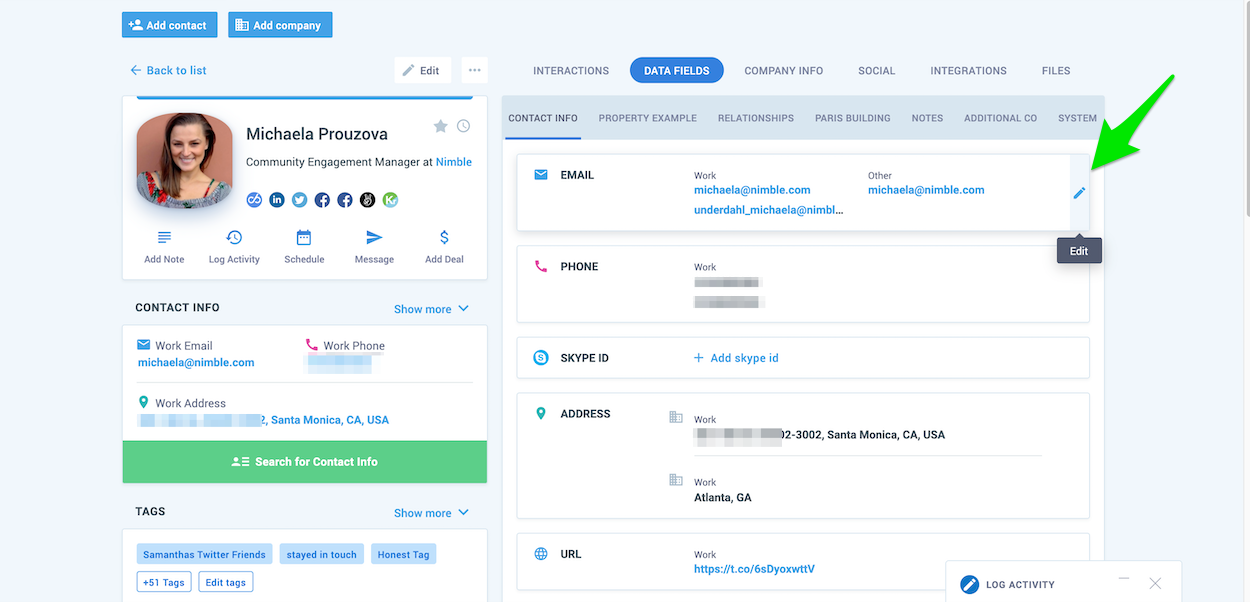
What People are Saying about the New Contact Record
“I love Nimble’s new UI. It’s simple, clean, and head and shoulders above the competition. The streamlined Contact Profile view saves you time and eliminates confusion by allowing you to easily locate detailed relationship data; edit contact records; and take next steps directly within the profile view without having to toggle back and forth between different areas of the application.”
– Brad Banyas, CEO of OMI
“Nimble’s new Contact Profile view is a game changer. Its power and simplicity ensure that everyone on the team — including first-time CRM users — readily access relationship insights and take next best steps every time they engage a customer or prospect.”
– Chris Kiersch, CEO of My Business Integrated
“The new UI in version 5.0 is simple, clean and powerful. Team members – including first time CRM users – can quickly access complete profiles and engagement history, log next steps and take next best actions directly from within the Contact Profile view.”
– Rich Bohn, President of Sell More Now
“If you’re using a CRM or looking to change your CRM, I really recommend using Nimble. Their new Contact Profile view is going to be a game-changer because it’s going to save users like you and me time. I can do all my activities in one spot: scheduling meetings, sending messages, saving all the information from interactions, and more on the same screen. Nimble, congratulations and thank you!”
-Ross Keating, The Client Orchardist
How to Get Started
Learn more about the new and improved Contact Record on our FAQ page. Our Contact Record is one of many productivity features available for the Nimble Business plan. If you do not have a Nimble account yet, we invite you to try it for free for 14 days.
Stay tuned for more product announcements as we evolve Nimble into the best CRM for Office 365 and G Suite teams. Next up on our roadmap is our Smart Contacts App redesign, Reports, and Contact Privacy.
You can hear our Nimble CEO Jon Ferrara share more about our 2019 Roadmap Vision here.

 “I love Nimble’s new UI. It’s simple, clean, and head and shoulders above the competition. The streamlined Contact Profile view saves you time and eliminates confusion by allowing you to easily locate detailed relationship data; edit contact records; and take next steps directly within the profile view without having to toggle back and forth between different areas of the application.”
“I love Nimble’s new UI. It’s simple, clean, and head and shoulders above the competition. The streamlined Contact Profile view saves you time and eliminates confusion by allowing you to easily locate detailed relationship data; edit contact records; and take next steps directly within the profile view without having to toggle back and forth between different areas of the application.”  “Nimble’s new Contact Profile view is a game changer. Its power and simplicity ensure that everyone on the team — including first-time CRM users — readily access relationship insights and take next best steps every time they engage a customer or prospect.”
“Nimble’s new Contact Profile view is a game changer. Its power and simplicity ensure that everyone on the team — including first-time CRM users — readily access relationship insights and take next best steps every time they engage a customer or prospect.”  “The new UI in version 5.0 is simple, clean and powerful. Team members – including first time CRM users – can quickly access complete profiles and engagement history, log next steps and take next best actions directly from within the Contact Profile view.”
“The new UI in version 5.0 is simple, clean and powerful. Team members – including first time CRM users – can quickly access complete profiles and engagement history, log next steps and take next best actions directly from within the Contact Profile view.” “If you’re using a CRM or looking to change your CRM, I really recommend using Nimble. Their new Contact Profile view is going to be a game-changer because it’s going to save users like you and me time. I can do all my activities in one spot: scheduling meetings, sending messages, saving all the information from interactions, and more on the same screen. Nimble, congratulations and thank you!”
“If you’re using a CRM or looking to change your CRM, I really recommend using Nimble. Their new Contact Profile view is going to be a game-changer because it’s going to save users like you and me time. I can do all my activities in one spot: scheduling meetings, sending messages, saving all the information from interactions, and more on the same screen. Nimble, congratulations and thank you!”