We are delighted to announce a significant update to Nimble’s Custom Fields—introducing Multi-Value Custom Fields to refine your contact data management!
This new feature enables the recording of varied information within every contact record, presenting a more detailed approach in contrast to our previous, single-value custom fields.
Multi-Value Custom Fields work as smart tools to improve how you handle data, offering a more detailed and personalized view of your contacts.
Now, let’s dive into the details of multi-value custom fields!
What Are Custom Fields?
Custom Fields provide a tailored solution for businesses to track vital information about leads and customers. Nimble allows you to create custom fields that cater specifically to your unique business needs. Whether you’re interested in recording past transactions, employment history, or the personal interests of your customers, Nimble offers a versatile platform for customization.
By utilizing the Segmentation feature, teams can swiftly build targeted lists, ensuring that communication is personalized and relevant. In essence, Nimble’s custom fields empower businesses to capture intelligent data, facilitating improved segmentation and engagement strategies.
Previously, when it came to creating and logging custom fields, Nimble had limitations. Only single-value custom fields were loggable, restricting the depth of information that users could capture. Now, with multi-value custom fields, you can log as many field variations as needed.
Multi-Value Custom Fields
This innovative feature allows users to log multiple field values within their preferred custom field sections. Unlike the previous constraint of only logging single-value custom fields, this update opens up new possibilities for capturing richer and more diverse data about leads and customers.
When creating a custom field in the Date Fields tab within your settings, you will now see a toggle button labeled with the option, “Allow Multiple Values”. In toggling this button, you will be provided with the option to add multiple values to custom fields within each contact record.

The benefits of multi-value custom fields are substantial. Now, you can record a broader spectrum of information, whether it’s tracking various aspects of a customer’s engagement, multiple transaction details, or an individual’s diverse interests. This not only gives you a more thorough understanding of customer interactions and details but also improves your ability to categorize them more precisely. This enhanced categorization, in turn, enables you to create more targeted campaigns and personalized outreach efforts.

With the ability to capture and analyze multifaceted data, businesses can make more informed decisions, tailor their approaches with greater precision, and ultimately foster more meaningful and personalized engagements with their audience.
Custom Fields vs. Tags
When experimenting with our new multi-value custom fields, it is important to consider if a Custom Field or Tag is the better option for your specific needs. While both Tags and Custom Fields, serve similar purposes, each has its distinct characteristics.
Tags are considered static in Nimble because they represent predefined labels or categories that can be applied to contacts based on common attributes or characteristics. Once a tag is created, its definition remains constant, and its application to contacts is typically straightforward. Tags serve as a quick and efficient way to group contacts without the need for continuous modifications or adjustments. They are static in the sense that their purpose is to label and categorize contacts based on existing criteria, providing a standardized method for segmentation.

Custom Fields can be thought of as the more dynamic organization option in Nimble because they offer the flexibility to create and define fields according to specific business requirements. Unlike static elements like Tags, Custom Fields allow for the capture of more diverse and customizable information about contacts that is subject to change and sometimes, time-sensitive. Users can tailor these fields to reflect various aspects of their leads and customers, such as past transactions, employment history, personal interests, or any other relevant data.

Utilizing Multi-Value Custom Fields Across a Range of Industries
If you have found that custom fields are the better option for your contact data management, consider some ways in which you may use multi-value custom fields. This feature enables you to store and record a more extensive set of information within each contact record. In specific industries, having access to such detailed data is essential for achieving positive results.
In the Recruiting industry, the application of multi-value custom fields proves to be a game-changer. Hiring processes often require a comprehensive understanding of a candidate’s skill set, language proficiency, and other qualifications. With multi-value custom fields, recruiters can effortlessly log and manage a variety of skills attributed to each candidate. Whether it’s programming languages, certifications, or specialized competencies, this feature allows for a detailed and dynamic representation of a candidate’s capabilities. Recruiters can now easily navigate and assess a candidate’s suitability for a position by referencing these nuanced and multi-dimensional data points.

In Real Estate, the ability to capture and showcase the unique features of a property is crucial for effective marketing and sales. Multi-value custom fields come into play by allowing real estate professionals to document an array of seller property features. This could include details such as the number of bedrooms, amenities, architectural styles, and any distinctive attributes that make a property stand out. The dynamic nature of multi-value custom fields ensures that real estate agents can create a detailed and evolving profile for each property, providing potential buyers with a more comprehensive understanding of what each listing has to offer.
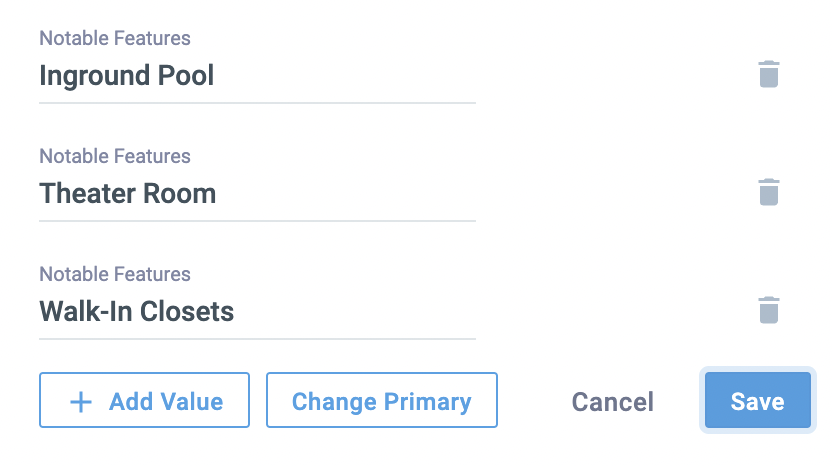
For Customer Service teams, multi-value custom fields enhance the process of logging and managing issues reported by customers. Customer concerns are rarely one-dimensional, and the ability to capture the multifaceted nature of reported issues is essential for effective resolution. Multi-value customer fields empower customer service representatives to document various aspects of a reported problem, such as its category, severity, and any associated details. This dynamic approach not only facilitates more accurate issue tracking, but also enables businesses to identify patterns, trends, and areas for improvement in their products or services based on the diverse array of customer feedback captured in these fields.
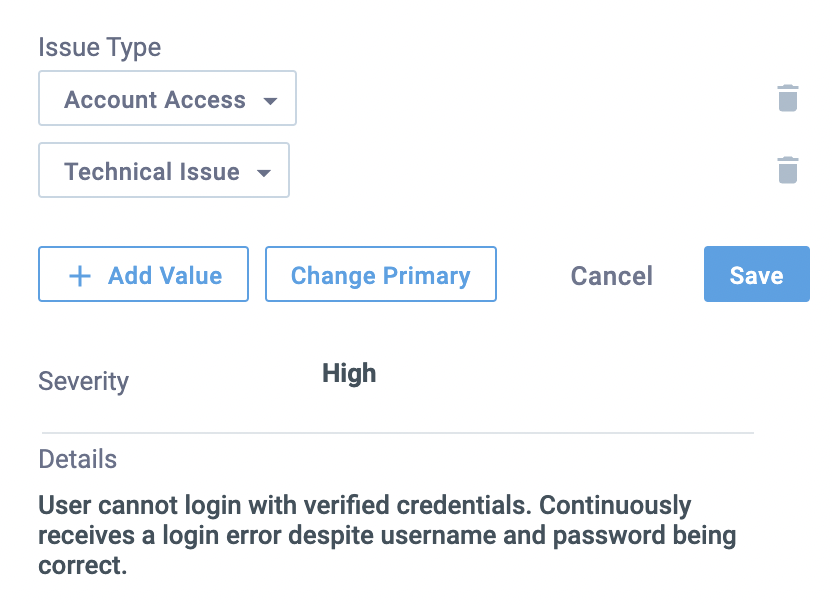
What’s Next for Nimble?
Keep an eye out for exciting Nimble updates to streamline your communication and relationship management such as Email Sequencing!
Stay in Touch
Keep an eye out for many other upcoming Nimble Updates, and don’t forget to read about our latest updates by checking out our Product Updates Blog!
If you do not have a Nimble account yet, we invite you to try it for free for 14 days.

