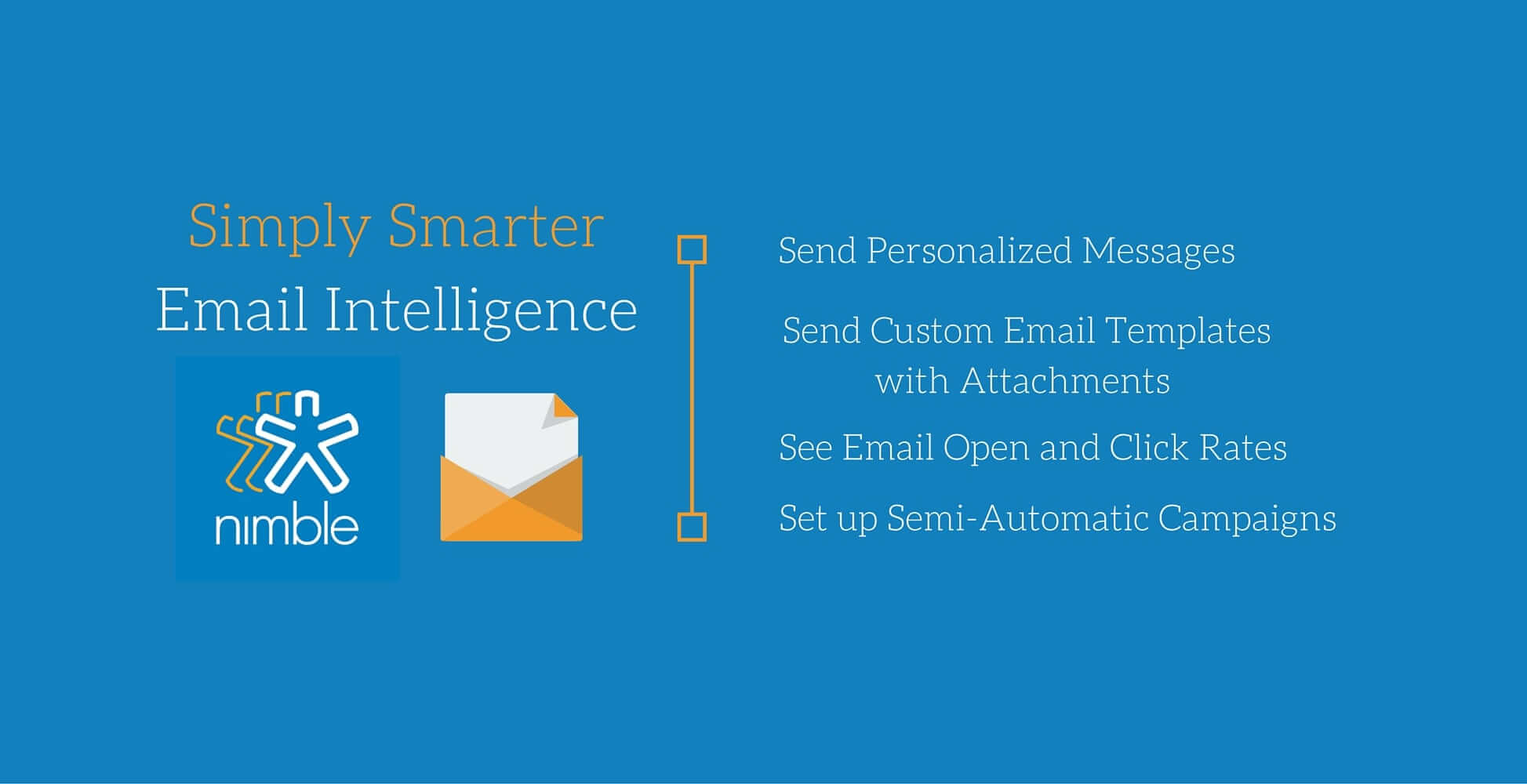Group Messaging Overview
In late September, we launched Group Messaging, Templates and Reporting. This update enabled our customers to use Nimble as a marketing and sales development platform in addition to relationship management and sales.
Select Contacts & Click Send Group Message
Our Group Messaging feature is unique to other systems in that it allows you to send personalized messages from your own email identity to any of your contacts. This makes each outreach appear as a sincere one-to-one conversation rather than a mass email blast.
Send Custom Email Templates with Attachments
To make your outreach easier, we added custom email templates to help you personalize and save your most commonly sent messages: featuring fonts, formatting, file attachments, and merge tags (i.e. First Name, Last Name, Company, Title)
See Email Open and Click Rates in our Reports Dashboard
To top it off, we included an awesome reports dashboard to help you see your open rates, who opened your email, how many times someone opened it, and we added click tracking (more info below).
We felt that this was a great first step to help move Nimble towards our dream idea of becoming the Simply Smarter Social Sales & Marketing platform, and now we are excited to announce some new marketing follow up features.
New Auto Drip Group Messaging Features
Send a Follow Up Message or Tag a Segment of Your Recipients
Wouldn’t it be great to send an additional email to contacts that haven’t read your initial outreach? How about reaching out to those that clicked on the hyperlink you included in your email?
Use These Follow Up Actions to Set up Semi-Automatic Campaigns
The best part about the ability to take follow up actions on message reports is that you can now create your own semi-automatic sales and marketing drip cycle within Nimble.
Refine your message and save time by creating a few a few template options to follow up after your initial outreach.
Look for new Nimble plans that will enable sending larger email groups in early 2016. We will start with tiers allowing you to send up to groups of few hundred emails per day over your personal or business email account. Let us know if you’re interested in being a beta tester for our new larger message send plans.
This is the latest in Nimble’s evolution towards being the Simply Smarter Sales and Marketing CRM for your business.