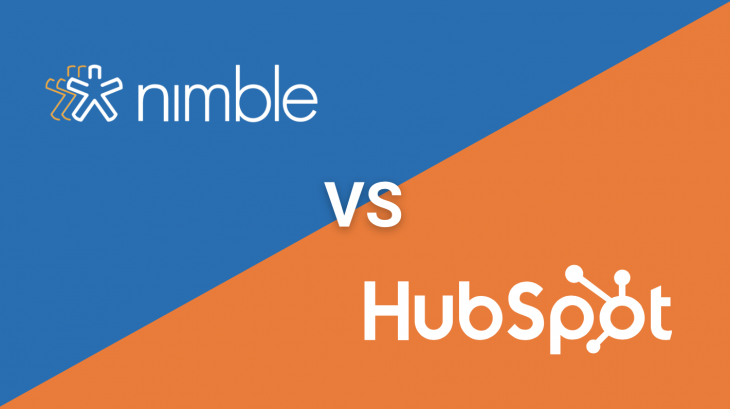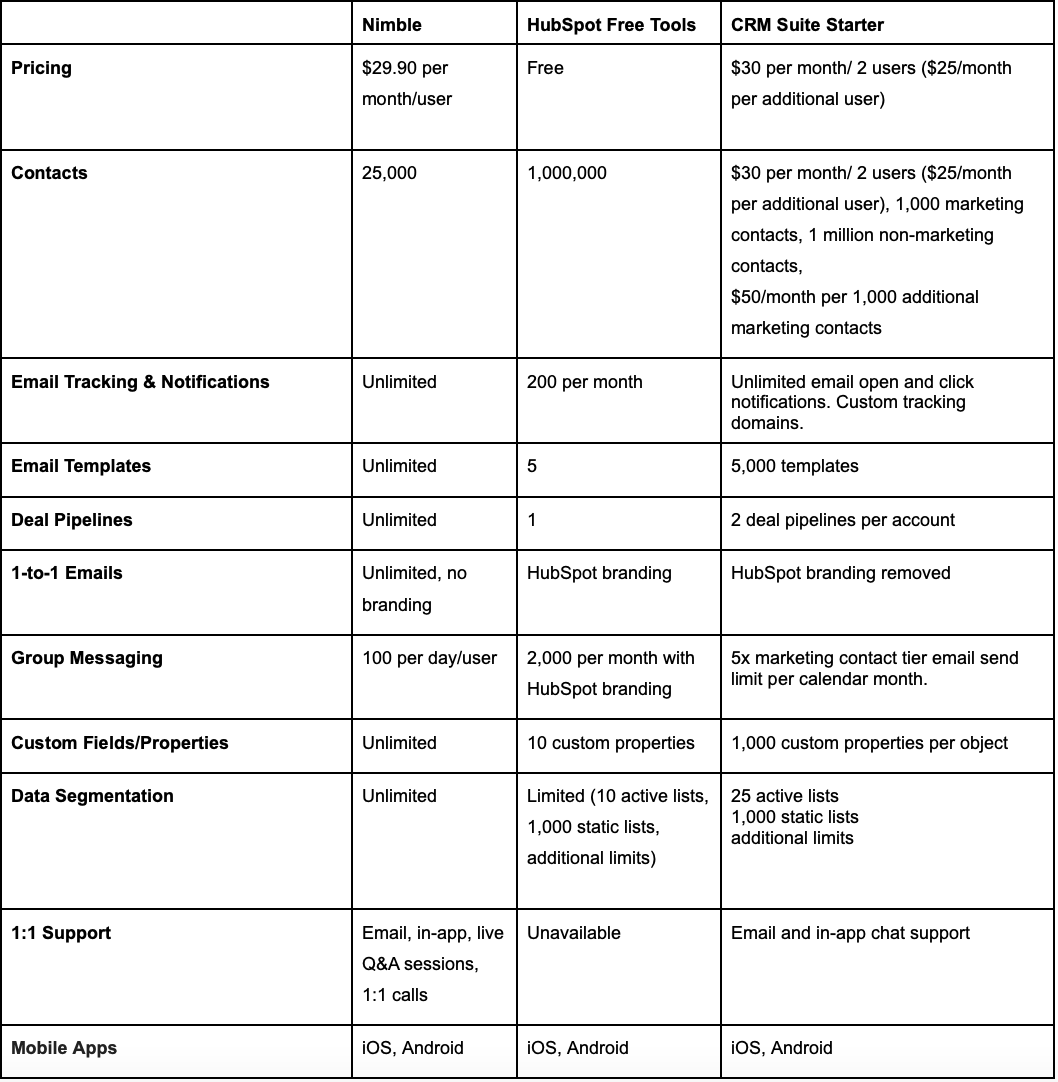Have you been tasked with picking a Customer Relationship Management (CRM) tool for your small business? Then you looked at the market leaders like Salesforce and HubSpot and then started comparing them to other, easier-to-use and cheaper alternatives. Because let’s be honest, we all want a CRM that:
- Your team will actually use
- Won’t cost a fortune
- Is easy to use, yet customizable and flexible
This comprehensive guide will walk you through the key considerations when deciding between Nimble CRM and HubSpot. Whether you’re an entrepreneur, small business owner, sales professional, or work in a department like marketing, this post will help you make an informed decision and save you valuable time.
Nimble – The Simplicity You Crave
Nimble is a relationship-focused CRM for your entire team. It easily integrates with both Microsoft 365 and Google Workspace and works with you where you work thanks to an extension called Nimble Prospector. This way, you don’t have to leave the places where you work the most, like your Outlook and Gmail inbox, social, and the web.
Reasons to Choose Nimble CRM
1. You Need a CRM for Relationship-Building
Nimble is the perfect CRM for business professionals who value nurturing relationships, not just tracking dollars and deals. A relationship-oriented platform is crucial, particularly in service-based businesses that emphasize building strong connections.
Con: Certain sales-focused organizations with complex sales processes might benefit more from HubSpot’s Sales Hub so they can utilize more robust sales engagement tools, and payment and quote capabilities.
2. You Want a Big Bang for the Buck
Nimble’s pricing is simple and clear and features like unlimited deal pipelines, unlimited Workflows, mass emailing, unlimited email tracking and notifications, and unlimited email templates are all included.
Con: Nimble does not offer a free plan. However, it’s not uncommon for people to realize that the features on HubSpot’s free plan are actually pretty limited and the price increase to upgrade to other plans is too high for them.
3. You Want a CRM that Works for You, Not Against You
Most business professionals spend most of their days in their email inboxes or doing research on prospects and customers on the web and social media. Then they either manually input the found information into a spreadsheet or their CRM. This is time-consuming and inefficient.
Nimble Prospector plugs directly into your Outlook and Gmail inbox and allows you to hover over any name on the internet to quickly review and update existing or create brand-new records from anywhere on the web.
Con: While Nimble Prospector is amongst the included CRM features, you might end up paying extra for email and phone number data enrichment credits.
4. You Need to Manage Processes Across Departments
Nimble’s Workflows make it easy for other departments besides sales and marketing to manage business processes. Most CRMs only offer sales pipelines that are not customizable to accommodate managing other business processes that don’t have dollar outcomes, like recruiting, business development, public relations, or influencer marketing management.
Con: If you are accustomed to working in spreadsheets, there will be an initial time investment needed to create your workflows and custom fields. However, Nimble does offer templates to make this easier.
5. Great CRM Customer Support and Onboarding is Important
Starting with a CRM is not easy and there’s a lot that needs to be decided in order for the implementation and subsequent use to be successful. You shouldn’t have to figure it out all on your own and that’s why all Nimble trial users and customers have access to 1:1 customer support in addition to in-app, email support, and live training webinar resources.
Con: If you need a truly all-done-for-you CRM implementation, you might have to utilize one of Nimble Solution Partners.
HubSpot – The All-in-One CRM
HubSpot is an all-in-one software solution that offers multiple plans with all the tools and integrations you need to manage your sales, marketing, content, and customer services.
HubSpot offers a free plan with limited features as well as a CRM for fast-growing teams enabling them to integrate most parts of their business into one tool.
Reasons to Choose HubSpot
1. You Want to Start with a Free Plan
HubSpot offers free tools giving small businesses and entrepreneurs the option to start small for free.
Con: Many of the most important features are trapped behind hidden paywalls, making scaling your business difficult, stressful, and expensive. For example, the Sales Hub only offers 1 deal pipeline per account, 1-to-1 emails include HubSpot branding and email tracking, and notifications are limited to 200 notifications per month.
2. Keeping Your Tech Stack Small is Important
Juggling multiple different applications that don’t always easily talk to each other is difficult for any organization, let alone a small business or an entrepreneur that wears multiple if not all hats. Utilizing HubSpot has the advantage of using only one platform for sales, marketing, customer support, website management, and invoicing.
Con: You either have to deal with very limited features and HubSpot branding or you have to expect your price to rise significantly.
3. You Want the Comfort of Going with the Market Leader
Let’s be real, the CRM market is oversaturated, and making a decision is time-consuming and stressful. Going with a market leader might sound like a smart and easy option.
Con: One-size-fits-all solutions are not always the best options for all types of businesses. Many companies have specific needs and want a solution that can be easily customized to them without breaking the bank.
4. Your Company Requires Robust Marketing Capabilities
If your company is looking for comprehensive marketing software for automation, reporting, and campaigns, there might not be a better tool on the market. HubSpot offers custom reporting, omnichannel marketing automation, campaign management and reporting, and native social media integration.
Con: We are repeating ourselves here, but even though all the above sounds like a dream, it comes at a price. If you require all the above-mentioned capabilities, you will require HubSpot’s Marketing Hub Professional plan which starts at $890 per month. There’s also a one-time Professional Onboarding fee of $3,000.
5. You Need a CMS (Content Management System) and Website Builder
HubSpot offers a CMS to personalize and scale your website with capabilities such as A/B testing, SEO analytics, Google Search Console integration, video hosting & management allowing you to seamlessly manage your content and drive results.
Con: The CMS Hub Professional that includes the features above starts at $360 per month limiting you to only 100 blogs and 2,000 email sends per calendar month.
Nimble CRM and HubSpot Price Comparison
Truth to be told though, comparing Nimble and HubSpot is not as straightforward as comparing other SMB CRMs.
For this reason, we will focus on HubSpot’s Free Tools and HubSpot Sales Hub Starter which are comparable to current Nimble features.
Conclusion: What’s Better Nimble or HubSpot?
As a CRM consultant, Wes Schaeffer puts it: “This is kinda hard to pin down since HubSpot now has so many offerings from free to $3,200/mo and more!”
Nimble’s pricing is straightforward and you can easily determine how much you are going to pay. With HubSpot, it will require some serious due diligence to figure out how much it will cost you and most importantly, if you will be able to afford it as you grow.
A certain advantage for very small companies and entrepreneurs is HubSpot’s free plan. This is definitely interesting if you are just getting started and are okay with all the limitations, but it might be hard to foresee your future costs, and having to potentially transition to a new CRM in a year or two also needs to be taken into consideration.