Even in small businesses, the amount of planning and organization required cannot be underestimated. Small business owners remain super busy in sorting out the various aspects of their business on a daily basis.
Making plans, reviewing work, checking progress, meetings, and communication process take a lot of time if these processes are not streamlined.
This article aims at familiarizing small business owners with the six best tools that small business owners can incorporate in their routine work to make things easier for them.
Nimble: Customer Relation Management
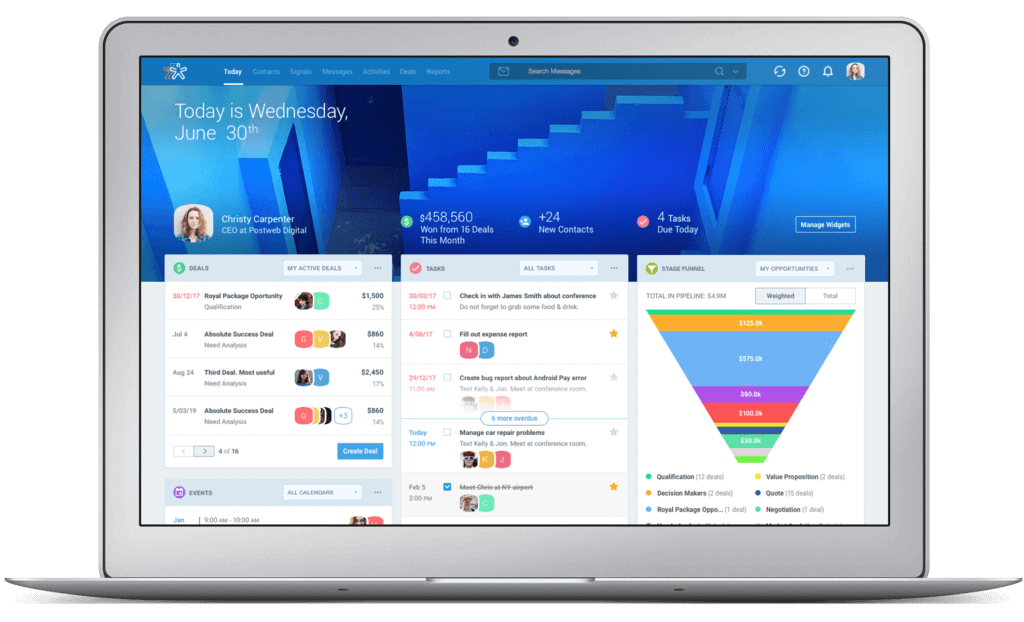
For all business owners, clients are of primary importance. CRM is a customer relationship management system that lets you store your customer data intelligently and makes your workflow more organized. A good CRM can help small businesses increase their revenue, understand their customers better, and scale their business.
Nimble is a tool that offers simple CRM solutions. This multi-featured tool makes your interactions with your customers simpler.
Let’s see what all Nimble can do for a small business:
- It keeps all your contacts information at one central location by unifying contact data from various platforms.
- It provides you a 360-degree view of your contacts such that you can track contact history, add notes and update deal status.
- It helps you organize your contacts in lists and sending group emails becomes easy.
- A unified activity tracking dashboard helps you manage your team’s to-dos.
Nimble can be the right choice for you if you are looking for a tool that helps you organize your customer data and communicate with customers in a scalable way.
ProofHub: All-in-one project management
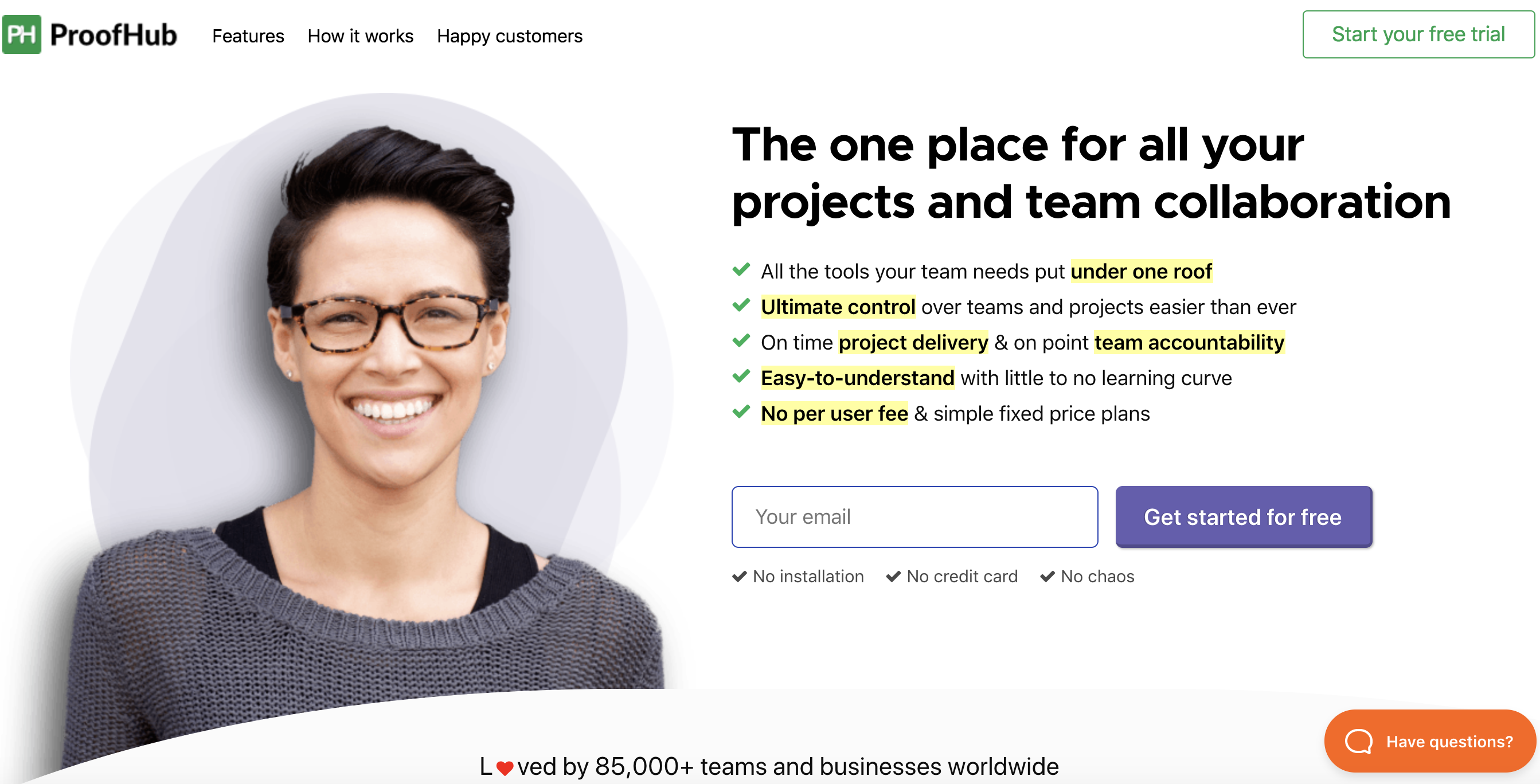
Small business owners always look for an all in one management solution to save the hassle. ProofHub is a one-stop solution for all project management and team collaboration needs of all kinds of teams and businesses. It makes the work easier and teams efficient by helping teams communicate and collaborate effectively.
Managers can allocate tasks, view progress, initiate discussions, view reports, etc. all at one central place. At the same time, team members can get clear visibility into their roles and responsibilities, can share files, collaborate on tasks, discuss matters all in one place.
This way teams are saved from the chaos of communication through email threads. ProofHub acts as a single source of truth for teams to stay on the same page always.
What ProofHub can do for you:
- It helps in task management as managers can assign tasks with assignees and deadlines mentioned.
- It keeps the entire team updated with real-time notifications on task progress.
- It lets managers and team members make announcements.
- It lets team members collaborate on tasks and files.
- It makes communication seamless through the chat feature.
- The mobile app lets the team stay in the loop on the go.
- It helps in project planning, spotting bottlenecks and making adjustments in plans.
If you are looking for project management solutions that cater to all your team needs in one place, ProofHub serves the purpose for you without breaking a hole in your pocket.
Google Analytics: Marketing Insight
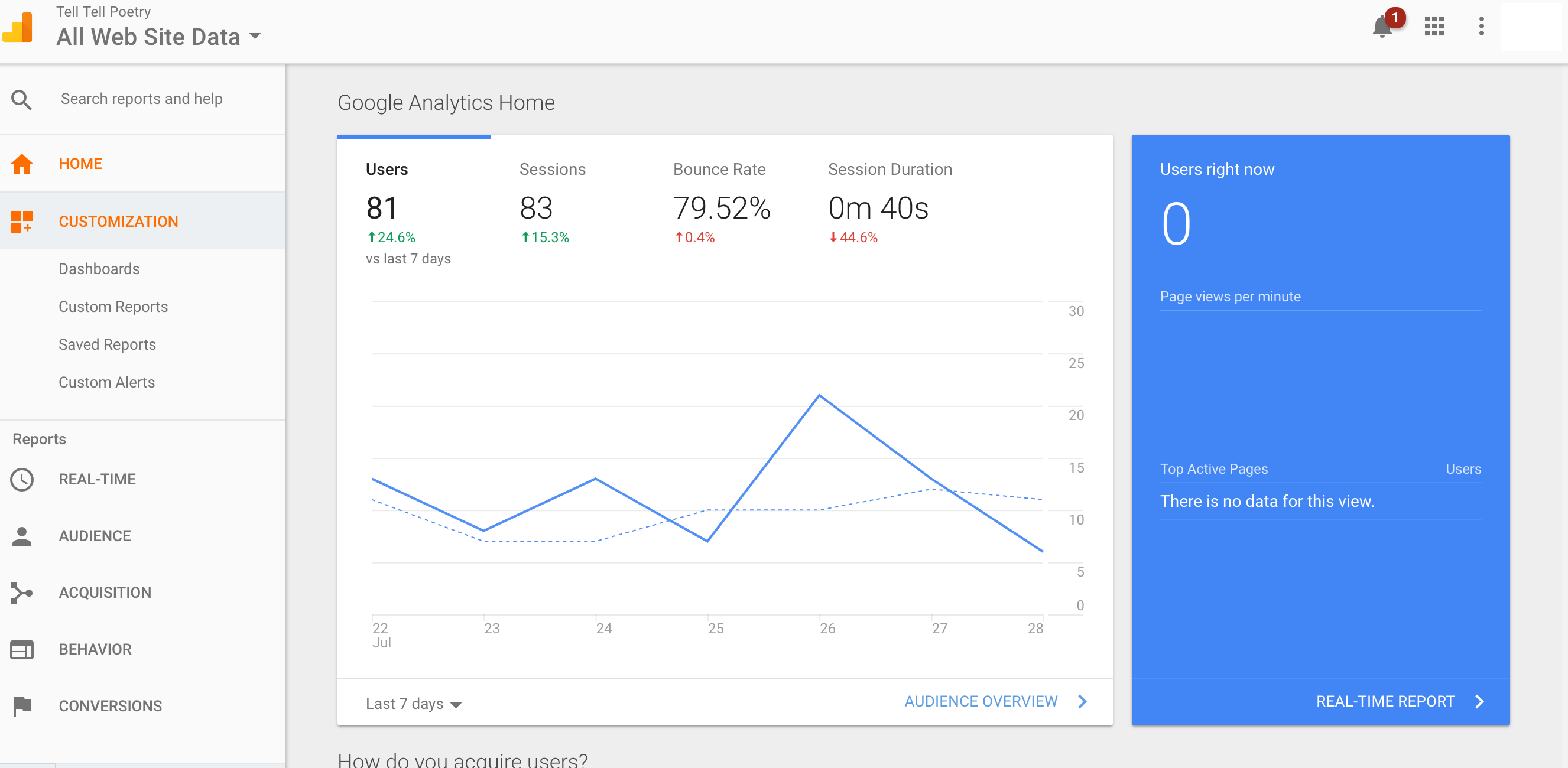
Being curious about the traffic data on your website should be the religion of every customer-focused small business owner. And Google Analytics is just the right choice for that purpose.
What Google Analytics can do for you:
- It helps you gain insight into website traffic.
- It gives information on sources and channels where traffic is coming from to your website.
- It gives information on the keywords driving maximum traffic.
- It informs about Pages that drive the maximum traffic.
It not only provides you data but also gears you in the right direction. It helps you figure out what aspects of your website need optimization (on-site SEO, speed or mobile-friendliness, etc.)
Zapier: Automation
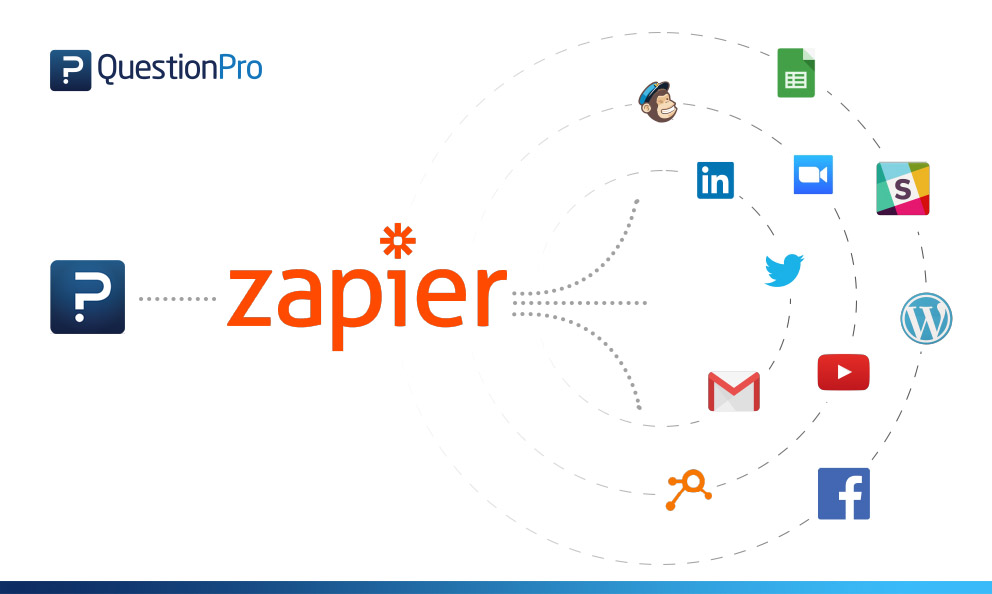
Small business owners have a lot to handle on a regular basis. In such a scenario, tools like Zapier come handy to automate many processes in their workflow which when done manually can be quite tedious.
Zapier is an online automation tool that helps you automate your repetitive tasks among your apps like Gmail, Slack, Mailchimp, etc.
For example: Let’s say you want to save all your email attachments in Dropbox.
First, you will open the email, click the attachment and then save it in Dropbox.
But with Zapier, you can automatically save all your mail attachments in Dropbox with a simple zap. So, your time and effort are saved.
Here is what Zapier does for you:
- Create automated workflows between various apps.
- It lets you concentrate on other tasks by saving you from busywork.
- Increases productivity by saving time.
Toggl: Time tracking
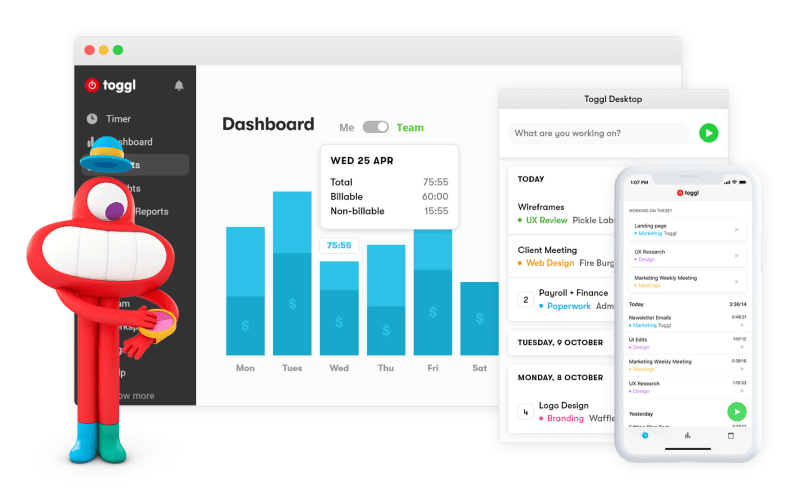
Time is a precious commodity for every small business owner. Tracking time becomes important to make sure you are using it effectively while understanding where you spend how much time.
Toggl is a time tracking tool such that you can start tracking your time in two clicks. All you need to do is create an account and connect your Toggl account to hundreds of web apps.
What does Toggl do for you?
- It helps you track time with a simple start and stop.
- Sends you reminders when you are not tracking.
- It creates visual time reports for you.
- Useful for one person as well as teams.
- It has a good number of integrations.
If you are looking for a simple time tracking tool to keep tabs on your productivity, Toggl can be a good choice for sure.
Google Docs: File sharing and file management

Managing files and documents is of prime importance for all kinds of businesses. Google Docs is a free web-based platform for storing and sharing files.
What Google Docs do for you?
- Saves all your docs automatically in the cloud without the need to save them.
- You can have a look at all the previous versions of your document.
- Remote workers can collaborate on files through a shared drive.
- You can use it on the go with a mobile app.
- It has spell check, word counter, voice typing capabilities.
- It lets you insert pictures, charts, and tables in your documents.
Google Docs can be a good way of keeping all your documents in one central location. All you need is a web browser and an internet connection and you are good to go.
Most of the tools on this list solve important problems of any small business and help them in scaling by bringing organizations in their everyday processes. Do let us know if you find this article useful.


