Nimble now integrates with Kred to help you directly identify key influencers in specific communities on social sites like Twitter and Facebook — all within the Nimble platform.
You can now use Nimble to identify heavy-hitter influencers within your company database to discover the impact your contacts have within the communities that count online.
What is Kred?
Kred is a social scoring system that rates contacts based on two criteria: “Influence” and “Outreach.” Within Nimble, we display the Influence Score directly on a given contact record. We also give you the ability to search contacts by the influencer communities they belong to via Kred.
The Kred Influence Score is on a scale of 0-1000 and points are earned through retweets, replies, and follows from contacts on Twitter. The bigger the reach of the community mentioning the contact, the higher their Influence Score will be.
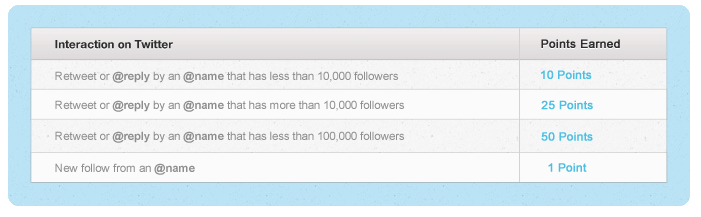
[Source: Kred Scoring Guide]
The Facebook component of the Kred score is driven by the number of interactions someone’s posts and profile receive on Facebook. The more engagement one draws, the more influential they become in specific communities.
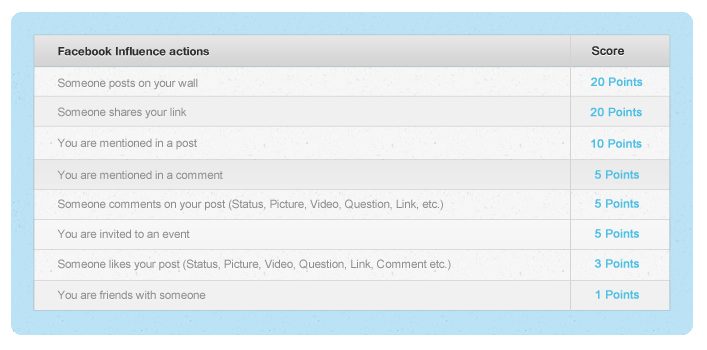
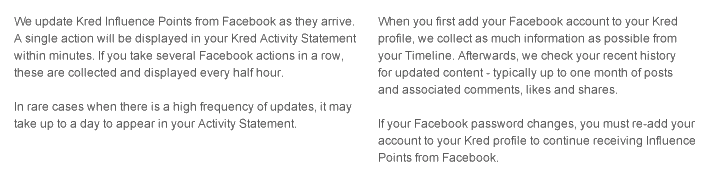
Viewing Kred Scores in Nimble
The Kred logo and score appear next to the Twitter social card on a contact record in Nimble. This will show you the score on a scale of 1-1000. In this example, you can see that Nimble CEO, Jon Ferrara, has a Kred score of 908/1000.
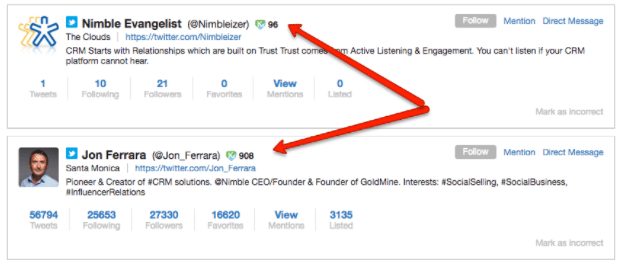
How do I leverage Kred Influence Communities within Nimble?
Within a Kred profile, you will see areas where you or a contact is influential. Top communities reflect where you or a given contact have the most influence and interests. For example, Elon Musk is not a blogger, but he is popular with “Blogger” and “Venture Capital” communities because a large number of bloggers and venture capitalists engage with his tweets.
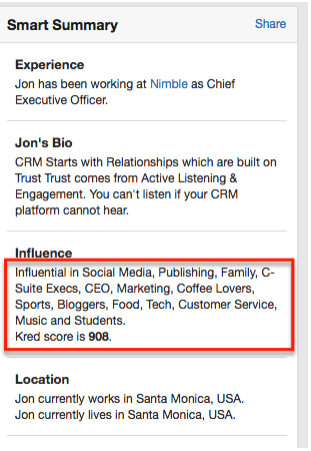
By utilizing these Influence Groups, you can find areas of commonality that can be leveraged in your outreach with your contacts. This is especially helpful if you’re trying to break the ice using email outreach or if you want to get to know a prospective customer better.
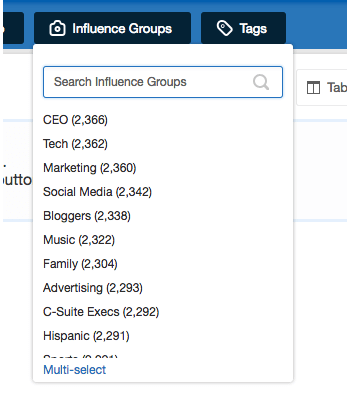
Building Advanced Segments for Outreach
Aside from getting to know contacts at a one-to-one level with Influence Groups, Nimble lets you sort and group your contacts by their related Influence Groups.
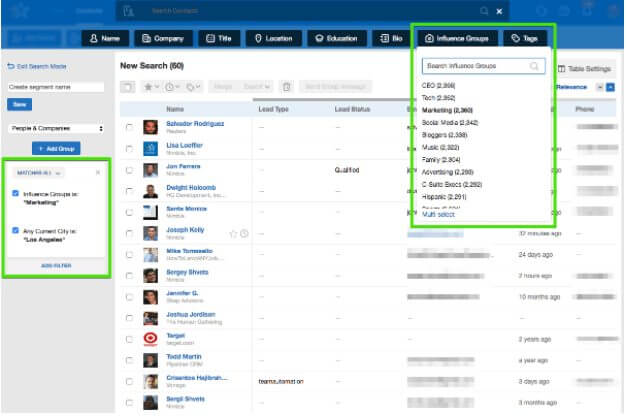
In this example, I’m searching for all contacts in my database that are influential in groups of marketers and are located in Los Angeles. From here, I can save this segment, initiate group message outreach, or mark this group as important for future reference.
How to Get Started Using Kred
Learn how to get started on our FAQ page. If you do not have a Nimble account yet, we invite you to try it for free for 14 days.


