The business niche of SaaS, meaning “software as a service”, provides users with remote access to certain pieces of software instead of offering proprietary digital solutions that need to be installed every other employee’s hardware.
Thus, with SaaS CRM software, your whole business departments can use multi-layered management solutions without having to download and install anything on their computers. As such, the provided software is fully maintained by the server while users get to access it via API or straight in the browser.
Кey SaaS Activities
Dedicated CRM SaaS solutions are meant to optimize in-house workflows with thorough centralization and automation tools and features. All the data is stored in cloud – both user’s working folders and files and the whole software base, which helps employees get less confused with all the info and avoid any unnecessary manipulations.
Paid CRM access
Most complex CRM options are fully paid by subscription software packages you can kind of rent for a month or year. You just keep on paying the monthly fee and use the solution as much as you like. That is the most common situation, but fees may also be claimed for the number of users in the system and other features.
Partially-paid CRM access
There are also freeware service options with free-of-charge basic functionality and more advanced features that need to be paid for separately. In such packages, a bunch of tariffs are usually available to pick from, leaving you some flexible choices.
Нow Do SaaS Generate Leads?
Some of the best SaaS CRM solutions help to generate leads all the more efficiently, making your products or services stand out among similar offers on the market. In particular, an SaaS CRM lets your busy in-house employees or the main project crew focus on the main things, including the lead generation efforts.
They don’t need to waste much time on cumbersome manual tasks with all the paperwork and reporting. Instead, they can stick to their primary responsibilities and have time to come up with new creative ways to attract leads.
What Is CRM for SaaS?
In order to fully answer the question – what is SaaS CRM exactly? – we just need to understand the basic software as a service principle. Companies simply provide subscription-based access to platforms with many handy management tools. CRMs can be both cloud-based and proprietary, with the first kind being prevalent in terms of SaaS solutions as everything must be stored in the dedicated cloud.
Why Does SaaS Business Need a CRM?
СRM for SaaS business ultimately helps to expand the clientele and boost sales as a whole. When it comes to your business customers and their tendencies, lots of analytics need to be involved for a thorough understanding of how to interact with them most efficiently. With a dedicated CRM, you can easily monitor and analyze all the client calls and accelerate your service providing rates, as well as:
- Reduce the chances of losing clients due to missed calls or requests. The market competition is especially fierce when it comes to eCommerce. Companies eagerly fight for a piece of attention from every other customer. With close monitoring and automation, however, you get to adjust your in-house workflows like a clock, which will be an essential selling point for most clients that will be lucky to come across your service.
- Monitor employees & utterly standardize client interaction. People in your company work however they see fit without a centralized management system. Some prefer Excel sheets, some simple notepads, other systems like 1C. Client contacts can be pretty chaotically organized in such cases as well. All in all, emails and calls get mixed up, important data goes missing, and it’s impossible to check on everyone’s performance. Centralized CRM capabilities help to avoid all that by keeping everything in one place and making it accessible by the click.
- Gather up a statistical database for business development. SaaS CRM platforms sort all the business data, analytics, and statistics in a single database of a single format. Thus, it becomes all the more accessible for top managers to analyze the performance statistics and plan out further business development in more detail.
- Employ a bunch of readymade solutions. Every other CRM platform provides a whole set of features for optimizing client and in-house interaction. There are various readymade tools you can use to boost your business workflow overall without going too far.
Нow Does CRM Help Your SaaS Business?

Modern services of such type are, usually, complex products that provide thorough company automation capabilities without the need to integrate a large number of different services and software pieces.
Most СRMs for SaaS company needs also commonly have dedicated mobile apps. This allows managers, CEOs, and others to always stay in touch and never miss out on a single client. Any type of in-house automation helps companies accelerate manual processes, really. Moreover, you get more security for your client data with a central-access database where everything is gathered.
To top it all off, all that is eventually combined with convenient reporting opportunities that help define, among other things, which segment of clients can bring the most profit and how efficiently separate employees perform in your company.
Кey Features of CRM Software You Should Look Out for
Before settling with an SaaS-based CRM for your particular business or project, you should define a set of the most necessary features for your type of workflow. If prompt message and call responding is your company’s top priority, then the system should be thoroughly integrated with your resource’s engine.
It’s always good to have a dedicated technical specialist in your team who will help pick the best option based solely on up-to-date, useful features. All in all, however, above everything else in a CRM system, you should look out for:
- Interface. It must be utterly intuitive & accessible for all users;
- Security. See how many layers of protection a CRM database has;
- Integratability. Can the system be integrated with other environments & solutions?
- Customizability. Can the system’s features be customized & added?
- Tracking. You should be able to trace the whole history of any edits that take place in the system.
Вest Practices for Leads Management Within Nimble CRM
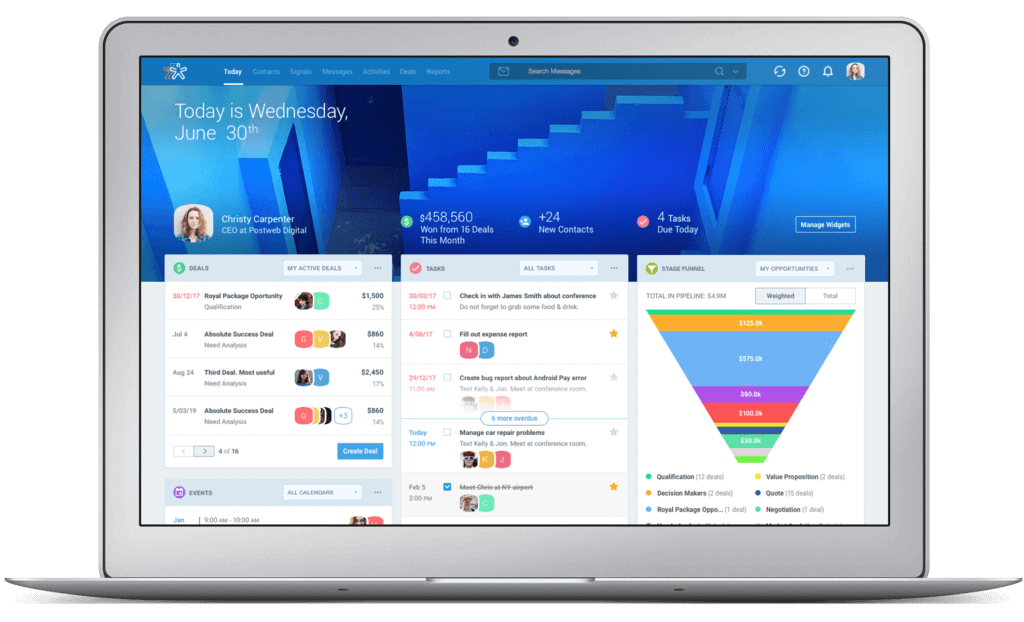
Nimble is one of the best CRM for SaaS companies out there. It is a cloud-based system that thoroughly optimizes the way your company or project interacts with clients and helps you close more deals. Employ efficient dedicated tools for better client communication, database, sales, and employee performance management and tracking.
The platform is the best fit for managers of all kinds as well as marketing experts. Here are a couple of ins and outs when it comes to efficiently employing Nimble CRM.
Нow to add leads
There is a special tab for adding leads manually. They can also be collected autonomously via dedicated forms and email newsletter. When you add a lead manually, you need to fill out their data in the special form. Information about the added leads can be accessed by all employees using the system.
What data to store/collect
Nimble is a well-fitting CRM for SaaS startups that can collect several types of data, including:
- Client personal data – contacts, addresses, general information, etc.;
- Transactions data – conditions & history of client payments; such data helps to analyze the overall value of company services, readiness of clients to pay, etc.;
- Communication data, which indicates how fast client messages are answered, how eagerly customers respond to calls, and which communication channel they prefer best.
Нow to create CRM workflow
In order to organize the work of our management and sales CRM for SaaS, you simply need to:
- Provide authorization data &/or software client for everybody who will be using the CRM;
- Configure user groups to sort out employees by departments or other criteria;
- Make available integrations with other software pieces & systems;
- Let the CRM automatically gather all the data from the integrated software & systems.
СRM customization
You can also customize the СRM in terms of the following aspects:
- User groups & access distribution;
- Lead generation principles;
- Reporting methods;
- Employee notifications;
- Integrations with additional services & devices.
Нow to communicate with leads
Any registered in the database lead can be contacted straight through the platform with their information popping up once their profile is viewed. With the SaaS startup CRM from Nimble, you won’t ever have to reach far for any contacts or client-related info.
Integrations
Any solutions claiming the status of the best CRM software for SaaS supports integration with various additional services. The more services you involve, the more in-depth workflow management opportunities you get.
Nimble CRM can be integrated with your phone in such a manner that all calls can be made straight in the browser. Such calls are also immediately captured by the system and saved in the database.
Available API integrations also allow configuring cross-interaction with 1C, various email services, newsletter tools, scheduling calendars, etc.
Нow to share client information with your team
All the client info can be accessed within a centralized data accumulating environment governed by the CRM. The data is specified in the dedicated table open to everybody involved with particular clients.
Нow to track your leads & deals
The system of notifications highlights any lead or dialogue changes. All notifications are sent out automatically to email inboxes to users for reminding, motivating, and sharing info with leads and clients.
Нow to generate new leads
To generate new leads via the CRM, specialized imported services can be used that help monitoring which particular sections are viewed by potential clients, whether they’ve been using the service previously or are registered on your eCommerce website.
Нow to build client database
General sections in your client database should cover only the important info, being limited to a bunch of descriptive and analytical fields.
Нow to manage your time & tasks
The system features planning and tasking tools. Any registered user can create tasks for themselves and their colleagues, configure notifications, and access reports on the tasks done. Regular tasking can also be adjusted for systematic processes.
Sales automation
The CRM service by Nimble enables you to automate the following sales processes:
- Client accounting
- Order & sales accounting;
- Client interaction history gathering;
- Sales managers’ performance analysis;
- Order-closing management;
- Building & organization of business processes;
- Ad campaign budget management;
- & more
Нow to close deals
If you have a big picture of which stages clients have to go through to close deals, you can translate them to separate CRM profiles. As such, you will see at which stage certain clients are at the moment. Later on, you can build a general image of your basic in-house sales funnel and indicate the narrowest stages of it.
Reporting, results measuring, data analyzing
The system enables forming reports based on the results of each conducted deal. It also gathers materials for monthly, quarterly, half-yearly, and annual reports.
Сhoosing Nimble CRM
In your searches for the most efficient, universal management system, you should settle with Nimble CRM simply because it lets you:
- Use convenient, reporting & scheduling-focused interface;
- Integrate with a bunch of third-party tools;
- Automatically import contacts;
- Notify clients that seem to have forgotten about your services;
- Keep your in-house employees in check;
- Share all data with contacts & groups of users;
- Define the most successful connections;
- Monitor all & everything.
CRM Features, Workflow
In terms of workflow organization features:
- The system doesn’t require too many configurations to work as you wish. It is a readily-configured platform that may only use particular adjustments to fit your particular business segment;
- Intuitive, accessible interface won’t hinder your employees’ performance with the need to learn how to use the new environment much.
Вenefits of Nimble CRM for Your SaaS Business
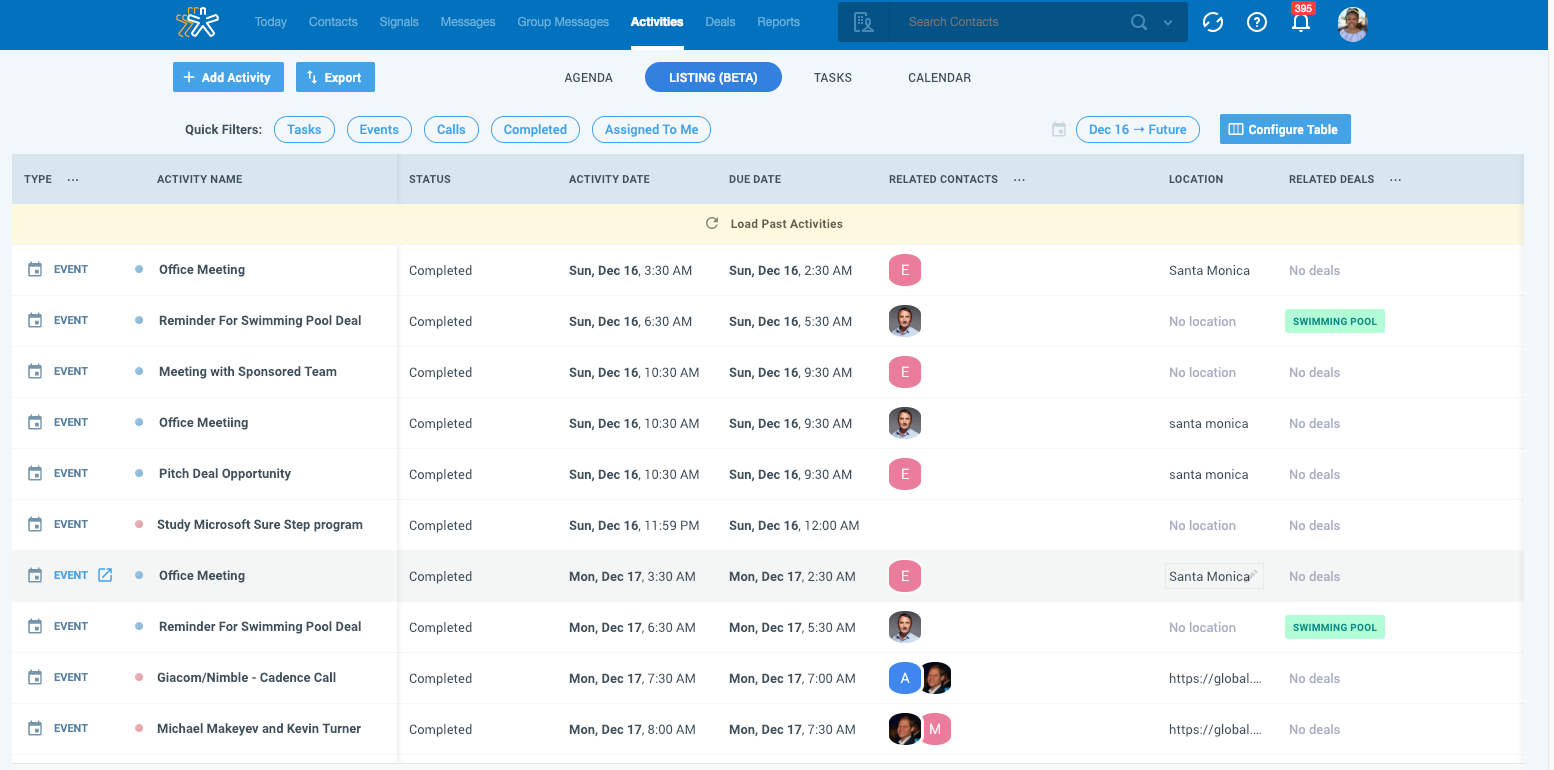
CRM Nimble is ultimately:
- Accessible & reliable;
- Secure & protected;
- Integratable with a range of third-party software & hardware solutions;
- Built with complex business troubleshooting in mind;
- Flexible in terms of data access & rights distribution.
Nimble CRM Implementation
The system functions almost fully in cloud. All you need to do is register in the service and either try using a two-week trial version with a limited set of features or pay the monthly fee and start using the full-blown CRM.
Сustomer Reviews
To finish it up, here are just a few of SaaS CRM reviews to reinforce your final decision.
‘After a week of trial, we decided to purchase the full version. Everything is really simple and friendly to use. It’s great that I can add as many users as I like to the system. Planning and notification features are simply precious.’
– Elena
‘A very nice, insightful system. It helped get all the databases in order, organize a proper client-base, and start monitoring my employees separately. I also really enjoy the smartphone app, which allows me to stay mobile and never miss out on any business performance aspect.’
– Michael
Conclusion
Nimble CRM is a great choice for anyone in need of thorough business automation. The software is very simple to use and doesn’t require any preparation to start working with. It ultimately helps you properly create client-bases, monitor incoming client calls, generate new leads, distribute and manage tasks, track calendar events, and set general deadlines.
If you own or manage a small- or medium-scale business, you should definitely consider integrating Nimble CRM with your business workflow.


