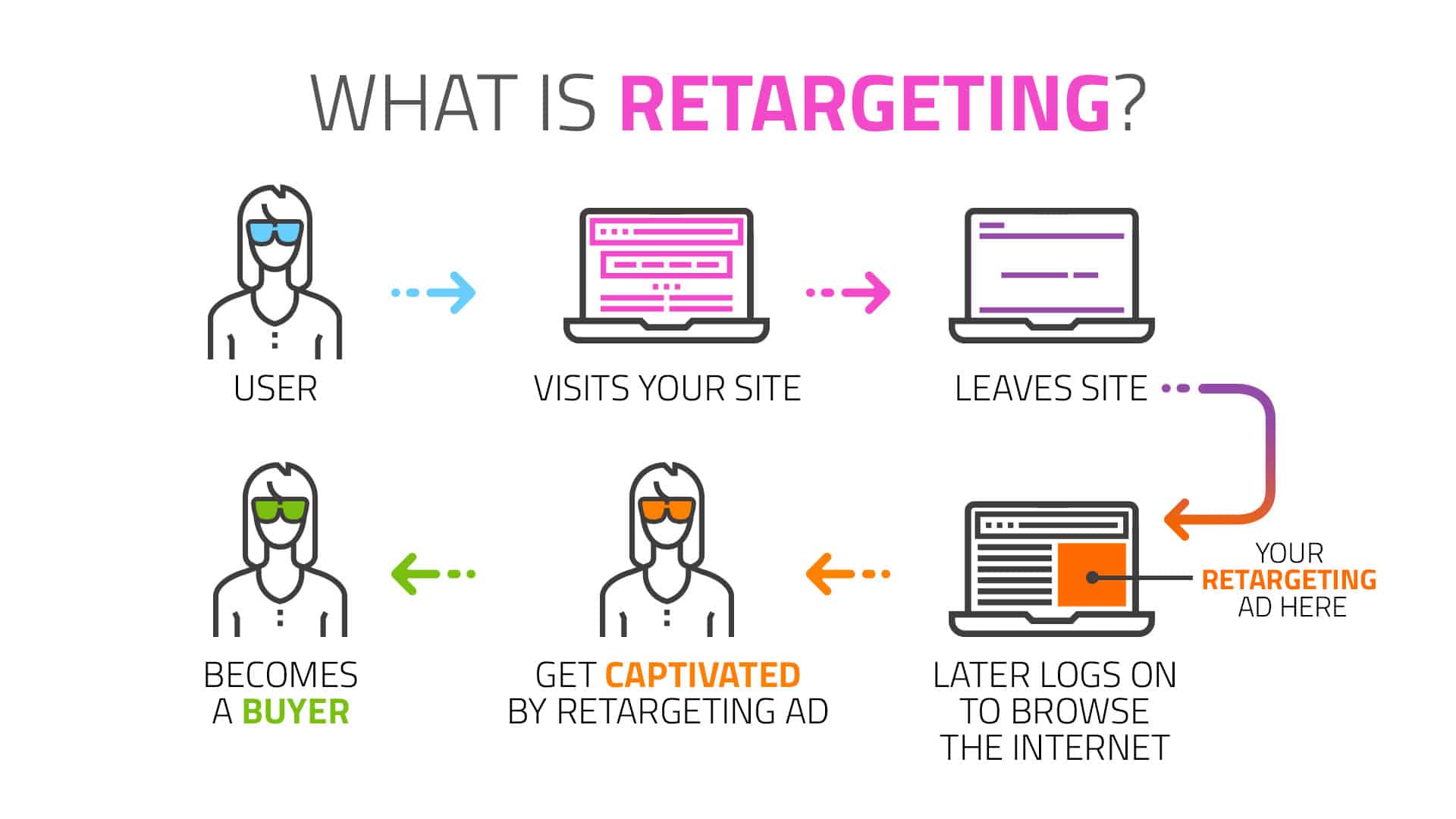Customer relationship management or CRM is a software that allows your business to manage contacts. It can have a positive impact on your bottom line as you nurture leads through the sales cycle.
The problem: Some leads in your CRM just won’t convert. They click through to your landing pages and open your emails, but they haven’t clicked the buy button.
It’s tempting to simply disregard these leads as duds, but doing so means losing out on potential revenue. In this article, we’ll look at creative ways to convert stubborn leads in your CRM into customers.
1. Use live chat on your website
Some leads take longer to convert because they’re still in the research phase. They need more information to help with their decision.
Make it easy for prospects to reach out by using live chat. This is simply a chat box that you can integrate on your website. It allows visitors to type in a question and receive a response from a customer service representative.
Live chat is a very effective tool and 79% of consumers actually prefer this method of communication. They can receive immediate responses without having to pick up the phone or send an email.
Here’s an example of how a law firm uses live chat on its initial consultation blog post:
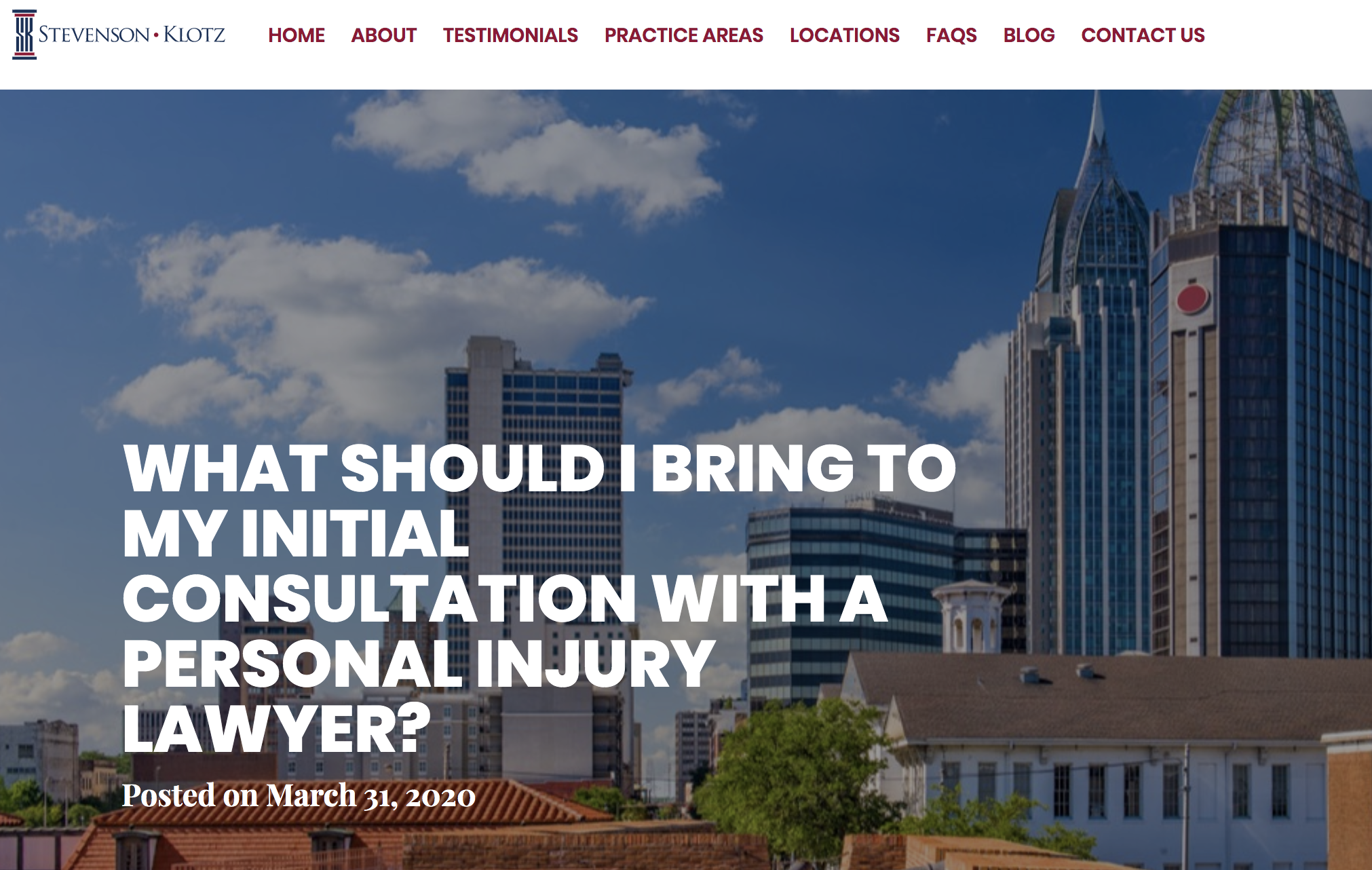
Send leads in your CRM to content on your site where they can get in touch using the live chat feature.
2. Get them on your email list
An email list is a powerful marketing tool. In fact, email is one of the top-performing digital marketing channels. You can build relationships with prospects and move leads down the sales funnel with an email sequence.
There are several ways you can collect email addresses.
Collect email addresses through old-fashioned networking like meeting contacts at conferences or holding events. Or capture leads on your website with a sign-up form and offer an incentive to get prospects to enter their email addresses.
Here’s an example of a sign-up form that one agency uses on its SEO for lawyers page:
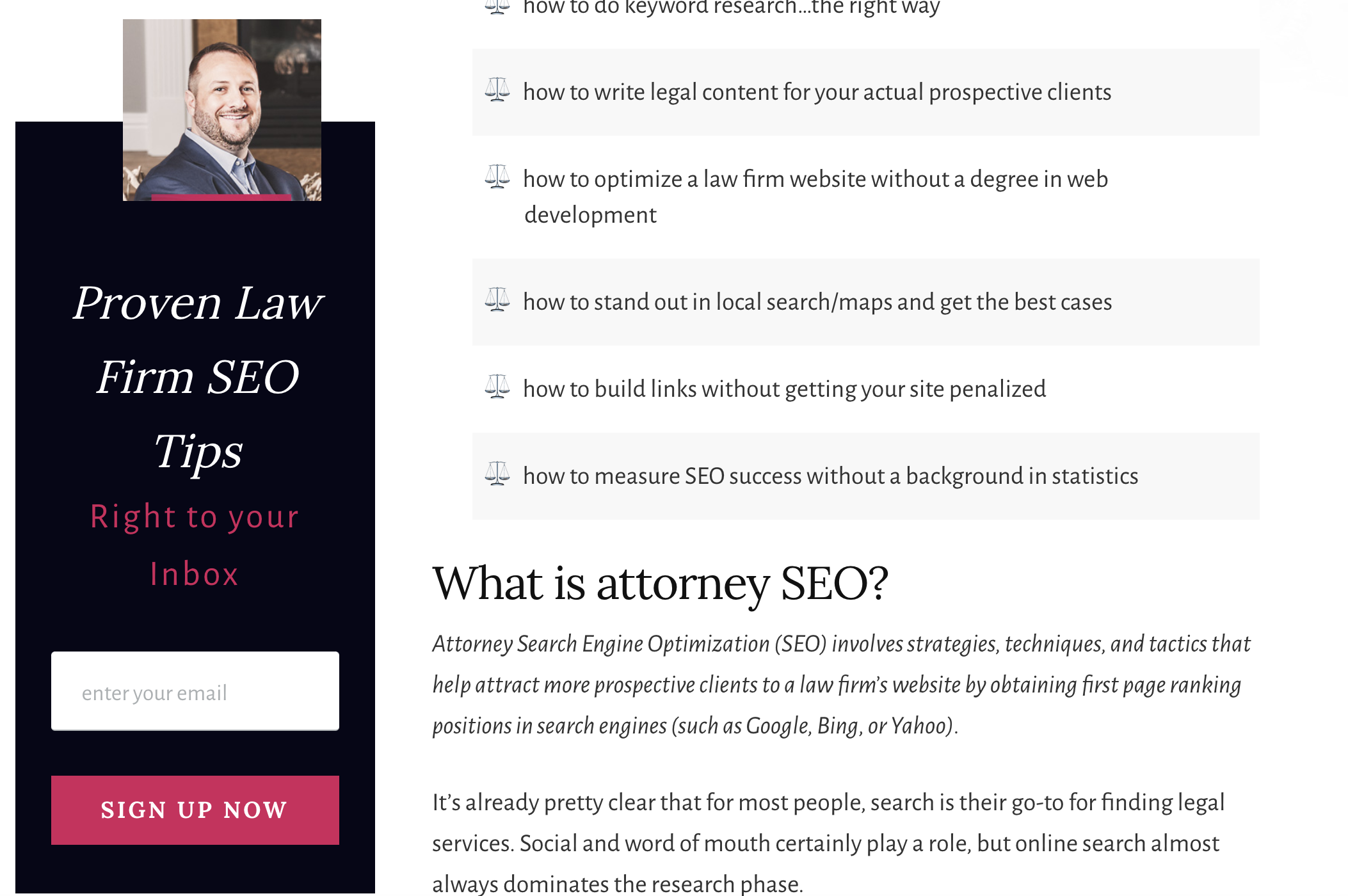
No matter how you collect emails, it’s important to get them on your email list.
Then with the Nimble Email Tracking widget, you can track your email campaigns and see how well individual messages are performing from the dashboard.
![]()
Why is this useful?
Because you get real-time notifications from individually tracked emails. If you see that leads are opening your emails, it means they’re interested in your offer. Follow up to continue nurturing that customer relationship and get closer to the sale.
3. Use a pop-up quiz
Some leads in your CRM want to buy something, but they can’t make up their minds! This can be frustrating as our goal here is to increase conversions.
The answer: Use a pop-up quiz on your site.
These aren’t your typical quizzes on BuzzFeed that tell you what character you are from The Office or Game of Thrones. These are quizzes you can use to help leads find what they’re looking for based on their selection.
Pop-up quizzes can be an effective way to convert more leads, especially if you have tons of products.
4. Set up retargeting campaigns
Every visitor would convert in a perfect world, but that doesn’t happen. Visitors may get distracted just when they’re ready to buy or they may simply not be ready yet.
One way you can convert leads in your CRM is with retargeting.
Here’s how it works: A visitor lands on your site and clicks through a product page, but they leave without making a purchase. Retargeting allows you to reach that same visitor by showing them ads on advertising networks like Google or Facebook.
Retargeting is an excellent way to create a more profitable e-commerce sales funnel.
For example, you can retarget shoppers who abandoned their shopping cart with ads that display enticing offers. You can even segment your list and make your campaigns more targeted.
5. Have a clear call to action
If your leads aren’t converting, the problem could be that your call to action is lacking.
A call to action or CTA is a prompt, such as a button or text, that’s designed to encourage visitors to take action. They specify exactly what you want your visitors to do whether it’s to buy a product or sign up for a free trial.
Here’s an example from the Nimble homepage:
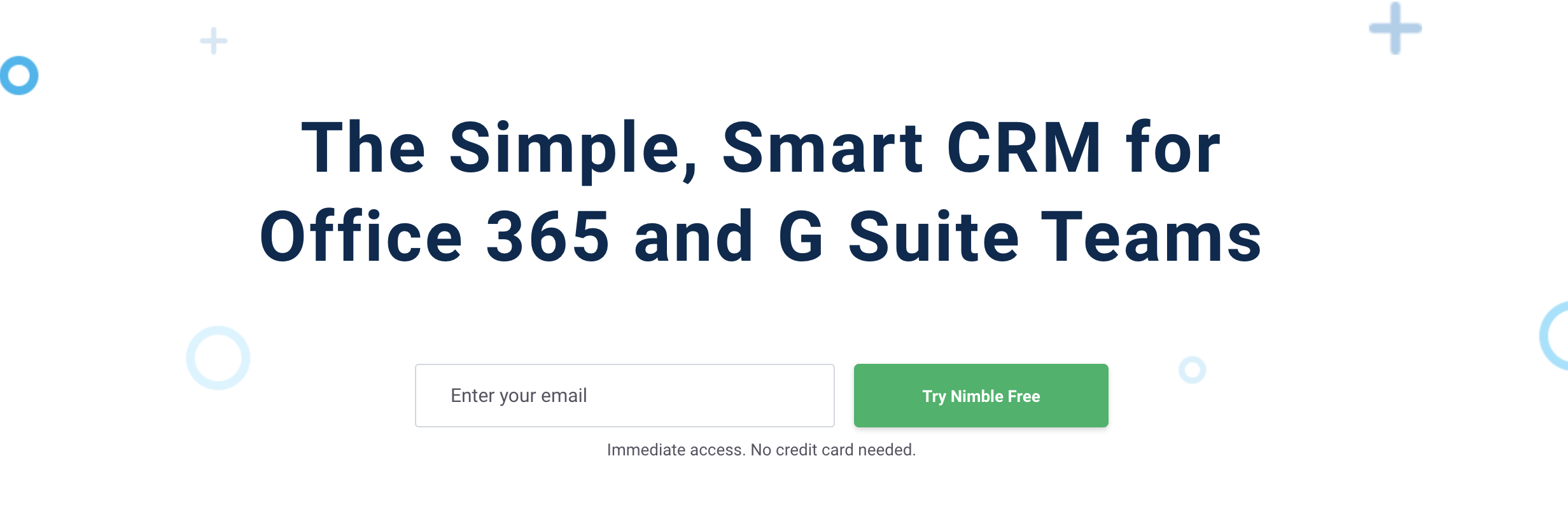
The CTA button on our homepage is immediately clear — visitors can’t miss it as it uses a prominent color. We’ve even optimized the button copy to say “Try Nimble Free” instead of generic copy like “Click Here.”
Another approach is to limit the number of CTA options you have on your page. Lolly gives their visitors a choice to reach them by email or phone:
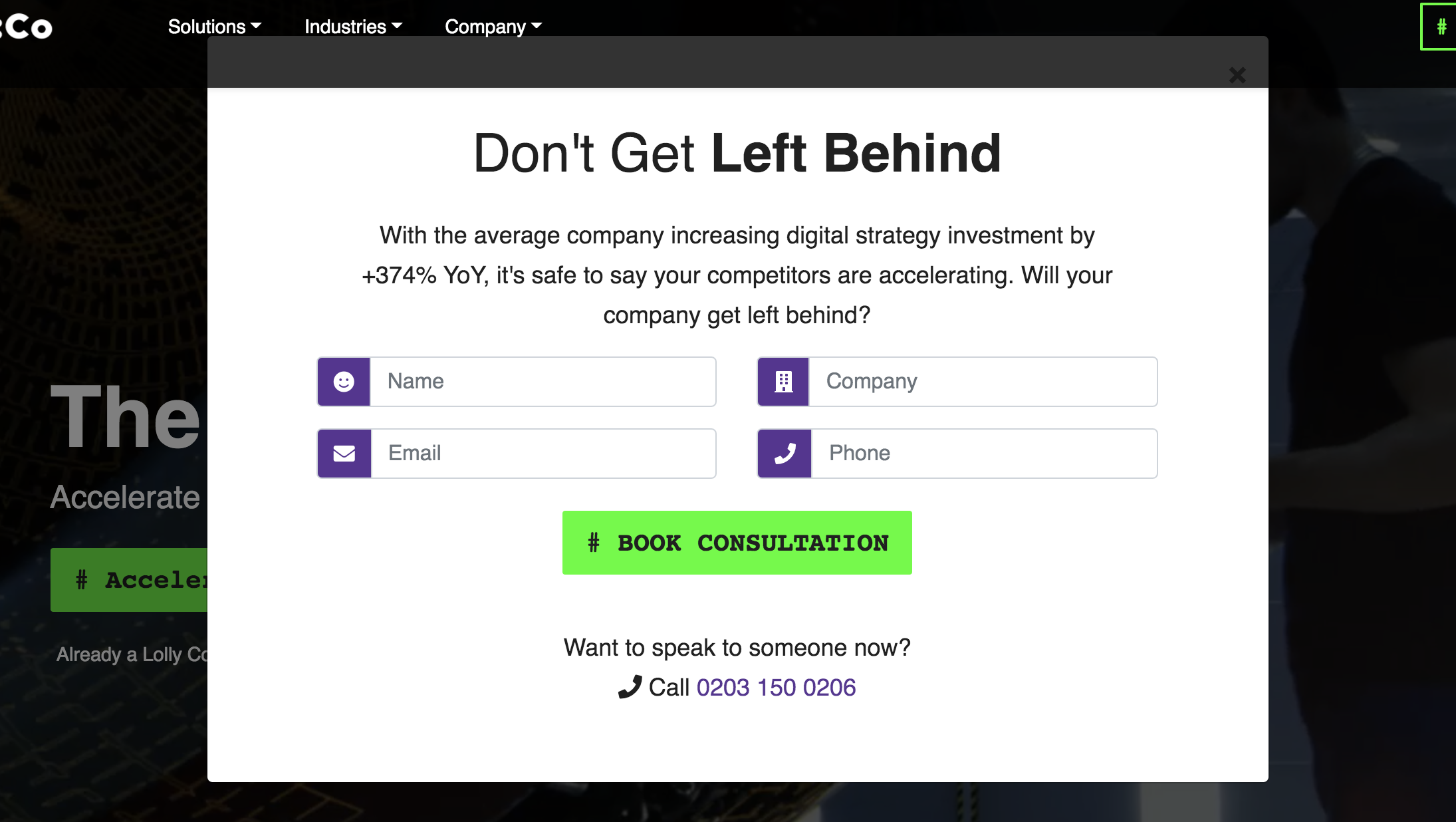
With nothing else, users can funnel into their pipeline with zero distractions.
Experiment with different CTAs on your pages and run A/B tests to measure what works.
Bonus: Follow up with your leads
If you want to close more leads in your CRM, you need to reach out. This may sound like stating the obvious, but 48% of salespeople never attempt a single follow up.
Follow up with your leads with a phone call. Even sending follow up emails can be effective when done correctly.
Iko System saw an 18% increase in their response rates on the first follow up email and a 27% jump on the sixth email.
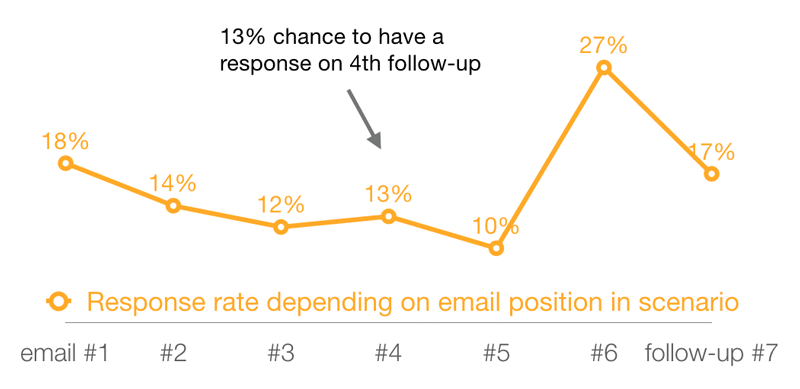
Bottom line: Sending follow-up emails is one of the best ways to convert more leads in your CRM.
Close more leads in your CRM
CRM allows your business to track customer interactions and nurture leads through the sales process. Some leads may buy right away, but others just don’t seem to budge no matter what you do.
Instead of throwing in the towel, follow the tips outlined here to convert those stubborn leads into customers. Don’t have a CRM yet? Give Nimble a try for as low as $19 a month.