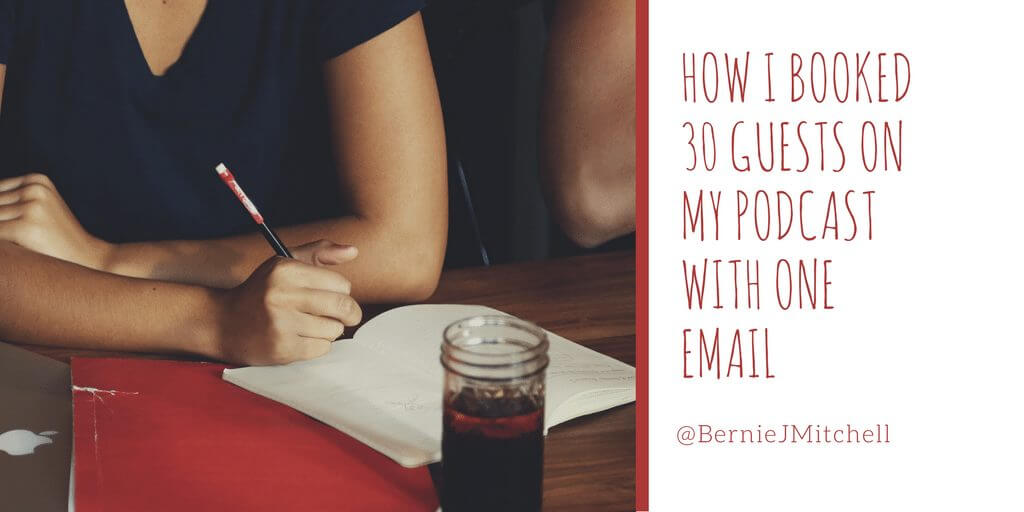To book guests on my podcast series, I use a combination of Nimble, my favourite CRM, Zapier to connect Nimble with Zenkit, my project management tool; and Calendly for scheduling.
By emailing invitations to targeted groups of 100 potential guests, I typically generate 30 interviews, many of which are recorded and completed by both phone and online.
Here’s how the process works:
- I gather a list of invitees simply by clicking on a contact’s email address to add them to my Nimble database. I also use Nimble’s Chrome plugin to identify potential guests I come across on social media or while browsing the Internet. I use Nimble Prospector to discover their email address or phone numbers if I need to, though I know most people already.
- Next, I use Nimble’s group messaging feature to send podcast invitations containing a link to my Calendly. I can monitor opens and clicks from Nimble and use Rebump for follow-ups.
- As people book guest spots using my Calendly link, appointments show up in Nimble. There, I pull up their social channels and entire online footprint, their interests and areas of influence, background about their company and more. This data, in turn, shows up in our team Zenkit board.
This way, my co-host, Trevor, and I know what’s coming. As Zenkit and Google Calendar sync correctly in real time, we are all prepped and up-to-date.
Side note: Zapier is simple to set up. The only thing you have to work out is which board and which Calendly you need.
I found that the fields and questions are a little tricky to figure out at first, but I soon worked it out. Often, with a new Zap, I have to test it a few times to make it work as intended.
An example:
Say Madonna is a guest on our podcast. I’ll send her the calendly.com link to book time like this:
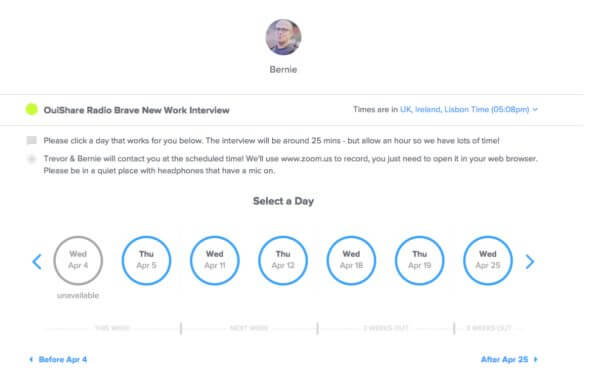 She’ll pick her day, add in her website and any social website URLs that are important to her, and maybe answer a question. This will then create a task in Nimble and send a card to Zenkit.
She’ll pick her day, add in her website and any social website URLs that are important to her, and maybe answer a question. This will then create a task in Nimble and send a card to Zenkit.
Let’s look at the Nimble action first. It would be great if I could get the task to automatically retrieve Madonna’s details, but because she keeps her contact details a carefully guarded secret, I have to add her details myself.
From there, I can pull up a smart summary:
I previously used the Charley app (https://twitter.com/AppCharlie from https://www.detective.io/, but because I already had a connection with most of the people I podcast with, these services were overkill.
For most contacts, Nimble’s social business insights meet our needs.
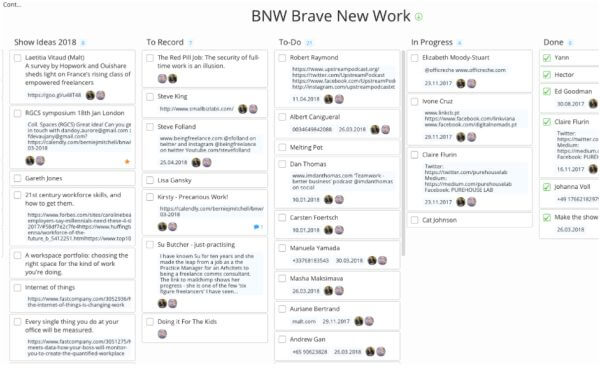 Once confirmed guests are in Nimble, Zenkit makes a card. If you use Salesforce.com, you can plug Nimble directly into Calendy.
Once confirmed guests are in Nimble, Zenkit makes a card. If you use Salesforce.com, you can plug Nimble directly into Calendy.
We use a tool called Zoom.us for podcast recording online, but for guests available only by phone, I use the GoTo plugin to make recording easy and the process straightforward.
This is because GoToMeeting plugs directly into Calendy and this makes the experience for the person I am interviewing easy.
The Result
Ten years ago, I would have had to send hundreds of emails to book and organize 30 interviews, as well as spend hours on research.
Now I use Nimble’s group message feature to outreach to 100 people at a time with the Calendy link, which then triggered the automated sequence I described above.
We never encountered any confusion around dial-in because the links and the information showed up in email and the calendar booking link. As this all happened automatically, bookings were as simple as writing a polite email to a group of people and hitting send.
With Great Power Comes Great Responsibility
Of course, 30 people did not book on one email sent. I use another tool called Rebump that sends customized follow up emails.
By creating a simple follow up email sequence I’m able to follow up with 100 people, in the email I ask people to hit reply if they are not interested and make it clear that it is ok to say no.
When they reply Rebump auto opts them out of anymore follow up emails, by the third email more two-thirds of people have either opted out or booked.
To use Rebump you simply connect it to your Gmail or G Suite and then add the Rebump email into the Bcc field in the Nimble Group Message section.
You can try Rebump free for 30 days here
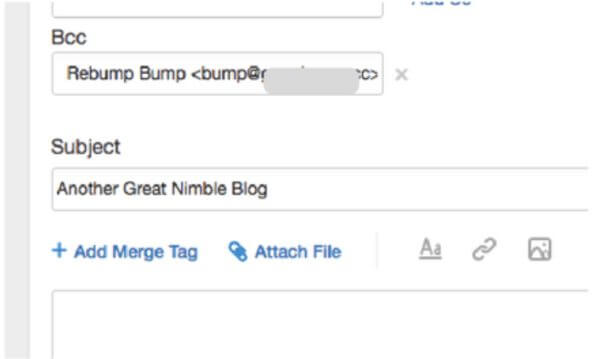
I was glad at the number of responses I got that were thank you but: ‘I’m too busy,’ or ‘not my thing’ or another acknowledgment, about five people were not happy and I sent them another email to apologize.
A few more booked or opted out on the last round and of course, there was a big chunk that never opened the email at all.
I am comfortable with this process as I am inviting them to the podcast not buy a second-hand car or force them to act on a time-limited offer for an out of date coaching program.
Marketers Ruin Everything
This epic combination of tools like Nimble Group Messaging and Rebump brings waves of joyful productivity, connection and data that a little guy like me can work with.
But don’t be the person that sends cheesy, impersonal follow up emails like Gary Vaynerchuk said in 2013 Marketers Ruin Everything.
I’ve attended too many events where the immature salesperson of the company sends me an email afterward that reads:
“Great to meet you at our event Bernie, would you like to grab a fifteen-minute coffee to catch up and discuss your needs?”
Before you say ‘their just doing their job’ you have to consider I did not meet the person who sent me the email, and I was not in the running to sign up for the same enterprise-level software that the Uber and Airbnb run on.
Best of all at one the events, I was a speaker, but maybe it was my fault for not making an impression.
My point is these tools enable a greater level of connection, service, and accuracy and we’d all be smart to learn how to use them.
I’ve certainly made some horrific email mistakes in my career, but I always aimed to keep a respectful and personal connection, and I’d urge you to do the same.