Google Analytics turns insights into actions.
It is a free service that provides you with a detailed account of your website’s actionable data.
Every marketer has heard about Google Analytics and they know how effective it can be for their marketing strategy and boosting sales.
However, for a new user, Google Analytics can be confusing because it overwhelms you with a lot of data to comprehend. As you begin to consistently and strategically use it, you will know how effective Google Analytics is.
What are the Basics of Google Analytics?
Before addressing the Google Analytics features that matter most to marketers, let’s start with a basic understanding of Google Analytics.
Google Analytics allows you to monitor web traffic generation via backlinks, social media handles, etc.. It also keeps track of conversions, and tells you about the actions visitors performed on your website.
Google Analytics provides you with huge chunks of data, but it can be a lot to comprehend. As you begin to understand what type of data you need, you can extract necessary pieces which will further help you optimize your marketing strategy.
Which Analytics Marketers Should Focus On
There are five sections in Google Analytics.
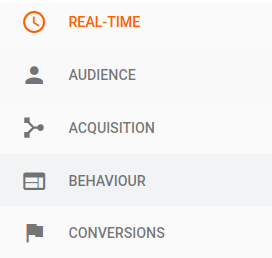
There are three main sections and their subsections, which are essentially data goldmines:
Audience Section For Better Marketing
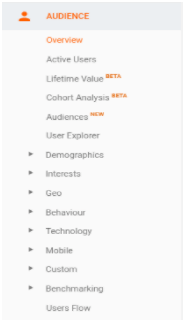
This section holds an immense amount of visitor data which is further divided into subsections. Here you’ll find information related to your visitor’s age, gender, location, etc. Exploring through the subsections, you will also find information related to user interests, language, and an abundant amount of insights.
You can leverage these insights and prepare a marketing strategy that interests the audience and compels them to engage with it.
Here is a brief overview of the audience subsections:
Google Analytics Overview
This section is compiled from all the basic data reports from every other section. Should you wish to go a bit into the fine details, you can access the subsections and extract the data.
(this is common for the other two sections -Acquisition & Behaviour- as well.
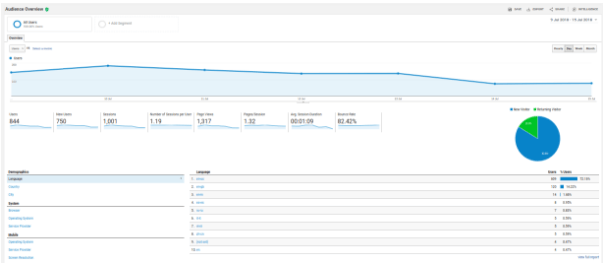
The Beta Versions
These are the beta versions which have just recently been launched. Here’s a brief about them:
- Lifetime Value (Beta)- This section holds data which helps you determine the lifetime value of users that you have acquired from different mediums.
- Cohort Analysis (Beta)- This tells you how well your website is performing and gives you in-depth insights into user behavior.
User Explorer
This allows you to examine user behavior on an individual basis rather than all combined.
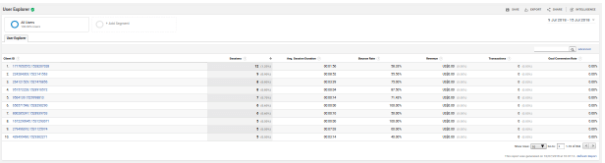
Demographics
This section divides the visitors on the basis of age and gender, helping you gauge which part of the audience is more likely to convert. On the basis of that information, you can run ads.
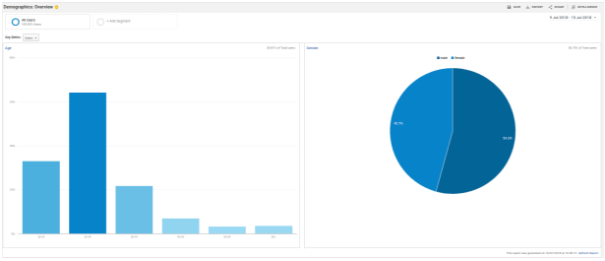
Interests
Includes data that enlists the topics visitors are more interested in. There are three categories under this section and those are affinity, in-market, and other. First helps you reach potential buyers, second tells you how to reach people who are most likely to buy from you, and the third category basically includes users that are neither potential nor are they most likely to buy.
These can help you run targeted advertisements based on interests.
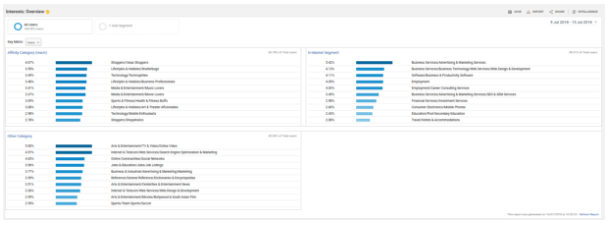
Geo
Geo bifurcates visitors on the basis of location and language. You can market your content according to the location where it is accessed more.
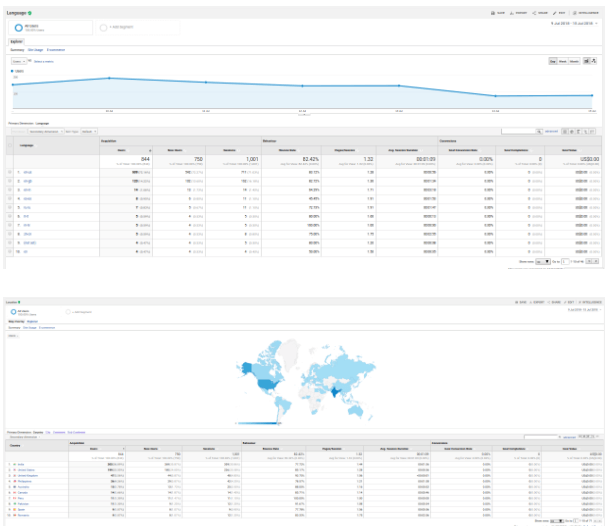
Behavior
You will find here data related to new and returning visitors. You can easily monitor their behavior and deduce potential conversions amidst the visitors. Try to focus on new visitors and create strategies to make them regular visitors.
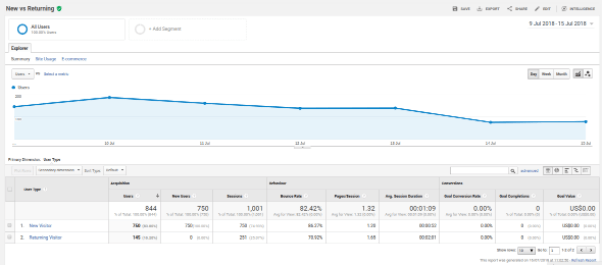
Technology
You can extract data related to visitors’ browsers, operating systems, and service providers. With such information at hand, you can make sure that your website loads successfully on those browsers.
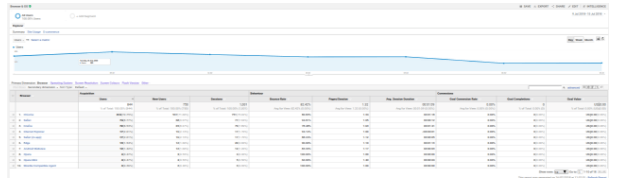
Mobile
The Mobile section tells you which one of your visitors uses mobile, desktop, or tablet to access your website. Depending on the medium’s bounce rate you can determine which medium needs improvement.
Custom
This section is not that simple to access like the other sections where you get the data with one click. In the custom section, you will have to put in the desired variables and metrics, related to the data you’d like to extract.
Benchmarking
Benchmarking compares your site performance with average industry performance.
User Flow
User flow basically records what visitors did on your website. Through users flow data, you can find about the web pages that compelled visitors to access other pages web pages of the website.
How the Acquisition Section Helps Monitor Web Traffic
The acquisition section focuses on providing you with information related to the traffic your website is generating. You can monitor what lead visitors to access your website, if it was through a search engine, or directly from the URL. The acquisition analysis monitors your website’s traffic and helps you differentiate fields which need more attention.
All traffic
You can monitor where most of your traffic comes from: organic, direct, referral, paid, social, or email.
AdWords
If you would like to analyze the success rate of your ads managed by Google, you will be able to do so through Adwords. Additionally, it tells you about the activity customer performed regarding the ad.
Search Console
GA’s search consoles give you data related to your website’s organic traffic, impressions, bounce rate, post clicks, engagement, etc.
Social
Social analytics keep a record of the referral links from social media handles that have increased your website’s traffic.
Behavior Section For Content Optimization
This section tracks how the audience is interacting with your website. It tells you which of your page is generating more traffic in comparison to the others.
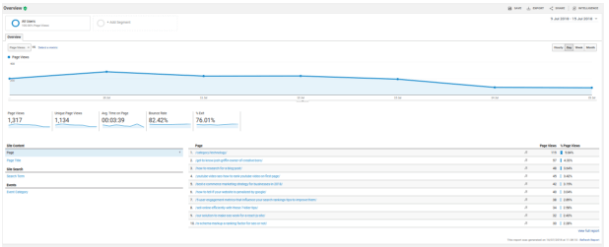
Behavior Flow
It shows you data related to how the visitors interacted with your website. From the home page, to the first and second interaction, to when the user leaves the websites.
You can easily separate the pages on which people stayed the longest, from the pages which lead people to leave the website.
Site Content
Data-related pages that are visited the most by users are covered under this section.
Site Speed
It records data on the basis of how quickly the users were able to access and interact with your content.
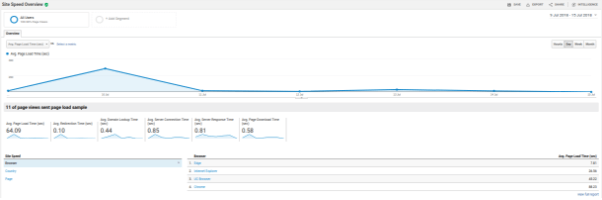
Site Search
It provides you data related to in-site search. Through this, you will be able to understand to what extent did the visitor leveraged your website’s search.
Events
Whatever action the visitor has performed on your website is recorded by this section of GA.
Closing Thoughts
With such a tremendous amount of data you can prepare a tactical marketing strategy that allows you to efficiently aim for the specific target audience which shows more potential of generating revenue and conversions.
Google Analytics data helps you plan your marketing strategy according to the taste of the audience and create content on the basis of what people are more interested in.
