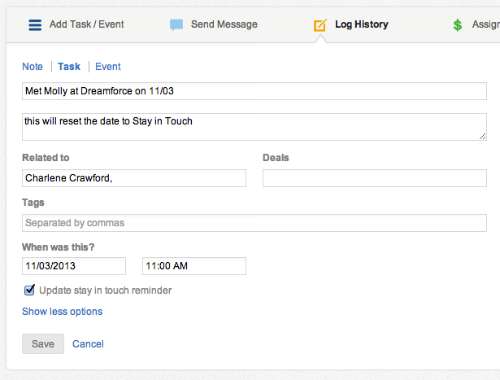You know how a lot of things in life are the “right” thing to do, but are just damn hard to stay with? Getting to the gym regularly, eating right, and in the world of sales / bizdev / marketing, following-up are all noteworthy examples.
In fact, research suggests only 1 in 50 deals are struck at a first meeting, yet many sales people give up after just one or two follow-ups.
While we’re not going to touch your workout or dining regimen, Nimble now fits ever more snugly into your daily workflow with a few thoughtful changes to our Stay in Touch reminder system– and intuitively helps you follow-up with the right people at the right time, your time. You might even say we’re helping build healthy habits.Your Nimble Stay in Touch reminder system can be set on your time clock. So, let’s say you set a monthly reminder with a given contact.
But what if you met someone for lunch? Had a phone conversation? Mailed them a birthday card? Or even ran into them on a run (sense the healthy theme here?) or, okay, maybe at a cocktail party?
We can handle that! Now Nimble lets you reset your Stay in Touch date based on Notes, Tasks, and Events that you tell the system about.
There are 3 ways to tell Nimble to reset the schedule:
1. You can click on the Stay in Touch clock icon in the status window and choose Reset Reminder from the dropdown menu. This manually resets the reminder schedule to the current date.
2. You can Log a Note and check the box “Update stay in touch reminder.” This action also resets the reminder schedule to the current date. Great for updating a schedule “on the fly.”
3. When you’re entering a Task or Event associated with a contact, you can open the “Show more” option, and use the calendar to pick a new reset date. Nimble recalculates and updates the schedule.
In your normal workflow, unexpected or in-person events happen. Nimble has your back and will adjust the schedule! And your follow-ups don’t fall through.
Alyson Stone is the director of content strategy at Nimble, and a frequent contributor to the Nimble blog.
Photo credit (baby):